Ecosyste.ms: Awesome
An open API service indexing awesome lists of open source software.
https://github.com/ccworld1000/cclog
Simple and lightweight cross-platform logs, easy-to-use simple learning, and support for multiple languages, such as C, C++, Perl 6, shell, Objective-C
https://github.com/ccworld1000/cclog
c cclog color-theme cplusplus cross-platform debug ios log objective-c osx perl perl6 perl6-module print raku say shell shell-script tvos watchos
Last synced: about 2 months ago
JSON representation
Simple and lightweight cross-platform logs, easy-to-use simple learning, and support for multiple languages, such as C, C++, Perl 6, shell, Objective-C
- Host: GitHub
- URL: https://github.com/ccworld1000/cclog
- Owner: ccworld1000
- License: gpl-2.0
- Created: 2018-10-11T14:25:20.000Z (about 6 years ago)
- Default Branch: master
- Last Pushed: 2020-05-05T11:43:24.000Z (over 4 years ago)
- Last Synced: 2024-10-11T20:43:03.747Z (2 months ago)
- Topics: c, cclog, color-theme, cplusplus, cross-platform, debug, ios, log, objective-c, osx, perl, perl6, perl6-module, print, raku, say, shell, shell-script, tvos, watchos
- Language: Raku
- Homepage: https://github.com/ccworld1000/CCLog
- Size: 657 KB
- Stars: 0
- Watchers: 0
- Forks: 0
- Open Issues: 0
-
Metadata Files:
- Readme: README.md
- License: LICENSE
Awesome Lists containing this project
README
## [CCLog](https://github.com/ccworld1000/CCLog)
Simple and lightweight cross-platform logs,
easy-to-use simple learning,
and support for multiple languages,
such as C, C++, Perl 6, shell, Objective-C
support ios, osx, watchos, tvos
support pod, cocoapods https://cocoapods.org/pods/CCLog
## Perl 6
There are 2 (CCLog & CCLogFull) ways of binding.
Call CCLog.pm6

Call CCLogFull.pm6

## Shell
Provide simple commands. fg:
ccnormal
ccwarning
ccerror
cctimer
ccloop
ccthread
ccprint
ccsay
ccdie
ccnetwork
These commands are automatically installed locally and can be called directly.
Call shell

## C && C++ && Objective-C
You can use C library or C source (CCLog.h CCLog.c) code directly.
Call C && C++ && Objective-C

## Objective-C
Objective-C can call C directly, Or follow other ways to import.
or use pod https://github.com/ccworld1000/CCLog
pod 'CCLog'
## Local installation and unloading
zef install .
zef uninstall CCLog
## Network install
zef update
zef install CCLog
## Check if the installation is successful
The installation may be as follows

Installation failure may be as follows, you can try again

## Color display control
Perl6 CCLog.pm6 call ccshowColor
Perl6 CCLogFull.pm6 call CCLog_showColor
C && C++ && Objective-C call CCLog_showColor
fg:

## Tips display control
fg:
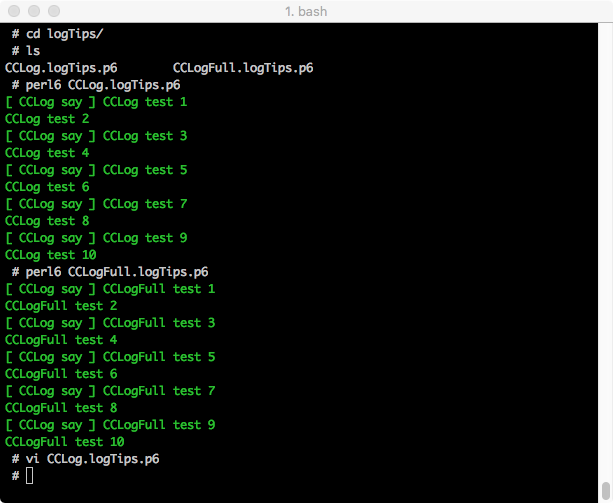
## Display log control
fg:
