https://github.com/ceccopierangiolieugenio/tlogg
A fast, advanced log explorer.
https://github.com/ceccopierangiolieugenio/tlogg
cross-platform grep linux logviewer pytermtk python python3 search terminal terminal-app tui xterm
Last synced: 4 months ago
JSON representation
A fast, advanced log explorer.
- Host: GitHub
- URL: https://github.com/ceccopierangiolieugenio/tlogg
- Owner: ceccopierangiolieugenio
- License: mit
- Created: 2021-08-13T12:46:23.000Z (over 4 years ago)
- Default Branch: main
- Last Pushed: 2024-02-27T15:29:00.000Z (over 1 year ago)
- Last Synced: 2025-04-28T00:05:08.333Z (7 months ago)
- Topics: cross-platform, grep, linux, logviewer, pytermtk, python, python3, search, terminal, terminal-app, tui, xterm
- Language: Python
- Homepage:
- Size: 185 KB
- Stars: 21
- Watchers: 2
- Forks: 1
- Open Issues: 0
-
Metadata Files:
- Readme: README.md
- License: LICENSE
Awesome Lists containing this project
README
# [DEPRECATED] [tlogg](https://github.com/ceccopierangiolieugenio/pyTermTk/tree/main/apps/tlogg) moved to the [pyTermTk](https://github.com/ceccopierangiolieugenio/pyTermTk)'s [monorepo](https://github.com/ceccopierangiolieugenio/pyTermTk/tree/main/apps) - please use https://github.com/ceccopierangiolieugenio/pyTermTk/tree/main/apps/tlogg
-----

-----




[](https://pypi.org/project/tlogg)
[](https://twitter.com/hashtag/pyTermTk?src=hashtag_click&f=live)
# tlogg
A fast, advanced [text-based](https://en.wikipedia.org/wiki/Text-based_user_interface) log explorer written in [pyTermTk](https://github.com/ceccopierangiolieugenio/pyTermTk), inspired by [glogg - the fast, smart log explorer](https://github.com/nickbnf/glogg) and [klogg - Faster log explorer](https://klogg.filimonov.dev)(fork of glogg)
[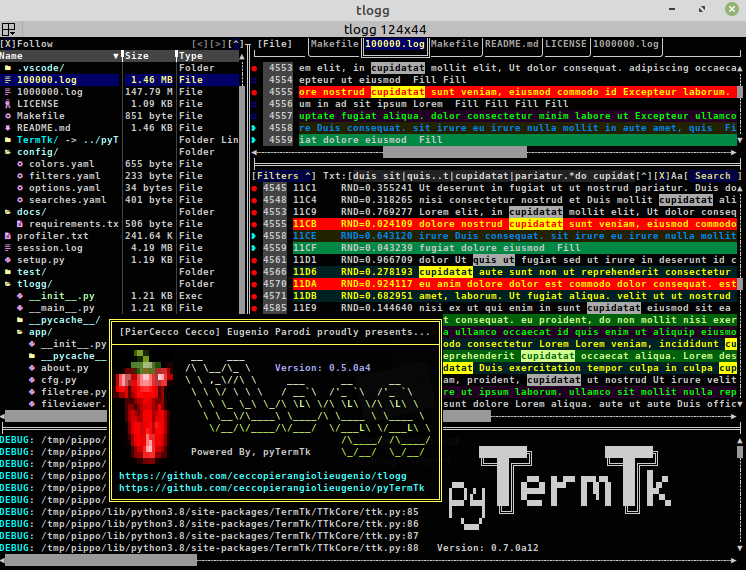](https://pypi.org/project/tlogg)
## Features
- Search Panel
- Highlight
- Bookmarks
- Shiny ASCII Red Peppers
[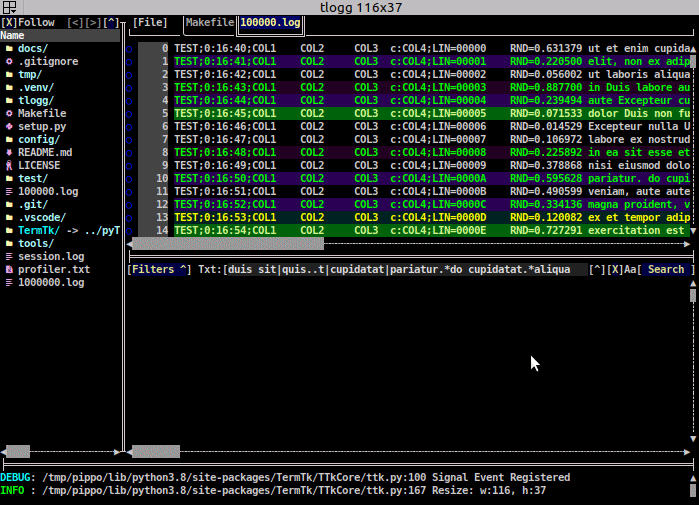](https://pypi.org/project/tlogg)
- _Draggable_ **Tiling tabs**
[screenshot](https://github.com/ceccopierangiolieugenio/tlogg/assets/8876552/b3db13d9-48b4-485e-bc19-d655021479b6)
# Install from [pypi](https://pypi.org/project/tlogg)
```bash
pip install tlogg
```
## Enable the system Clipboard
[pyTermTk](https://github.com/ceccopierangiolieugenio/pyTermTk) automatically support the system clipboard through [pyperclip](https://pypi.org/project/pyperclip/)
```bash
pip install pyperclip
```
# QuickRun
```bash
$ tlogg -h
usage: tlogg [-h] [-c C] filename [filename ...]
positional arguments:
filename the filename/s
optional arguments:
-h, --help show this help message and exit
-c C config folder (default: "/home/user/.config/tlogg")
```
# Test
### Clone
```bash
git clone https://github.com/ceccopierangiolieugenio/tlogg.git
cd tlogg
```
### Run
```
python3 -m tlogg
```