https://github.com/cedoor/scraper
:tractor: Simple desktop scraper app.
https://github.com/cedoor/scraper
scraper web-scraping
Last synced: 3 months ago
JSON representation
:tractor: Simple desktop scraper app.
- Host: GitHub
- URL: https://github.com/cedoor/scraper
- Owner: cedoor
- License: mit
- Archived: true
- Created: 2018-06-15T13:49:08.000Z (about 7 years ago)
- Default Branch: master
- Last Pushed: 2019-01-30T17:57:43.000Z (over 6 years ago)
- Last Synced: 2024-11-04T02:32:47.561Z (8 months ago)
- Topics: scraper, web-scraping
- Language: JavaScript
- Homepage:
- Size: 755 KB
- Stars: 7
- Watchers: 3
- Forks: 0
- Open Issues: 1
-
Metadata Files:
- Readme: README.md
- License: LICENSE
Awesome Lists containing this project
- awesome-starred - cedoor/scraper - :tractor: Simple desktop scraper app. (others)
README
#  Scraper
[](https://github.com/cedoor/scraper/blob/dev/LICENSE)
[](https://david-dm.org/cedoor/scraper)
[](https://david-dm.org/cedoor/scraper?type=dev)
[](https://github.com/cedoor/scraper/releases)
[](https://travis-ci.org/cedoor/scraper)
Simple desktop scraper app. You can download the application [here](https://github.com/cedoor/scraper/releases/latest).
With **Scraper** it is possible to load a json file with a specific structure ([x-ray](https://github.com/matthewmueller/x-ray) like) for automated scraping (you can find some examples in the `examples` folder) or simply by inserting the url and the selector directly into the app.
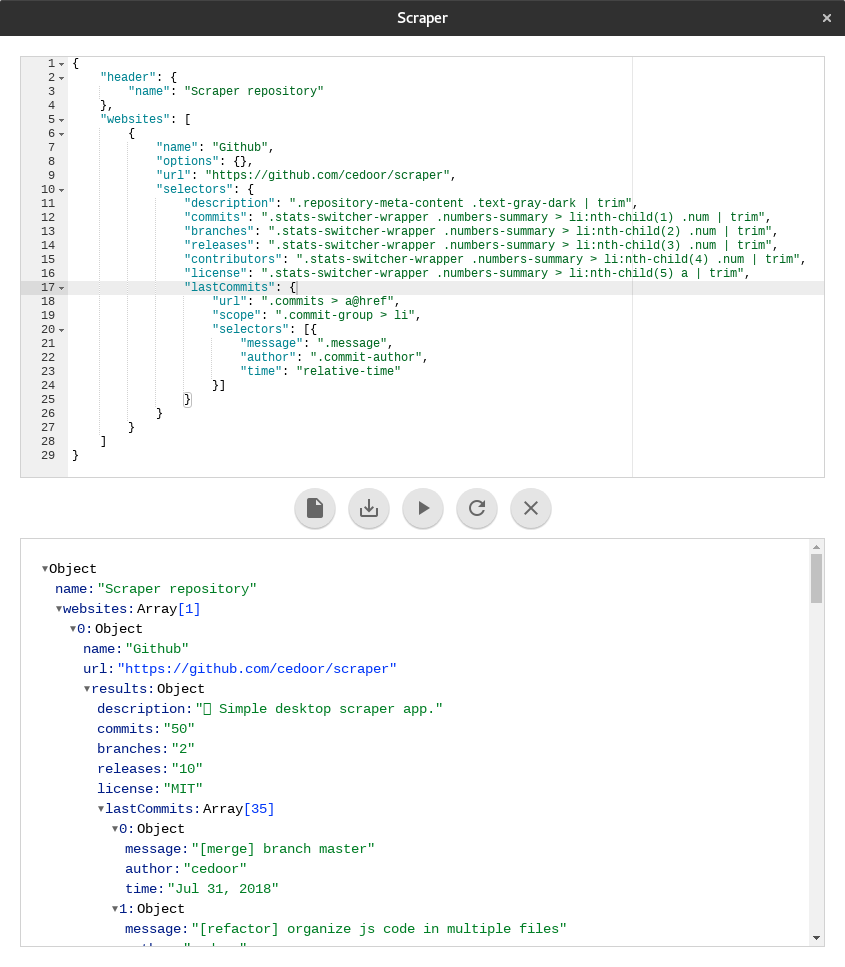
Above there is the input configuration json, under the output of scraping.
## Usage
**Scraper** get an input json file divided mainly into two parts:
1. header: with the information you want to make visible in the output json,
2. websites: a list of website configurations used for scraping.
In the website configuration you can pass custom parameters (as `name` above) and you have to pass the configuration fields:
* url of the website,
* scope of the selectors (optional),
* selectors of the page,
* additional options as (at the moment):
* pagination: url with the `next` link,
* limit: number of pages to scrape.
The selector rules are the same as [x-ray](https://github.com/matthewmueller/x-ray). Below some use cases:
#### Scrape a single selector:
```
{
"options": {},
"url": "https://github.com/cedoor/scraper",
"selectors": ".repository-meta-content .text-gray-dark | trim"
}
```
#### Scrape an attribute:
```
{
"options": {},
"url": "https://github.com/cedoor/scraper",
"selectors": {
"linkOfCommits": ".commits > a@href"
}
}
```
#### Scrape innerHTML:
```
{
"options": {},
"url": "https://github.com/cedoor/scraper",
"selectors": {
"body": "body@html"
}
}
```
#### Scrape with a scope:
```
{
"options": {},
"url": "https://github.com/cedoor/scraper",
"scope": "body",
"selectors": {
"description": ".repository-meta-content .text-gray-dark | trim"
}
}
```
or
```
{
"options": {},
"url": "https://github.com/cedoor/scraper",
"selectors": {
"description": ".repository-meta-content .text-gray-dark | trim",
"files": {
"scope": ".files .js-navigation-item",
"selectors": [{
"name": ".js-navigation-open",
"lastCommit": ".message | trim"
}]
}
}
}
```
#### Scrape with collections:
```
{
"options": {},
"url": "https://github.com/cedoor/scraper/commits/master",
"selectors": [
".commit-group > li .commit-title a"
]
}
```
#### Scrape with pagination:
```
{
"options": {
"pagination": "li.next a@href",
"limit": 78
},
"url": "https://icobazaar.com/v2/ico-list",
"scope": ".icos-list div.ico",
"selectors": [{
"name": "h5"
}]
}
```
#### Crawling to another site:
```
{
"options": {},
"url": "https://github.com/cedoor/scraper",
"selectors": {
...
"lastCommits": {
"url": ".commits > a@href",
"selectors": [
".commit-group > li .commit-title a"
]
}
}
}
```
It is possible to nest sub-sites.
#### Crawling to another site with scope:
```
{
"options": {},
"url": "https://github.com/cedoor/scraper",
"selectors": {
...
"lastCommits": {
"url": ".commits > a@href",
"scope": ".commit-group > li",
"selectors": [{
"message": ".message",
"author": ".commit-author",
"time": "relative-time"
}]
}
}
}
```
### Filters
In addition there are filters that you can use to improve the values of the selectors:
* trim: `"selector": ".class | trim"` -> Removes whitespace from both ends of a string,
* reverse: `"selector": ".class | reverse"` -> Reverses a string,
* slice: `"selector": ".class | slice:2,3"` -> Extracts a section of a string and returns it as a new string,
* oneSpace: `"selector": ".class | oneSpace"` -> Replaces all spaces with one space,
* toNumber: `"selector": ".class | toNumber"` -> Parses a string and returns a float or an integer,
* getNumber: `"selector": ".class | getNumber"` -> Finds the numbers in a string and returns the i-th.
Other filters will be added later.
## Development
### Clone and install dependencies
```sh
> git clone https://github.com/cedoor/scraper.git
> cd scraper
> npm i
```
### Run electron
```sh
> npm start
```
### Rules
#### Commits
* Use this commit message format (angular style):
`[] `
``
``
where `type` must be one of the following:
- feat: A new feature
- fix: A bug fix
- docs: Documentation only changes
- style: Changes that do not affect the meaning of the code
- refactor: A code change that neither fixes a bug nor adds a feature
- test: Adding missing or correcting existing tests
- chore: Changes to the build process or auxiliary tools and libraries such as documentation generation
- update: Update of the library version or of the dependencies
and `body` must be should include the motivation for the change and contrast this with previous behavior (do not add body if the commit is trivial).
* Use the imperative, present tense: "change" not "changed" nor "changes".
* Don't capitalize first letter.
* No dot (.) at the end.
#### Branches
* There is a master branch, used only for release.
* There is a dev branch, used to merge all sub dev branch.
* Avoid long descriptive names for long-lived branches.
* No CamelCase.
* Use grouping tokens (words) at the beginning of your branch names (in a similar way to the `type` of commit).
* Define and use short lead tokens to differentiate branches in a way that is meaningful to your workflow.
* Use slashes to separate parts of your branch names.
* Remove branch after merge if it is not important.
Examples:
git branch -b docs/README
git branch -b test/one-function
git branch -b feat/side-bar
git branch -b style/header
## License
* See [LICENSE](https://github.com/cedoor/scraper/blob/master/LICENSE) file
## Contact
#### Developer
* e-mail : [email protected]
* github : [@cedoor](https://github.com/cedoor)
* website : https://cedoor.github.io