https://github.com/cedricblondeau/world-cup-2018-cli-dashboard
⚽🏆 World Cup 2018 CLI dashboard: watch matches in your terminal.
https://github.com/cedricblondeau/world-cup-2018-cli-dashboard
blessed cli dashboard football nodejs react react-blessed soccer soccer-matches terminal worldcup worldcup2018
Last synced: 3 months ago
JSON representation
⚽🏆 World Cup 2018 CLI dashboard: watch matches in your terminal.
- Host: GitHub
- URL: https://github.com/cedricblondeau/world-cup-2018-cli-dashboard
- Owner: cedricblondeau
- License: mit
- Created: 2018-06-17T17:47:21.000Z (about 7 years ago)
- Default Branch: master
- Last Pushed: 2023-09-03T01:04:06.000Z (almost 2 years ago)
- Last Synced: 2025-03-07T17:52:10.209Z (4 months ago)
- Topics: blessed, cli, dashboard, football, nodejs, react, react-blessed, soccer, soccer-matches, terminal, worldcup, worldcup2018
- Language: JavaScript
- Homepage: https://www.npmjs.com/package/world-cup-cli-dashboard
- Size: 2.74 MB
- Stars: 544
- Watchers: 10
- Forks: 33
- Open Issues: 17
-
Metadata Files:
- Readme: README.md
- License: LICENSE
Awesome Lists containing this project
- awesome-blessed - world-cup-2018-cli-dashboard
README
Check out the 2022 dashboard: cedricblondeau/world-cup-2022-cli-dashboard.
⚽🏆
# World Cup 2018 CLI Dashboard [](https://travis-ci.org/cedricblondeau/world-cup-2018-cli-dashboard)
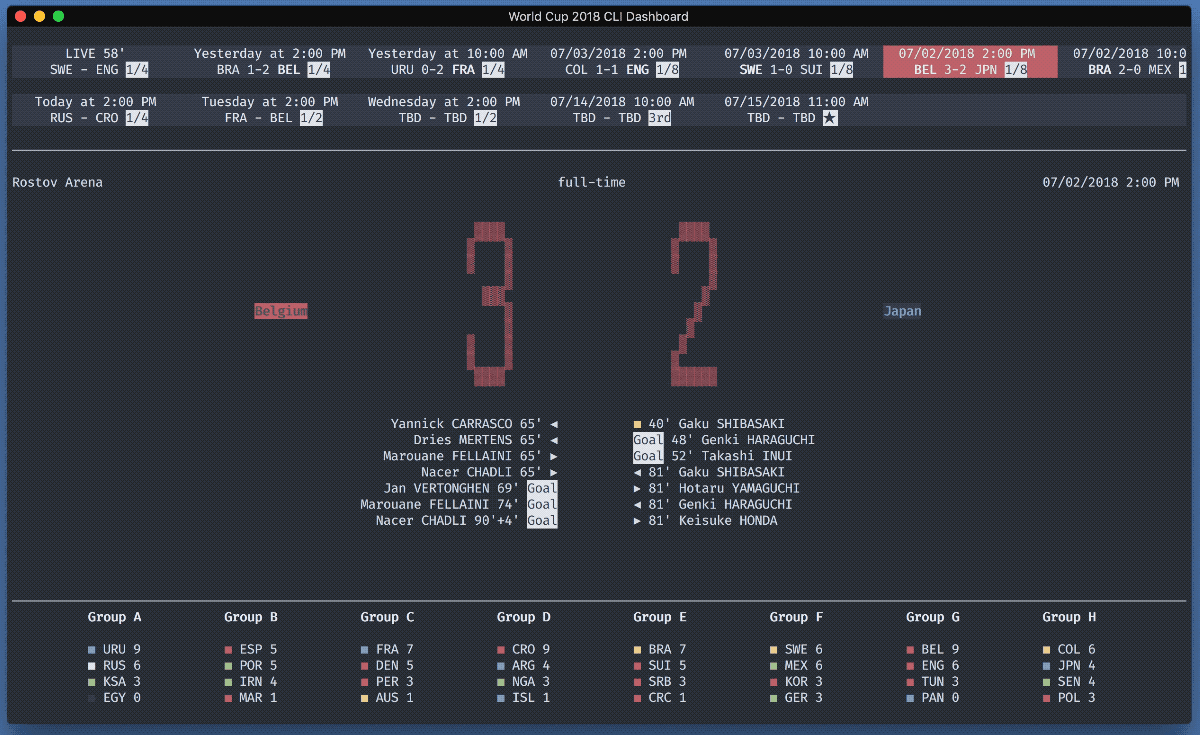
[](https://forthebadge.com) [](https://forthebadge.com) [](https://forthebadge.com)
## Run it in `docker` 🐳
**Pull it from Docker Hub:**
```bash
docker pull cedricbl/world-cup-2018-cli-dashboard && \
docker run -ti -e TZ=America/Toronto cedricbl/world-cup-2018-cli-dashboard
```
Replace `America/Toronto` with your actual timezone. This image is for `amd64` arch only.
**Or build it:**
Want to build this image from a `Dockerfile` instead? Or do you want to run this dashboard on a non-`amd64` arch, let's say `arm`? On a Raspberry Pi?
```
docker build -t world-cup-2018-cli-dashboard github.com/cedricblondeau/world-cup-2018-cli-dashboard && \
docker run -ti -e TZ=America/Toronto world-cup-2018-cli-dashboard
```
## Install using `npm` or `yarn`
**NPM:**
```bash
npm install -g world-cup-cli-dashboard
```
**Yarn:**
```bash
yarn global add world-cup-cli-dashboard
```
Requires NodeJS 6+.
## Usage
```bash
POST_NOTIFICATIONS=0 wc2018
```
- Use ⬅️ and ➡️ keys to navigate through different different matches.
- Set `POST_NOTIFICATIONS` to 1 to enable native notifications when receiving new match events such as goals, cards or substitutions (won't work in Docker).
## How does it work?
Data is sourced from the awesome [worldcup.sfg.io](http://worldcup.sfg.io/). Matches get updated each 30 seconds. Groups get updated each 2 minutes.
Terminal interface built with [react-blessed](https://github.com/Yomguithereal/react-blessed).
## FAQ
#### Q: Data is not showing up?
If an API call fails, we log a debug message. Press `F12` to see the debug console, some helpful messages may show up (a 503 or a 429 HTTP code for instance).
## Development
```bash
git clone https://github.com/cedricblondeau/world-cup-2018-cli-dashboard
cd world-cup-2018-cli-dashboard
yarn install
USE_FIXTURES=1 yarn start
```
Set `USE_FIXTURES` to `0` to use the actual API in dev.
Contributions are very welcome.
## LICENSE
MIT