https://github.com/center-key/replacer-util
🔍 Find and replace strings or template outputs in text files (CLI for package.json scripts)
https://github.com/center-key/replacer-util
cli concatenate-files npm recursive regex replace site-generator
Last synced: 2 months ago
JSON representation
🔍 Find and replace strings or template outputs in text files (CLI for package.json scripts)
- Host: GitHub
- URL: https://github.com/center-key/replacer-util
- Owner: center-key
- License: mit
- Created: 2022-10-06T08:56:45.000Z (almost 3 years ago)
- Default Branch: main
- Last Pushed: 2025-04-20T06:30:35.000Z (3 months ago)
- Last Synced: 2025-05-07T22:07:04.413Z (2 months ago)
- Topics: cli, concatenate-files, npm, recursive, regex, replace, site-generator
- Language: TypeScript
- Homepage:
- Size: 1.16 MB
- Stars: 5
- Watchers: 1
- Forks: 1
- Open Issues: 0
-
Metadata Files:
- Readme: README.md
- License: LICENSE.txt
Awesome Lists containing this project
README
# replacer-util

_Find and replace strings, regex patterns, or template outputs in text files (CLI tool designed for use in npm package.json scripts)_
[](https://github.com/center-key/replacer-util/blob/main/LICENSE.txt)
[](https://www.npmjs.com/package/replacer-util)
[](https://github.com/center-key/replacer-util/actions/workflows/run-spec-on-push.yaml)
**replacer-util** searches for text to substitute with a replacement string or with values from your project's **package.json** file, such as the project version number.
It can also insert path metadata and concatenate output to generate content such as an HTML file of `` links.
**LiquidJS** powers the template outputs and enables **replacer-util** to act as a static site generator complete with filter formatters and `render` tags for including partials.
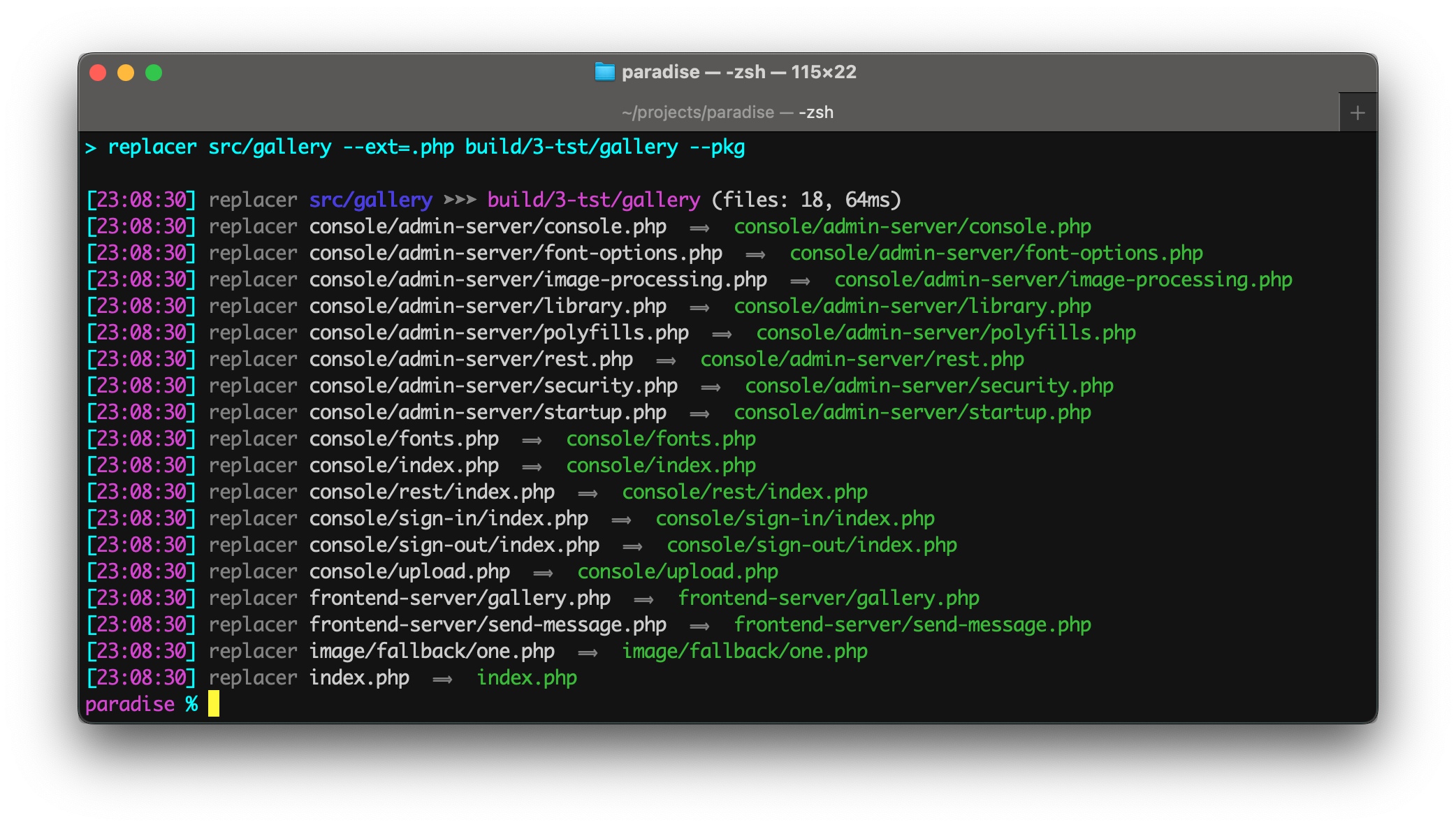
## A) Setup
Install package for node:
```shell
$ npm install --save-dev replacer-util
```
## B) Usage
### 1. npm package.json scripts
Run `replacer` from the `"scripts"` section of your **package.json** file.
Parameters:
* The **first** parameter is the *source* folder or file.
* The **second** parameter is the *target* folder.
Example **package.json** scripts:
```json
"scripts": {
"build-web": "replacer src/web --ext=.html dist/website",
"poetry": "replacer poems --find=human --replacement=robot dystopian-poems"
},
```
In addition to the `--find` and `--replacement` CLI flags, template outputs in the source files will be replaced with their corresponding template variable values.
The template variable `package` points to the **package.json** object, enabling `{{package.version}}` in the source file to be replaced with the project's version number.
### 2. Command-line npx
Example terminal commands:
```shell
$ npm install --save-dev replacer-util
$ npx replacer src/web ext=.html docs/api-manual
```
You can also install **replacer-util** globally (`--global`) and then run it anywhere directly from the terminal.
### 3. CLI flags
Command-line flags:
| Flag | Description | Value |
| ----------------- | ----------------------------------------------------- | ---------- |
| `--cd` | Change working directory before starting search. | **string** |
| `--concat` | Merge all files into one file in the target folder. | **string** |
| `--content` | String to be used instead of the input file contents. | **string** |
| `--exclude` | Skip files containing the string in their path. | **string** |
| `--ext` | Filter files by file extension, such as `.js`.
Use a comma to specify multiple extensions. | **string** |
| `--find` | Text to search for in the source input files. | **string** |
| `--header` | Prepend a line of text to each file. | **string** |
| `--no-liquid` | Turn off LiquidJS templating. | N/A |
| `--no-source-map` | Remove any `sourceMappingURL` comment directives. | N/A |
| `--note` | Place to add a comment only for humans. | **string** |
| `--quiet` | Suppress informational messages. | N/A |
| `--regex` | Pattern to search for in the source input files. | **string** |
| `--rename` | New output filename. | **string** |
| `--replacement` | Text to insert into the target output files. | **string** |
| `--summary` | Only print out the single line summary message. | N/A |
To avoid issues on the command line, problematic characters can be _"escaped"_ with safe strings as listed below.
Escape characters:
| Character | Safe stand-in string |
| --------- | -------------------- |
| `'` | `{{apos}}` |
| `!` | `{{bang}}` |
| `}` | `{{close-curly}}` |
| `=` | `{{equals}}` |
| `>` | `{{gt}}` |
| `<` | `{{lt}}` |
| `{` | `{{open-curly}}` |
| `\|` | `{{pipe}}` |
| `"` | `{{quote}}` |
| `;` | `{{semi}}` |
| ` ` | `{{space}}` |
### 4. Example CLI usage
Examples:
- `replacer src build`
Recursively copies all the files in the **src** folder to the **build** folder using the data in **package.json** to update the template outputs.
- `replacer src/docs --ext=.md --find=Referer --replacement=Referrer output/fixed`
Fixes spelling error in markdown files.
- `replacer src/docs --ext=.md --find=Referer --replacement=Referrer --no-liquid output/fixed`
Same as previous example but disables LiquidJS templating (useful in case source files contain characters inadvertently interpreted at templating commands).
- `replacer web '--find=cat dog' '--replacement= cat{{pipe}}dog ' target`
`replacer web --find=cat\ dog --replacement=\ cat{{pipe}}dog\ target`
`replacer web --find=cat{{space}}dog --replacement={{space}}cat{{pipe}}dog{{space}} target`
Replaces all occurances of the string `'cat dog'` with `' cat|dog '` (note the _3 different_ ways to _"escape"_ a space character).
- `replacer src --ext=.js --no-liquid --concat=bundle.js build`
Merges all JS files into **build/bundle.js**.
- `replacer app/widgets --ext=.less --content=@import{{space}}{{quote}}{{file.dir}}/{{file.name}}{{quote}}{{semi}} --concat=widgets.less app/style`
Creates a single LESS file that imports the LESS files of every widget component.
- `replacer src --summary build`
Displays the summary but not the individual files copied.
- `replacer src --regex=/^--/gm --replacement=🥕🥕🥕 build`
Finds double dashes at the start of lines and replace them with 3 carrots.
Note the `g` and `m` [regex options](https://developer.mozilla.org/en-US/docs/Web/JavaScript/Guide/Regular_Expressions#advanced_searching_with_flags).
- `replacer build/my-app.js --rename=my-app.browser.js build`
Copies **my-app.js** to **my-app.browser.js** without making and changes.
- `replacer src/web --ext=.html --rename=index.html dist/website`
Renames all HTML files, such as **src/web/about/about.html**, to **index.html** while preserving the folder structure.
- `replacer --cd=spec/fixtures source --find=insect --replacement=A.I. target`
Removes all insects. See: [source/mock1.html](spec/fixtures/source/mock1.html) and [target/mock1.html](spec/fixtures/target/mock1.html)
- `replacer node_modules/chart.js/dist/chart.umd.js --no-source-map build/1-pre/libs`
Removes the `//# sourceMappingURL=chart.umd.js.map` line at the bottom of the **Chart.js** distribution file.
For examples of using `replacer` as part of front-end build process, check out the `"runScriptsConfig"` section of:
https://github.com/dna-engine/data-dashboard/blob/main/package.json
_**Note:** Single quotes in commands are normalized so they work cross-platform and avoid the errors often encountered on Microsoft Windows._
### 5. Template outputs and filter formatters
The source files are processed by LiquidJS, so you can use [template outputs](https://liquidjs.com/tutorials/intro-to-liquid.html#Outputs) and [filter formatters](https://liquidjs.com/filters/overview.html).
Custom variables are created with the [assign](ttps://liquidjs.com/tags/assign.html) tag.
Three special variables are available by default:
* `file` ([path](https://nodejs.org/api/path.html#pathparsepath) and date information about the source file)
* `package` (values from your project's **package.json** file)
* `webRoot` (relative path to root folder: `.`, `..`, `../..`, `../../..`, etc.)
For example, a TypeScript file with the lines:
```typescript
const msg1: string = 'The current release of {{package.name | upcase}} is v{{package.version}}.';
const msg2: string = 'This file is: {{file.base}}';
```
will be transformed into something like:
```typescript
const msg1: string = 'The current release of MY-COOL-NPM-PACKAGE is v1.2.3.';
const msg2: string = 'This file is: my-app.ts';
```
Example outputs and formatters:
| Source file text | Example output value | Note |
| ------------------------------ | -------------------------- | ---------------------------------------------- |
| `{{package.name}}` | `my-project` | Value from `name` field in **package.json** |
| `{{package.version}}` | `3.1.4` | Value from `version` field in **package.json** |
| `{{package.version\|size}}` | `5` | Length of the version number string |
| `{{file.path}}` | `src/web/sign-in.html` | Full path to source file |
| `{{file.folder}}` | `web` | Name of parent folder of the source file |
| `{{file.base}}` | `sign-in.html` | Source filename with the file extension |
| `{{file.name}}` | `sign-in` | Source filename without the file extension |
| `{{file.ext}}` | `.html` | File extension of the source file |
| `{{file.modified}}` | `April 7, 2030` | Formatted date of when file was last modifiled |
| `{{file.date\|date:"%A"}}` | `Sunday` | Date object for when file was last modifiled |
| `{{file.timestamp}}` | `2030-04-07T07:01:36.037Z` | Value for the `datetime` attribute of `
_**Note:** Use the `--no-liquid` flag if characters in your source files are inadvertently being interpreted as templating commands and causing errors._
### 6. SemVer
Your project's dependancies declared in **package.json** can be used to automatically keep your
CDN links up-to-date.
Three special filter formatters are available to support Semantic Versioning (SemVer):
* `version`
* `major-version`
* `minor-version`
For example, if your project declares a dependency of `^3.1.4` for **fetch-json**, the line:
```html
```
will be transformed into:
```html
```
_**Note:** Some package names contain one or more of the characters `@`, `/`, and `.`, and these 3
characters are not supported for replacement. Use `-` in the package name instead._
For example, CDN links for the packages `"@fortawesome/fontawesome-free"` and `"highlight.js"` can be created with:
```html
```
### 7. Last Updated
The special `file` varaible can be leveraged to create a "Last Updated" field that is
automatically populated with the date the source file was most recently modified.
For example, an HTML file with following lines:
```html
My Blog
🚀 How to Watch a Rocket Launch 🚀
```
will be transformed into something similar to:
```html
My Blog
🚀 How to Watch a Rocket Launch 🚀
```
**Note:**
Be aware that `git checkout` deliberately resets file modification dates (`mtime`).
If you use GitHub Actions to publish your website, you'll need to restore file modification dates with a script or tool.
One tool that does this is [git-restore-mtime](https://github.com/marketplace/actions/git-restore-mtime):
```yaml
steps:
- uses: actions/checkout@v4
with:
ref: main #fetch the full git history of the "main"
fetch-depth: 0 #branch for git-restore-mtime-action below
- uses: chetan/git-restore-mtime-action@v2
- uses: actions/setup-node@v4
- run: npm install
- run: npm run publish
```
For a working example, see: [publish-website.yaml](https://github.com/center-key/think-metric/blob/main/.github/workflows/publish-website.yaml)
## C) Application Code
Even though **replacer-util** is primarily intended for build scripts, the package can be used programmatically in ESM and TypeScript projects.
Example:
``` typescript
import { replacer } from 'replacer-util';
const options = { extensions: ['.html', '.js'] };
const results = replacer.transform('src/web', 'docs/api-manual', options);
console.log('Number of files copied:', results.count);
```
See the **TypeScript Declarations** at the top of [replacer.ts](src/replacer.ts) for documentation.
---
**CLI Build Tools for package.json**
- 🎋 [add-dist-header](https://github.com/center-key/add-dist-header): _Prepend a one-line banner comment (with license notice) to distribution files_
- 📄 [copy-file-util](https://github.com/center-key/copy-file-util): _Copy or rename a file with optional package version number_
- 📂 [copy-folder-util](https://github.com/center-key/copy-folder-util): _Recursively copy files from one folder to another folder_
- 🪺 [recursive-exec](https://github.com/center-key/recursive-exec): _Run a command on each file in a folder and its subfolders_
- 🔍 [replacer-util](https://github.com/center-key/replacer-util): _Find and replace strings or template outputs in text files_
- 🔢 [rev-web-assets](https://github.com/center-key/rev-web-assets): _Revision web asset filenames with cache busting content hash fingerprints_
- 🚆 [run-scripts-util](https://github.com/center-key/run-scripts-util): _Organize npm package.json scripts into groups of easy to manage commands_
- 🚦 [w3c-html-validator](https://github.com/center-key/w3c-html-validator): _Check the markup validity of HTML files using the W3C validator_
Feel free to submit questions at:
[github.com/center-key/replacer-util/issues](https://github.com/center-key/replacer-util/issues)
[MIT License](LICENSE.txt)