https://github.com/center-key/server-listening
🧪 Simple promise to wait for server ready inside a mocha specification
https://github.com/center-key/server-listening
javascript mocha promise ready server specification wait
Last synced: 2 months ago
JSON representation
🧪 Simple promise to wait for server ready inside a mocha specification
- Host: GitHub
- URL: https://github.com/center-key/server-listening
- Owner: center-key
- License: mit
- Created: 2019-04-19T06:27:15.000Z (about 6 years ago)
- Default Branch: main
- Last Pushed: 2025-04-21T22:01:27.000Z (3 months ago)
- Last Synced: 2025-05-07T22:06:15.866Z (2 months ago)
- Topics: javascript, mocha, promise, ready, server, specification, wait
- Language: TypeScript
- Homepage:
- Size: 163 KB
- Stars: 2
- Watchers: 1
- Forks: 1
- Open Issues: 0
-
Metadata Files:
- Readme: README.md
- License: LICENSE.txt
Awesome Lists containing this project
README
# server-listening

_Simple promise to wait for server ready or DOM ready inside a mocha specification_
[](https://github.com/center-key/server-listening/blob/main/LICENSE.txt)
[](https://www.npmjs.com/package/server-listening)
[](https://github.com/center-key/server-listening/actions/workflows/run-spec-on-push.yaml)
**server-listening** is a lightweight helper utility to reduce the amount of boilerplate code
needed to startup servers when running mocha specifications.
## A) Setup
Install package:
```shell
$ npm install --save-dev server-listening
```
Import package:
```javascript
import { serverListening } from 'server-listening';
```
## B) Usage
Three primary tools:
* `serverListening.ready(server)` Waits for your node server application to start up
* `serverListening.startWebServer(options)` Starts and waits for static web server (express), see: [start-web-server.spec.js](spec/start-web-server.spec.js)
* `serverListening.loadWebPage(url, options)` Uses JSDOM to load and wait for a web page, see: [load-web-page.spec.js](spec/load-web-page.spec.js)
(for similar functionality using Puppeteer instead, see the
[puppeteer-browser-ready](https://github.com/center-key/puppeteer-browser-ready) project).
### 1. Mocha specification file
```javascript
import { server } from '../server.js';
before(() => serverListening.ready(server));
after(() => serverListening.close(server));
```
Example usage:
[hello-world/mocha.spec.js](hello-world/mocha.spec.js)
**NOTE:**
Mocha's default timeout is 2,000 milliseconds which often is not enough time for a node server to shutdown.
Use the `--timeout` flag to help avoid this problem:
```json
"scripts": {
"test": "mocha *.spec.js --timeout 7000"
}
```
### 2. `setPort()` options
The `setPort(options)` function is just a handy way to set the environment variable for the
HTTP port. This function is for convenience and is not required.
```javascript
serverListening.setPort({ port: 9000 });
```
| Option | Meaning | Default |
| --------- | --------------------------------------------------------- | -------- |
| **port** | Port number for server (`0` means choose an unused port). | `0` |
| **name** | Environment variable name to store port number. | `'port'` |
### 3. Leveraging promises
The `ready(server)` and `close(server)` functions return a
[promise](https://developer.mozilla.org/en-US/docs/Web/JavaScript/Guide/Using_promises), enabling
chaining of operations.
For example, a `port` variable could be set **after** the server is ready using:
```javascript
let port;
before(() => serverListening.ready(server).then(() => port = server.address().port));
```
### 4. Example for serverListening.loadWebPage(url)
```javascript
// Mocha Specification Suite
// Imports
import { assertDeepStrictEqual } from 'assert-deep-strict-equal';
import { serverListening } from 'server-listening';
// Setup
const url = 'https://pretty-print-json.js.org/';
let web; //fields: url, dom, window, document, title, html, verbose
const loadWebPage = () => serverListening.loadWebPage(url).then(webInst => web = webInst);
const closeWebPage = () => serverListening.closeWebPage(web);
////////////////////////////////////////////////////////////////////////////////
describe('The web page', () => {
const getTags = (elems) => [...elems].map(elem => elem.nodeName.toLowerCase());
before(loadWebPage);
after(closeWebPage);
it('has the correct URL', () => {
const actual = { url: web.window.location.href };
const expected = { url: url };
assertDeepStrictEqual(actual, expected);
});
it('body has exactly one header, main, and footer', () => {
const actual = getTags(web.document.querySelectorAll('body >*'));
const expected = ['header', 'main', 'footer'];
assertDeepStrictEqual(actual, expected);
});
});
////////////////////////////////////////////////////////////////////////////////
describe('The document content', () => {
before(loadWebPage);
after(closeWebPage);
it('has a 🚀 traveling to 🪐!', () => {
const html = web.document.body.outerHTML;
const actual = { '🚀': !!html.match(/🚀/g), '🪐': !!html.match(/🪐/g) };
const expected = { '🚀': true, '🪐': true };
assertDeepStrictEqual(actual, expected);
});
});
```
Above mocha test will output:
```
The web page
✓ has the correct URL -> https://pretty-print-json.js.org/
✓ body has exactly one header, main, and footer
The document content
✓ has a 🚀 traveling to 🪐!
```
Example of loading a web page into jsdom from a local node server:
https://github.com/dna-engine/data-dashboard/blob/main/spec/spec.js
### 5. TypeScript declarations
See the TypeScript declarations at the top of the [server-listening.ts](server-listening.ts) file.
The declarations provide type information about the API, such as the options for calling
`serverListening.setPort()`:
```typescript
type ServerListeningOptions = {
port?: number, //0 = find unused port
name?: string, //environment variable to pass port number
};
```
## C) Hello World Example
To try out **server-listening** locally, enter the following terminal commands:
```shell
$ git clone https://github.com/center-key/server-listening.git
$ cd server-listening/hello-world
$ npm install
$ npm test
```
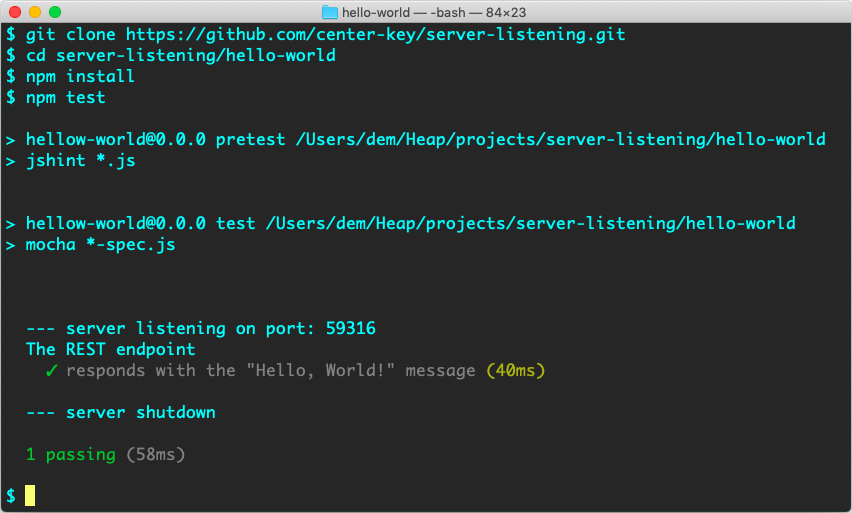
You can also run the server locally:
```shell
$ npm start
```
and then use a browser to view the `'Hello, World!'` message at: http://localhost:3300
---
**server-listening** is open source under the [MIT License](LICENSE.txt).