https://github.com/cermakm/jupyter-sequor
Follow and scroll automatically cell outputs in Jupyter notebooks
https://github.com/cermakm/jupyter-sequor
extension follow jupyter jupyter-notebook jupyter-notebook-extension logging
Last synced: 7 months ago
JSON representation
Follow and scroll automatically cell outputs in Jupyter notebooks
- Host: GitHub
- URL: https://github.com/cermakm/jupyter-sequor
- Owner: CermakM
- License: mit
- Created: 2019-11-20T11:46:43.000Z (almost 6 years ago)
- Default Branch: master
- Last Pushed: 2019-11-27T17:40:34.000Z (almost 6 years ago)
- Last Synced: 2025-03-05T01:35:33.660Z (7 months ago)
- Topics: extension, follow, jupyter, jupyter-notebook, jupyter-notebook-extension, logging
- Language: JavaScript
- Size: 9.3 MB
- Stars: 1
- Watchers: 3
- Forks: 0
- Open Issues: 0
-
Metadata Files:
- Readme: README.md
- License: LICENSE
Awesome Lists containing this project
README
# jupyter-sequor
Follow and scroll automatically cell outputs in Jupyter notebooks
## Installation
```python
pip install jupyter-sequor
```
## Usage
A minimal example:
> NOTE: The example requires additional package [lorem](https://pypi.org/project/lorem/).
```python
import lorem
import time
for a in range(0, 200, 10):
text = lorem.text()
print(text)
time.sleep(0.2)
```
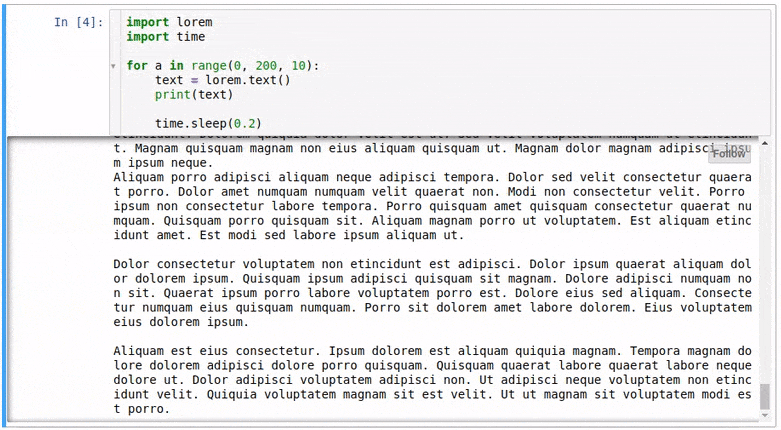
Note that the `Follow` button appears only when the cell enters a **scrolled** state.
Feel free to enable/disable the follow on a cell level by clicking the button.