https://github.com/cesarferreira/AndroidQuickUtils
Android Development Utils
https://github.com/cesarferreira/AndroidQuickUtils
Last synced: 6 months ago
JSON representation
Android Development Utils
- Host: GitHub
- URL: https://github.com/cesarferreira/AndroidQuickUtils
- Owner: cesarferreira
- License: mit
- Created: 2012-07-04T06:34:48.000Z (over 13 years ago)
- Default Branch: master
- Last Pushed: 2015-03-08T15:34:32.000Z (almost 11 years ago)
- Last Synced: 2024-11-04T20:46:51.532Z (about 1 year ago)
- Language: Java
- Homepage:
- Size: 4.26 MB
- Stars: 260
- Watchers: 27
- Forks: 52
- Open Issues: 0
-
Metadata Files:
- Readme: README.md
Awesome Lists containing this project
- awesome-android-ui - https://github.com/cesarferreira/AndroidQuickUtils
README
QuickUtils
============
[](http://search.maven.org/#search%7Cga%7C1%7Cg%3A%22com.cesarferreira.quickutils%22) [](https://android-arsenal.com/details/1/870)
This repository offers a set of random useful classes to deal with repetitive tasks in the Android Framework. Intended to help you getting your Android applications off the ground quickly, by offering ready-to-use components and utility classes that wrap a lot of the boilerplate that’s involved when writing Android apps.
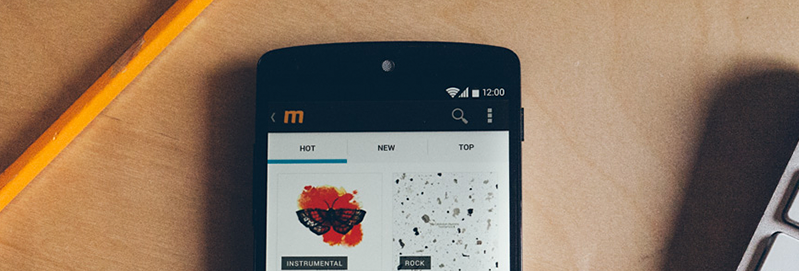
### Main features
- [x] [REST](https://github.com/cesarferreira/AndroidQuickUtils#rest) - Simple REST requests and automatic parse
- [x] [Cache Magic](https://github.com/cesarferreira/AndroidQuickUtils#cache-magic) - Easily serialize and cache your objects to disk using key/value pairs
- [x] [Async Image Loader](https://github.com/cesarferreira/AndroidQuickUtils#async-image-loader) - Image downloading and caching
# Installation
Including in your project via Gradle:
```groovy
dependencies {
compile 'com.cesarferreira.quickutils:library:2.+'
}
```
## Usage
Init the library in your Application class
```java
public class SampleApplication extends Application {
@Override
public void onCreate() {
super.onCreate();
QuickUtils.init(this);
}
}
```
REST
------------------
Simple REST requests and automatic parse
### Gson Entity
```java
public class Tweet {
@SerializedName("title")
public String title;
@SerializedName("amount_of_retweets")
public long retweetsTotal;
}
```
### The Request
```java
QuickUtils.rest.connect()
.GET() // POST() // PUT()
.load("https://path/to/the/tweets")
.as(new TypeToken>() {})
.withCallback(callback);
```
### Post with Header and Body params
```java
Header requestHeader = new Header.Builder()
.add("Authorization", "Bearer Jhahdau2819ajsbdkasdkasdkashjdkahs")
.build();
Body requestBody = new Body.Builder()
.add("email", "john.doe@gmail.com")
.build();
QuickUtils.rest.connect()
.POST(requestHeader, requestBody)
.load(url)
.as(new TypeToken>() {})
.withCallback(callback);
```
Cache magic!
------------------
Easily serialize and cache your objects to disk using key/value pairs.
### Save
sync
```java
QuickUtils.cacheMagic.save("somePerson", new Person("john doe"));
```
async
```java
QuickUtils.cacheMagic.save("somePerson", new Person("john doe"), new SaveToCacheCallback() {(...)});
```
### Read
sync
```java
QuickUtils.cacheMagic.read("somePerson", null);
```
async
```java
QuickUtils.cacheMagic.readAsync("somePerson", new TypeToken() {}, new ReadFromCacheCallback() {(...)});
```
### Delete
```java
QuickUtils.cacheMagic.delete("somePerson"); // deleteAsync also works
```
Erases ALL the key/values that are stored
```java
QuickUtils.cacheMagic.deleteAll();
```
### Exists
Check if a key/value exists
```java
boolean personExists = QuickUtils.cacheMagic.existsKey("somePerson");
```
Async Image Loader
---------------------
Image downloading and caching
```java
// Simple
QuickUtils.imageCache.load(IMAGE_URL, imageView);
// or more complete
QuickUtils.imageCache.load(IMAGE_URL, imageView, R.drawable.dummy, R.drawable.error);
```
## Using the util methods
All you need to do is to specify the category and the method you want to use.
```java
QuickUtils.__category__.__method__
```
E.g.
```java
// Log something
QuickUtils.log.e("this is an error");
// Make the smartphone vibrate for the amount of time you want
QuickUtils.system.vibrate(1000);
// Convert pounds to KG
QuickUtils.math.poundsToKg(weight);
// Does that file exists?
QuickUtils.sdcard.exists(someFile);
// Encode a string
QuickUtils.security.encodeBase64(someString);
// Save data
QuickUtils.prefs.save(key, value);
// Retrieve saved data
QuickUtils.prefs.getString(key, defaultValue);
QuickUtils.prefs.getInt(key, defaultValue);
// Remove saved data
QuickUtils.prefs.remove(key);
// Etc. (hundreds more methods)
```
More Documentation
------------------
Take a look at our [wiki](https://github.com/cesarferreira/AndroidQuickUtils/wiki).
# Contributing
Contributions welcome via Github pull requests.
## License
QuickUtils is available under the MIT license. See the LICENSE file for more info.