Ecosyste.ms: Awesome
An open API service indexing awesome lists of open source software.
https://github.com/cesarferreira/alfi
Android Library Finder
https://github.com/cesarferreira/alfi
alfi android android-library tool
Last synced: 4 days ago
JSON representation
Android Library Finder
- Host: GitHub
- URL: https://github.com/cesarferreira/alfi
- Owner: cesarferreira
- License: mit
- Created: 2015-03-25T00:46:34.000Z (almost 10 years ago)
- Default Branch: master
- Last Pushed: 2019-02-01T20:02:28.000Z (about 6 years ago)
- Last Synced: 2025-02-09T13:04:06.615Z (11 days ago)
- Topics: alfi, android, android-library, tool
- Language: Ruby
- Homepage:
- Size: 1.08 MB
- Stars: 501
- Watchers: 20
- Forks: 72
- Open Issues: 0
-
Metadata Files:
- Readme: README.md
- License: LICENSE
Awesome Lists containing this project
README
# alfi

[](https://travis-ci.org/cesarferreira/alfi)
[](https://www.codacy.com/app/cesarferreira/alfi?utm_source=github.com&utm_medium=referral&utm_content=cesarferreira/alfi&utm_campaign=badger)
[](http://badge.fury.io/rb/alfi)
**A**ndroid **L**ibrary **Fi**nder
Search through thousands of android libraries that can help you scale your projects elegantly
## Usage
Search for `something`
```bash
alfi picasso
```
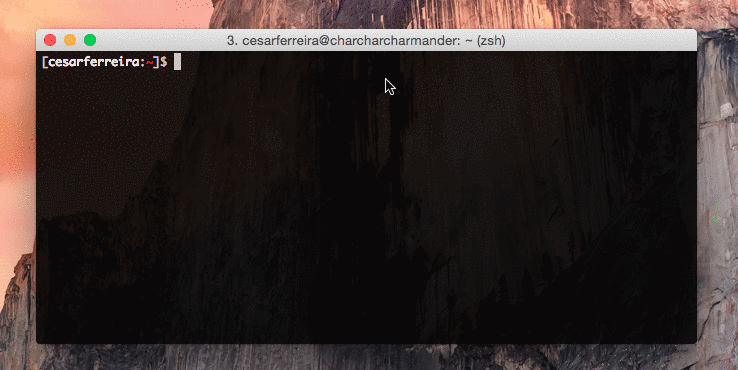
Search for `something` by repository
```bash
alfi picasso --repository maven
```
This will search picasso only on maven, you can also define multiple repositories like:
```bash
alfi picasso -r mavencentral -r jcenter
```
This will search picasso on mavenCentral and jCenter
**Final step:** Copy the library you want to your `build.gradle` and sync it
## Installation
Install it via terminal:
$ gem install alfi
## Contributing
1. Fork it ( https://github.com/cesarferreira/alfi/fork )
2. Create your feature branch (`git checkout -b my-new-feature`)
3. Commit your changes (`git commit -am 'Add some feature'`)
4. Push to the branch (`git push origin my-new-feature`)
5. Create a new Pull Request
## Thanks
To [@joaquimadraz](https://github.com/joaquimadraz) for the ruby pro-tips