Ecosyste.ms: Awesome
An open API service indexing awesome lists of open source software.
https://github.com/cgund98/fotobinder
A desktop app for organizing and searching your photo library.
https://github.com/cgund98/fotobinder
image images linux macos photography reference references rust svelte tauri windows
Last synced: 4 days ago
JSON representation
A desktop app for organizing and searching your photo library.
- Host: GitHub
- URL: https://github.com/cgund98/fotobinder
- Owner: cgund98
- License: mit
- Created: 2023-11-26T19:17:50.000Z (about 1 year ago)
- Default Branch: main
- Last Pushed: 2024-04-04T16:25:16.000Z (10 months ago)
- Last Synced: 2024-08-01T05:29:50.942Z (6 months ago)
- Topics: image, images, linux, macos, photography, reference, references, rust, svelte, tauri, windows
- Language: Svelte
- Homepage:
- Size: 906 KB
- Stars: 4
- Watchers: 2
- Forks: 0
- Open Issues: 4
-
Metadata Files:
- Readme: README.md
- License: LICENSE
Awesome Lists containing this project
README
# 



[](https://github.com/cgund98/fotobinder/actions/workflows/publish.yaml)
[](https://opensource.org/licenses/MIT)
_Fotobinder is a free desktop app that helps you organize, tag, and search your vast library of photos. Available for Windows, Linux, and MacOS\*_
[Features](#features) •
[Installation](#installation) •
[Contributing](#contributing)
## Features
- :camera: **Source images** from anywhere on your local file system.
- :label: Create **hierarchical tags** and assign them to individual images or entire folders.
- :mag: Build **modular queries** to search for specific tag combinations.
- :file_folder: Save images for later by adding them to **collections**.
### Donations
I made this project simply to improve my own efficiency. I don't intend on ever charging anyone a dime to use it.
If you happen to find it worthwhile and want to say thanks, feel free to [leave me a tip](https://www.buymeacoffee.com/cgund98)!
## Installation
To install Fotobinder, simply visit the [Releases Page](https://github.com/cgund98/fotobinder/releases) and download the installer for your OS of choice.
### Available Installers
1. Windows (`.exe`, `.msi`)
2. Linux (`.AppImage`, `.deb`)
3. \*MacOS - _Unfortunately you'll have to build this yourself. This can be done by following the [developer](#development-environment) instructions._
### Report a Bug
If you encounter a bug, please reach out directly or create an [issue](https://github.com/cgund98/fotobinder/issues).
## Contributing
Is the app missing something important? Feel free to either create an [issue](https://github.com/cgund98/fotobinder/issues) or build the feature yourself!
The application is entirely open-source and any contributions are welcome.
### Development Environment
The app was built using the Rust framework [Tauri](https://tauri.app). Please begin by installing the dependencies specified in Tauri's [Prerequisites Page](https://tauri.app/v1/guides/getting-started/prerequisites/).
After installing Rust, you'll need to install [NodeJS](https://nodejs.org/en/download).
Then you can simply build the application as follows:
```bash
# Install JavaScript dependencies
npm install
# Start the application in development mode
npm run tauri dev
# OR create a production build
npm run tauri build
```
### Recommended IDE Setup
[VS Code](https://code.visualstudio.com/) + [Svelte](https://marketplace.visualstudio.com/items?itemName=svelte.svelte-vscode) + [Tauri](https://marketplace.visualstudio.com/items?itemName=tauri-apps.tauri-vscode) + [rust-analyzer](https://marketplace.visualstudio.com/items?itemName=rust-lang.rust-analyzer).
### Cutting a new release
Releases are created entirely via GitHub Actions. The process is as follows:
1. Create a [Pull Request](https://github.com/cgund98/fotobinder/pulls).
2. Request review of PR created in step 1.
3. Once the PR is merged into main, a release will be created with the version specified in `src-tauri/tauri.conf.json`.