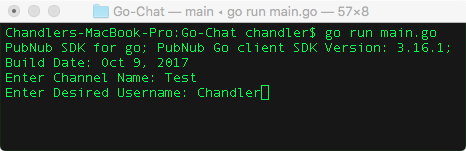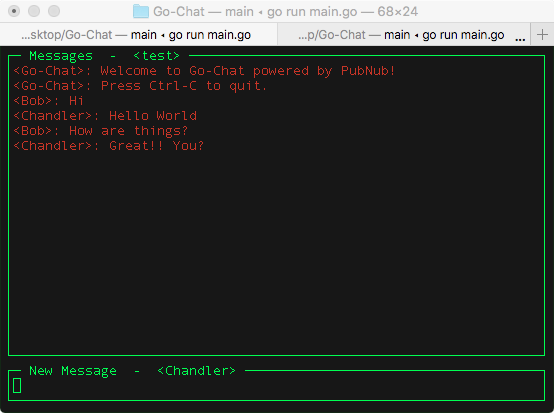https://github.com/chandler767/golang-chat
Console chat utility that demonstrates PubNub integration with Golang.
https://github.com/chandler767/golang-chat
chat chat-application concurrency console console-application cui demo go gocui golang goroutine pubnub pubnub-api pubnub-chatting pubnub-messaging pubnub-sdk pubnub-sdk-examples pubsub pubsubclient tutorial
Last synced: 3 months ago
JSON representation
Console chat utility that demonstrates PubNub integration with Golang.
- Host: GitHub
- URL: https://github.com/chandler767/golang-chat
- Owner: chandler767
- Created: 2018-06-12T19:23:10.000Z (over 7 years ago)
- Default Branch: master
- Last Pushed: 2019-06-11T19:58:26.000Z (over 6 years ago)
- Last Synced: 2024-04-22T00:18:09.790Z (over 1 year ago)
- Topics: chat, chat-application, concurrency, console, console-application, cui, demo, go, gocui, golang, goroutine, pubnub, pubnub-api, pubnub-chatting, pubnub-messaging, pubnub-sdk, pubnub-sdk-examples, pubsub, pubsubclient, tutorial
- Language: Go
- Homepage: https://go-chat.chandlermayo.com/
- Size: 1.81 MB
- Stars: 4
- Watchers: 2
- Forks: 1
- Open Issues: 1
-
Metadata Files:
- Readme: README.md
Awesome Lists containing this project
README
# Golang-Chat
Console chat utility that demonstrates [PubNub](https://www.pubnub.com/) integration with Golang.
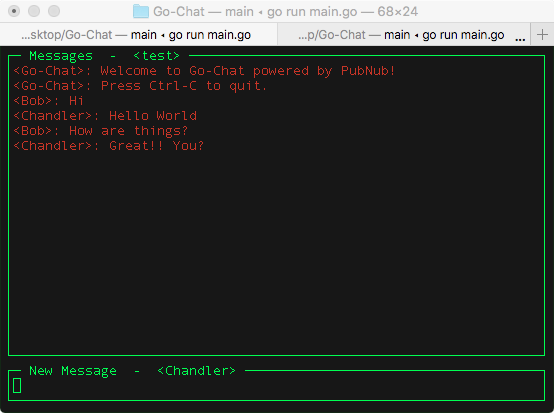
## Features
- Leverages the PubNub Network for chat with [Publish and Subscribe](https://www.pubnub.com/docs/go/data-streams-publish-and-subscribe).
- Uses [GoCUI](https://github.com/jroimartin/gocui) for a simple console user interface.
- Username and channel are configurable.
### Quick Start
Download the appropriate pre-compiled executable from here: https://github.com/chandler767/Go-Chat/releases
### Video Tutorial and Demo
[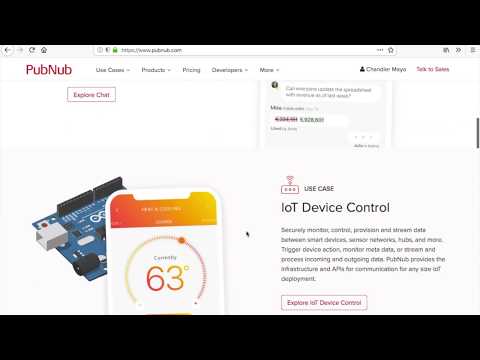](https://www.youtube.com/watch?v=w5Kl1rlb24E)
### Project Tutorial
Build your own chat app with PubNub and Golang.
1. Install the latest version of [Go](https://golang.org/) and setup your $GOPATH.
2. Use `go get` in your terminal to download the GoCUI package and the PubNub messaging package:
```bash
go get github.com/jroimartin/gocui
go get github.com/pubnub/go/messaging
```
3. Create a new directory for your project and create a file named `main.go`.
4. The `main.go` will contain the code for the layout of our chat application using [GoCUI](https://github.com/jroimartin/gocui). GoCUI is a minimalist Go package aimed at creating Console User Interfaces. In this example we create two views (input and ouput) for our chat app, call a manager function that updates our views when the window size changes, and bind the enter key to the text input to submit messages.
```go
package main
import (
"bufio"
"fmt"
"log"
"os"
"strings"
"github.com/jroimartin/gocui"
)
func drawchat(channel string, username string) {
// Create a new GUI.
g, err := gocui.NewGui(gocui.OutputNormal)
if err != nil {
panic(err)
return
}
defer g.Close()
g.Cursor = true
// Update the views when terminal changes size.
g.SetManagerFunc(func(g *gocui.Gui) error {
termwidth, termheight := g.Size()
_, err := g.SetView("output", 0, 0, termwidth-1, termheight-4)
if err != nil {
return err
}
_, err = g.SetView("input", 0, termheight-3, termwidth-1, termheight-1)
if err != nil {
return err
}
return nil
})
// Terminal width and height.
termwidth, termheight := g.Size()
// Output.
ov, err := g.SetView("output", 0, 0, termwidth-1, termheight-4)
if err != nil && err != gocui.ErrUnknownView {
log.Println("Failed to create output view:", err)
return
}
ov.Title = " Messages - <" + channel + "> "
ov.FgColor = gocui.ColorRed
ov.Autoscroll = true
ov.Wrap = true
// Send a welcome message.
_, err = fmt.Fprintln(ov, ": Welcome to Go-Chat powered by PubNub!")
if err != nil {
log.Println("Failed to print into output view:", err)
}
_, err = fmt.Fprintln(ov, ": Press Ctrl-C to quit.")
if err != nil {
log.Println("Failed to print into output view:", err)
}
// Input.
iv, err := g.SetView("input", 0, termheight-3, termwidth-1, termheight-1)
if err != nil && err != gocui.ErrUnknownView {
log.Println("Failed to create input view:", err)
return
}
iv.Title = " New Message - <" + username + "> "
iv.FgColor = gocui.ColorWhite
iv.Editable = true
err = iv.SetCursor(0, 0)
if err != nil {
log.Println("Failed to set cursor:", err)
return
}
// Bind Ctrl-C so the user can quit.
err = g.SetKeybinding("", gocui.KeyCtrlC, gocui.ModNone, func(g *gocui.Gui, v *gocui.View) error {
return gocui.ErrQuit
})
if err != nil {
log.Println("Could not set key binding:", err)
return
}
// Bind enter key to input to send new messages.
err = g.SetKeybinding("input", gocui.KeyEnter, gocui.ModNone, func(g *gocui.Gui, iv *gocui.View) error {
// Read buffer from the beginning.
iv.Rewind()
// Get output view and print.
ov, err := g.View("output")
if err != nil {
log.Println("Cannot get output view:", err)
return err
}
_, err = fmt.Fprintf(ov, "<%s>: %s", username, iv.Buffer())
if err != nil {
log.Println("Cannot print to output view:", err)
}
// Reset input.
iv.Clear()
// Reset cursor.
err = iv.SetCursor(0, 0)
if err != nil {
log.Println("Failed to set cursor:", err)
}
return err
})
if err != nil {
log.Println("Cannot bind the enter key:", err)
}
// Set the focus to input.
_, err = g.SetCurrentView("input")
if err != nil {
log.Println("Cannot set focus to input view:", err)
}
// Start the main loop.
err = g.MainLoop()
log.Println("Main loop has finished:", err)
}
func main() {
// Get channel and username.
reader := bufio.NewReader(os.Stdin)
fmt.Print("Enter Channel Name: ")
channel, err := reader.ReadString('\n')
if err != nil {
log.Println("Could not set channel:", err)
}
fmt.Print("Enter Desired Username: ")
username, err := reader.ReadString('\n')
if err != nil {
log.Println("Could not set username:", err)
}
// Create the GUI.
drawchat(strings.TrimSuffix(channel, "\n"), strings.TrimSuffix(username, "\n"))
}
```
5. Run the application: `go run main.go`. You should be able to enter a channel name, username, and send messages to yourself.
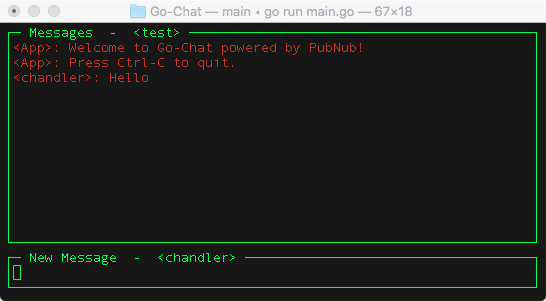
6. Now we need to integrate PubNub to send messages to other users and receive messages.
7. You need PubNub API Keys. This allows the chat communication over a data stream network. You can fill in the YOUR_PUBLISH_API_KEY and YOUR_SUBSCRIBE_API_KEY placeholder strings with your API keys that you get on the [PubNub website](http://pubnub.com/).
8. Import the PubNub messaging package and the encoding/json package.
```
"github.com/pubnub/go/messaging"
"encoding/json"
```
9. Initialize PubNub at the beginning of the function that creates our chat GUI.
```
// Initialize PubNub
pubnub := messaging.NewPubnub("YOUR_PUBLISH_API_KEY", "YOUR_SUBSCRIBE_API_KEY", "", "", false, "", nil)
```
10. Subscribe (listen on) a channel. This is async. We have to refresh the output view when a new message is received. Add this inside the drawchat function before where the main loop is started.
```go
// Subscribe (listen on) a channel.
successChannel := make(chan []byte)
go pubnub.Subscribe(channel, "", successChannel, false, make(chan []byte))
go func() {
for {
select {
case response := <-successChannel:
var msg []interface{}
err := json.Unmarshal(response, &msg)
if err != nil {
log.Println(err)
return
}
ov, err := g.View("output")
if err != nil {
log.Println("Cannot get output view:", err)
return
}
switch m := msg[0].(type) {
case []interface{}:
// Get output view and print.
_, err = fmt.Fprintf(ov, "%s", m[0])
if err != nil {
log.Println("Cannot print to output view:", err)
}
}
// Refresh view
g.Update(func(g *gocui.Gui) error {
return nil
})
}
}
}()
```
11. Change your enter key binding function to send messages to PubNub instead of displaying them in the output. The messages will display in the output if they are succesfully sent to PubNub and received by pubnub.Subscribe() function.
```go
// Bind enter key to input to send new messages.
err = g.SetKeybinding("input", gocui.KeyEnter, gocui.ModNone, func(g *gocui.Gui, iv *gocui.View) error {
// Read buffer from the beginning.
iv.Rewind()
// Send message if text was entered.
if len(iv.Buffer()) >= 2 {
go pubnub.Publish(
channel,
"<"+username+">: "+iv.Buffer(),
make(chan []byte),
make(chan []byte),
)
// Reset input.
iv.Clear()
// Reset cursor.
err = iv.SetCursor(0, 0)
if err != nil {
log.Println("Failed to set cursor:", err)
}
return err
}
return nil
})
if err != nil {
log.Println("Cannot bind the enter key:", err)
}
```
12. For reference you can print the PubNub version info at the start of our main() function.
```go
// Print version info.
fmt.Println("PubNub SDK for go;", messaging.VersionInfo())
```
13. Try it out `go run main.go`.