https://github.com/char0n/http-request-in-editor
Reference implementation of HTTP Request in Editor Specification https://github.com/JetBrains/http-request-in-editor-spec
https://github.com/char0n/http-request-in-editor
editor hacktoberfest http spec
Last synced: 11 months ago
JSON representation
Reference implementation of HTTP Request in Editor Specification https://github.com/JetBrains/http-request-in-editor-spec
- Host: GitHub
- URL: https://github.com/char0n/http-request-in-editor
- Owner: char0n
- License: apache-2.0
- Created: 2020-02-08T17:51:35.000Z (about 6 years ago)
- Default Branch: master
- Last Pushed: 2024-09-12T05:15:54.000Z (over 1 year ago)
- Last Synced: 2025-04-12T00:44:00.105Z (11 months ago)
- Topics: editor, hacktoberfest, http, spec
- Language: JavaScript
- Homepage:
- Size: 1.33 MB
- Stars: 34
- Watchers: 2
- Forks: 0
- Open Issues: 17
-
Metadata Files:
- Readme: README.md
- Contributing: CONTRIBUTING.md
- Funding: .github/FUNDING.yml
- License: LICENSE.txt
- Code of conduct: CODE_OF_CONDUCT.md
- Security: SECURITY.md
- Governance: GOVERNANCE.md
Awesome Lists containing this project
README
[](https://github.com/char0n/http-request-in-editor/actions?query=workflow%3A%22Node.js+CI%22)
# HTTP Request in Editor Implementation
## What is this?
[JetBrains company](https://www.jetbrains.com/help/idea/http-client-in-product-code-editor.html) has come up with
with very interesting concept called [HTTP Request in Editor Spec](https://github.com/JetBrains/http-request-in-editor-spec/blob/master/spec.md).
They implemented this spec into their [IDEs](https://www.jetbrains.com/help/idea/http-client-in-product-code-editor.html).
You are able to create files with `.http` extensions with nice syntax highlighting and run HTTP requests directly in your editor.
Eventually you can create collection of these `.http` files, check them in as part of your codebase and
share them with the rest of your team. This is really great...but...
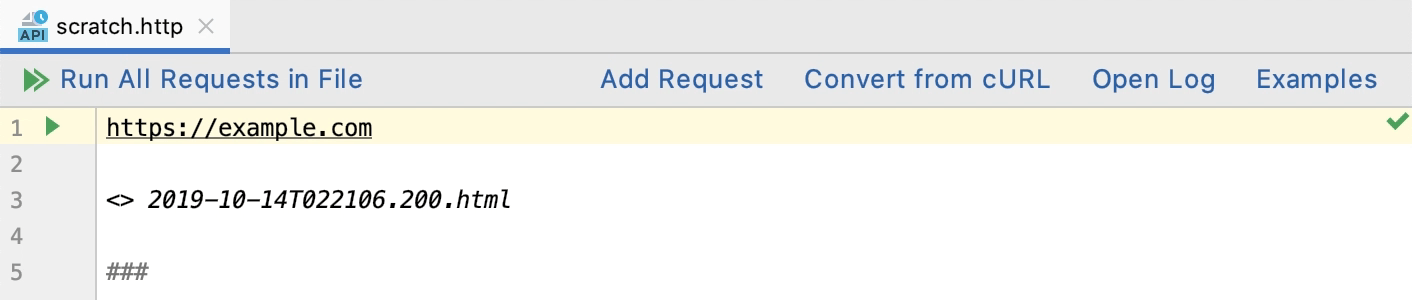
There is currently no [CLI](https://en.wikipedia.org/wiki/Command-line_interface) runner for `.http` files. From the
moment we checked our `.http` files inside our project we should test if those file reflect reality.
This project provides tool for running `.http` files on your [CI](https://en.wikipedia.org/wiki/Continuous_integration).
**Warning:** Currently we have only implemented the parser which creates documented CST. We're working hard on implementation
of runner compatible with JetBrains one. Stay tuned for the runner!
This repo contains reference implementation of [HTTP Request in Editor Spec](https://github.com/JetBrains/http-request-in-editor-spec/blob/master/spec.md) parser.
The [HTTP Request in Editor Spec](https://github.com/JetBrains/http-request-in-editor-spec/blob/master/spec.md) is using context-free grammar to present set of production rules.
We're using [nearley](https://nearley.js.org/) to declaratively map this grammar and generate a JavaScript parser from it.
Parser can parse following syntax and creates [CST](https://en.wikipedia.org/wiki/Parse_tree)
that can be consumed and executed by various runtime environments. I'll provide a reference implementation
of a reference runtime implementation as soon as the parser is finished.
```
### request 1
POST https://httpbin.org/post HTTP/1.1
Authorization: token
request body 1
### request 2
POST https://httpbin.org/post HTTP/2.0
Authorization: token2
{
"test": 3,
"a": "b"
}
### request 3
POST https://httpbin.org/post HTTP/3.0
Authorization: token3
{}
###
```
## Installation
```sh
$ npm i http-request-in-editor
```
## Parser
```js
const { parse } = require('http-request-in-editor');
const http = `
POST https://httpbin.org/post
###
`;
const cst = parse(http);
// now process the CST with your favorite http library
```
### CST
Parser is producing JSON serializable [CST](https://en.wikipedia.org/wiki/Parse_tree). Following [HTTP Request in Editor](https://github.com/JetBrains/http-request-in-editor-spec/blob/master/spec.md) fragment
```
### post request
POST http://www.example.com HTTP/2.0
# comment
Authorization: token
message body
> {% script %}
<> ./file.json
###
```
will produce following CST:
```
(requests-file
(request
(requests-line
(method)
(request-target
(absolute-form
(scheme)
(literal)
(hier-part
(authority
(host
(ipv4-or-reg-name))))))
(http-version))
(headers
(header-field
(field-name)
(field-value)))
(message-body
(messages
(message-line)
(message-line)))
(response-handler
(handler-script))
(response-ref
(file-path))))
```
CST should be self-explanatory. For more information checkout our [CST Types](https://github.com/char0n/http-request-in-editor/tree/master/src/parser/cst).
## Runner
```js
const fs = require('fs');
const { runSpec } = require('http-request-in-editor');
const spec = fs.readFileSync('./spec-file.http');
const result = await runSpec(spec); // returns list of response objects
```
## Development
Fork the repo, clone in and install by
```sh
$ npm i
```
Edit `src/parser/grammer.ne` and create a grammar that maps to HTTP Request in Editor Spec.
Compiles `src/parser/grammar.ne` file into `src/parser/grammar.js`.
```sh
$ npm run compile
```
Test parser grammar against predefined fixtures.
```sh
$ npm test
```
Generate railroad diagrams from `src/parser/grammar.ne` file.
```sh
$ npm run railroad
```
Generate random strings that satisfy the grammar defined in`src/parser/grammar.ne` file.
```sh
$ npm run unparse
```
Regenerates [Corpus file](https://github.com/char0n/http-request-in-editor/tree/master/test/corpus/corpus.txt). Replaces CST S-expression representation with the new one.
```sh
$ npm run corpus:regenerate
```
Lint the source code.
```sh
$ npm run lint
```
## Notes
1. `Multipart-form-data` will not be part of resulting CST. It's just a special shape of `message-body` and requires
no special handling even during runtime.