https://github.com/charliecm/obsidian-upcoming
Show upcoming daily notes in their own panes.
https://github.com/charliecm/obsidian-upcoming
automation calendar obsidian obsidian-md obsidian-plugin planning productivity
Last synced: 3 months ago
JSON representation
Show upcoming daily notes in their own panes.
- Host: GitHub
- URL: https://github.com/charliecm/obsidian-upcoming
- Owner: charliecm
- License: mit
- Created: 2022-05-03T06:11:48.000Z (over 3 years ago)
- Default Branch: main
- Last Pushed: 2024-10-15T07:34:17.000Z (about 1 year ago)
- Last Synced: 2025-04-06T10:52:19.684Z (6 months ago)
- Topics: automation, calendar, obsidian, obsidian-md, obsidian-plugin, planning, productivity
- Language: TypeScript
- Homepage:
- Size: 943 KB
- Stars: 15
- Watchers: 1
- Forks: 0
- Open Issues: 3
-
Metadata Files:
- Readme: README.md
- Changelog: CHANGELOG.md
- License: LICENSE.txt
Awesome Lists containing this project
README
# Obsidian Upcoming
An [Obsidian](https://obsidian.md) plugin that opens upcoming (and/or past) [daily notes](https://help.obsidian.md/Plugins/Daily+notes) in their own panes/tabs/windows, so you can see and plan ahead. Check out the plugin settings before using the provided commands:
- **Open upcoming notes:** If a daily note is in the currently active pane, this command will open upcoming notes relative to that date. Otherwise, it will start from today.
- **Close notes:** Closes all daily note opened previously by the plugin.
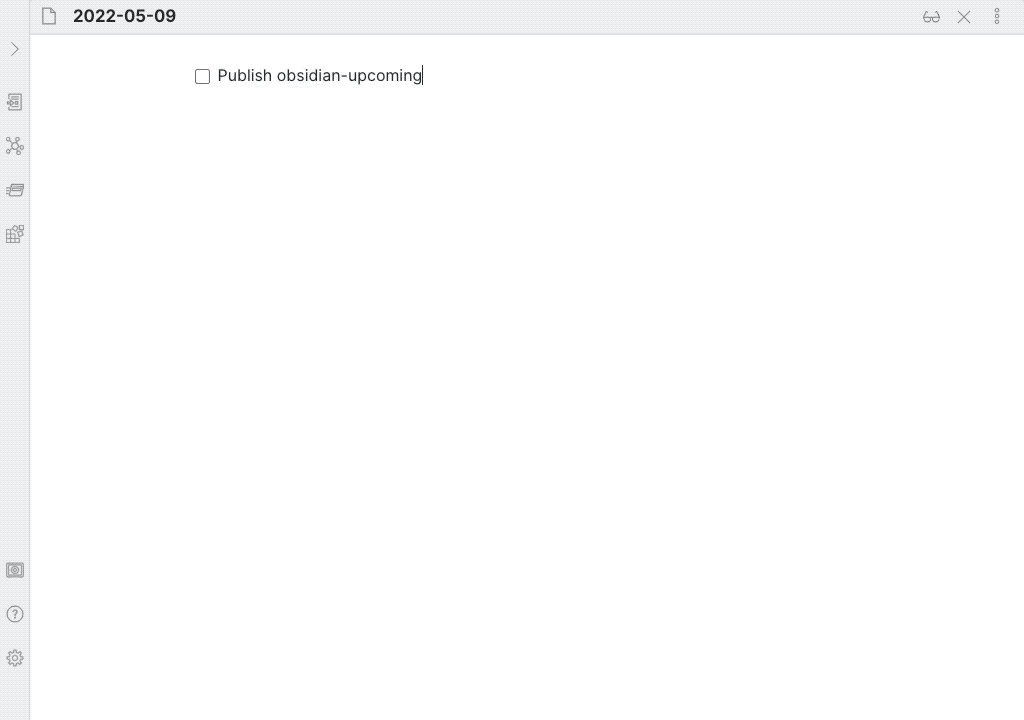
## How to Install
From inside Obsidian…
1. Go to Settings → **Community plugins**.
2. Disable **Safe mode**.
3. Click **Browse**, search for **Upcoming**, and click **Install**.
4. Click the toggle button to enable the plugin.
For manual installation, download this repo and copy over `main.js` and `manifest.json` to your vault: `VaultFolder/.obsidian/plugins/obsidian-upcoming/`.
## Development
1. Clone this repo.
2. `yarn` to install dependencies.
3. `yarn dev` to start compilation in watch mode.
4. `bash install-built.sh /path/to/your/vault -d` to create symbolic links of built files to your vault for quick development.
## Release
1. Run `yarn build`.
2. Bump version in `manifest.json` and `versions.json`.
3. Add changes in `CHANGELOG.md`.
4. Add a new release in Github with the changelog texts and the built `main.js` and `manifest.json` attached.
## Support
If you really like this plugin and want to support its development, please consider [buying me a coffee](https://www.buymeacoffee.com/charliecm) 🙂 Thanks!
