https://github.com/charliehess/node-mac-notifier
Create macOS notifications from Node.js
https://github.com/charliehess/node-mac-notifier
Last synced: 11 months ago
JSON representation
Create macOS notifications from Node.js
- Host: GitHub
- URL: https://github.com/charliehess/node-mac-notifier
- Owner: CharlieHess
- License: mit
- Created: 2016-04-11T21:33:22.000Z (almost 10 years ago)
- Default Branch: master
- Last Pushed: 2020-11-30T21:16:17.000Z (about 5 years ago)
- Last Synced: 2025-03-30T13:35:29.271Z (11 months ago)
- Language: Objective-C++
- Homepage:
- Size: 91.8 KB
- Stars: 282
- Watchers: 5
- Forks: 32
- Open Issues: 11
-
Metadata Files:
- Readme: README.md
- License: LICENSE
Awesome Lists containing this project
README
# node-mac-notifier
A native Node module that lets you create macOS notifications from Node.js, without dishing out to a separate process.
This is useful for desktop applications built with [Electron](https://electronjs.org/) (or something similar), as it adheres to the HTML5 [`Notification` API](https://developer.mozilla.org/en-US/docs/Web/API/Notification/Notification).
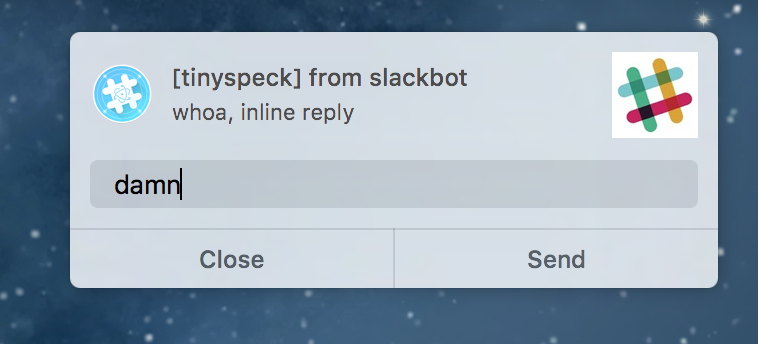
## Installation
`npm install node-mac-notifier`
## Usage
Ensure that this module is called from a renderer process; it will have no effect in the main process.
**Works with Electron >=0.37.7.**
```js
const Notification = require('node-mac-notifier');
const notification = new Notification('Hello from node-mac-notifier', { body: 'It works!' });
notification.addEventListener('click', () => console.log('Got a click'));
```
In addition to the standard `click` event, these notifications also support a (non-standard) `reply` event. To enable the reply button, set `canReply` in the options argument. The user's response is included as a parameter on the event:
```js
const notification = new Notification('Wow, replies!', { canReply: true });
notification.addEventListener('reply', ({ response }) => {
console.log(`User entered: ${response}`);
});
```
## API
### `new Notification(title, options)`
#### `title` (string) (*required*)
The title of the notification.
#### `options` (Object)
Additional parameters to the notification.
* #### `options.id` (string)
A string identifying the notification. Maps to `NSUserNotification.identifier`. A notification with an `id` matching a previously delivered notification will not be shown. If not provided, defaults to a RFC4122 v4 string. Note that if you repeatedly create notifications with the same ID, only the first instance will be shown and future instances will not appear until that instance is closed.
* #### `options.body` (string)
The body text. Maps to `NSUserNotification.informativeText`.
* #### `options.subtitle` (string)
The subtitle text. Maps to `NSUserNotification.subtitle`.
* #### `options.icon` (string)
A URL with image content. Maps to `NSUserNotification.contentImage`. Should be an absolute URL.
* #### `options.soundName` (string)
The name of a sound file to play once the notification is delivered. Maps to `NSUserNotification.soundName`. Set to `default` to use `NSUserNotificationDefaultSoundName`, or leave `undefined` for a silent notification.
* #### `options.canReply` (bool)
If true, this notification will have a reply action button, and can emit the `reply` event. Maps to `NSUserNotification.hasReplyButton`.
* #### `options.bundleId` (string)
Set this to override the `NSBundle.bundleIdentifier` used for the notification. This is a brute force way for your notifications to take on the appropriate app icon.
### `close()`
Dismisses the notification immediately.