Ecosyste.ms: Awesome
An open API service indexing awesome lists of open source software.
https://github.com/chathumiamarasinghe/calculator_app
A Flutter-based calculator app designed for seamless cross-platform functionality, supporting Android, iOS, web, and desktop environments
https://github.com/chathumiamarasinghe/calculator_app
android-app calculator-app cross-platform dart flutter ios-app mobile-app xcode
Last synced: about 1 month ago
JSON representation
A Flutter-based calculator app designed for seamless cross-platform functionality, supporting Android, iOS, web, and desktop environments
- Host: GitHub
- URL: https://github.com/chathumiamarasinghe/calculator_app
- Owner: chathumiamarasinghe
- License: mit
- Created: 2024-11-20T07:01:11.000Z (2 months ago)
- Default Branch: master
- Last Pushed: 2024-12-22T13:15:47.000Z (about 1 month ago)
- Last Synced: 2024-12-22T14:24:31.352Z (about 1 month ago)
- Topics: android-app, calculator-app, cross-platform, dart, flutter, ios-app, mobile-app, xcode
- Language: Dart
- Homepage:
- Size: 33.2 KB
- Stars: 0
- Watchers: 1
- Forks: 0
- Open Issues: 0
-
Metadata Files:
- Readme: README.md
- License: LICENSE
Awesome Lists containing this project
README
# Calculator App
A modern and feature-rich calculator app built using **Flutter**. This app provides a sleek and intuitive interface for performing various mathematical operations.
## Features
- **Basic Operations**: Addition, Subtraction, Multiplication, and Division.
- **Advanced Operations**:
- Calculate percentages.
- Compute square roots.
- **Responsive Design**: Adapts seamlessly to different screen sizes.
- **Calculation History**: View your previous calculations.
- **Error Handling**: Clear and user-friendly error messages for invalid operations (e.g., division by zero).
## Technologies Used
- **Language**: Dart
- **Framework**: Flutter
- **UI Components**: Material Design
## Getting Started
### Prerequisites
1. Install Flutter SDK from the [official site](https://flutter.dev/docs/get-started/install).
2. Ensure you have an emulator or a physical device set up for development.
### Installation
1. **Clone the repository:**
```bash
git clone https://github.com/chathumiamarasinghe/Calculator_App.git
2. **Navigate to the project directory:**
```bash
cd calculator-app
```
3. **Run the app on an emulator or physical device:**
```bash
flutter run
```
4. **How to Use**
- Launch the app.
- Perform calculations by tapping the buttons for numbers and operations.
- Use the "√" button for square root and "%" for percentage.
- Tap the history icon (top-right) to view past calculations.
- Use "C" to clear the current input and "⌫" to delete the last digit or operator.
5. **Code Overview**
- The core functionality of the app is in the CalculatorScreen class, which manages:
- UI Rendering: Builds a responsive calculator interface.
- State Management: Handles user input, operations, and results dynamically.
- Error Handling: Displays error dialogs for invalid inputs.
## Videos & Screenshots
[](https://youtu.be/pMAypgSiX2c?si=LlZOh8dwJUr-t2jk)
[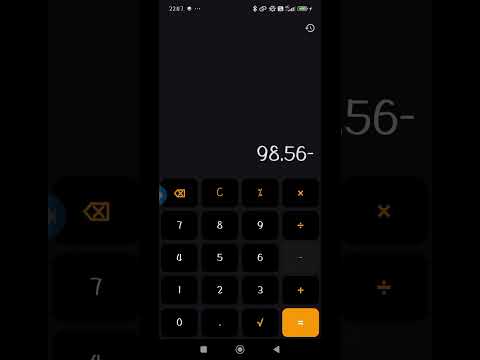](https://youtube.com/shorts/2AJ1hbyLyNM?si=GOkP8KaXszKtrFiV)
### Home Screen

### History Screen

### Error Screen


### calculation Screen
