Ecosyste.ms: Awesome
An open API service indexing awesome lists of open source software.
https://github.com/cheap-glitch/google-keep-to-clipboard
🗒️ A tiny browser extension to copy the contents of Google Keep notes to the clipboard in various formats.
https://github.com/cheap-glitch/google-keep-to-clipboard
browser-extension clipboard firefox-addon firefox-extension firefox-webextension google-keep
Last synced: 6 days ago
JSON representation
🗒️ A tiny browser extension to copy the contents of Google Keep notes to the clipboard in various formats.
- Host: GitHub
- URL: https://github.com/cheap-glitch/google-keep-to-clipboard
- Owner: cheap-glitch
- License: mpl-2.0
- Created: 2019-11-08T10:56:09.000Z (over 5 years ago)
- Default Branch: main
- Last Pushed: 2020-12-16T16:54:58.000Z (about 4 years ago)
- Last Synced: 2024-12-21T21:21:50.019Z (2 months ago)
- Topics: browser-extension, clipboard, firefox-addon, firefox-extension, firefox-webextension, google-keep
- Language: TypeScript
- Homepage:
- Size: 447 KB
- Stars: 4
- Watchers: 2
- Forks: 0
- Open Issues: 1
-
Metadata Files:
- Readme: README.md
- License: LICENSE
Awesome Lists containing this project
README

# Google Keep To Clipboard


**Google Keep To Clipboard** is a tiny browser extension for Firefox. It allows
you to copy the contents of any note from Google Keep to the clipboard in
various formats: plain text, Markdown, HTML, CSV or Zim markup.
## Installation
Head over to the [the extension page on addons.mozilla.org](https://addons.mozilla.org/en-US/firefox/addon/google-keep-to-clipboard)
and click on the install button.
## Usage
Once the extension is installed, simply head to the Google Keep page and hover
on the bottom of a note to make the toolbar appear. Click on the three little
dots to open a contextual menu.
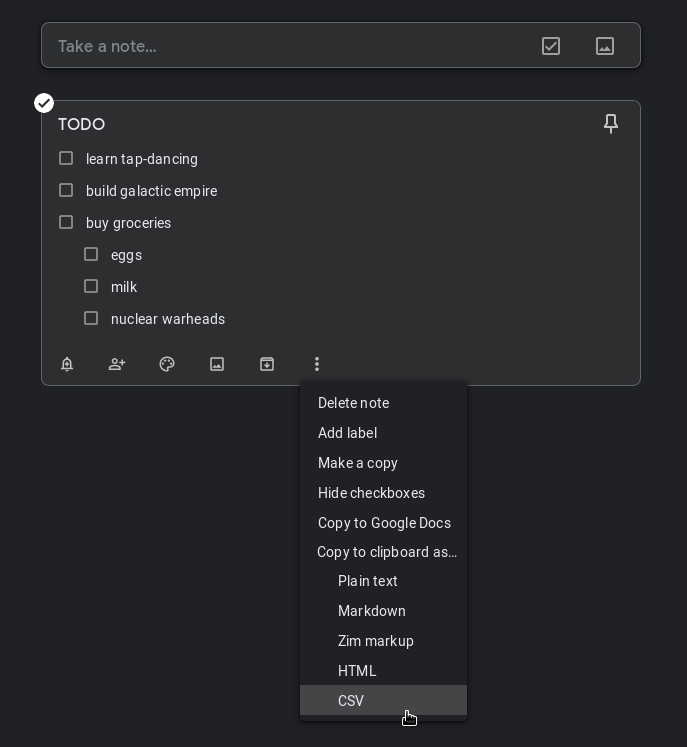
Click on the format you want, and that's it! You can now paste the contents of
the note anywhere.
## Changelog
See the full changelog [here](https://github.com/cheap-glitch/google-keep-to-clipboard/releases).
## License & credits
This software is distributed under the [Mozilla Public License 2.0](https://www.mozilla.org/en-US/MPL/2.0).
The SVG icon is made from icons by [Icons8](https://icons8.com/icons) and [Pixel
Perfect](https://www.flaticon.com/authors/pixel-perfect).