https://github.com/check-data-out/velog-dashboard-v2
2024.11) velog statistics dashboard, velog-dashboard project v2
https://github.com/check-data-out/velog-dashboard-v2
django express nextjs typescript
Last synced: 3 months ago
JSON representation
2024.11) velog statistics dashboard, velog-dashboard project v2
- Host: GitHub
- URL: https://github.com/check-data-out/velog-dashboard-v2
- Owner: Check-Data-Out
- Created: 2025-03-15T10:15:01.000Z (3 months ago)
- Default Branch: main
- Last Pushed: 2025-03-15T10:49:19.000Z (3 months ago)
- Last Synced: 2025-03-15T11:26:01.550Z (3 months ago)
- Topics: django, express, nextjs, typescript
- Homepage: https://velog-dashboard.kro.kr/?utm_source=github&utm_medium=repo
- Size: 316 KB
- Stars: 1
- Watchers: 0
- Forks: 0
- Open Issues: 0
-
Metadata Files:
- Readme: README.md
Awesome Lists containing this project
README



# Velog Dashboard V2
> 해당 레포는 총 4개의 레포를 통합해서 공개하는 레포입니다.
> **`Velog Dashboard Project`**, velog의 모든 게시글, 통계 데이터를 한 눈에 편하게 확인하기
> ***https://velog-dashboard.kro.kr***

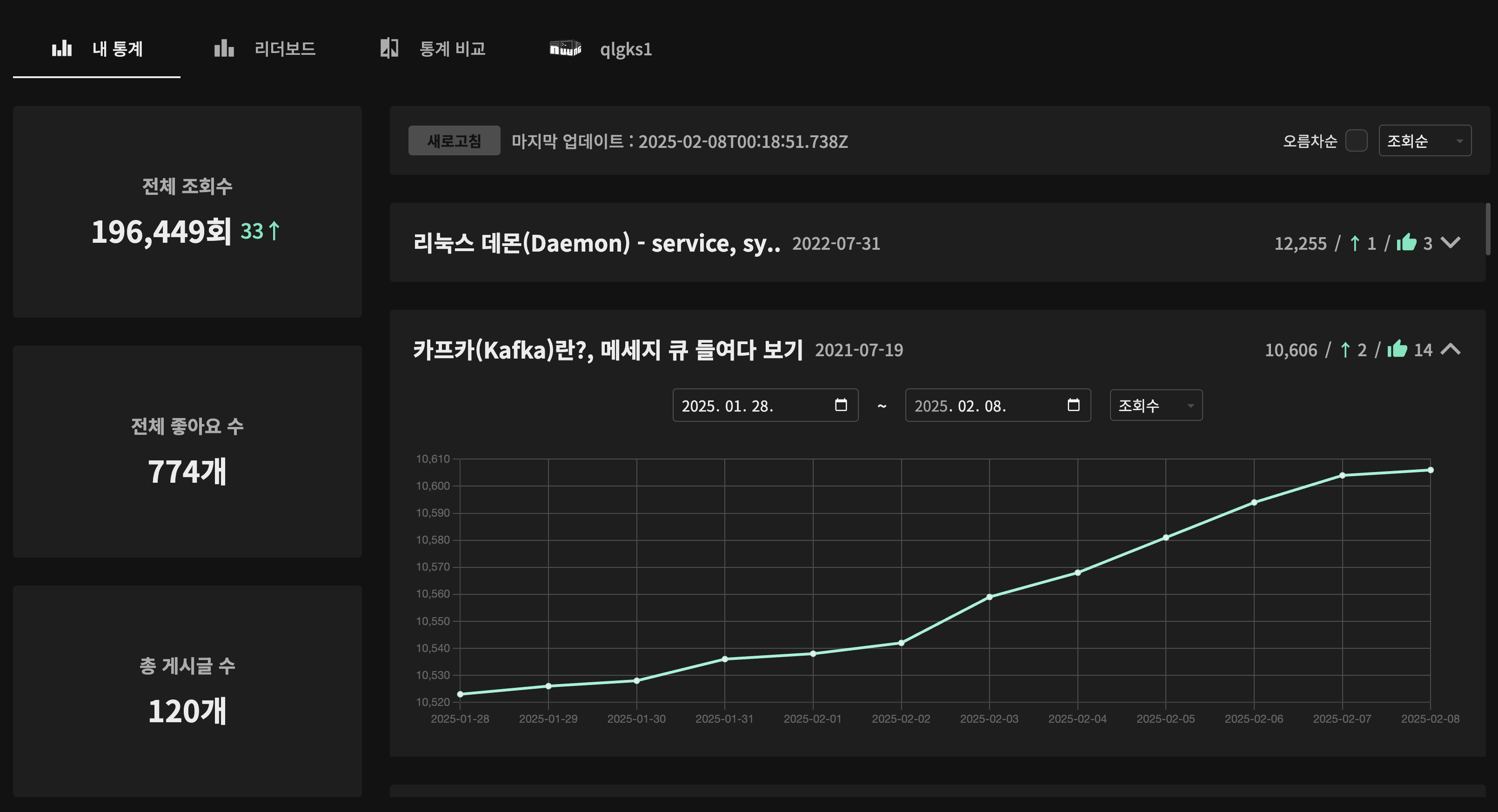
## 1. HOW TO USE
- **_[velog dashboard v2 - 베타 오픈!!](https://velog.io/@qlgks1/velog-dashboard-v2-%EB%B2%A0%ED%83%80-%EC%98%A4%ED%94%88-%EA%B7%B8%EB%A6%AC%EA%B3%A0-%EA%B5%AC%EC%9D%B8)_** 글에서 그림과 같이 사용법을 확인할 수 있습니다.
1. https://velog.io/ 에 접속해서 내 벨로그에 들어가주세요. (ex - https://velog.io/@qlgks1)
2. 개발자 도구 -> 어플리케이션 -> 쿠키 -> velog 부분에서 `access_token` 값과 `refresh_token` 값을 확인해 주세요.
3. 해당 값을 가지고 login 진행해 주시면 됩니다.
4. 데이터 스크레이핑 batch 가 최대 30분 텀으로 루프를 돕니다. 그렇기 때문에 최초 데이터 이니셜라이징에 시간이 소요될 수 있습니다.
5. (과거 영상 주의) 영상으로 보기! -> https://youtu.be/Ab8c4kmGhQA
## 2. Local Setting (contribute)
- 아래의 3개 섹터로 이뤄져 있습니다.
- **_[api, server-side](https://github.com/Check-Data-Out/velog-dashboard-v2-api)_**
- **_[fe, client-side](https://github.com/Check-Data-Out/velog-dashboard-v2-fe)_**
- **_[back-office, batch, modeling](https://github.com/Check-Data-Out/velog-dashboard-v2-back-office)_**
- 각 레포의 `README file` 을 참조해 주세요! (참고, 해당 레포는 `git submodule update` 으로 서브 모듈에 대한 주기적인 업데이트 필요)
- 저희 전체 인프라 개괄도는 아래와 같습니다.
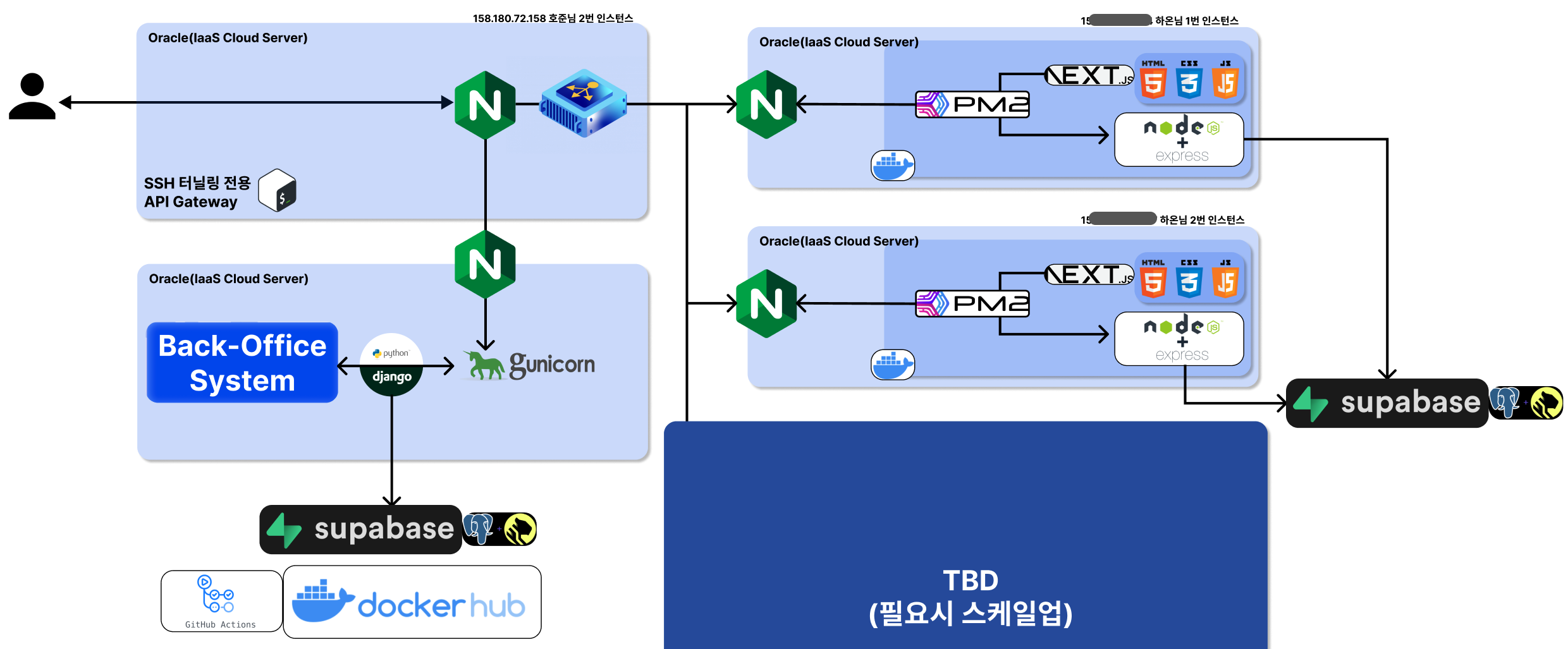
## 3. 참조
- [velog dashboard v2 - 베타 오픈!!](https://velog.io/@qlgks1/velog-dashboard-v2-%EB%B2%A0%ED%83%80-%EC%98%A4%ED%94%88-%EA%B7%B8%EB%A6%AC%EA%B3%A0-%EA%B5%AC%EC%9D%B8)
- [velog dashboard v2 - 딸깍으로 전체 통계 보기](https://velog.io/@qlgks1/velog-dashboard-v2-%EB%94%B8%EA%B9%8D%EC%9C%BC%EB%A1%9C-%EC%A0%84%EC%B2%B4-%ED%86%B5%EA%B3%84-%EB%B3%B4%EA%B8%B0)
- (과거글, vd v1)[velog dashboard 제작기 (1) - 벨로그 통계를 편하게 보고 싶어요 ㅠ](https://velog.io/@qlgks1/velog-dashboard-%EC%A0%9C%EC%9E%91%EA%B8%B0-%EB%B2%A8%EB%A1%9C%EA%B7%B8-%ED%86%B5%EA%B3%84%EB%A5%BC-%ED%8E%B8%ED%95%98%EA%B2%8C-%EB%B3%B4%EA%B3%A0-%EC%8B%B6%EC%96%B4%EC%9A%94-%E3%85%A0)
### 🔥 Daily Batch Job Status
| Batch | Status |
| -------- | -------------------------------------------------------------------------------------------------------------------------------------------------------------------------------------------------------------------------- |
| Batch 1 |  |
| Batch 2 |  |
| Batch 3 |  |
| Batch 4 |  |
| Batch 5 |  |
| Batch 6 |  |
| Batch 7 |  |
| Batch 8 |  |
| Batch 9 |  |
| Batch 10 |  |
| Batch 11 |  |
| Batch 12 |  |
| Batch 13 |  |
| Batch 14 |  |
| Batch 15 |  |
| Batch 16 |  |
| Batch 17 |  |
| Batch 18 |  |
| Batch 19 |  |
| Batch 20 |  |