https://github.com/chenjiandongx/async-proxy-pool
🔅 Python3 异步爬虫代理池
https://github.com/chenjiandongx/async-proxy-pool
proxy-pool python3
Last synced: 9 months ago
JSON representation
🔅 Python3 异步爬虫代理池
- Host: GitHub
- URL: https://github.com/chenjiandongx/async-proxy-pool
- Owner: chenjiandongx
- License: mit
- Created: 2018-05-16T15:51:43.000Z (over 7 years ago)
- Default Branch: master
- Last Pushed: 2019-03-14T01:05:57.000Z (almost 7 years ago)
- Last Synced: 2025-03-30T11:09:13.533Z (9 months ago)
- Topics: proxy-pool, python3
- Language: Python
- Homepage:
- Size: 58.6 KB
- Stars: 374
- Watchers: 17
- Forks: 135
- Open Issues: 5
-
Metadata Files:
- Readme: README.md
- License: LICENSE
Awesome Lists containing this project
- awesome-network-stuff - **284**星
README
Async Proxy Pool
异步爬虫代理池,以 Python asyncio 为基础,旨在充分利用 Python 的异步性能。
### 运行环境
项目使用了 [sanic](https://github.com/channelcat/sanic),(也提供了 Flask)一个异步网络框架。所以建议运行 Python 环境为 Python3.5+,并且 sanic 不支持 Windows 系统,Windows 用户(比如我 😄)可以考虑使用 Ubuntu on Windows。
### 如何使用
#### 安装 Redis
项目数据库使用了 [Redis](https://redis.io/),Redis 是一个开源(BSD 许可)的,内存中的数据结构存储系统,它可以用作数据库、缓存和消息中间件。所以请确保运行环境已经正确安装了 Redis。安装方法请参照官网指南。
#### 下载项目源码
```bash
$ git clone https://github.com/chenjiandongx/async-proxy-pool.git
```
#### 安装依赖
使用 requirements.txt
```bash
$ pip install -r requirements.txt
```
#### 配置文件
配置文件 [config.py](https://github.com/chenjiandongx/async-proxy-pool/blob/master/async_proxy_pool/config.py),保存了项目所使用到的所有配置项。如下所示,用户可以根据需求自行更改。不然按默认即可。
```python
#!/usr/bin/env python
# coding=utf-8
# 请求超时时间(秒)
REQUEST_TIMEOUT = 15
# 请求延迟时间(秒)
REQUEST_DELAY = 0
# redis 地址
REDIS_HOST = "localhost"
# redis 端口
REDIS_PORT = 6379
# redis 密码
REDIS_PASSWORD = None
# redis set key
REDIS_KEY = "proxies:ranking"
# redis 连接池最大连接量
REDIS_MAX_CONNECTION = 20
# REDIS SCORE 最大分数
MAX_SCORE = 10
# REDIS SCORE 最小分数
MIN_SCORE = 0
# REDIS SCORE 初始分数
INIT_SCORE = 9
# server web host
SERVER_HOST = "localhost"
# server web port
SERVER_PORT = 3289
# 是否开启日志记录
SERVER_ACCESS_LOG = True
# 批量测试数量
VALIDATOR_BATCH_COUNT = 256
# 校验器测试网站,可以定向改为自己想爬取的网站,如新浪,知乎等
VALIDATOR_BASE_URL = "https://httpbin.org/"
# 校验器循环周期(分钟)
VALIDATOR_RUN_CYCLE = 15
# 爬取器循环周期(分钟)
CRAWLER_RUN_CYCLE = 30
# 请求 headers
HEADERS = {
"X-Requested-With": "XMLHttpRequest",
"User-Agent": "Mozilla/5.0 (Windows NT 10.0; WOW64) AppleWebKit/537.36 "
"(KHTML, like Gecko) Chrome/56.0.2924.87 Safari/537.36",
}
```
### 运行项目
**运行客户端,启动收集器和校验器**
```bash
# 可设置校验网站环境变量 set/export VALIDATOR_BASE_URL="https://example.com"
$ python client.py
2018-05-16 23:41:39,234 - Crawler working...
2018-05-16 23:41:40,509 - Crawler √ http://202.83.123.33:3128
2018-05-16 23:41:40,509 - Crawler √ http://123.53.118.122:61234
2018-05-16 23:41:40,510 - Crawler √ http://212.237.63.84:8888
2018-05-16 23:41:40,510 - Crawler √ http://36.73.102.245:8080
2018-05-16 23:41:40,511 - Crawler √ http://78.137.90.253:8080
2018-05-16 23:41:40,512 - Crawler √ http://5.45.70.39:1490
2018-05-16 23:41:40,512 - Crawler √ http://117.102.97.162:8080
2018-05-16 23:41:40,513 - Crawler √ http://109.185.149.65:8080
2018-05-16 23:41:40,513 - Crawler √ http://189.39.143.172:20183
2018-05-16 23:41:40,514 - Crawler √ http://186.225.112.62:20183
2018-05-16 23:41:40,514 - Crawler √ http://189.126.66.154:20183
...
2018-05-16 23:41:55,866 - Validator working...
2018-05-16 23:41:56,951 - Validator × https://114.113.126.82:80
2018-05-16 23:41:56,953 - Validator × https://114.199.125.242:80
2018-05-16 23:41:56,955 - Validator × https://114.228.75.17:6666
2018-05-16 23:41:56,957 - Validator × https://115.227.3.86:9000
2018-05-16 23:41:56,960 - Validator × https://115.229.88.191:9000
2018-05-16 23:41:56,964 - Validator × https://115.229.89.100:9000
2018-05-16 23:41:56,966 - Validator × https://103.18.180.194:8080
2018-05-16 23:41:56,967 - Validator × https://115.229.90.207:9000
2018-05-16 23:41:56,968 - Validator × https://103.216.144.17:8080
2018-05-16 23:41:56,969 - Validator × https://117.65.43.29:31588
2018-05-16 23:41:56,971 - Validator × https://103.248.232.135:8080
2018-05-16 23:41:56,972 - Validator × https://117.94.69.166:61234
2018-05-16 23:41:56,975 - Validator × https://103.26.56.109:8080
...
```
**运行服务器,启动 web 服务**
#### Sanic
```bash
$ python server_sanic.py
[2018-05-16 23:36:22 +0800] [108] [INFO] Goin' Fast @ http://localhost:3289
[2018-05-16 23:36:22 +0800] [108] [INFO] Starting worker [108]
```
#### Flask
```bash
$ python server_flask.py
* Serving Flask app "async_proxy_pool.webapi_flask" (lazy loading)
* Environment: production
WARNING: Do not use the development server in a production environment.
Use a production WSGI server instead.
* Debug mode: on
* Restarting with stat
* Debugger is active!
* Debugger PIN: 322-954-449
* Running on http://localhost:3289/ (Press CTRL+C to quit)
```
### 总体架构
项目主要几大模块分别是爬取模块,存储模块,校验模块,调度模块,接口模块。
[爬取模块](https://github.com/chenjiandongx/async-proxy-pool/blob/master/async_proxy_pool/crawler.py):负责爬取代理网站,并将所得到的代理存入到数据库,每个代理的初始化权值为 INIT_SCORE。
[存储模块](https://github.com/chenjiandongx/async-proxy-pool/blob/master/async_proxy_pool/database.py):封装了 Redis 操作的一些接口,提供 Redis 连接池。
[校验模块](https://github.com/chenjiandongx/async-proxy-pool/blob/master/async_proxy_pool/validator.py):验证代理 IP 是否可用,如果代理可用则权值 +1,最大值为 MAX_SCORE。不可用则权值 -1,直至权值为 0 时将代理从数据库中删除。
[调度模块](https://github.com/chenjiandongx/async-proxy-pool/blob/master/async_proxy_pool/scheduler.py):负责调度爬取器和校验器的运行。
[接口模块](https://github.com/chenjiandongx/async-proxy-pool/blob/master/async_proxy_pool/webapi.py):使用 sanic 提供 **WEB API** 。
`/`
欢迎页面
```bash
$ http http://localhost:3289/
HTTP/1.1 200 OK
Connection: keep-alive
Content-Length: 42
Content-Type: application/json
Keep-Alive: 5
{
"Welcome": "This is a proxy pool system."
}
```
**`/pop`**
随机返回一个代理,分三次尝试。
1. 尝试返回权值为 MAX_SCORE,也就是最新可用的代理。
2. 尝试返回随机权值在 (MAX_SCORE -3) - MAX_SCORE 之间的代理。
3. 尝试返回权值在 0 - MAX_SCORE 之间的代理
```bash
$ http http://localhost:3289/pop
HTTP/1.1 200 OK
Connection: keep-alive
Content-Length: 38
Content-Type: application/json
Keep-Alive: 5
{
"http": "http://46.48.105.235:8080"
}
```
**`/get/`**
返回指定数量的代理,权值从大到小排序。
```bash
$ http http://localhost:3289/get/10
HTTP/1.1 200 OK
Connection: keep-alive
Content-Length: 393
Content-Type: application/json
Keep-Alive: 5
[
{
"http": "http://94.177.214.215:3128"
},
{
"http": "http://94.139.242.70:53281"
},
{
"http": "http://94.130.92.40:3128"
},
{
"http": "http://82.78.28.139:8080"
},
{
"http": "http://82.222.153.227:9090"
},
{
"http": "http://80.211.228.238:8888"
},
{
"http": "http://80.211.180.224:3128"
},
{
"http": "http://79.101.98.2:53281"
},
{
"http": "http://66.96.233.182:8080"
},
{
"http": "http://61.228.45.165:8080"
}
]
```
**`/count`**
返回代理池中所有代理总数
```bash
$ http http://localhost:3289/count
HTTP/1.1 200 OK
Connection: keep-alive
Content-Length: 15
Content-Type: application/json
Keep-Alive: 5
{
"count": "698"
}
```
**`/count/`**
返回指定权值代理总数
```bash
$ http http://localhost:3289/count/10
HTTP/1.1 200 OK
Connection: keep-alive
Content-Length: 15
Content-Type: application/json
Keep-Alive: 5
{
"count": "143"
}
```
**`/clear/`**
删除权值小于等于 score 的代理
```bash
$ http http://localhost:3289/clear/0
HTTP/1.1 200 OK
Connection: keep-alive
Content-Length: 22
Content-Type: application/json
Keep-Alive: 5
{
"Clear": "Successful"
}
```
### 扩展代理爬取网站
在 crawler.py 文件里新增你自己的爬取方法。
```python
class Crawler:
@staticmethod
def run():
...
# 新增你自己的爬取方法
@staticmethod
@collect_funcs # 加入装饰器用于最后运行函数
def crawl_xxx():
# 爬取逻辑
```
### 选择其他 web 框架
本项目使用了 Sanic,但是开发者完全可以根据自己的需求选择其他 web 框架,web 模块是完全独立的,替换框架不会影响到项目的正常运行。需要如下步骤。
1. 在 [webapi.py](https://github.com/chenjiandongx/async-proxy-pool/blob/master/async_proxy_pool/webapi.py) 里更换框架。
2. 在 [server.py](https://github.com/chenjiandongx/async-proxy-pool/blob/master/server.py) 里修改 app 启动细节。
### Sanic 性能测试
使用 [wrk](https://github.com/wg/wrk) 进行服务器压力测试。基准测试 30 秒, 使用 12 个线程, 并发 400 个 http 连接。
测试 http://127.0.0.1:3289/pop
```bash
$ wrk -t12 -c400 -d30s http://127.0.0.1:3289/pop
Running 30s test @ http://127.0.0.1:3289/pop
12 threads and 400 connections
Thread Stats Avg Stdev Max +/- Stdev
Latency 350.37ms 118.99ms 660.41ms 60.94%
Req/Sec 98.18 35.94 277.00 79.43%
33694 requests in 30.10s, 4.77MB read
Socket errors: connect 0, read 340, write 0, timeout 0
Requests/sec: 1119.44
Transfer/sec: 162.23KB
```
测试 http://127.0.0.1:3289/get/10
```bash
Running 30s test @ http://127.0.0.1:3289/get/10
12 threads and 400 connections
Thread Stats Avg Stdev Max +/- Stdev
Latency 254.90ms 95.43ms 615.14ms 63.51%
Req/Sec 144.84 61.52 320.00 66.58%
46538 requests in 30.10s, 22.37MB read
Socket errors: connect 0, read 28, write 0, timeout 0
Requests/sec: 1546.20
Transfer/sec: 761.02KB
```
性能还算不错,再测试一下没有 Redis 操作的 http://127.0.0.1:3289/
```bash
$ wrk -t12 -c400 -d30s http://127.0.0.1:3289/
Running 30s test @ http://127.0.0.1:3289/
12 threads and 400 connections
Thread Stats Avg Stdev Max +/- Stdev
Latency 127.86ms 41.71ms 260.69ms 55.22%
Req/Sec 258.56 92.25 520.00 68.90%
92766 requests in 30.10s, 13.45MB read
Requests/sec: 3081.87
Transfer/sec: 457.47KB
```
⭐️ **Requests/sec: 3081.87**
关闭 sanic 日志记录,测试 http://127.0.0.1:3289/
```bash
$ wrk -t12 -c400 -d30s http://127.0.0.1:3289/
Running 30s test @ http://127.0.0.1:3289/
12 threads and 400 connections
Thread Stats Avg Stdev Max +/- Stdev
Latency 34.63ms 12.66ms 96.28ms 58.07%
Req/Sec 0.96k 137.29 2.21k 73.29%
342764 requests in 30.10s, 49.69MB read
Requests/sec: 11387.89
Transfer/sec: 1.65MB
```
⭐️ **Requests/sec: 11387.89**
### 实际代理性能测试
[test_proxy.py](https://github.com/chenjiandongx/async-proxy-pool/blob/master/test/test_proxy.py) 用于测试实际代理性能
#### 运行代码
```bash
$ cd test
$ python test_proxy.py
# 可设置的环境变量
TEST_COUNT = os.environ.get("TEST_COUNT") or 1000
TEST_WEBSITE = os.environ.get("TEST_WEBSITE") or "https://httpbin.org/"
TEST_PROXIES = os.environ.get("TEST_PROXIES") or "http://localhost:3289/get/20"
```
#### 实测效果
**https://httpbin.org/**
```
测试代理: http://localhost:3289/get/20
测试网站: https://httpbin.org/
测试次数: 1000
成功次数: 1000
失败次数: 0
成功率: 1.0
```
**https://taobao.com**
```
测试代理: http://localhost:3289/get/20
测试网站: https://taobao.com/
测试次数: 1000
成功次数: 984
失败次数: 16
成功率: 0.984
```
**https://baidu.com**
```
测试代理: http://localhost:3289/get/20
测试网站: https://baidu.com
测试次数: 1000
成功次数: 975
失败次数: 25
成功率: 0.975
```
**https://zhihu.com**
```
测试代理: http://localhost:3289/get/20
测试网站: https://zhihu.com
测试次数: 1000
成功次数: 1000
失败次数: 0
成功率: 1.0
```
可以看到其实性能是非常棒的,成功率极高。 😉
### 实际应用示例
```python
import random
import requests
# 确保已经启动 sanic 服务
# 获取多个然后随机选一个
try:
proxies = requests.get("http://localhost:3289/get/20").json()
req = requests.get("https://example.com", proxies=random.choice(proxies))
except:
raise
# 或者单独弹出一个
try:
proxy = requests.get("http://localhost:3289/pop").json()
req = requests.get("https://example.com", proxies=proxy)
except:
raise
```
### aiohttp 的坑
整个项目都是基于 aiohttp 这个异步网络库的,在这个项目的文档中,关于代理的介绍是这样的。
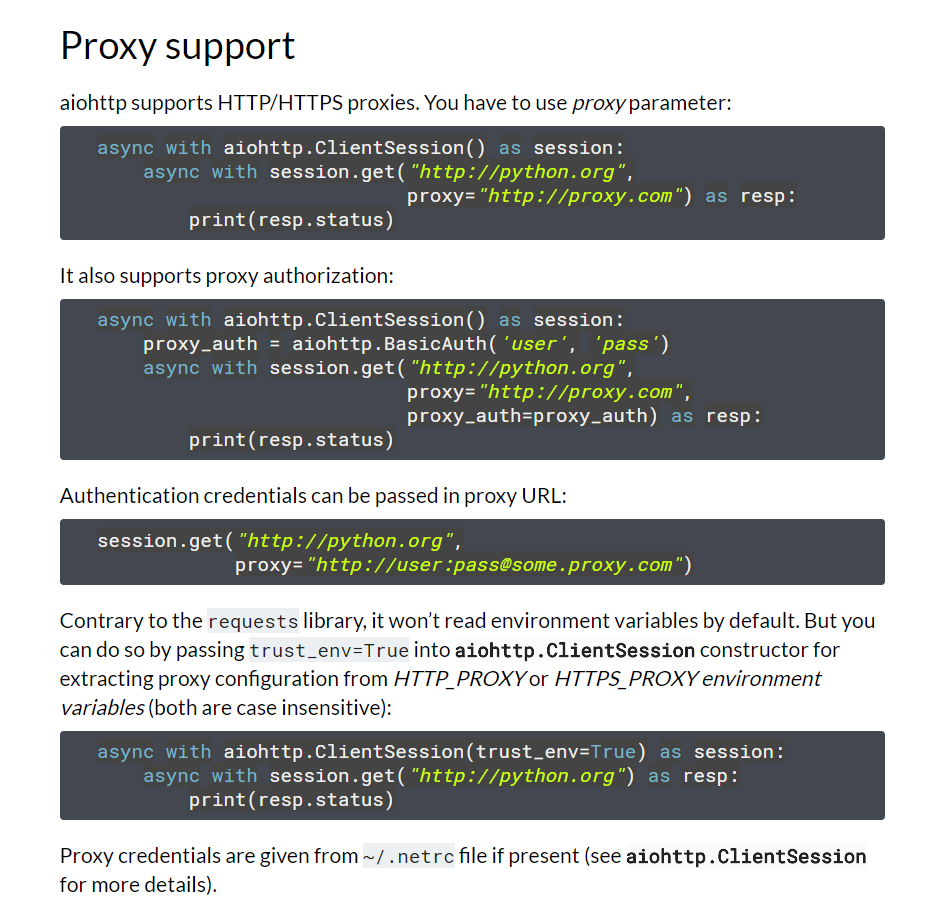
**划重点:aiohttp supports HTTP/HTTPS proxies**
但是,它根本就不支持 https 代理好吧,在它的代码中是这样写的。
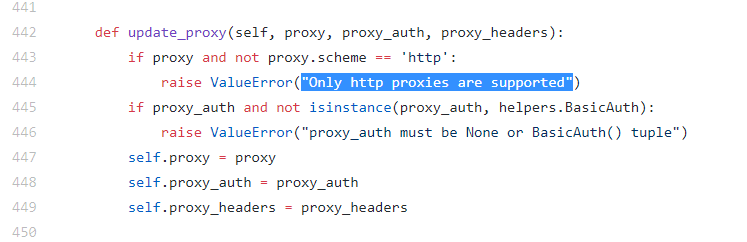
**划重点:Only http proxies are supported**
我的心情可以说是十分复杂的。😲 不过只有 http 代理效果也不错没什么太大影响,参见上面的测试数据。
### 参考借鉴项目
✨🍰✨
* [ProxyPool](https://github.com/WiseDoge/ProxyPool)
* [proxy_pool](https://github.com/jhao104/proxy_pool)
### License
MIT [©chenjiandongx](https://github.com/chenjiandongx)