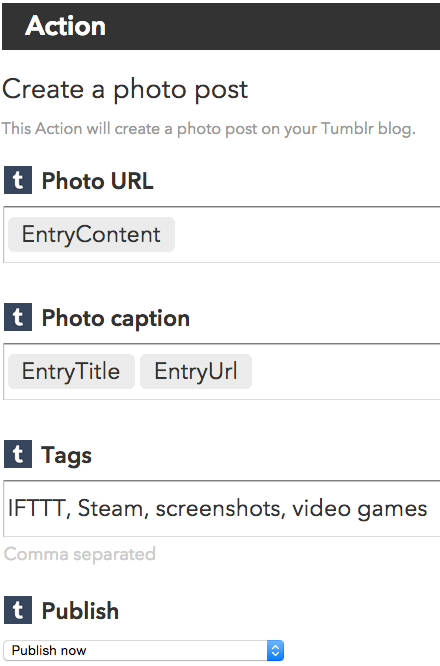https://github.com/cheshire137/steam-screenshots-rss
A Sinatra app that produces an RSS feed of a user's Steam screenshots.
https://github.com/cheshire137/steam-screenshots-rss
rss-feed screenshots sinatra-applications steam video-games
Last synced: 2 months ago
JSON representation
A Sinatra app that produces an RSS feed of a user's Steam screenshots.
- Host: GitHub
- URL: https://github.com/cheshire137/steam-screenshots-rss
- Owner: cheshire137
- License: mit
- Created: 2015-04-24T14:55:21.000Z (over 10 years ago)
- Default Branch: master
- Last Pushed: 2015-12-09T03:08:47.000Z (almost 10 years ago)
- Last Synced: 2025-09-02T14:59:16.640Z (2 months ago)
- Topics: rss-feed, screenshots, sinatra-applications, steam, video-games
- Language: Ruby
- Homepage:
- Size: 64.5 KB
- Stars: 5
- Watchers: 0
- Forks: 1
- Open Issues: 0
-
Metadata Files:
- Readme: README.md
- License: LICENSE.txt
Awesome Lists containing this project
README
# Steam Screenshots RSS
A Sinatra app that produces an RSS feed of a user's Steam screenshots.
## How to Run
bundle
rackup
Visit [localhost:9292](http://localhost:9292/) to see an RSS feed of my Steam screenshots. Pass the `user` parameter to specify a different Steam user name, e.g., `http://localhost:9292?user=mySteamName`.
## How it Works
Steam has a [web API](https://developer.valvesoftware.com/wiki/Steam_Web_API),
but it doesn't include any way of getting a user's screenshots. Ruby and
Mechanize to the rescue! This script will scrape a
[user's screenshot page](http://steamcommunity.com/id/cheshire137/screenshots/?appid=0&sort=newestfirst&browsefilter=myfiles&view=grid)
and grab the screenshots. The screenshots are then listed in an RSS feed so
you can consume it with, say, [IFTTT](https://ifttt.com).
## IFTTT Recipe
Deploy this app to a server, [Heroku](https://dashboard.heroku.com/apps) is
pretty easy. Then, set up a recipe on IFTTT with the Feed channel. Set the URL
to wherever you deployed this app. Be sure to pass the `user` parameter to set
your Steam name! Choose 'New feed item' for the IFTTT trigger.
For a Tumblr recipe, the following works: