https://github.com/chesleybrown/heroku-s3-git-deploy
Micro app for automatically deploying to Amazon S3 on a BitBucket commit.
https://github.com/chesleybrown/heroku-s3-git-deploy
Last synced: 3 months ago
JSON representation
Micro app for automatically deploying to Amazon S3 on a BitBucket commit.
- Host: GitHub
- URL: https://github.com/chesleybrown/heroku-s3-git-deploy
- Owner: chesleybrown
- License: mit
- Created: 2014-12-02T19:56:44.000Z (over 10 years ago)
- Default Branch: master
- Last Pushed: 2014-12-04T20:04:38.000Z (over 10 years ago)
- Last Synced: 2025-03-15T18:05:54.140Z (4 months ago)
- Language: JavaScript
- Homepage:
- Size: 569 KB
- Stars: 7
- Watchers: 1
- Forks: 1
- Open Issues: 0
-
Metadata Files:
- Readme: README.md
- License: LICENSE
Awesome Lists containing this project
README
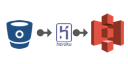 heroku-s3-git-deploy
=========================
[](https://travis-ci.org/chesleybrown/heroku-s3-git-deploy)
[](https://david-dm.org/chesleybrown/heroku-s3-git-deploy)
[](https://david-dm.org/chesleybrown/heroku-s3-git-deploy#info=devDependencies)
Micro app for automatically deploying to Amazon S3 on a BitBucket commit.
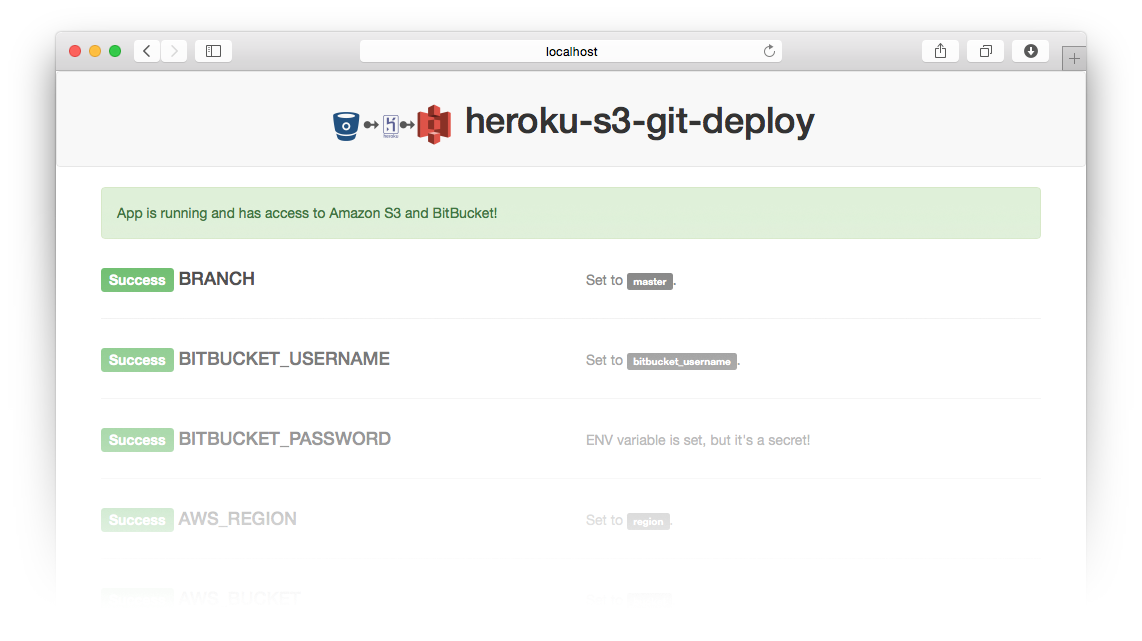
# Running on Heroku
First just deploy a free instance of the app on heroku using the button then just follow the steps below.
[](https://heroku.com/deploy)
1. You will need `AWS_ACCESS_KEY_ID`, `AWS_SECRET_ACCESS_KEY`, `AWS_REGION` and `AWS_BUCKET` for your Amazon S3 account.
1. Create an API Key in Bitbucket for your team and use your team name as the `username` and the API Key as your `password` in the next step.
1. Set `BITBUCKET_USERNAME` and `BITBUCKET_PASSWORD` ENV variables to match with the `username` and `password` above.
1. Add a `POST` hook in Bitbucket that points to the `/commit-hook` end-point for your instance of this app. For example:
- `https://:@.herokuapp.com/commit-hook`
1. Now whenever code is pushed to the `master` branch, it will all be copied and deployed to Amazon S3.
# Running Locally
Server runs on port `8000` by default, but will use the port set
on the environment variable `PORT` if set.
1. Run `npm install` for the initial setup.
1. Run `npm start` to start the server.
# Tests
To execute all the tests, just run:
```
npm test
```
To run all tests and watch for changes to re-run tests:
```
npm run watch
```