https://github.com/chimurai/requirements
🚦 Check and align required software versions in your project
https://github.com/chimurai/requirements
bin cli hacktoberfest linux macos project requirement software utility windows
Last synced: 5 months ago
JSON representation
🚦 Check and align required software versions in your project
- Host: GitHub
- URL: https://github.com/chimurai/requirements
- Owner: chimurai
- License: mit
- Created: 2017-04-04T15:37:13.000Z (almost 9 years ago)
- Default Branch: master
- Last Pushed: 2024-04-22T00:29:10.000Z (almost 2 years ago)
- Last Synced: 2024-04-23T20:17:04.027Z (almost 2 years ago)
- Topics: bin, cli, hacktoberfest, linux, macos, project, requirement, software, utility, windows
- Language: TypeScript
- Homepage:
- Size: 1.99 MB
- Stars: 16
- Watchers: 4
- Forks: 50
- Open Issues: 2
-
Metadata Files:
- Readme: README.md
- License: LICENSE
Awesome Lists containing this project
README
# requirements
[](https://www.npmjs.com/package/requirements)
[](https://coveralls.io/r/chimurai/requirements)
[](https://snyk.io/test/npm/requirements)
[](https://github.com/prettier/prettier)
Validate your project's software requirements.
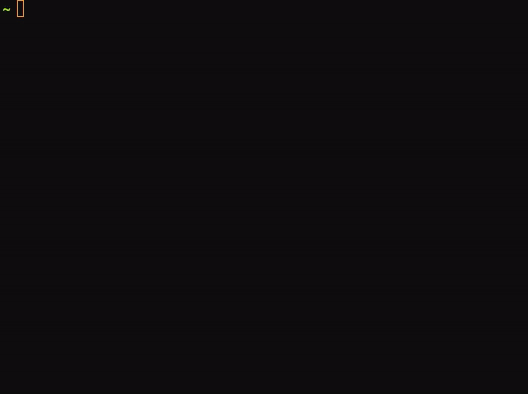
## install
```bash
$ npm install -D requirements
```
```bash
$ yarn add --dev requirements
```
## setup
Scaffold a new `requirements.config.mjs` configuration file
```bash
$ npx requirements --init
```
## config
Configure the `requirements.config.mjs` file in your project root.
```js
export default {
software: {
node: '*',
yarn: '~1.17.3',
nginx: {
semver: '>= 1.16.x',
optional: true, // optional (won't fail)
installMessage: '', // custom message when binary is not found
updateMessage: '', // custom message when binary has wrong version
},
httpd: {
semver: '^1.x',
flag: '-v', // custom version flag
},
},
// custom functions to verify requirements which are not related to software versions
// see ./tests/custom-check-ssh.config.mjs for an example
custom: {
'Example title for custom requirements check', {
fn: () => { throw new Error('throw Error when requirement not met.') },
errorMessage: 'This error message is shown when the above function throws Error',
}
}
};
```
## check requirements
Run `requirements` command in the project root. By default it will try to find the `requirements.config.mjs` file.
```bash
npx requirements
```
Or use a custom path:
```bash
npx requirements --config
```
## CLI options
```bash
npx requirements --help
```
```shell
Options:
--help, -h Show help [boolean]
--version, -v Show version number [boolean]
--init, -i Create a requirements.config.mjs file
--config, -c Path to the configuration file
[default: "requirements.config.mjs"]
--force, -f Succeeds even if not all requirements are satisfied
[boolean] [default: false]
--quiet, -q Only output when errors are present [boolean]
--debug Print raw data [boolean]
```
## require('requirements')
```javascript
const { checkSoftware, renderTable } = require('requirements');
(async () => {
const result = await checkSoftware({ node: '*' });
console.log(renderTable(result));
})();
```
checkSoftware() returns an Array with results
```javascript
[
{
bin: 'node',
semver: '*',
installed: true,
version: '12.8.1',
satisfies: true,
},
];
```
## testing
```bash
# test functionality
yarn build
node bin/requirements.js --config tests/requirements.config.mjs
# unit tests
yarn test
```
## license
The MIT License (MIT)
Copyright (c) 2017-2024 Steven Chim