https://github.com/chinagodman/userscripts
🐒一些修改自网络的油猴脚本 Some Tampermonkey scripts modified from the internet
https://github.com/chinagodman/userscripts
chatgpt chinese-translation csdn github google greasyfork greasyfork-org greasyfork-script greasymonkey hightlight missav-downloader popup-window scrollbar tampermonkey translation userjs userscripts violentmonkey webpage
Last synced: 10 months ago
JSON representation
🐒一些修改自网络的油猴脚本 Some Tampermonkey scripts modified from the internet
- Host: GitHub
- URL: https://github.com/chinagodman/userscripts
- Owner: ChinaGodMan
- License: other
- Created: 2024-06-17T09:24:07.000Z (over 1 year ago)
- Default Branch: main
- Last Pushed: 2025-04-06T01:07:14.000Z (10 months ago)
- Last Synced: 2025-04-07T03:04:19.781Z (10 months ago)
- Topics: chatgpt, chinese-translation, csdn, github, google, greasyfork, greasyfork-org, greasyfork-script, greasymonkey, hightlight, missav-downloader, popup-window, scrollbar, tampermonkey, translation, userjs, userscripts, violentmonkey, webpage
- Language: JavaScript
- Homepage: https://greasyfork.org/scripts?by=1169082
- Size: 60.2 MB
- Stars: 755
- Watchers: 7
- Forks: 47
- Open Issues: 1
-
Metadata Files:
- Readme: docs/README.md
- Contributing: CONTRIBUTING.md
- Funding: .github/FUNDING.yml
- License: LICENSE.md
- Code of conduct: docs/CODE_OF_CONDUCT.md
- Security: docs/SECURITY.md
Awesome Lists containing this project
README

 简体中文 |
简体中文 |
 繁體中文|
繁體中文|
English |
日本語|
Tiếng Việt|
Italiano|
Русский|
Deutsch |
Español|
Portuguese|
Français|
대한민국

脚本来自互联网广大网友,本人仅是做了些许改动.感谢网友
如有侵权,联系必删

推荐使用:



💡 Tip: 以上已列出的脚本管理器和浏览器不代表全部

## 脚本列表
💡 **Tip:** _要显示预览截图,请点击扩展名称下方的 ▸ 或描述。_

ChatGPT相关脚本

ChatGPT代码字体缩小

让 ChatGPT 代码框内字体变小





Greasemonkey /

自述文件 /

讨论

ChatGPT 代码高亮

为 ChatGPT 添加所有语言代码高亮(使用 highlight.js)
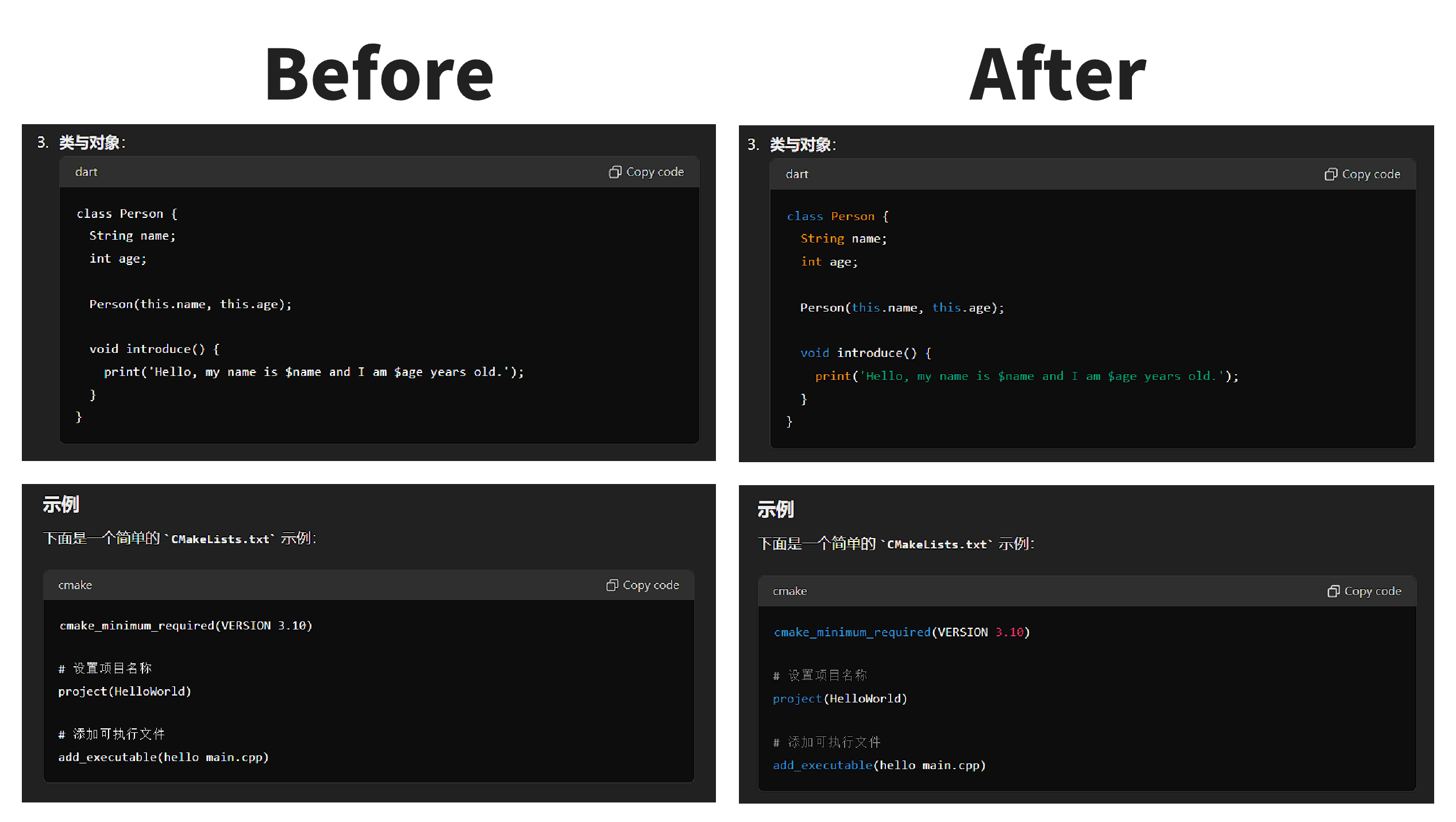




Greasemonkey /

自述文件 /

讨论

ChatGPT 聊天复制代码按钮

在 chatgpt.com 上代码块的右下角添加一个带有动画的“复制代码”按钮
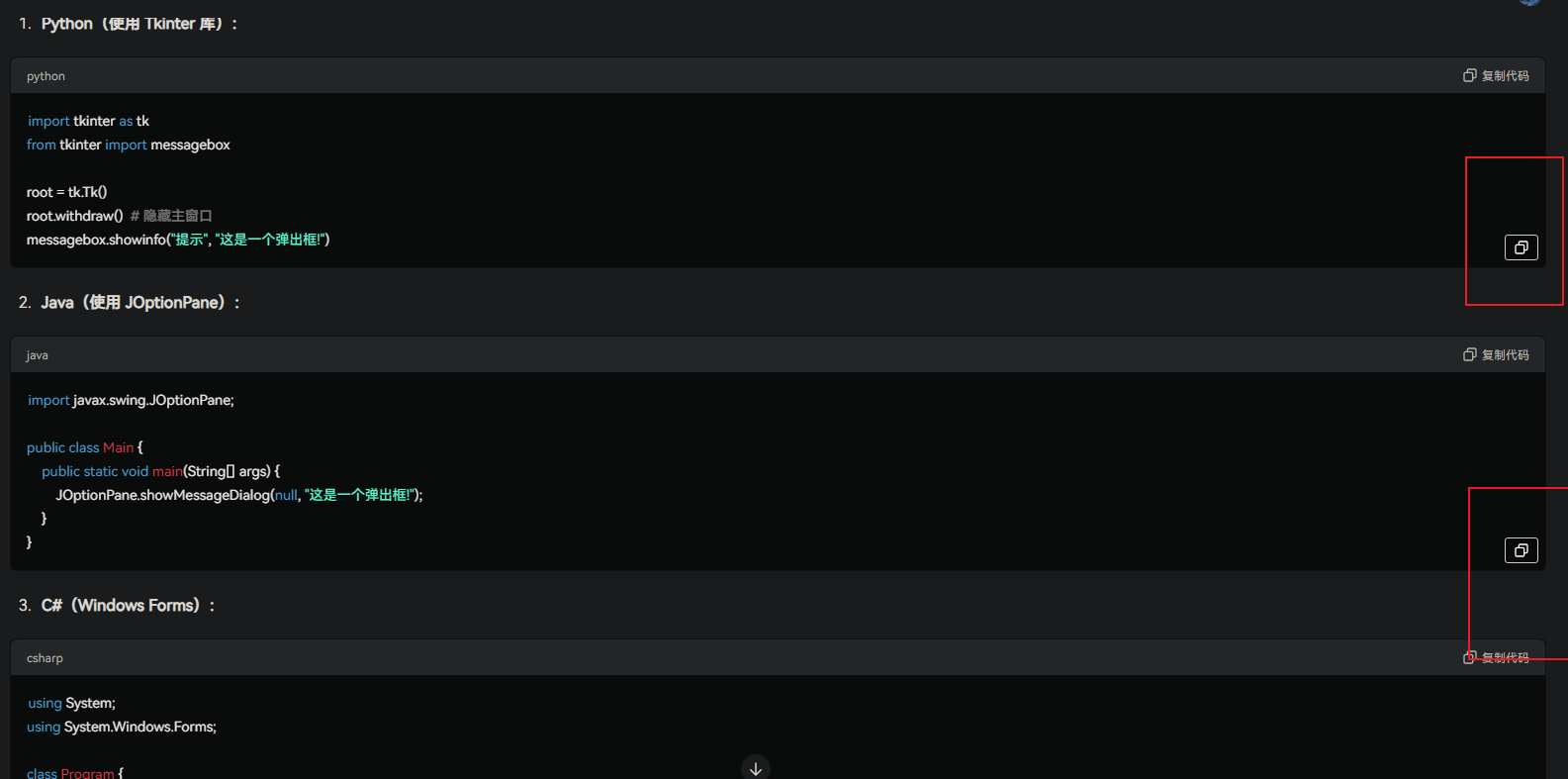




Greasemonkey /

自述文件 /

讨论

ChatGPT 字符计数器

添加一个字符计数器到输入框,限制为 32732 个字符。(ChatGPT 的限制是 32732 个字符。)
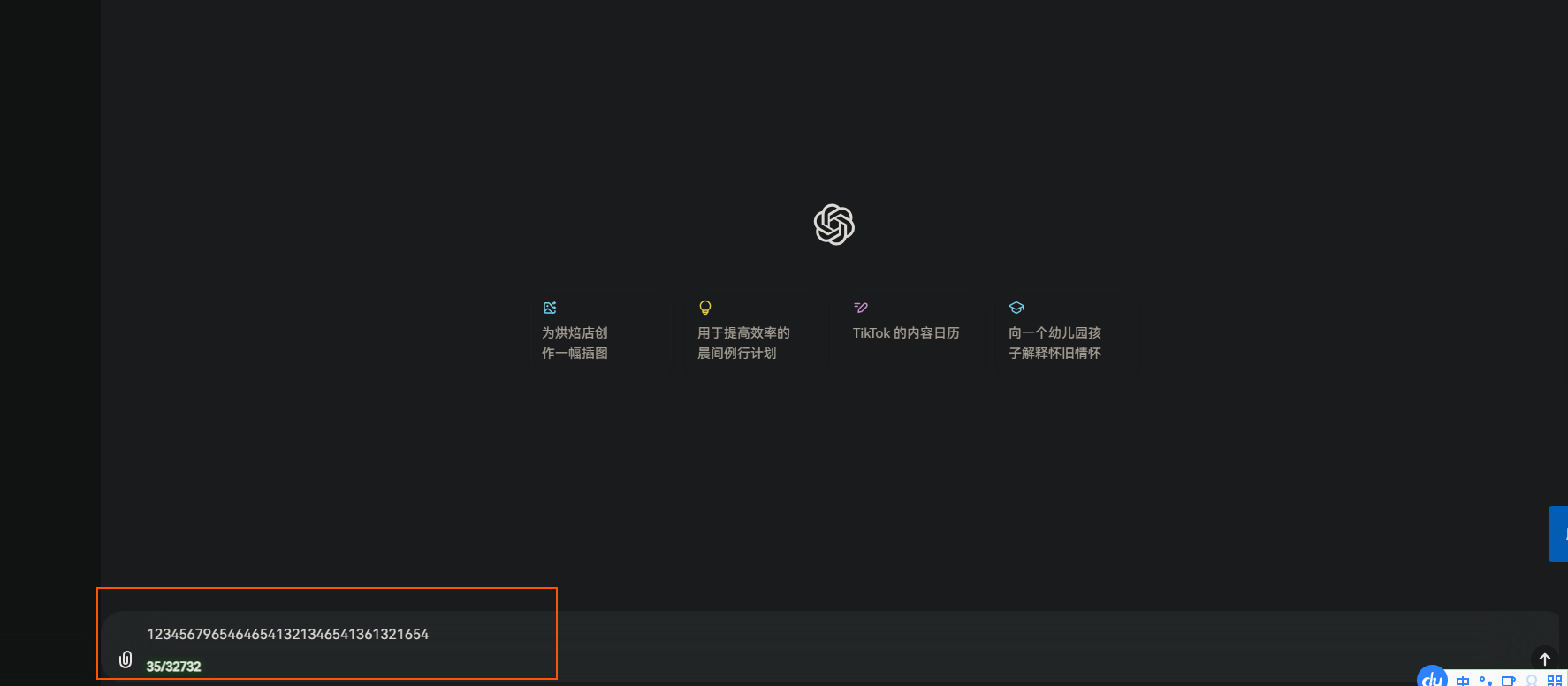




Greasemonkey /

自述文件 /

讨论

ChatGPT 折叠自己消息和最大宽度

自动折叠由你发送的长消息,节省屏幕空间。允许你设置聊天窗口的最大宽度,使得长消息不会超出指定范围。
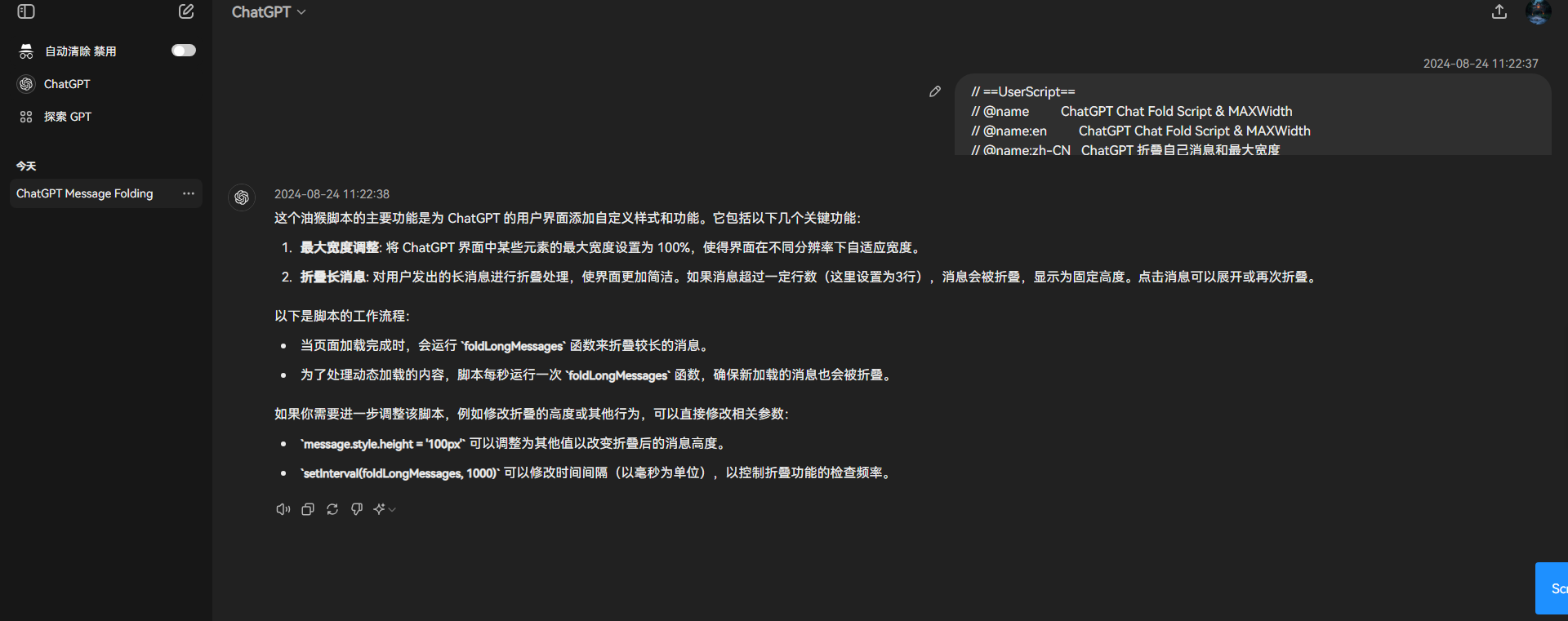




Greasemonkey /

自述文件 /

讨论

网页相关脚本
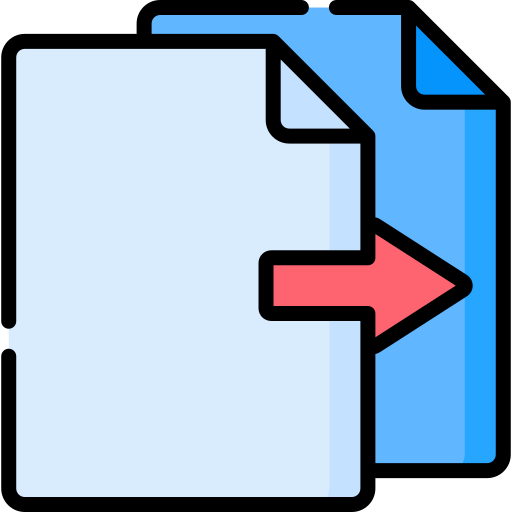
网页写入剪辑版授权管理器

禁止网页向剪辑版拉屎,绿色为放行,红色禁止,橙色临时方向





Greasemonkey /

自述文件 /

讨论

解除CSDN登录复制限制

去你妈的 CSDN 登录复制,无需登录即可复制代码框内容





Greasemonkey /

自述文件 /

讨论

绚丽渐变美化网页表格

自动为网页上的表格所有列应用颜色渐变美化.
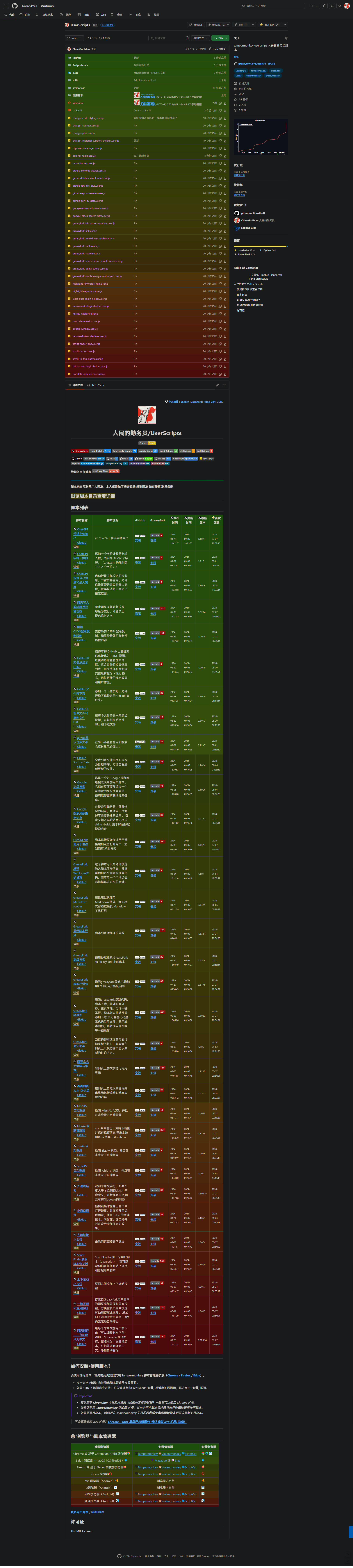




Greasemonkey /

自述文件 /

讨论

网页高亮关键字+(推荐)

对网页上的文字进行高亮显示





Greasemonkey /

自述文件 /

讨论

高亮网页文本-迷你版

在网页上自定义关键词突出显示包括滚动时动态加载的内容





Greasemonkey /

自述文件 /

讨论

小窗口预览

拖拽链接时在弹出窗口中打开链接,并在打开前提供预览,使用 Edge 的预读技术。同时在小窗口打开时在背后添加亚克力效果。





Greasemonkey /

自述文件 /

讨论

去除链接下划线

去除网页链接的下划线





Greasemonkey /

自述文件 /

讨论

上下滚动小按钮

页面右侧添加上下滚动按钮
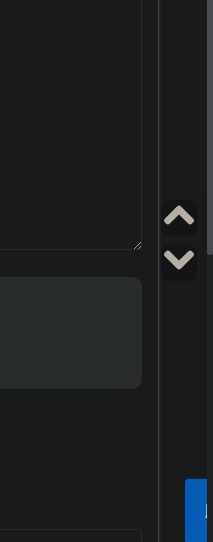




Greasemonkey /

自述文件 /

讨论

一键置顶和置底按钮

修改自Greasyfork用户脚本 为网页添加置顶和置底按钮,方便在长页面中快速移动到顶部或底部。 增加向下滚动时按钮变色,3秒内无滚动自动停止
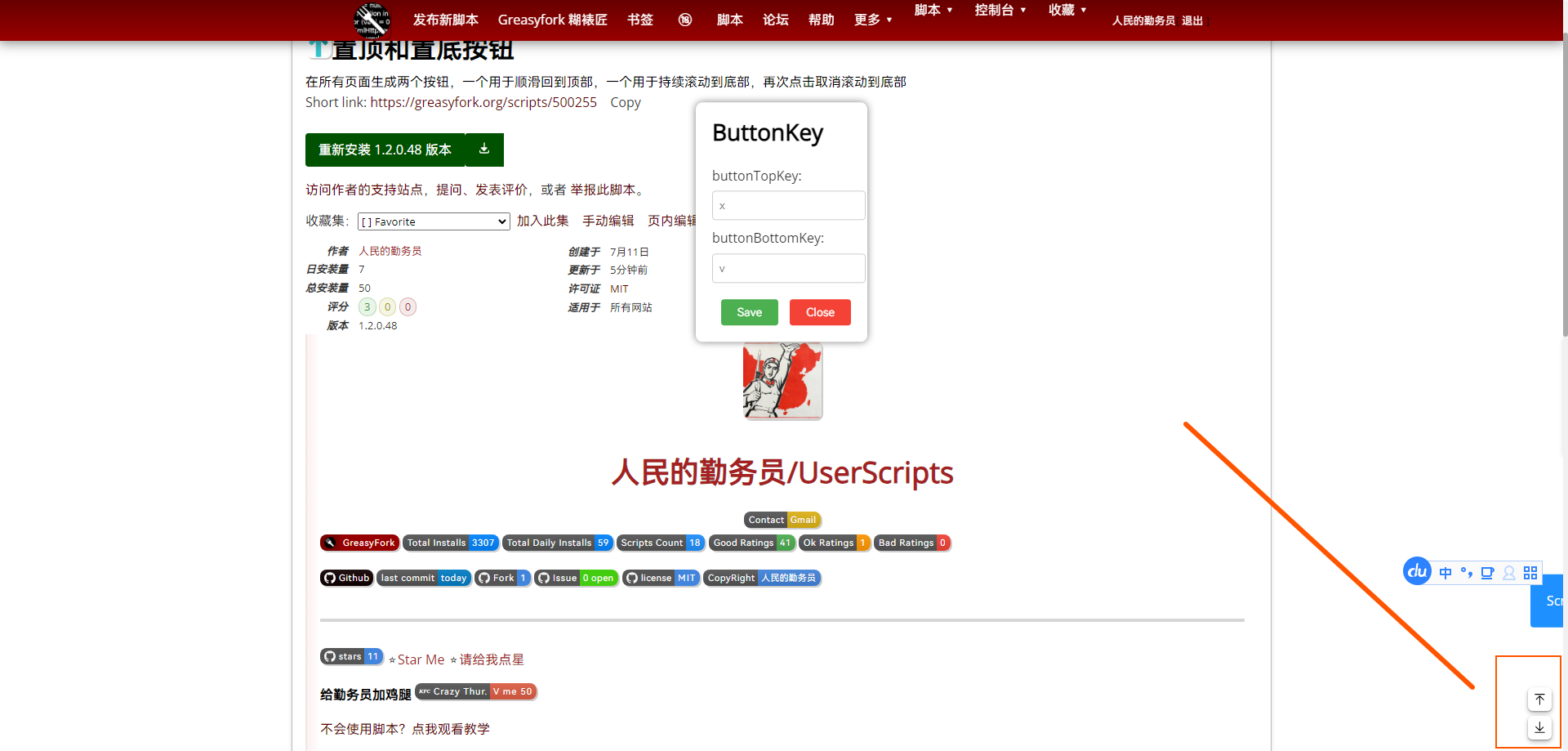




Greasemonkey /

自述文件 /

讨论

MarkDown 云剪笔记

将网页内容转换为 Markdown 格式的工具,支持复制、下载、发送到 GitHub 和 Obsidian 等功能。





Greasemonkey /

自述文件 /

讨论

GitHub相关脚本

GitHub提交信息显示HTML

该脚本将 GitHub 上的提交信息转化为 HTML 视图,以更清晰地查看提交详情。它会自动将提交信息列表、提交头部和最新提交信息转化为 HTML 格式,提供更佳的视觉效果和用户体验。
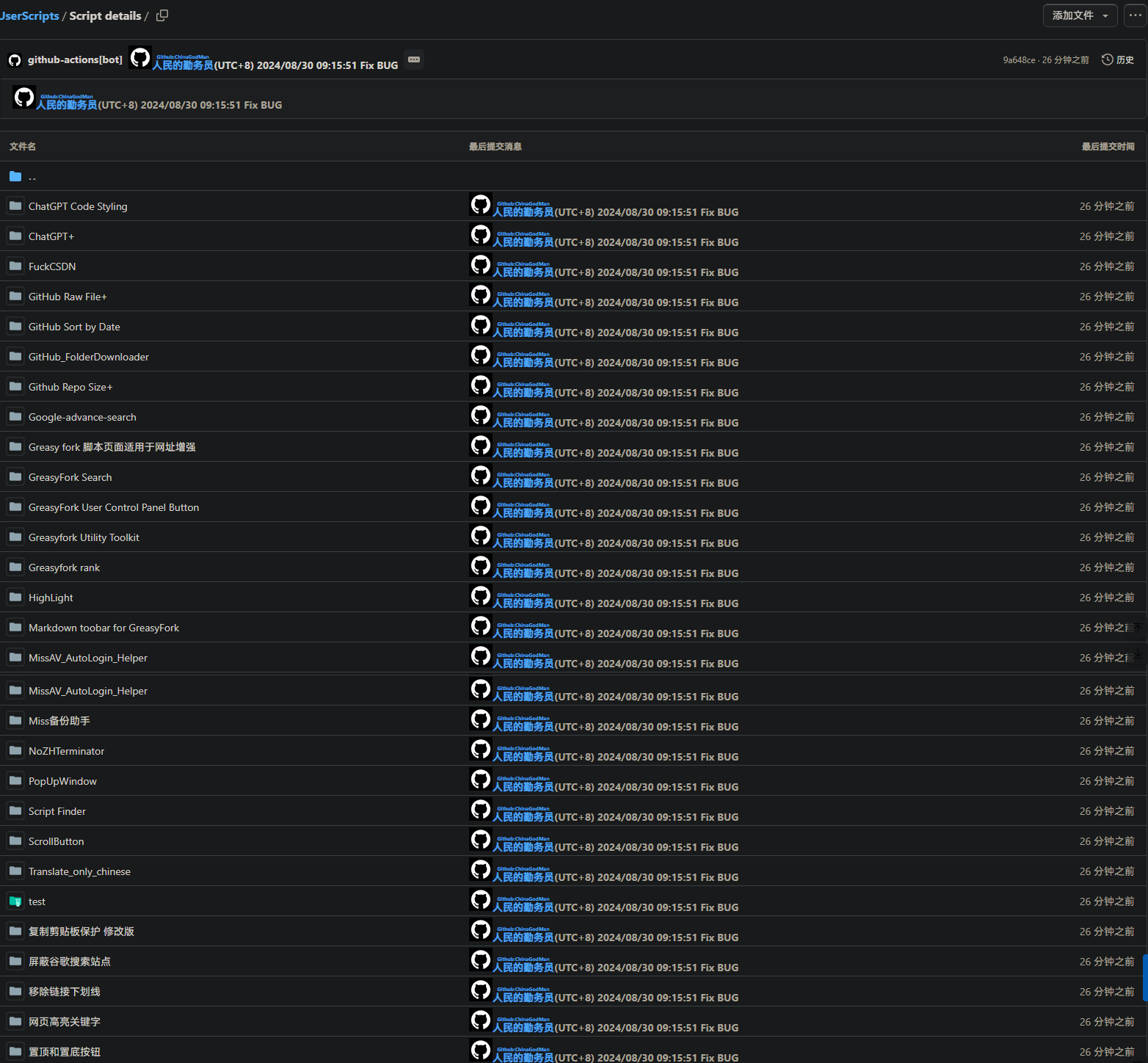




Greasemonkey /

自述文件 /

讨论
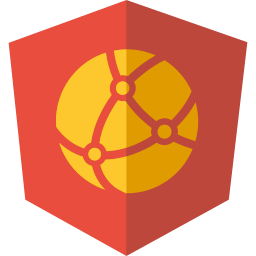
在Github上打开jsDelivr链接

打开jsDelivr上的GitHub链接,用于快速下载文件





Greasemonkey /

自述文件 /

讨论

GitHub 快速跳转助手

GitHub 快速跳转助手是一款专为帮助用户快速访问自己在 GitHub 上的仓库而设计。它可以大幅提高开发者在使用 GitHub 时的效率。
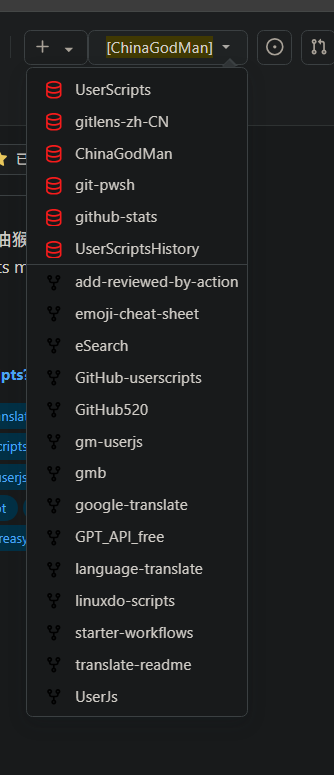




Greasemonkey /

自述文件 /

讨论

GitHub 文件列表美化器

GitHub 文件列表美化器是一个用户脚本,用于增强 GitHub 仓库中的文件显示效果。它可以为文件和文件夹添加颜色,并将文件类型图标替换为小图像,使得代码库更加易于浏览和管理。





Greasemonkey /

自述文件 /

讨论

Github 代码语言列表显示全部

扩展 Github 存储库上的语言列表,显示每种语言,而不是将小部分隐藏在 “其他” 下
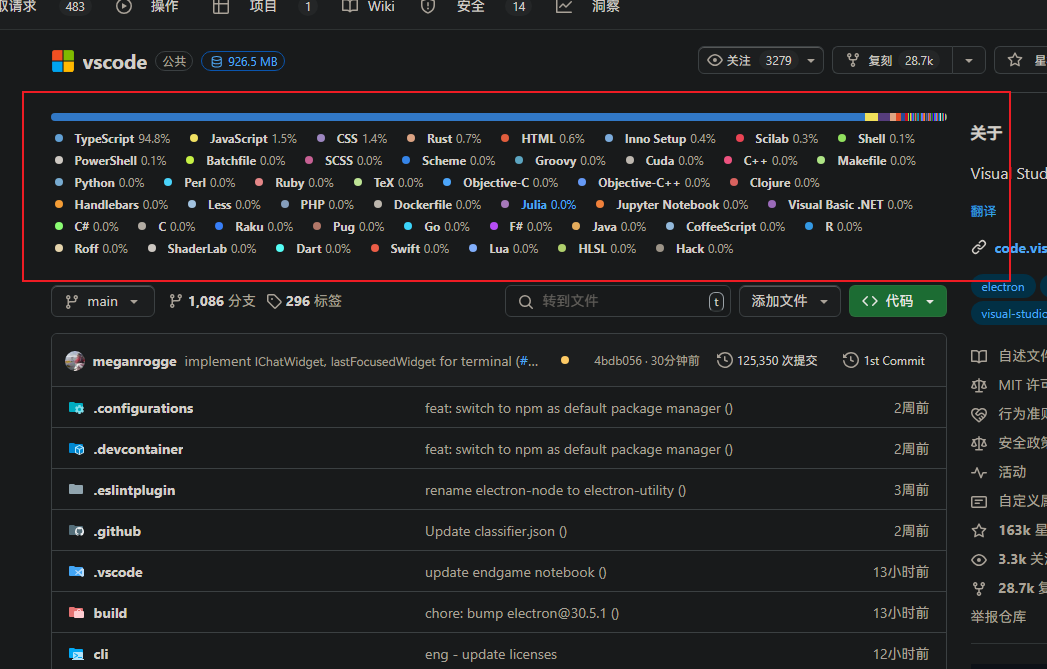




Greasemonkey /

自述文件 /

讨论

GitHub 自动确认设备授权

在GitHub授权页面自动输入授权码与自动确认。





Greasemonkey /

自述文件 /

讨论

GitHub文件夹下载

添加一个下载按钮,允许轻松下载特定的 GitHub 文件夹。
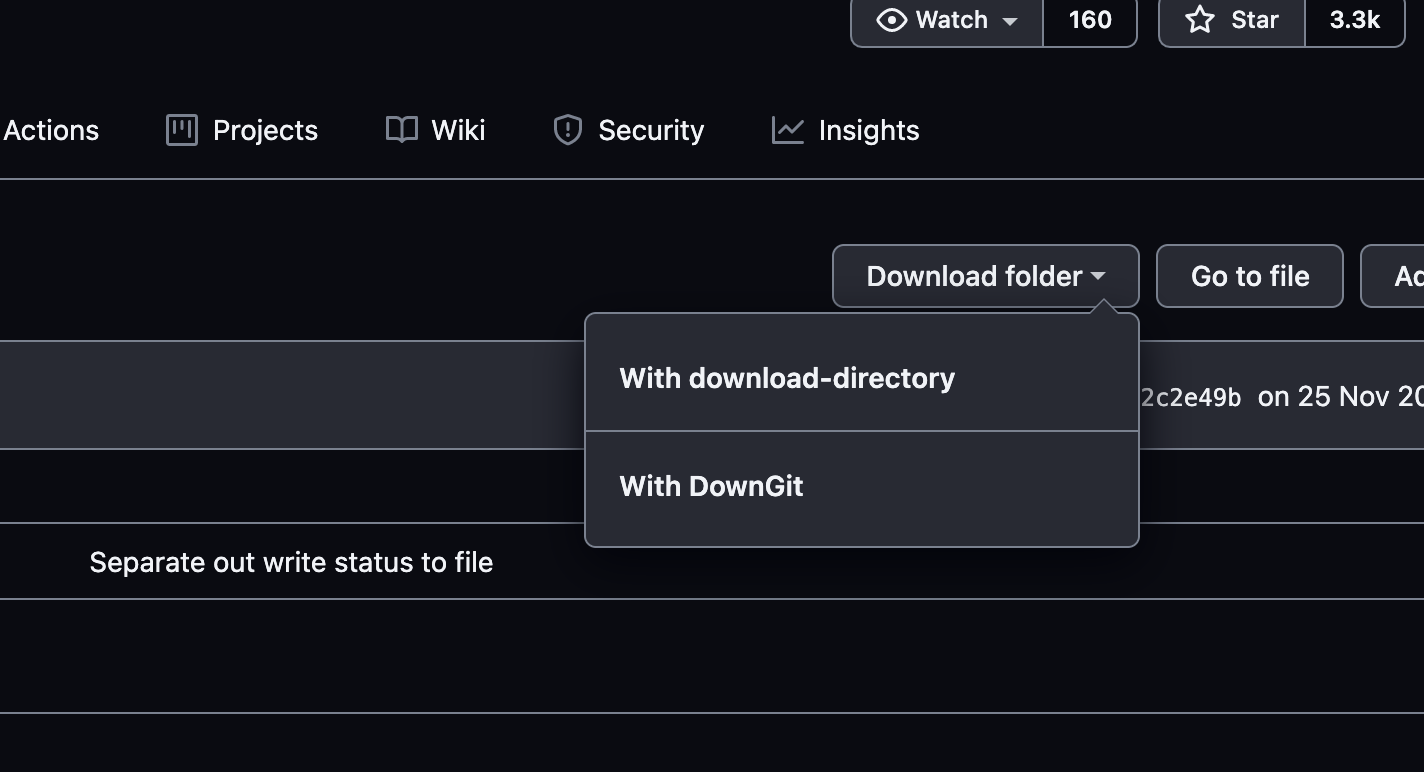




Greasemonkey /

自述文件 /

讨论

GitHub下载单文件和复制文件URL

在每个文件行的末尾添加按钮,以复制原始文件 URL 和下载文件





Greasemonkey /

自述文件 /

讨论

🤠 Github 增强小助手 仓库显示大小 不活跃开发警告 仓库内快捷跳转用户其他仓库 🤠

在Github查看仓库和搜索仓库时显示仓库大小 ,不活跃开发警告,仓库内快捷跳转.
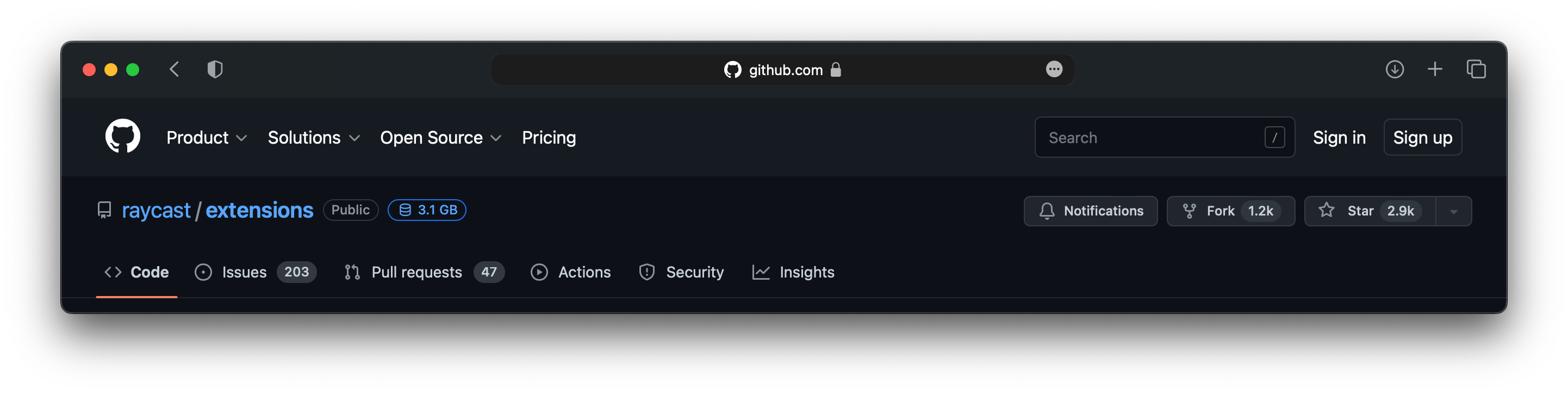




Greasemonkey /

自述文件 /

讨论

GitHub Sort by Date

仓库列表文件排序方式改为日期降序,方便查看最新更新的文件。
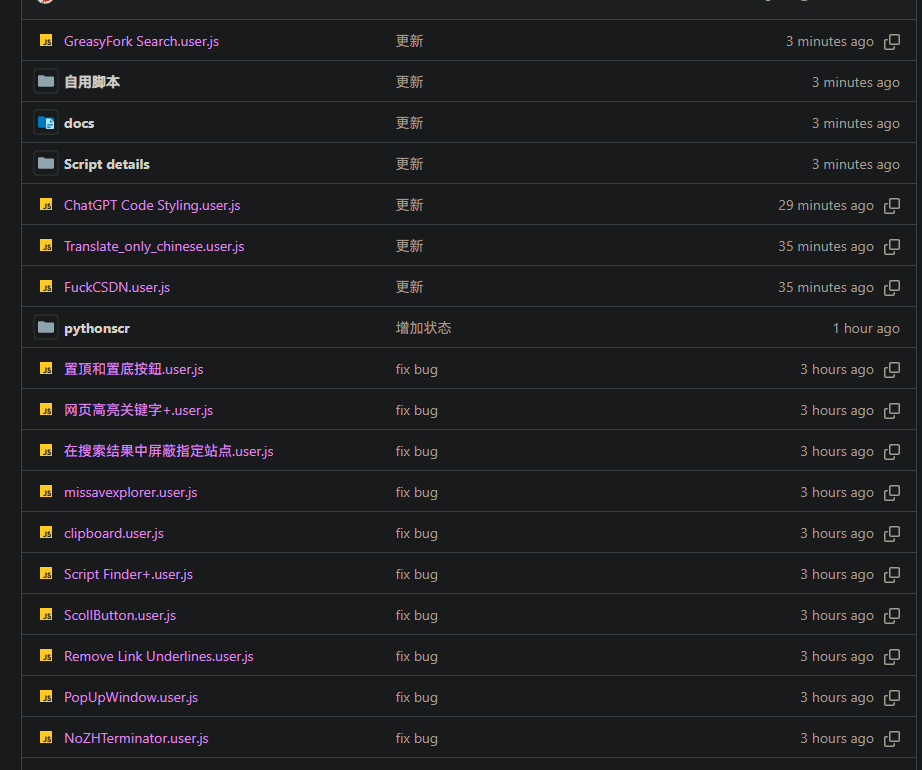




Greasemonkey /

自述文件 /

讨论

GitHub Gist 代码片段复制与下载器

向 Gist 文件添加复制按钮,以便轻松复制代码。| 向 Gist 文件添加下载按钮,以便轻松下载代码。





Greasemonkey /

自述文件 /

讨论

GitHub 快捷键翻译助手

监听键盘快捷键 Ctrl + Q,实现对文本进行翻译并将翻译结果替换到原文本框中的功能 支持Issue和pull request 页面.
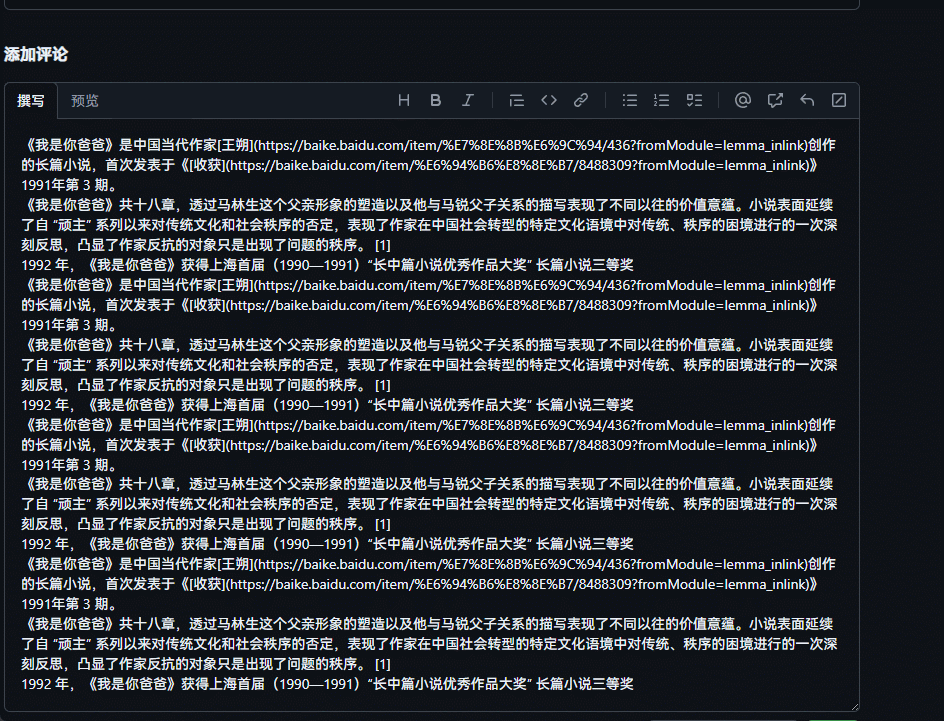




Greasemonkey /

自述文件 /

讨论

Google相关脚本

Google 高级搜索

这是一个为 Google 添加高级搜索表单的用户脚本。它能在页面顶部添加一个可隐藏的高级搜索表单,使您能够更精确地搜索信息。
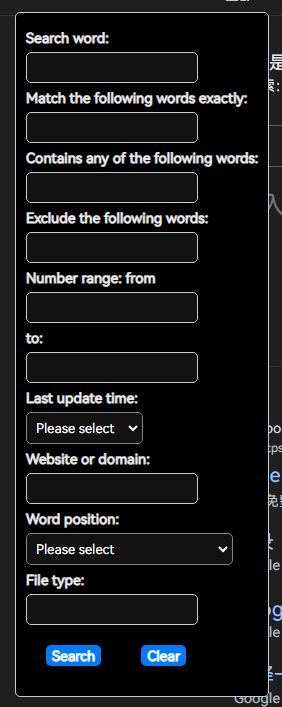




Greasemonkey /

自述文件 /

讨论

Google 搜索屏蔽指定站点

在搜索引擎结果中屏蔽特定的站点,帮助用户过滤掉不需要的搜索结果。 自定义输入屏蔽站点。格式-zhihu -baidu 用于屏蔽谷歌搜索内容





Greasemonkey /

自述文件 /

讨论

GreasyFork相关脚本

GreasyFork适用于增强

脚本详情页增加适用于链接增加点击打开网页,复制网页,轮胎搜索





Greasemonkey /

自述文件 /

讨论

GrreasyFork 用户发布的脚本数据可视化

使用Chart.js获取和可视化获取用户脚本数据,并在用户个人主页生成一个图表在下方显示详细安装情况
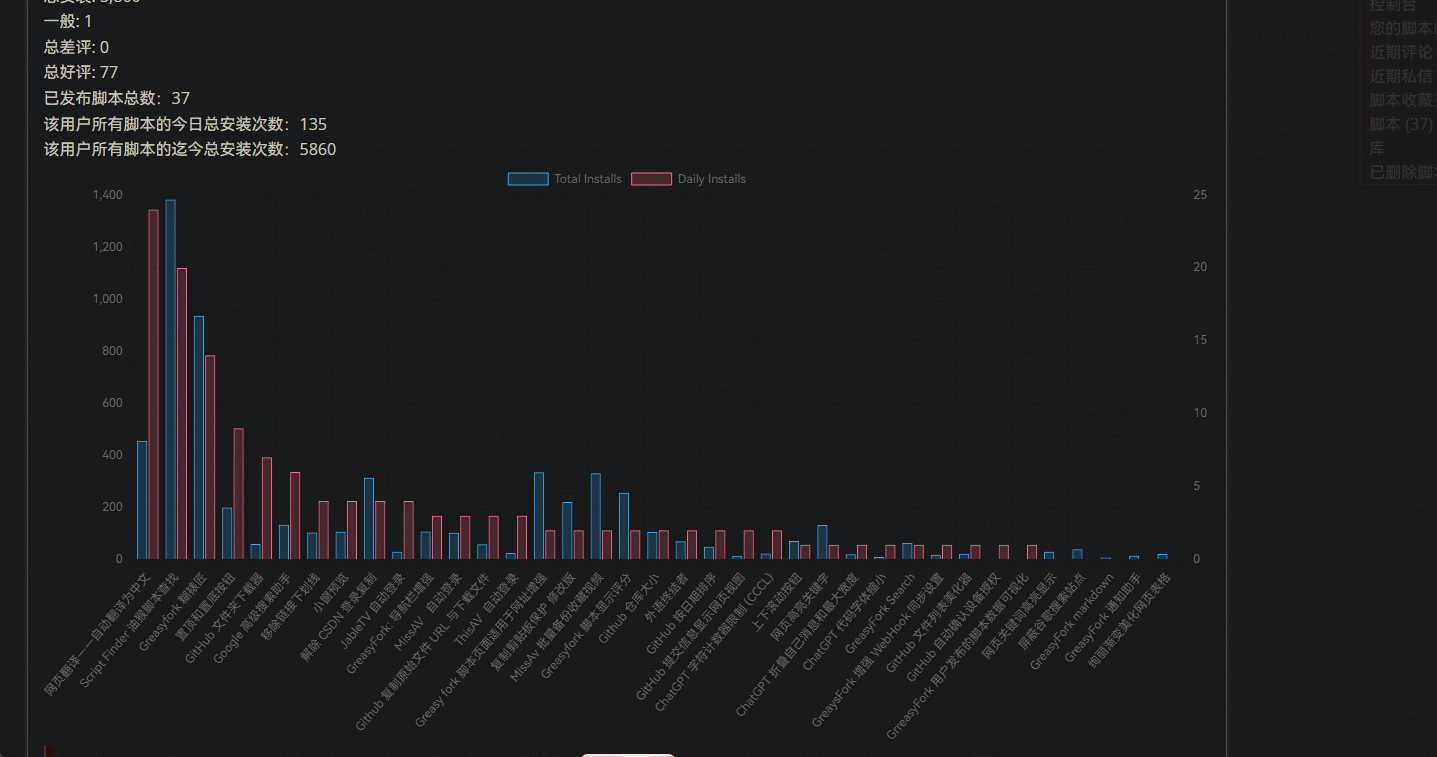




Greasemonkey /

自述文件 /

讨论

GreaysFork 增强 WebHook同步设置

这个脚本可以帮助你快速输入脚本同步信息,并批量增加多个国家的语言代码,而不用一个个地点击选择框再去对应的网址。
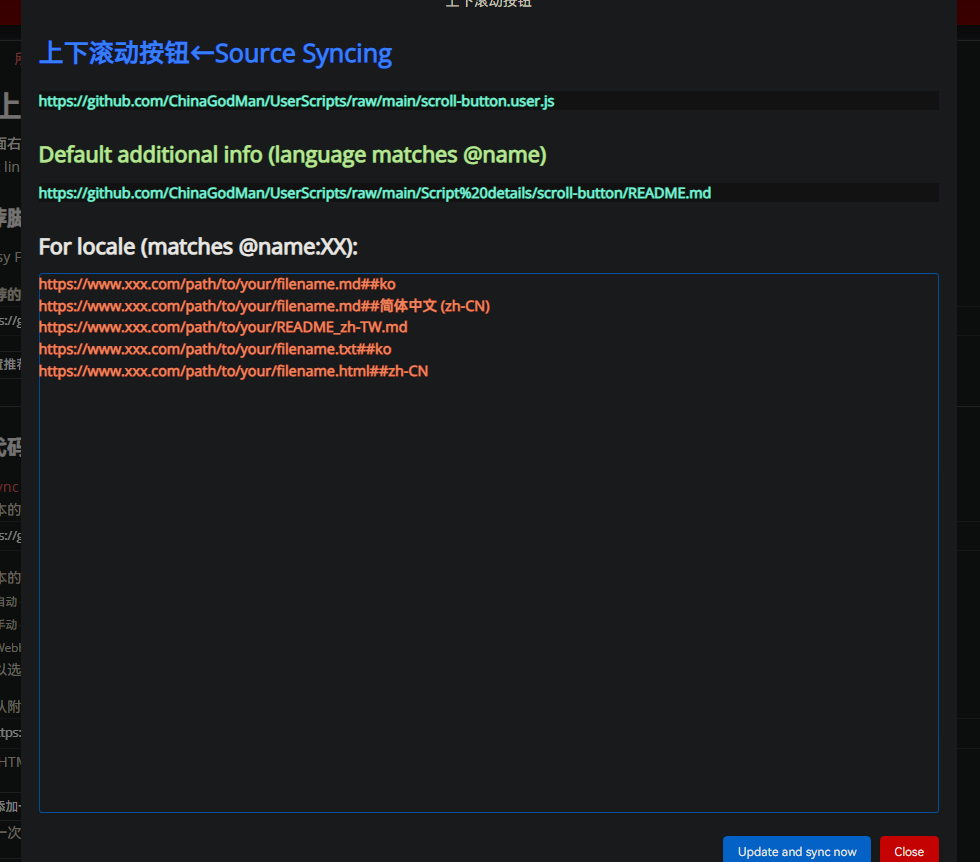




Greasemonkey /

自述文件 /

讨论

GreasyFork Markdown toobar

在论坛默认使用 Markdown 格式,添加格式帮助链接及 Markdown 工具栏绍
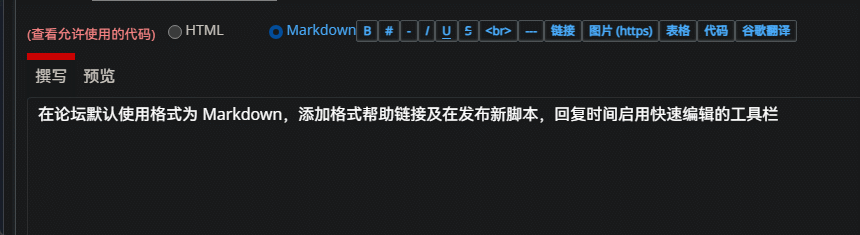




Greasemonkey /

自述文件 /

讨论

GreasyFork 显示脚本评分

脚本列表添加评价分数





Greasemonkey /

自述文件 /

讨论

GreasyFork 高级搜索

使用谷歌搜索 GreasyFork 和 SleazyFork 上的脚本





Greasemonkey /

自述文件 /

讨论

GreasyFork 导航栏增强

增强greasyfork导航栏,增加用户列表,用户控制台等
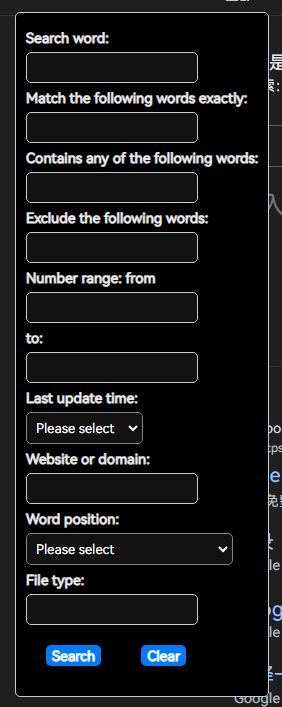




Greasemonkey /

自述文件 /

讨论

Greasyfork糊裱匠

增强greasyfork,复制代码,脚本下载,精确时间到秒,主页清理,讨论一键举报,脚本列表跳转代码添加下载 美化查看代码显示代码引用文件,显示脚本图标,跳转成人脚本等等一些操作





Greasemonkey /

自述文件 /

讨论

Greasyfork 通知助手

当你的脚本或你参与的讨论有新回复时,脚本会在网页上以模态窗口显示最新的讨论内容。





Greasemonkey /

自述文件 /

讨论

Script Finder油猴脚本查找器

Script Finder 是一个用户脚本(userscript),它可以帮助你在任何网站上查找和管理用户脚本





Greasemonkey /

自述文件 /

讨论

显示Greasyfork用户注册时间,识别恶意评论

如果你的脚本干涉了某些人的利益,收到恶意差评并不意外。恶意差评有两个特点,一是账号通常新注册,二是注册后不久就会给差评,且基本不会有后续活动。本脚本获取greasyfork用户注册时间,并显示在用户名旁边。如果用户名旁边显示的时间是未来的时间,那么这个用户很可能是恶意注册的账号。





Greasemonkey /

自述文件 /

讨论

成人脚本

MiSSAV自动登录

检测 MisssAV 状态,并且在未登录时自动登录





Greasemonkey /

自述文件 /

讨论

xhamster 视频一键下载助手

xhamster 视频一键下载 | xhamster.com | 无需登录直接下载 | 可下载所有可观看分辨率
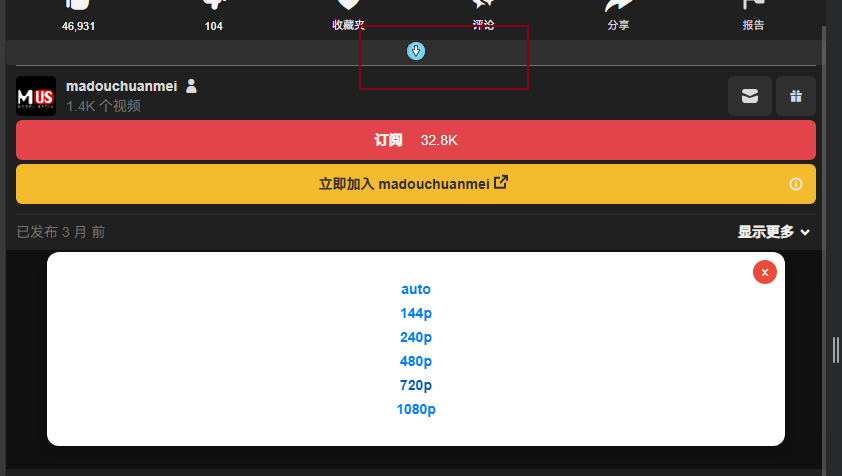




Greasemonkey /

自述文件 /

讨论

XnxxVideos 视频一键下载助手

XnxxVideos 视频一键下载 | xnxx.com | 无需登录直接下载 | 可下载所有可观看分辨率
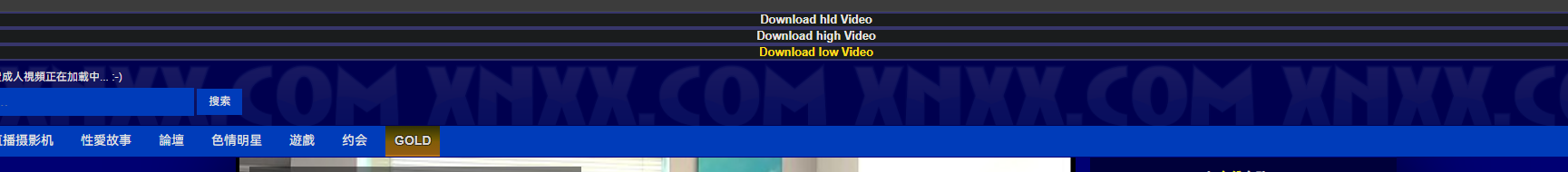




Greasemonkey /

自述文件 /

讨论

xvideos推送下载

1.自动播放 2.自动宽屏 3.高画质播放 4.点击推送下片 5.下载缩略图





Greasemonkey /

自述文件 /

讨论

Pornhub 视频一键下载

Pornhub 视频一键下载 | pornhub.com | 无需登录直接下载 | 可直接下载免费观看付费下载视频 | 可下载已禁止下载的视频 | 可下载所有可观看分辨率





Greasemonkey /

自述文件 /

讨论

MissAV视频下载工具

从当前missav播放页面嗅探视频的真实下载地址并下载
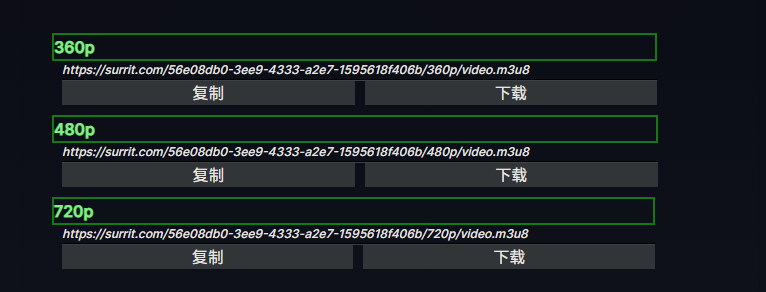




Greasemonkey /

自述文件 /

讨论

MissAV收藏管理器

miss片单备份,支持下载图片保存视频信息.导出本地网页 支持导出到webdav





Greasemonkey /

自述文件 /

讨论

TissAV自动登录

检测 TissAV 状态,并且在未登录时自动登录





Greasemonkey /

自述文件 /

讨论

JableTV自动登录

检测 JableTV 状态,并且在未登录时自动登录





Greasemonkey /

自述文件 /

讨论

MissAV 增强小助手

去除广告|后台播放|自动播放|自定义快进时间|完整标题|更多功能...





Greasemonkey /

自述文件 /

讨论

自动翻译

外语终结者

识别非中文字符,如果长度大于 5 且翻译文本中不含中文,则替换为中文,需要可访问google的网络





Greasemonkey /

自述文件 /

讨论

网页翻译——自动翻译为中文

给每个非中文的网页右下角(可以调整到左下角)添加一个 google 翻译图标,该版本为中文翻译版本,只把外语翻译为中文,添加自动翻译





Greasemonkey /

自述文件 /

讨论

翻译小工具 | 翻译任何语言

任何语言翻译及快捷一键翻译想要语言 | 页面翻译 | 选中文字( 按Ctrl )| 提供快捷方式,只需按一个键即可快速翻译想要语言 |英文学习 | 翻译文可设置,支持全球多数通用语言 | 有什么问题都可以反馈
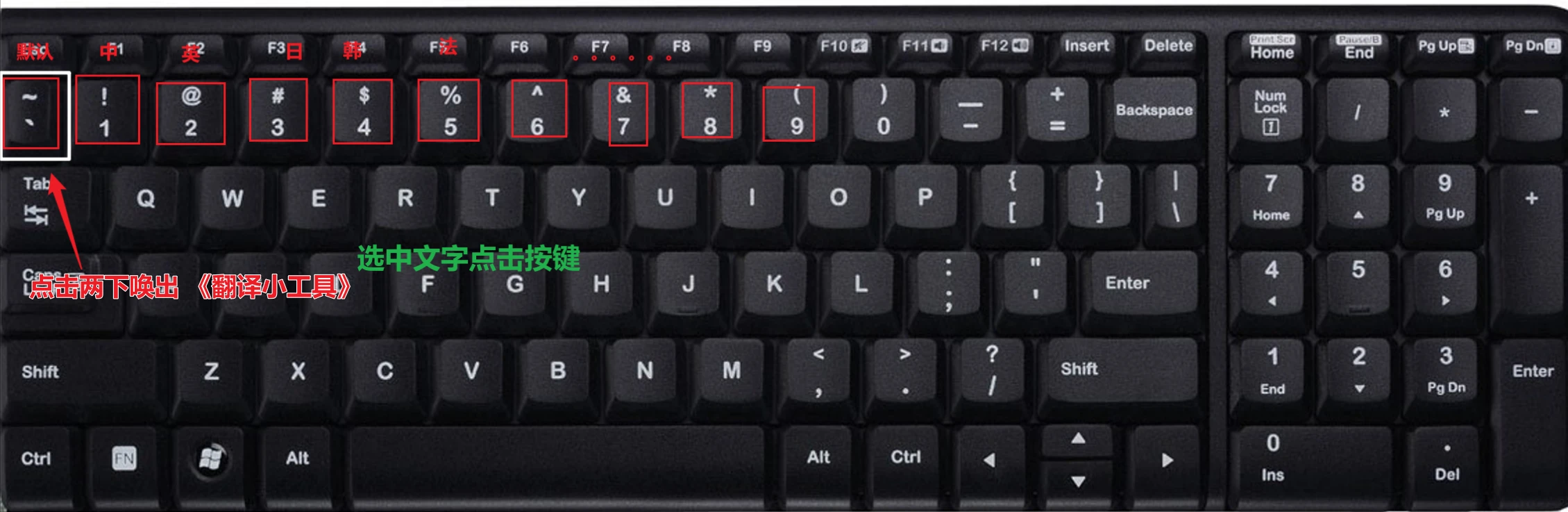




Greasemonkey /

自述文件 /

讨论

社交媒体脚本

Twitter/X 隐藏转发的帖子

自动隐藏转发转发内容,并且在首次加载时隐藏转发内容,移除烦人的广告
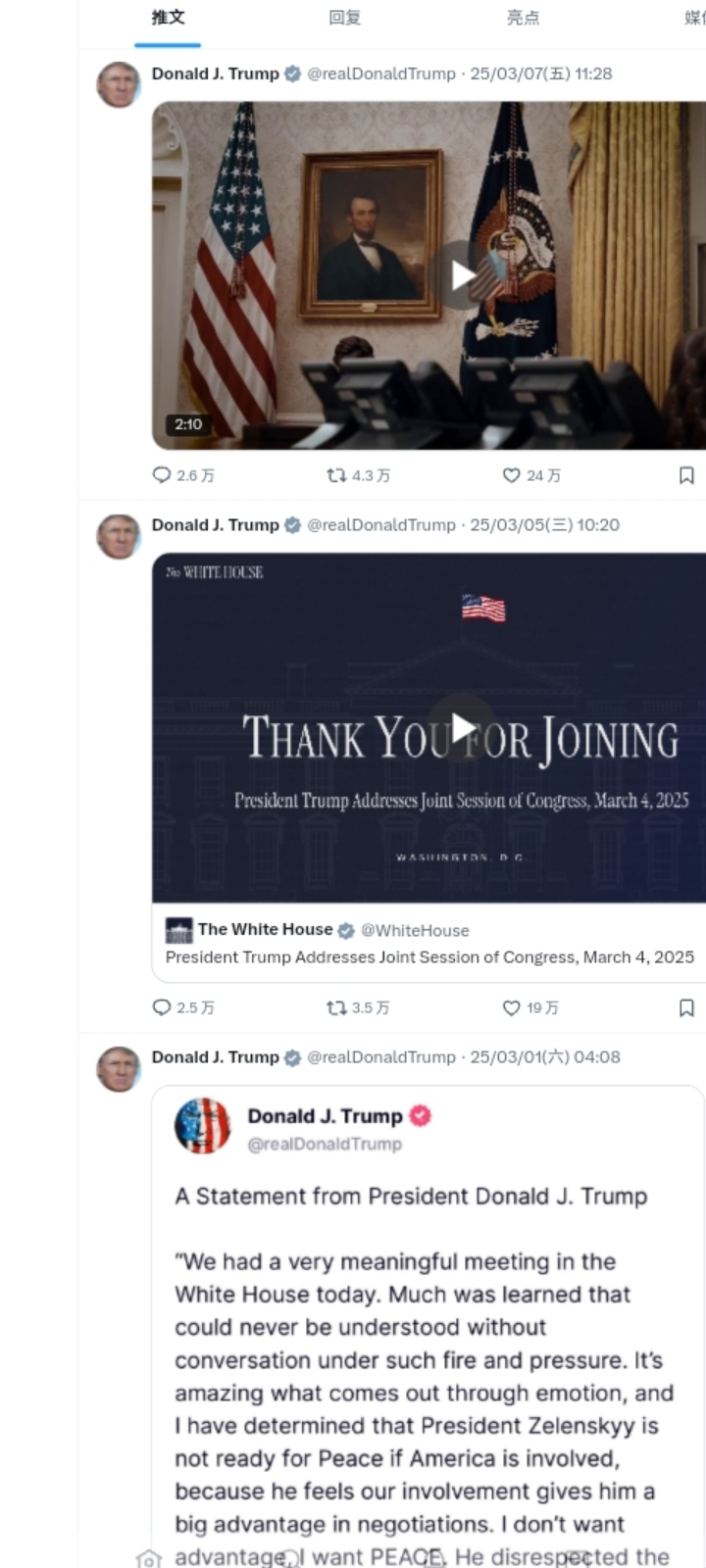




Greasemonkey /

自述文件 /

讨论

Twitter 媒体下载

一键下载视频/图片 | 并在批量下载时自动打包为一个ZIP文件下载





Greasemonkey /

自述文件 /

讨论

YouTube 小助手

YouTube 1.视频循环播放 2.截图下载 3.主题进度条
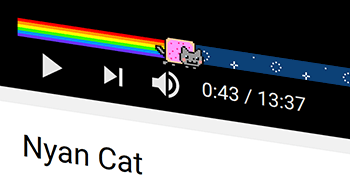




Greasemonkey /

自述文件 /

讨论
---
## 如何安装/使用脚本?
要使用任何脚本,首先需要浏览器安装 **Tampermonkey 脚本管理器扩展([Chrome](https://pan.lanpw.com/b073l8d1e)** / **[Firefox](https://addons.mozilla.org/firefox/addon/tampermonkey/)** / **[Edge](https://microsoftedge.microsoft.com/addons/detail/tampermonkey/iikmkjmpaadaobahmlepeloendndfphd?hl=zh-CN))。**
- 点击表格 **\[安装\]** 直接弹出脚本管理器安装界面。
- 如果 Github 访问速度太慢,可以选择点击 GreasyFork **\[安装\]** 后弹出扩展提示,再去点击 **\[安装\]** 即可。
- [查看详细教程](https://github.com/ChinaGodMan/UserScripts/blob/main/docs/help/README.md)
> [!IMPORTANT]
>
> - _其他基于 **Chromium** 内核的浏览器(如国内套皮浏览器)一般都可以使用 Chrome 扩展。_
> - _请确保使用 **Tampermonkey 正式版** 扩展,其他的用户脚本管理器可能导致**无法正常使用**脚本。_
> - _如果要重装脚本,请记得在 Tampermonkey 扩展的**回收站中彻底删除**脚本后再去重新安装脚本。_
> _**不会离线安装 .crx 扩展?[Chrome、Edge 重新开启隐藏的 [拖入安装 .crx 扩展] 功能!](https://zhuanlan.zhihu.com/p/276027099)**_
---
## 特别感谢开源
> [!TIP]
>
> -  :+1:
:+1:
> - 本仓库自述文件复制了[XIU2/UserScript//README.md](https://github.com/XIU2/UserScript/#:~:text=%E5%A6%82%E4%BD%95%E5%AE%89%E8%A3%85/%E4%BD%BF%E7%94%A8%E8%84%9A%E6%9C%AC%EF%BC%9F)内容 `浏览器与脚本管理器`
> [!TIP]
>
> -  :+1:
:+1:
> - 仓库内所有`README.md`文件徽章复制了[Hmjz100](https://github.com/hmjz100)的仓库[Online-disk-direct-link-download-assistant](https://github.com/hmjz100/Online-disk-direct-link-download-assistant)内的[README.md](https://github.com/hmjz100/Online-disk-direct-link-download-assistant/blob/main/README.md)文件的徽章风格
> [!TIP]
>
> -  :+1:
:+1:
> - 仓库内所有`README.md`文件头部简介与历史安装表格复制了[FengFeng](https://github.com/BonjourFeng)的仓库[Github-Search-Purification](https://github.com/BonjourFeng/Github-Search-Purification)内[README.md](https://github.com/BonjourFeng/Github-Search-Purification/blob/main/README.md)文件内容
> - 本仓库的子仓库`UserScriptsHistory`自动更新安装历史表格图片代码也复制使用了[FengFeng](https://github.com/BonjourFeng)的仓库[Script-History](https://github.com/BonjourFeng/Script-History)内的代码[main.py](https://github.com/BonjourFeng/Script-History/blob/main/source/main.py)
> [!TIP]
>
> -  :+1:
:+1:
> - 复制了 [沙漠之子](https://github.com/maboloshi)的仓库[github-chinese](https://github.com/maboloshi/github-chinese)内的代码
> - 本仓库内`writer.py` `update-contributors.yml` 复制使用了[tributors_images.yml](https://github.com/maboloshi/github-chinese/blob/gh-pages/.github/workflows/update_contributors_images.yml)里面的代码
> - 本仓库自述文件复制了[github-chinese/README.md](https://github.com/maboloshi/github-chinese#:~:text=%E6%B5%8F%E8%A7%88%E5%99%A8%E4%B8%8E%E8%84%9A%E6%9C%AC%E7%AE%A1%E7%90%86%E5%99%A8)内容 `如何安装/使用脚本?`
> [!TIP]
>
> - [#12](https://github.com/ChinaGodMan/UserScripts/issues/12) :trollface:  :+1:
:+1:
> - _本仓库的自动翻译与 Action 功能特别感谢美国佬[Adam Lui 刘展鹏](https://github.com/adamlui)出色的想法与代码!_ :trollface:
> - _本仓库命名风格受美国佬[Adam Lui 刘展鹏](https://github.com/adamlui)启发_ :trollface:
> - _本仓库内自述文件来自[Adam Lui 刘展鹏](https://github.com/adamlui)的自述风格_ :trollface:
> - _脚本内的相互导流跳转来自[Adam Lui 刘展鹏](https://github.com/adamlui)的自述风格_ :trollface:
> - _本仓库内所有`README.md`文件复制并使用了这个美国佬的仓库`README.md`文件排版,分隔符,代码,思路_ :trollface:
> - _复制了美国佬[Adam Lui 刘展鹏](https://github.com/adamlui) Action 内代码_ [sync-autoclear-chatgpt-history-changes.yml](https://github.com/adamlui/chatgpt-apps/blob/main/.github/workflows/sync-autoclear-chatgpt-history-changes.yml) :trollface:
> - _复制了 美国佬[Adam Lui 刘展鹏](https://github.com/adamlui)Action 内代码_ [sync-autoclear-chatgpt-history-changes.yml](https://github.com/adamlui/chatgpt-apps/blob/main/.github/workflows/sync-autoclear-chatgpt-history-changes.yml) :trollface:
> - _复制了美国佬[Adam Lui 刘展鹏](https://github.com/adamlui)_ [chatgpt-auto-continue/docs/README.md](https://github.com/adamlui/ai-apps/blob/main/chatgpt-auto-continue/docs/README.md)分隔符,等排版风格 :trollface:
> - _复制了 美国佬[Adam Lui 刘展鹏](https://github.com/adamlui)Python 内代码_ [translate-en-messages.py](https://github.com/adamlui/python-utils/blob/main/translate-messages/translate-en-messages.py) :trollface:
## 贡献者
贡献列表由: [contributors](https://github.com/jaywcjlove/github-action-contributors). 自动生成 
## 🏛️ 开源许可协议
本项目采用 MIT 许可证 授权。
MIT 许可证是一种宽松的开源许可协议,详细内容请参阅 许可证全文。
## 🤝 行为准则
为了确保一个友好、尊重和包容的开发环境,我们制定了以下行为准则。请每位贡献者遵循这些指导原则。
## 🛡️ 安全政策
如果您发现漏洞,请打开一个[安全建议草案](https://github.com/ChinaGodMan/UserScripts/security/advisories/new)。
也欢迎拉取请求,但出于安全原因,请发送电子邮件至 并在公开之前等待回复。
详细内容请参阅 安全政策
## 💖 贡献指南
感谢您对本项目的兴趣!我们制定了以下贡献指南。为了帮助您顺利贡献代码或文档,请在提交代码或问题前,仔细阅读内容。
## 🌐 浏览器与脚本管理器
| 推荐使用浏览器 | 安装管理器 | 安装浏览器 |
| :---------------------------------------------------------------------: | :-------------------------------------------------------------------------------------------------------------------------: | ----------------------------------------------------------------------------- |
| Chrome 或 基于 Chromium 内核的浏览器[![][chrome]][chrome_link] | ![.png][TM][Tampermonkey][Tampermonkey] ![.png][vm][Violentmonkey][Violentmonkey] ![.png][cat][ScriptCat][cat_link] | [![][chrome]][chrome_link] [![][edge]][edge_link] [![][QQ]][QQ_link] |
| Safari 浏览器(macOS, iOS, iPadOS)[![][safari]][safari_link] | ![][Macaquer] [Macaque][Macaque] 或 ![][stayr] [Stay] | [![][safari]][safari_link] |
| Firefox 或 基于 Gecko 内核的浏览器[![][firefox]][firefox_link] | ![.png][TM][Tampermonkey][Tampermonkey] ![.png][vm][Violentmonkey][Violentmonkey] ![.png][cat][ScriptCat][cat_link] | [![][firefox]][firefox_link] |
| Opera 浏览器[![][opera]][opera_link] | ![.png][TM][Tampermonkey][Tampermonkey] ![.png][vm][Violentmonkey][Violentmonkey] ![.png][cat][ScriptCat][cat_link] | [![][opera]][opera_link] |
| Via 浏览器(Android)[![][via]][via_link] | 浏览器内自带 | [![][via]][via_link] |
| X 浏览器(Android) [![][x]][x_link] | 浏览器内自带 | [![][x]][x_link] |
| KIWI 浏览器(Android)[![][kiwi]][kiwi_link] | ![.png][TM][Tampermonkey][Tampermonkey] ![.png][vm][Violentmonkey][Violentmonkey] ![.png][cat][ScriptCat][cat_link] | [![][kiwi]][kiwi_link] |
| 狐猴浏览器(Android)[![][le]][le_link] | ![.png][TM][Tampermonkey][Tampermonkey] ![.png][vm][Violentmonkey][Violentmonkey] ![.png][cat][ScriptCat][cat_link] | [![][le]][le_link] |
| | | |
[Tampermonkey]: http://tampermonkey.net/ "篡改猴"
[Violentmonkey]: https://violentmonkey.github.io/ "暴力猴"
[Macaque]: https://macaque.app/ "猕猴"
[Macaquer]: https://img.xwyue.com/i/2024/08/02/66acc93b56b9f.png
[Stay]: https://apps.apple.com/cn/app/stay-for-safari-%E6%B5%8F%E8%A7%88%E5%99%A8%E4%BC%B4%E4%BE%A3/id1591620171 "Stay-for-safari"
[stayr]: https://img.xwyue.com/i/2024/08/02/66acc93b56b6c.png
[opera]: https://img.xwyue.com/i/2024/08/02/66ac91cad9499.png
[opera_link]: https://www.opera.com "opera浏览器"
[edge]: https://img.xwyue.com/i/2024/08/02/66ac91cae4276.png
[edge_link]: https://www.microsoft.com/edge "edge 浏览器"
[firefox]: https://img.xwyue.com/i/2024/08/02/66ac91cae7577.png
[firefox_link]: https://www.firefox.com "Firefox浏览器"
[chrome]: https://img.xwyue.com/i/2024/08/02/66ac91cae814c.png
[chrome_link]: https://gooogleweb.com/index.html "Chrome浏览器"
[QQ]: https://img.xwyue.com/i/2024/08/02/66ac91cae9ff7.png
[QQ_link]: https://browser.qq.com/ "QQ浏览器"
[safari]: https://img.xwyue.com/i/2024/08/02/66ac91cb0a2ed.png
[safari_link]: https://www.apple.com/vn/safari/ "Safari浏览器"
[via]: https://img.xwyue.com/i/2024/08/02/66ac91cb15181.png
[via_link]: https://viayoo.com/ "VIA浏览器"
[x]: https://img.xwyue.com/i/2024/08/02/66ac91cb1638a.png
[x_link]: https://www.xbext.com/ "X浏览器"
[vm]: https://img.xwyue.com/i/2024/08/02/66ac94776b711.png "暴力猴"
[cat]: https://img.xwyue.com/i/2024/08/02/66ac94776a4e6.png
[cat_link]: https://docs.scriptcat.org/ "脚本猫"
[TM]: https://img.xwyue.com/i/2024/08/02/66ac94776a4f8.png "篡改猴"
[le]: https://img.xwyue.com/i/2024/08/02/66ac9deb3647d.png
[le_link]: https://lemurbrowser.com/ "狐猴浏览器"
[kiwi]: https://img.xwyue.com/i/2024/08/02/66ac9deb33bc1.jpg
[kiwi_link]: https://kiwibrowser.com/ "KIWI浏览器"
### 星标历史














