https://github.com/chiqors/wgs-absence-backend
WGS Absence Repository for Backend Services. Powered by ExpressJS, and PostgreSQL
https://github.com/chiqors/wgs-absence-backend
archiver auth0 backend-server express jwt logger logging ngrok nodemailer postgres postgresql prisma tech twilio vercel wegeeks wgs wgs-bootcamp wgs-final-project-bootcamp
Last synced: about 2 months ago
JSON representation
WGS Absence Repository for Backend Services. Powered by ExpressJS, and PostgreSQL
- Host: GitHub
- URL: https://github.com/chiqors/wgs-absence-backend
- Owner: chiqors
- Created: 2023-02-15T06:40:42.000Z (about 2 years ago)
- Default Branch: master
- Last Pushed: 2024-08-17T03:17:49.000Z (9 months ago)
- Last Synced: 2025-01-24T22:12:06.207Z (3 months ago)
- Topics: archiver, auth0, backend-server, express, jwt, logger, logging, ngrok, nodemailer, postgres, postgresql, prisma, tech, twilio, vercel, wegeeks, wgs, wgs-bootcamp, wgs-final-project-bootcamp
- Language: JavaScript
- Homepage: https://wgs-absence-backend.vercel.app
- Size: 410 KB
- Stars: 1
- Watchers: 1
- Forks: 0
- Open Issues: 0
-
Metadata Files:
- Readme: README.md
Awesome Lists containing this project
README
# Backend App for WGS Absence
Please note that the frontend is on a separate repository. You can find it [here](https://github.com/chiqors/WGS-Absence-Frontend).
---
## Table of Contents
- [About](#about)
- [Getting started](#getting-started)
- [1. Clone the repository](#1-clone-the-repository)
- [2. Configure the environment](#2-configure-the-environment)
- [3. Install dependencies](#3-install-dependencies)
- [4. Generate Prisma Client](#4-generate-prisma-client)
- [5. Run the project](#5-run-the-project)
- [Credits](#credits)
---
### About
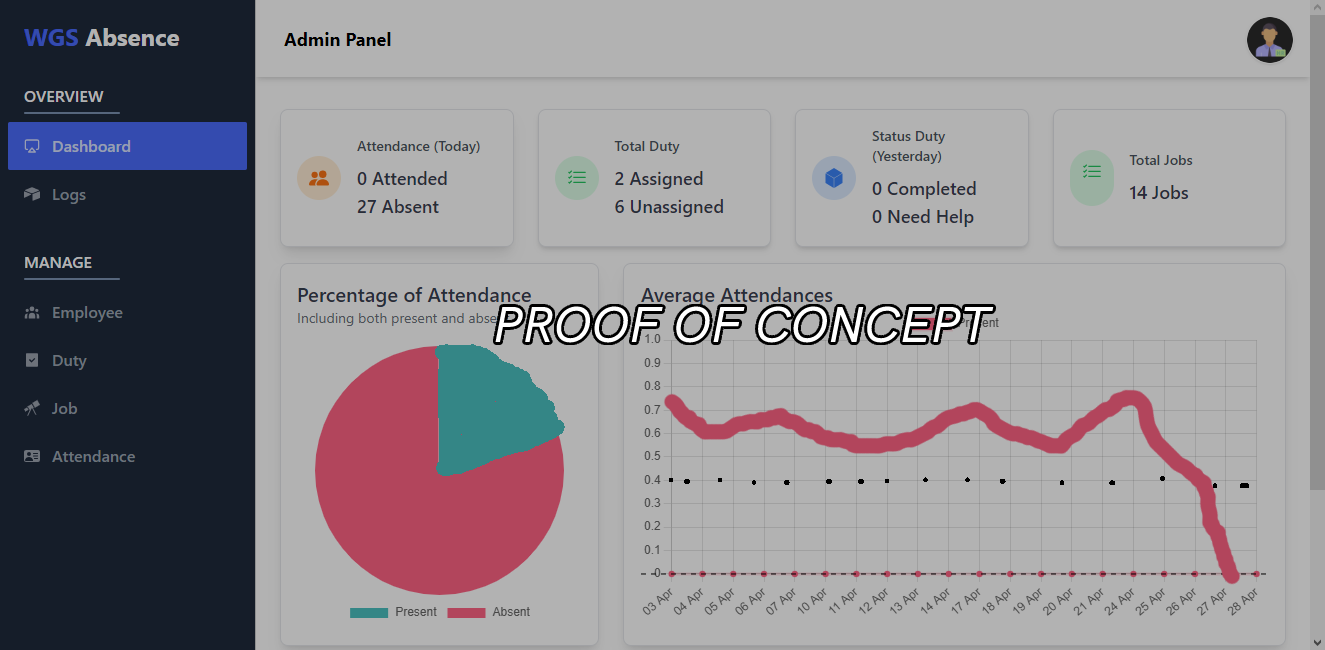
This is the backend express server for frontend service of WGS Absence. This project is part of the [WGS Absence](https://github.com/chiqors/WGS-Absence-Frontend) project.
Technologies used:
- Express (Node.js)
- Prisma (ORM)
- Auth0 (JWT Authentication and Authorization)
- Multer (File Upload)
- Archiver (Zip File Creator)
- Express Validator (Request Validation)
- Nodemailer (Email Sender)
---
### Getting started
I only tested this project on Windows 7+. I don't know if it works on other OS.
#### 1. Clone the repository
```bash
git clone https://github.com/chiqors/wgs-absence-backend.git
```
#### 2. Configure the environment
`.env.example` is the example of the environment file. Copy it to `.env` and configure it.
`ngrok/ngrok.example.yml` is the example of the ngrok configuration file. Copy it to `ngrok/ngrok_config.yml` and configure it.
#### 3. Download ngrok executable from [here](https://ngrok.com/download) and put it in `ngrok` folder.
#### 3. Install dependencies
```bash
pnpm install
```
#### 4. Do Prisma Migration
```bash
pnpm prisma:prisma:migrate-dev
```
#### 5. Generate Prisma Client
```bash
pnpm prisma:generate
```
#### 6. Create the morgan log file at `logs/morgan.log`
#### 7. Run the project
```bash
pnpm dev
```
#### 8. (Optional) Run NGROK for internal testing
```bash
pnpm start:ngrok
```
---
### Credits
- Thanks to [Mailgun](https://www.mailgun.com) for providing email service.
- Thanks to [.tech](https://get.tech) for providing domain name.
- Thanks to [Vercel](https://vercel.com) for providing hosting service for both frontend and backend.
- Thanks to [Twilio](https://www.twilio.com) for providing SMS service. (Not implemented yet)