https://github.com/chongzone/keenkeyboard
自定义安全键盘, 一行代码即可接入, 对业务无侵入, 支持数字、金额、身份证等常见样式
https://github.com/chongzone/keenkeyboard
keyboard keyboards objective-c swift xcode
Last synced: 8 months ago
JSON representation
自定义安全键盘, 一行代码即可接入, 对业务无侵入, 支持数字、金额、身份证等常见样式
- Host: GitHub
- URL: https://github.com/chongzone/keenkeyboard
- Owner: chongzone
- License: mit
- Created: 2021-10-07T10:10:43.000Z (about 4 years ago)
- Default Branch: master
- Last Pushed: 2021-10-26T01:57:14.000Z (almost 4 years ago)
- Last Synced: 2024-10-29T23:55:32.601Z (11 months ago)
- Topics: keyboard, keyboards, objective-c, swift, xcode
- Language: Swift
- Homepage: https://github.com/chongzone/KeenKeyboard.git
- Size: 3.92 MB
- Stars: 7
- Watchers: 1
- Forks: 4
- Open Issues: 1
-
Metadata Files:
- Readme: README.md
- License: LICENSE
Awesome Lists containing this project
README
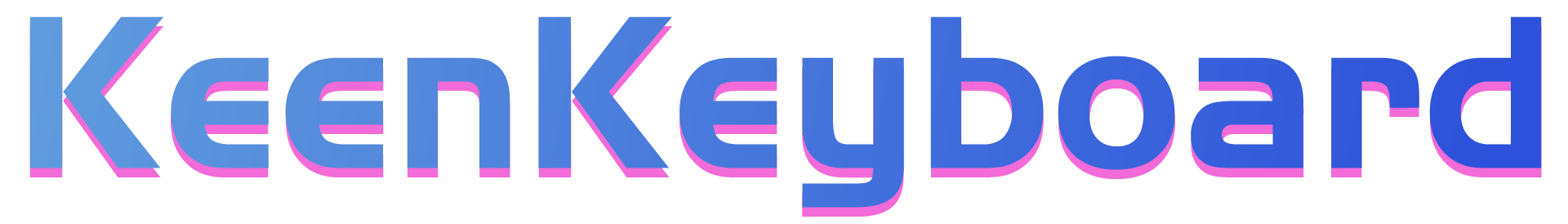





## 效果样式
样式说明 | Gif 图 |
----|------|
数字键盘 |  |
|
数字键盘2 |  |
|
数字键盘3 |  |
|
金额键盘 |  |
|
身份证键盘 |  |
|
## API 说明
- [x] 自定义安全键盘, 支持数字、金额、身份证等常见的键盘样式等
- [x] 一行代码即可接入, 对业务无侵入,可针对不同场景按需配置其属性参数
支持的键盘样式
```ruby
enum Style {
/// 数字样式
case number
/// 金额样式 数字 & 小数点
case decimal
/// 身份证样式 数字 & X
case identityCard
}
```
支持的布局样式
```ruby
enum LayoutMode {
/// 分割线
case separator
/// 固定(间隔固定 等分布局)
case fixed
}
```
在属性参数对象 `KeenKeyboardAtrributes` 中可查看支持定制的参数属性
```ruby
// ...
/// 样式 默认 number
public var style: KeenKeyboardAtrributes.Style = .number
/// 布局样式 默认 fixed
public var layout: KeenKeyboardAtrributes.LayoutMode = .fixed
/// 数值是否随机 默认 false
public var displayRandom: Bool = false
/// 键盘高度 默认 X 系列键盘距离其安全区域底部高度为 34
public var keyboardHeight: CGFloat = 216 + .safeAreaBottomHeight
/// 控件间隔 默认 6pt 仅对 fixed 布局生效
public var itemSpacing: CGFloat = 6
/// 控件圆角 默认 5pt 仅对 fixed 布局生效
public var itemRadius: CGFloat = 5
/// 阴影颜色 默认 #848688 仅对 fixed 布局生效
public var itemShadowColor: UIColor = UIColor.color(hexString: "#848688")
/// 阴影透明度 默认 0.15 仅对 fixed 布局生效
public var itemShadowOpacity: Float = 0.15
/// 分割线的大小 默认 0.5 pt 仅对 separator 布局生效
public var separatorScale: CGFloat = 0.5
/// 分割线的颜色 默认 #EFEFEF 仅对 separator 布局生效
public var separatorColor: UIColor = UIColor.color(hexString: "#EFEFEF")
/// 字体 默认系统 medium 24pt
public var titleFont: UIFont = UIFont.systemFont(ofSize: 24, weight: .medium)
/// 颜色 默认 #333333
public var titleColor: UIColor = UIColor.color(hexString: "#333333")
/// 高亮颜色 默认 #151515
public var titleHighlightedColor: UIColor = UIColor.color(hexString: "#151515")
/// 背景色 默认 #FFFFFF
public var titleBackColor: UIColor = UIColor.color(hexString: "#FFFFFF")
/// 高亮时背景色 默认 #E6E6E6
public var titleHighlightedBackColor: UIColor = UIColor.color(hexString: "#E6E6E6")
// ...
```
在属性参数对象 `KeenAccessoryAtrributes` 中可查看支持定制的参数属性
```ruby
// ...
/// 是否添加阴影 默认 false
public var showShadow: Bool = false
/// 阴影颜色 默认 #848688
public var shadowColor: UIColor = UIColor.color(hexString: "#848688")
/// 阴影透明度 默认 0.15
public var shadowOpacity: Float = 0.15
// ...
/// 标题
public var title: String = "KEEN安全键盘"
/// 标题字体 默认常规 15pt
public var titleFont: UIFont = UIFont.systemFont(ofSize: 15, weight: .regular)
/// 标题颜色 默认 #666666
public var titleColor: UIColor = UIColor.color(hexString: "#666666")
// ...
```
## 使用介绍
### `KeenKeyboard` 示例
```ruby
let field = UITextField(frame: xxx)
.backColor(.orange)
.addViewTo(view)
/// 方式 1 绑定自定义键盘
KeenKeyboard.bindCustomKeyboard(field: field, delegate: self)
/// 方式 2 绑定自定义键盘
field.bindCustomKeyboard(delegate: self)
```
### `KeenKeyboardDelegate` 代理
```ruby
/// 输入事件
func insert(_ keyboard: KeenKeyboard, text: String)
/// 删除事件
func delete(_ keyboard: KeenKeyboard, text: String)
/// 其他事件 仅对 number 样式生效
func other(_ keyboard: KeenKeyboard, text: String)
/// 属性参数 不设置取默认值
/// - Returns: 属性对象
func attributesOfKeyboard(for keyboard: KeenKeyboard) -> KeenKeyboardAtrributes
```
> 具体可下载查看源码实现
### `KeenAccessoryView` 示例
```ruby
/// 方式 1 绑定键盘附件 View
KeenAccessoryView.bindAccessoryView(height: 45, delegate: self, field: field)
/// 方式 2 绑定键盘附件 View
field.bindAccessoryView(height: 45, delegate: self)
```
### `KeenAccessoryViewDelegate` 代理
```ruby
/// 属性参数 不设置取默认值
/// - Returns: 属性对象
func attributesOfAccessoryView(for accessoryView: KeenAccessoryView) -> KeenAccessoryAtrributes
/// 回调事件 优先级高于闭包回调
func complete(_ accessoryView: KeenAccessoryView)
```
> 具体可下载查看源码实现
## 安装方式
### CocoaPods
```ruby
platform :ios, '9.0'
use_frameworks!
target 'TargetName' do
pod 'KeenKeyboard'
end
```
> `iOS` 版本要求 `9.0+`
> `Swift` 版本要求 `5.0+`
## Contact Me
QQ: 2209868966
邮箱: chongzone@163.com
> 若在使用过程中遇到什么问题, 请 `issues` 我, 看到之后会尽快修复
## License
KeenKeyboard is available under the MIT license. [See the LICENSE](https://github.com/chongzone/KeenKeyboard/blob/main/LICENSE) file for more info.