https://github.com/chrede88/qubt
Qubt - Personal blog theme for Hugo
https://github.com/chrede88/qubt
hugo hugo-blog hugo-site hugo-theme
Last synced: 6 months ago
JSON representation
Qubt - Personal blog theme for Hugo
- Host: GitHub
- URL: https://github.com/chrede88/qubt
- Owner: chrede88
- License: mit
- Created: 2023-11-22T17:40:10.000Z (almost 2 years ago)
- Default Branch: main
- Last Pushed: 2025-03-26T11:42:01.000Z (7 months ago)
- Last Synced: 2025-03-29T08:05:41.891Z (7 months ago)
- Topics: hugo, hugo-blog, hugo-site, hugo-theme
- Language: HTML
- Homepage: https://chrede88.github.io/qubt/
- Size: 28.9 MB
- Stars: 77
- Watchers: 2
- Forks: 23
- Open Issues: 1
-
Metadata Files:
- Readme: README.md
- Changelog: CHANGELOG.md
- License: LICENSE
Awesome Lists containing this project
README
# Qubt - Simple Personal Blog Hugo Theme
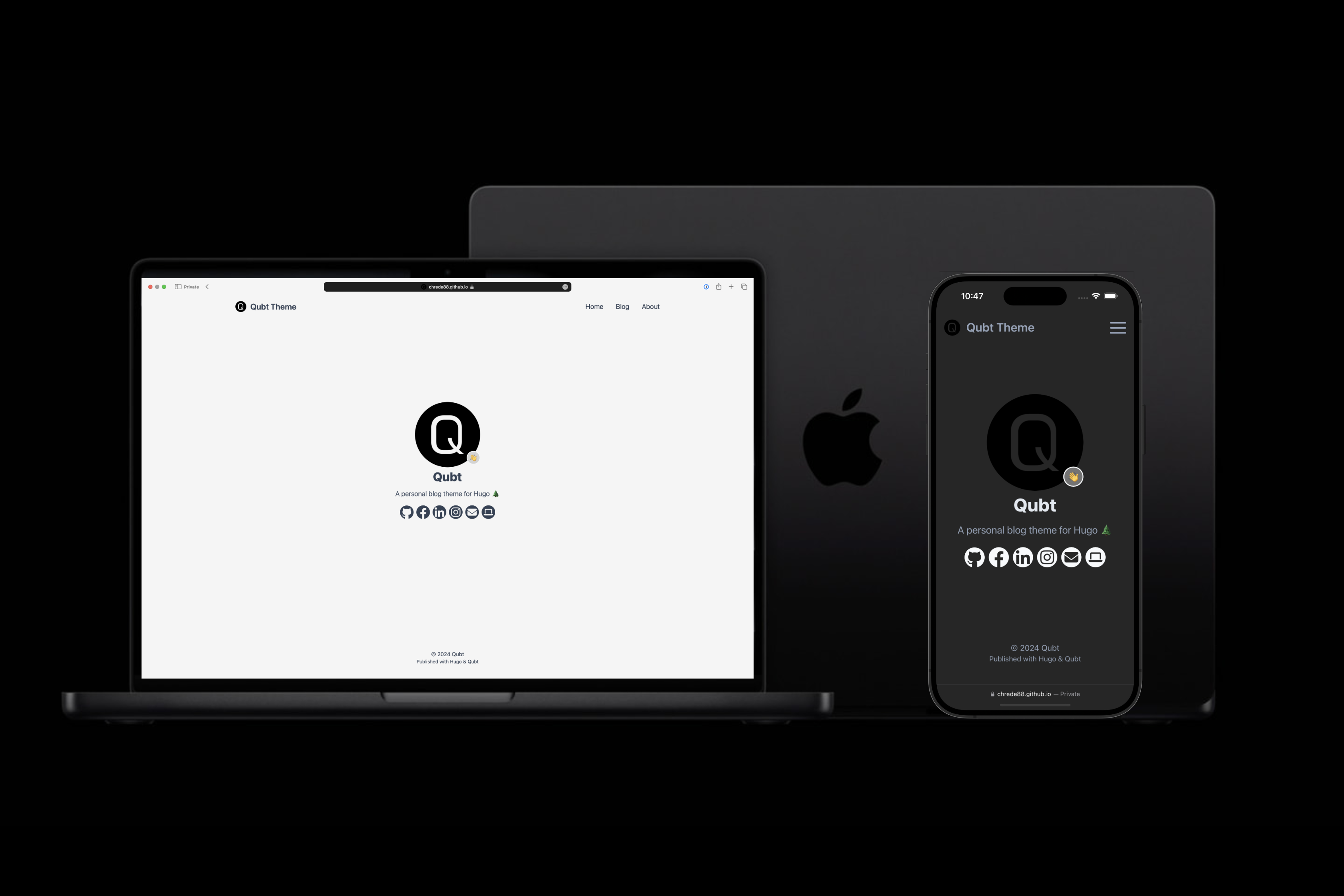








Qubt is a simple personal blog theme for [Hugo](https://gohugo.io). The theme is designed mobile-first, with a very intuitive interface. Get your Qubt blog up and running quickly by using the [Qubt template](https://github.com/chrede88/qubtTemplate).
## Screen Dumps
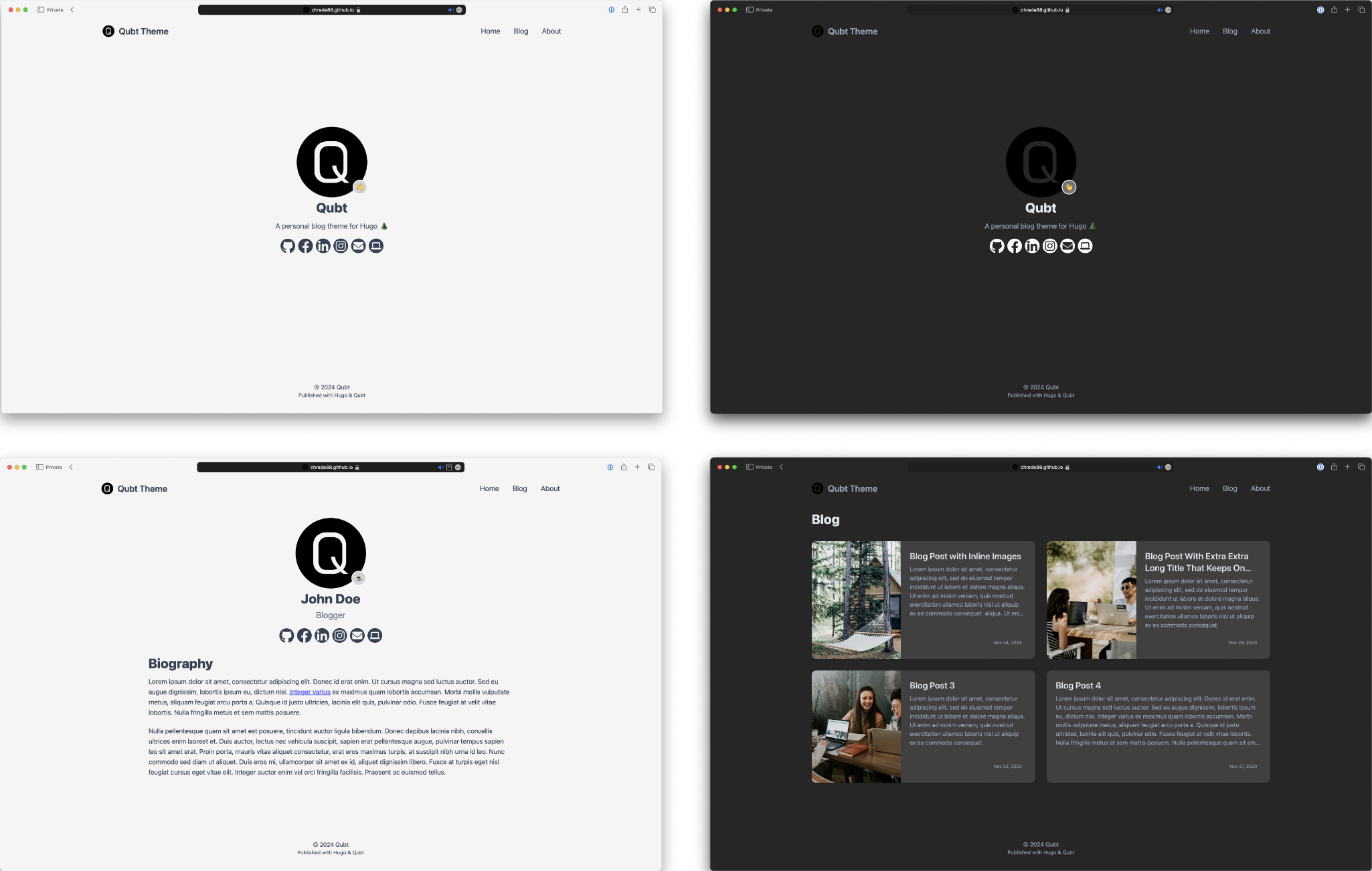
---
## Features
- Simple personal blog theme, designed for mobile-first.
- Automatic Dark/light mode based on browser and manual switcher.
- Emoji support for a fun design.
- Healthcheck endpoint (/healthcheck.json).
---
## Installation
1) Make sure you have **Hugo Extended Edition 0.122.0 or later** and **Go 1.23.3 or later** installed on your local machine. Read the instructions [here](https://gohugo.io/installation/).
2) Follow this link to the theme [template](https://github.com/chrede88/qubtTemplate).
3) Follow the installation instructions in the template repo.
---
## Wiki
See the [wiki](https://github.com/chrede88/qubt/wiki) for all info about configuration, customization, how to update to the newest theme version and how to easily deploy to Github Pages.