Ecosyste.ms: Awesome
An open API service indexing awesome lists of open source software.
https://github.com/chris-morgan/tty-player
<tty-player>: <video>, but for ttyrec scripts
https://github.com/chris-morgan/tty-player
Last synced: 3 months ago
JSON representation
<tty-player>: <video>, but for ttyrec scripts
- Host: GitHub
- URL: https://github.com/chris-morgan/tty-player
- Owner: chris-morgan
- License: mit
- Created: 2015-06-19T14:08:41.000Z (over 9 years ago)
- Default Branch: master
- Last Pushed: 2020-01-04T10:23:20.000Z (about 5 years ago)
- Last Synced: 2024-11-05T07:35:35.588Z (4 months ago)
- Language: JavaScript
- Homepage:
- Size: 101 KB
- Stars: 90
- Watchers: 9
- Forks: 7
- Open Issues: 2
-
Metadata Files:
- Readme: README.md
- License: LICENSE
Awesome Lists containing this project
README
``: ``, but for ttyrec scripts
=================================================
**Current status (2020-01-02):** in the middle of a big update from 2015 to 2020 practices. I’ve switched it to using Custom Elements v1 and Shadow DOM v1, dropped IE/Edge support outright, started using CSS Shadow Parts (which Safari doesn’t yet support) for most visual customisation. I did this so that I could use it in a blog post on my website. Planned but ultimately unscheduled work (since I have satisfied my own immediate needs): finish tidying up, redo the build system altogether, minify CSS in the minified JS, migrate from term.js to xterm.js, publish on npm, update all the documentation, update tty-player.chrismorgan.info.
- [Examples](#user-content-examples)
- [Using tty-player](#user-content-using-tty-player)
- [Browser compatibility](#user-content-browser-compatibility)
- [Miscellaneous notes](#user-content-miscellaneous-notes)
- [`` as a drop-in replacement for ``](#user-content-tty-player-as-a-drop-in-replacement-for-video)
- [Comparison of similar products](#user-content-comparison-of-similar-products)
- [Author](#user-content-author)
- [License](#user-content-license)
Introduction
------------
Suppose you have a short screencast of doing something in a terminal. You might make a full recording of it and include it in your web page like this:
```html
```
There are plenty of problems with doing it this way, though:
- Video codecs are a pain. (Would you like to provide it in MP4, H.264, WebM, Ogg Theora, *&c.*? Do you even know what they all *mean* and which entries in that list aren’t actually codecs? Do you know what you need for decent browser compatibility?)
- Video represents text as low-resolution images makes it harder to read;
- You can’t select text;
- Bandwidth requirements are ridiculously high for such a simple thing.
OK, so you use something like `ttyrec` plus `ttygif` to record it and produce an animated GIF. But still:
- You can’t select text;
- The text size is fixed;
- Anything beyond linear, looping playback is out;
- Seriously, who uses GIFs for anything but cat videos anyway? (Don’t answer, I’m not sure I’d want to know.)
This library offers the *real* solution: a player for your ttyrec scripts, implementing basically the same interface as `` so that it’s almost a drop-in replacement.
So here is this library: it provides a `` element, just like `` except taking a ttyrec file as its source. (And this particular little example is only 34KB, 8KB gzipped! Take that, traditional video formats! Even this screenshot of *one frame* of that thing only scrunches to 34KB with optipng -o7, 31KB gzipped.)
```html
```
[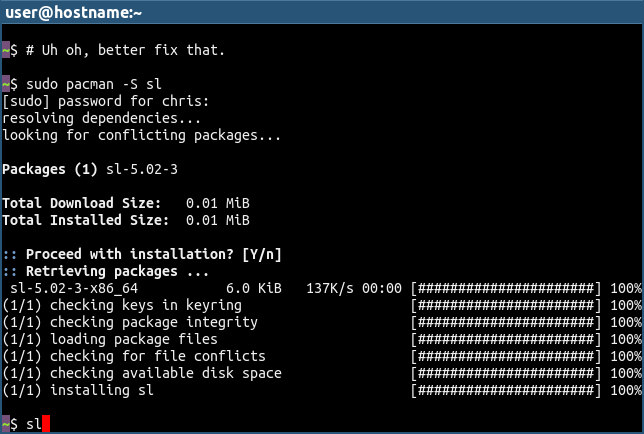](http://tty-player.chrismorgan.info/#tty-screencast)
Examples
--------
- [General examples](http://tty-player.chrismorgan.info/examples.html): a bit of everything with notes on many aspects
- [Popcorn.js](http://tty-player.chrismorgan.info/popcorn.html): interaction with Popcorn.js (drop a <tty-player> where it expects a <video> and it Just Works™!)
- [Star Wars ASCIImation](http://tty-player.chrismorgan.info/star-wars.html): large scripts, trivial styling, preloading and the poster attribute.
Using tty-player
----------------
1. Install a tool that can record your terminal appropriately.
I recommend **[termrec][]**, because it records the terminal dimensions in the file (and this library knows what to do with it).
You could also use **[ttyrec][]**, but dimensions won’t be stored. Or anything else that supports the ttyrec format.
You cannot use plain old `script` because even if it supports timing (Mac OS X’s doesn’t) it uses a different format.
2. Record your terminal! I recommend using the `.ttyrec` extension, for no particularly good reason.
3. Add the requirements to your web page:
- A Web Components polyfill (optional; Chrome and Opera don’t need it, nor does Firefox with `dom.webcomponents.enabled` set to true).
Polymer’s webcomponents.js, lite edition is plenty; it’s around 11KB minified and gzipped:
https://cdnjs.cloudflare.com/ajax/libs/webcomponentsjs/0.7.5/webcomponents-lite.min.js.
Remember that due to its nature it should be the first script.
(Actually this library only uses [Custom Elements](http://caniuse.com/#feat=custom-elements) and [Mutation Observer](http://caniuse.com/#feat=mutationobserver) at present, so you could be more picky if you wanted.)
- [term.js][] (sorry, I don’t know of any CDNs with it). For termrec’s size hints to work, my fork is currently needed (pending: https://github.com/chjj/term.js/pull/75)
- `tty-player.css`
- `tty-player.js` (run `make` to minify these last two; `uglifycss` required)
4. Start using the `` element just like you’d use a `` element! Make sure you use the `src` attribute; you can’t use `` elements.
5. Spruce the styles up, if you like. What’s there at present by way of window chrome is borrowed from my own i3 arrangement.
[ttyrec]: http://0xcc.net/ttyrec/
[termrec]: http://angband.pl/termrec.html
[term.js]: https://github.com/chjj/term.js
Browser compatibility
---------------------
Tested in current Firefox and Chromium on Linux and IE 11 on Windows.
Should work across the board in modern browsers.
I haven’t yet gone to the trouble of testing in a broader variety of browser,
nor is there any semblence of a test suite.
Ain’t the web great—if this were Real Life I’d actually feel obliged to write tests!
- **tty-player.js**:
- General functionality: untested, but probably IE 9+
- Controls: uses ``, so IE 10+
- **webcomponents.js**: down to at least IE10, not sure about older.
- **term.js**: uncertain, presumed broad.
Miscellaneous notes
-------------------
I like the word miscellany.
Intended future feature: put an `` inside the `` and playback will be synchronised between them. Text tracks might be implemented as a part of this; I haven’t decided at all. In the mean time, try mixing tty-player with [Popcorn.js](http://popcornjs.org/)!
`` as a drop-in replacement for ``
-----------------------------------------------------
`` implements an interface which I will call `HTMLTTYPlayerElement`. Here’s its definition:
```idl
interface HTMLTTYPlayerElement : HTMLMediaElement {
attribute DOMString defaultTitle;
attribute DOMString title;
readonly attribute unsigned long cols;
readonly attribute unsigned long rows;
void resize(unsigned long cols, unsigned long rows);
attribute EventHandler ontitlechange;
// This one is straight from HTMLVideoElement.
attribute DOMString poster;
// s/void/avoid/
void pretendToBeAVideo();
}
```
As implemented, `HTMLTTYPlayerElement` does not extend `HTMLMediaElement`, so while `document.createElement("video") instanceof HTMLMediaElement`, `!(document.createElement("tty-player") instanceof HTMLMediaElement`. For the most part it would work fine, because all the standard properties of `HTMLMediaElement.prototype` are overridden in `HTMLTTYPlayerElement.prototype`, but any that are left will be liable to blow up as soon as you touch them—accessing an unknown property would in Firefox yield a `TypeError`, for example, because it does not acknowledge my type as implementing the interface `HTMLMediaElement`. Therefore I think it is safer overall to be content with `HTMLElement`.
Anyhow: because `HTMLTTYPlayerElement` implements the same interface in contents, if not in name, as `HTMLVideoElement`, it’s normally a drop-in replacement. Many things will actually work with it straight off. For those things that don’t, there’s a technique that gets even closer: `HTMLTTYPlayerElement.pretendToBeAVideo()`. This makes an `HTMLTTYPlayerElement` patch itself to implement the interface of `HTMLVideoElement` (`width`, `height`, `videoWidth` and `videoHeight`; it already has `poster`). And, for good (?) measure, to override the `tagName` property so that `this.tagName == "VIDEO"`.
[**MediaElement.js**](http://mediaelementjs.com/) works pretty well with ``s masquerading as ``s, though the handling of the poster is not perfect (you end up with two play button overlays; text posters will probably need to be rasterised with the assistance of a canvas, too).
[**Popcorn.js**](http://popcornjs.org/) doesn’t need the masquerade—give it a `` instead of a `` and it’s perfectly happy. (Some plugins might potentially need the masquerade. I haven’t tried everything.)
Comparison of similar products
------------------------------
**Terminology:**
- **`script -t`:** the `script` program from linux-utils, which supports `-t` (timing).
Linux machines will normally have it, but no one else is likely to.
Mac OS X has an older version of `script` without timing support.
- **Poster:** what is shown in the player before you start playing a video. Typically an image that is supposed to show what the video is about.
**Features not assessed:**
- How do they handle Unicode? (tty-player assumes UTF-8 unless the appropriate termrec marker indicating that it is *not* UTF-8 is there, I suspect some of the others won’t handle UTF-8 properly.)
### [asciinema](https://asciinema.org/)
This is the only one I’ve found that doesn’t use term.js.
**Format:**
- [asciicast file format version 1](https://github.com/asciinema/asciinema/blob/master/doc/asciicast-v1.md): ah! they *specified* it! I wish more people would. JSON format very much like `script -t` with the two files merged, with a bit more information. Tweaking timing is thus easy.
- … but the player doesn’t speak that; it speaks a proprietary format not based directly on the ANSI codes. Much of a muchness in the end, though I wouldn’t care to edit that format.
**Audio:** no.
**Recording:**
- **Code:** https://github.com/asciinema/asciinema
- **Usage:** `asciinema` with subcommands: `rec [filename]`, `play `, `upload `, `auth`. Configuration file for specifying command to execute when recording. Ability to cap wait duration between frames. Nice stuff.
- **Dependencies:** Linux/Mac OS X. (Written in Go, distributed as binaries for various platforms.)
**Hosting:** asciinema.org
- **Code:** https://github.com/asciinema/asciinema.org
- **Primary deployment:** https://asciinema.org/
- **Fanciness:** quite high; also has oEmbed/Open Graph/Twitter Card support so social sharing is pretty.
**Player:**
- **Code:** https://github.com/asciinema/asciinema-player
- **Complexity:** moderate.
- **API:** uncertain.
- **Dependencies:** React, JSXTransformer, jQuery—but *not* term.js.
- **Attitude to the document:** no thinking outside the box permitted!
- **Embedding:** [rather good](https://asciinema.org/docs/embedding); ``-based, with knobs like autoplay and loop, makes an `<iframe>`; asciinema.org also produces images of the poster for including in other places (impressive!).
- **Compatibility:** uncertain.
- **Prettiness/usability:** quite good; even has support for three themes. However its time progress bar usability is poor.
- **Poster:** yes, embedded into the metadata block.
- **Window title:** no.
- **Experience:** I found some bugs with it; for example, the one on the front page of asciinema.org didn’t work for me first time, and the script finishes with its progress bar still some 20px short of 100%, and if you click in the gap it jumps to there and “plays” indefinitely, without having updated the screen to the right place, either. Not encouraging, frankly.
### [showterm](http://showterm.io/)
**Format:** `script -t` plus initial screen dimensions.
**Audio:** no.
**Recording:**
- **Code:** https://github.com/ConradIrwin/showterm
- **Usage:** `showterm` records and uploads to server; using the `script -t` format, it also allows basic timing editing before uploading.
- **Dependencies:** Ruby, `showterm` gem (it bundles `ttyrec`).
**Hosting platform:**
- **Code:** https://github.com/ConradIrwin/showterm.io
- **Primary deployment:** http://showterm.io/, https://showterm.io/
- **Fanciness:** none.
**Player:**
- **Code:** https://github.com/ConradIrwin/showterm.io/tree/master/app/assets
- **Demo:** https://showterm.io/
- **Complexity:** low.
- **API:** nothing much.
- **Dependencies:** jQuery, jQuery UI, term.js.
- **Attitude to the document:** all your document are belong to us.
- **Embedding:** `<iframe>` (problematic for getting dimensions right).
- **Compatibility:** untested but presumed high (at least IE8+, jQuery UI holding it back).
- **Prettiness/usability:** not *terrible*, but not magnificent either.
- **Poster:** no.
- **Window title:** no.
### [TermRecord](https://github.com/theonewolf/TermRecord)
A tool for producing self-contained HTML.
**Format:** proprietary but simple (`[[text, total milliseconds]]`)
**Audio:** no.
**Recording:**
- **Code:** https://github.com/theonewolf/TermRecord
- **Usage:** `TermRecord -o filename.html`.
- **Dependencies:** Python, jinja2, `script -t` or `ttyrec`.
**Hosting:** n/a (it produces standalone HTML files)
**Web client:**
- **Code:** https://github.com/theonewolf/TermRecord/tree/master/termrecord/templates
- **Demo:** http://theonewolf.github.io/TermRecord/demo-static.html
- **Complexity:** low.
- **API:** nothing worth speaking of; proprietary.
- **Dependencies:** term.js.
- **Attitude to the document:** I *am* the document!
- **Embedding:** why would you bother? (`<iframe>` will work, I guess.)
- **Compatibility:** untested but presumed very high (probably IE6+), though it’ll be uglier where `<input type=range>` isn’t supported.
- **Prettiness/usability:** uhh… I think they went for the “functional” æsthetic. But its usability is tolerable.
- **Poster:** no.
- **Window title:** no.
### [shelr](https://github.com/antono/shelr)
Apparently abandoned.
**Format:** `script -t` plus initial screen dimensions.
**Audio:** no.
**Recording:**
- **Code:** https://github.com/antono/shelr
- **Usage:** ?
- **Dependencies:** Ruby, `shelr` gem, `ttyrec` or `script -t`.
**Hosting:**
- **Code:** https://github.com/shelr/shelr.tv
- **Primary deployment:** was shelr.tv, but now dead.
- **Fanciness:** high; voting, comments, *&c.*
**Player:**
- **Code:** https://github.com/shelr/shelr.tv/tree/master/app/assets/javascripts/player
- **Complexity:** moderate.
- **API:** moderately capable; proprietary.
- **Dependencies:** uncertain, term.js.
- **Attitude to the document:** tell me where to go and I’ll stay inside the lines.
- **Embedding:** uncertain, but I imagine there’s something?
- **Compatibility:** uncertain.
- **Prettiness/usability:** quite good, from the screenshots.
- **Poster:** no.
- **Window title:** no.
### tty-player
(This library.)
**Format:** `ttyrec` (with support for the *slightly* non-standard `termrec` UTF-8 and screen dimension indicators).
**Audio:** no (but planned, having used the `HTMLMediaElement` base will make it easier).
**Recording:** `termrec` (or `ttyrec`). Not good for editing, unless someone’s made a tool to do that that I haven’t noticed? I would like to make one at some point, anyway.
**Hosting:** n/a (it’d be a separate project)
**Player:**
- **Code:** https://github.com/chris-morgan/tty-player
- **Complexity:** moderate; high in some parts due to following the `HTMLMediaElement` spec.
- **API:** `HTMLMediaElement` (standard) plus a little bit more. Can imitate `HTMLVideoElement` fairly completely if instructed to, too.
- **Dependencies:** term.js; webcomponents-lite.js (Web Components polyfill) recommended for better browser compatibility.
- **Attitude to the document:** thus far shall you come, and no farther. (Just like any other HTML element.)
- **Embedding:** that’s all it *is*! `<tty-player src=foo.ttyrec></tty-player>`.
- **Compatibility:** modern browsers plus probably IE10, maybe mostly IE9 (unverified).
- **Prettiness/usability:** Dazzlingly marvelous! Perfect! Flawless! Staggering!
- **Poster:** yes, <code>poster=npt:*time*</code> and it is taken from the source file at that time, or <code>poster=data:text/plain,*text with control sequences*</code>.
- **Window title:** yes (initial value through the `window-title` attribute, can be set through ANSI codes too).
Author
------
[Chris Morgan](http://chrismorgan.info/) ([chris-morgan](https://github.com/chris-morgan)) is the primary author and maintainer of tty-player.
License
-------
This library is distributed under the terms of the MIT license. See LICENSE for details.