Ecosyste.ms: Awesome
An open API service indexing awesome lists of open source software.
https://github.com/chrischan1117/django-photo-app
Django photo management and configuration
https://github.com/chrischan1117/django-photo-app
crud django image photo
Last synced: 15 days ago
JSON representation
Django photo management and configuration
- Host: GitHub
- URL: https://github.com/chrischan1117/django-photo-app
- Owner: ChrisChan1117
- Created: 2024-07-28T16:14:15.000Z (6 months ago)
- Default Branch: main
- Last Pushed: 2024-07-28T16:18:38.000Z (6 months ago)
- Last Synced: 2024-11-08T22:24:46.384Z (2 months ago)
- Topics: crud, django, image, photo
- Language: Python
- Homepage:
- Size: 22.5 KB
- Stars: 0
- Watchers: 1
- Forks: 0
- Open Issues: 0
-
Metadata Files:
- Readme: README.md
Awesome Lists containing this project
README
# Django-photo-app
Source code for the article [Build a Django full stack Photo-Sharing app]().
## Features
- Django CRUD functionality
- User authentication
- Login
- Logout
- Sign-up
- Image Uploads
- Reused code with Django Template Language
- Stylized pages with Bootstrap 5
## SetUp
Clone the repository:
```bash
git clone https://github.com/ChrisChan1117/Django-photo-app.git
cd Django-photo-app/
```
Create a virtual environment.
```bash
python -m venv .venv
```
Activate it
```bash
source .venv/bin/activate
```
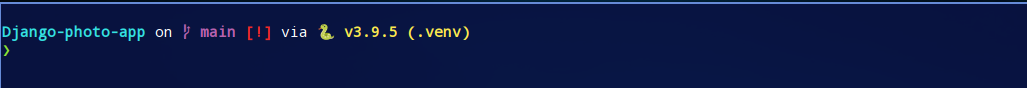
Install all the project dependencies with the `requirements.txt` with the following command.
```bash
pip install -r requirements.txt
```
Run the migrations:
```bash
python manage.py migrate
```
Run the project.
```bash
python manage.py runserver
```
Visit your [localhost](http://localhost:8000/).
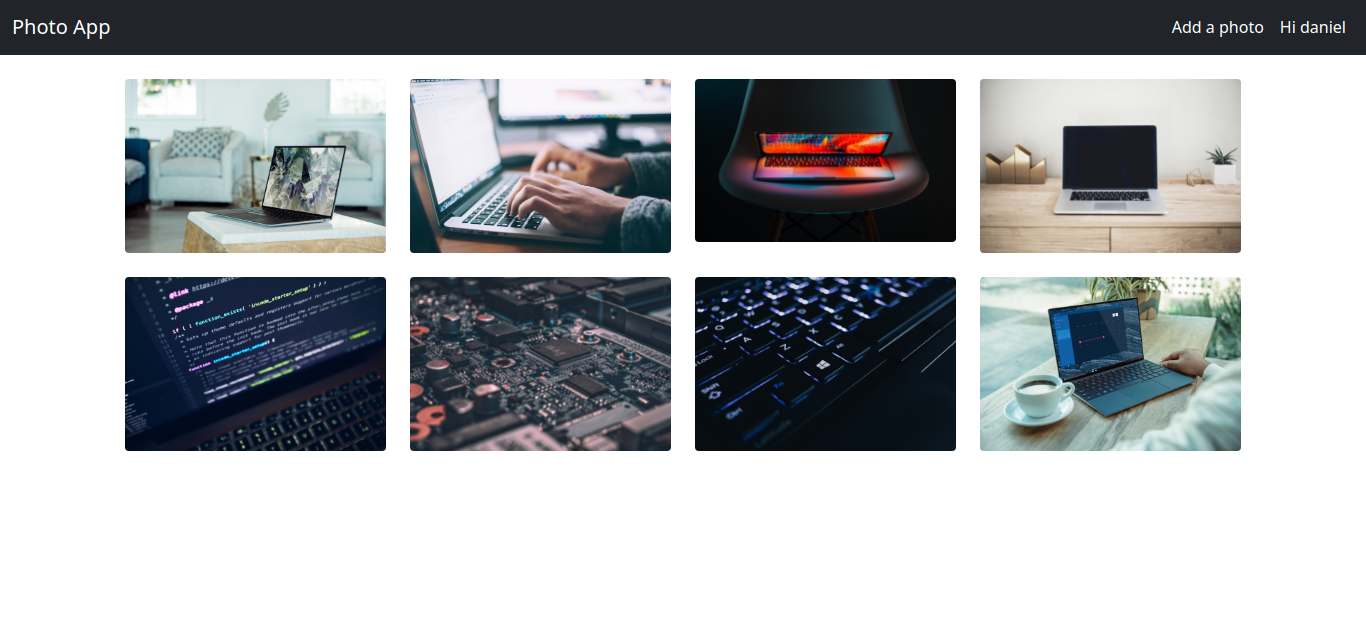
## Screenshots




