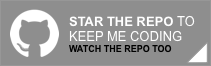Ecosyste.ms: Awesome
An open API service indexing awesome lists of open source software.
https://github.com/chrisdhaan/cdmarkdownkit
An extensive Swift framework providing simple and customizable markdown parsing.
https://github.com/chrisdhaan/cdmarkdownkit
carthage cocoapods ios label macos markdown swift swift-package-manager textview tvos watchos xcode
Last synced: 7 days ago
JSON representation
An extensive Swift framework providing simple and customizable markdown parsing.
- Host: GitHub
- URL: https://github.com/chrisdhaan/cdmarkdownkit
- Owner: chrisdhaan
- License: mit
- Created: 2016-11-07T03:17:10.000Z (over 8 years ago)
- Default Branch: master
- Last Pushed: 2023-07-17T12:40:46.000Z (over 1 year ago)
- Last Synced: 2025-02-05T18:20:00.317Z (14 days ago)
- Topics: carthage, cocoapods, ios, label, macos, markdown, swift, swift-package-manager, textview, tvos, watchos, xcode
- Language: Swift
- Size: 364 KB
- Stars: 258
- Watchers: 12
- Forks: 66
- Open Issues: 15
-
Metadata Files:
- Readme: README.md
- Changelog: CHANGELOG.md
- Contributing: CONTRIBUTING.md
- License: LICENSE
Awesome Lists containing this project
README
This Swift framework handles standard markdown parsing along with the ability to parse custom elements.
For a demonstration of the capabilities of CDMarkdownKit; run the iOS Example project after cloning the repo.
- [Features](#features)
- [Requirements](#requirements)
- [Installation](#installation)
- [Contributing](#contributing)
- [Usage](#usage)
- [Initialization](#initialization)
- [Customization](#customization)
- [Supported Markdown Elements](#supported-markdown-elements)
- [CDMarkdownTextView](#cdmarkdowntextview)
- [CDMarkdownLabel](#cdmarkdownlabel)
- [Author](#author)
- [Credits](#credits)
- [License](#license)
---
## Features
- [x] Markdown Parsing
- [x] Italic
- [x] Bold
- [x] Header
- [x] Quote
- [x] List
- [x] Code
- [x] Syntax
- [x] Link
- [x] Image
- [x] UITextView With Markdown Formatting
- [x] UILabel With Markdown Formatting
- [x] Platform Support
- [x] iOS
- [x] macOS
- [x] tvOS
- [x] watchOS
- [x] Documentation
---
## Requirements
- iOS 10.0+ / macOS 10.12+ / tvOS 10.0+ / watchOS 3.0+
- Swift 5.3+
---
## Installation
### CocoaPods
[CocoaPods](https://cocoapods.org) is a dependency manager for Cocoa projects. For usage and installation instructions, visit their website. To integrate CDMarkdownKit into your Xcode project using CocoaPods, specify it in your `Podfile`:
```ruby
pod 'CDMarkdownKit', '2.5.1'
```
### Carthage
[Carthage](https://github.com/Carthage/Carthage) is a decentralized dependency manager that builds your dependencies and provides you with binary frameworks. To integrate CDMarkdownKit into your Xcode project using Carthage, specify it in your `Cartfile`:
```ogdl
github "chrisdhaan/CDMarkdownKit" == 2.5.1
```
### Swift Package Manager
The [Swift Package Manager](https://swift.org/package-manager/) is a tool for automating the distribution of Swift code and is integrated into the `swift` compiler.
Once you have your Swift package set up, adding CDMarkdownKit as a dependency is as easy as adding it to the `dependencies` value of your `Package.swift`.
```swift
dependencies: [
.package(url: "https://github.com/chrisdhaan/CDMarkdownKit.git", .upToNextMajor(from: "2.5.1"))
]
```
### Git Submodule
If you prefer not to use any of the aforementioned dependency managers, you can integrate CDMarkdownKit into your project manually.
- Open up Terminal, `cd` into your top-level project directory, and run the following command "if" your project is not initialized as a git repository:
```bash
$ git init
```
- Add CDMarkdownKit as a git [submodule](https://git-scm.com/docs/git-submodule) by running the following command:
```git
git submodule add https://github.com/chrisdhaan/CDMarkdownKit.git
```
- Open the new `CDMarkdownKit` folder, and drag the `CDMarkdownKit.xcodeproj` into the Project Navigator of your application's Xcode project.
> It should appear nested underneath your application's blue project icon. Whether it is above or below all the other Xcode groups does not matter.
- Select the `CDMarkdownKit.xcodeproj` in the Project Navigator and verify the deployment target matches that of your application target.
- Next, select your application project in the Project Navigator (blue project icon) to navigate to the target configuration window and select the application target under the "Targets" heading in the sidebar.
- In the tab bar at the top of that window, open the "General" panel.
- Click on the `+` button under the "Embedded Binaries" section.
- You will see two different `CDMarkdownKit.xcodeproj` folders each with two different versions of the `CDMarkdownKit.framework` nested inside a `Products` folder.
> It does not matter which `Products` folder you choose from, but it does matter whether you choose the top or bottom `CDMarkdownKit.framework`.
- Select the top `CDMarkdownKit.framework` for iOS and the bottom one for macOS.
> You can verify which one you selected by inspecting the build log for your project. The build target for `CDMarkdownKit` will be listed as either `CDMarkdownKit iOS`, `CDMarkdownKit macOS`, `CDMarkdownKit tvOS` or `CDMarkdownKit watchOS`.
- And that's it!
> The `CDMarkdownKit.framework` is automagically added as a target dependency, linked framework and embedded framework in a copy files build phase which is all you need to build on the simulator and a device.
---
## Contributing
Before contributing to CDMarkdownKit, please read the instructions detailed in our [contribution guide](https://github.com/chrisdhaan/CDMarkdownKit/blob/master/CONTRIBUTING.md).
---
## Usage
### Initialization
```swift
// Create parser
let markdownParser = CDMarkdownParser()
// Parse markdown
let markdown = "This *framework* helps **with** parsing `markdown`."
label.attributedText = markdownParser.parse(markdown)
```
### Customization
```swift
// Create parser
let markdownParser = CDMarkdownParser(font: UIFont(name: "HelveticaNeue", size: 16),
boldFont: UIFont(name: "HelveticaNeue-Bold", size: 16),
italicFont: UIFont(name: "HelveticaNeue-Thin", size: 16),
fontColor: UIColor.darkGray,
backgroundColor: UIColor.lightGray,
squashNewlines: false)
// Customize elements
/// Bold
markdownParser.bold.color = UIColor.cyan
markdownParser.bold.backgroundColor = UIColor.purple
markdownParser.bold.underlineColor = UIColor.red
markdownParser.bold.underlineStyle = .double
/// Header
markdownParser.header.color = UIColor.black
markdownParser.header.backgroundColor = UIColor.orange
/// List
markdownParser.list.color = UIColor.black
markdownParser.list.backgroundColor = UIColor.red
/// Quote
markdownParser.quote.color = UIColor.gray
markdownParser.quote.backgroundColor = UIColor.clear
/// Link
markdownParser.link.color = UIColor.blue
markdownParser.link.backgroundColor = UIColor.green
let linkParagraphStyle = NSMutableParagraphStyle()
linkParagraphStyle.paragraphSpacing = 20
linkParagraphStyle.paragraphSpacingBefore = 0
linkParagraphStyle.lineSpacing = 20.38
markdownParser.link.paragraphStyle = linkParagraphStyle
markdownParser.automaticLink.color = UIColor.blue
markdownParser.automaticLink.backgroundColor = UIColor.green
/// Italic
markdownParser.italic.color = UIColor.gray
markdownParser.italic.backgroundColor = UIColor.clear
/// Code
markdownParser.code.font = UIFont.systemFont(ofSize: 17)
markdownParser.code.color = UIColor.red
markdownParser.code.backgroundColor = UIColor.black
/// Syntax
markdownParser.syntax.font = UIFont.systemFont(ofSize: 15)
markdownParser.syntax.color = UIColor.lightGray
markdownParser.syntax.backgroundColor = UIColor.black
/// Image
markdownParser.image.size = CGSize(width: 100,
height: 50)
/// Strikethrough
markdownParser.strikethrough.font = UIFont.systemFont(ofSize: 20)
markdownParser.strikethrough.color = UIColor.magenta
markdownParser.strikethrough.strikethroughColor = UIColor.darkGray
markdownParser.strikethrough.strikethroughStyle = .double
// Parse markdown
let markdown = "This *framework* helps **with** parsing `markdown`."
label.attributedText = markdownParser.parse(markdown)
```
### Supported Markdown Elements
```
*italic* or _italic_
**bold** or __bold__
# Header 1
## Header 2
### Header 3
#### Header 4
##### Header 5
###### Header 6
> Quote
* List
- List
+ List
`code`
```syntax```
[Link](url)

```
### CDMarkdownTextView
**It is recommended that any CDMarkdownTextView objects be initialized programmatically** as it uses custom text drawing objects to render attributed strings.
A CDMarkdownTextView object will still render when initialized via a storyboard but the default behavior for the following properties will be overridden:
- ```isScrollEnabled = true```
- ```isSelectable = false```
- ```isEditable = false```
**These defaults are set to avoid crashes. There still may be unforeseen crashes that occur when initializing a CDMarkdownTextView object via a storyboard.**
#### Programmatic Example
```swift
let rect = CGRect(x: 20,
y: 10,
width: CGFloat(self.frame.size.width - 40),
height: CGFloat(self.frame.size.height - 30))
/// Create custom text container
let textContainer = NSTextContainer(size: rect.size)
/// Create custom layout manager
let layoutManager = CDMarkdownLayoutManager()
layoutManager.addTextContainer(textContainer)
/// Initialization
let textView = CDMarkdownTextView(frame: rect,
textContainer: textContainer,
layoutManager: layoutManager)
textView.translatesAutoresizingMaskIntoConstraints = false
/// Standard markdown UI formatting
textView.roundCodeCorners = true
textView.roundSyntaxCorners = true
/// Custom markdown UI formatting
textView.roundAllCorners = true
/// Add constraints so intrinsic content size is set correctly
let topConstraint = NSLayoutConstraint(item: textView,
attribute: NSLayoutAttribute.top,
relatedBy: NSLayoutRelation.equal,
toItem: textView.superview,
attribute: NSLayoutAttribute.bottom,
multiplier: 1,
constant: 10)
let leadingConstraint = NSLayoutConstraint(item: textView,
attribute: NSLayoutAttribute.leading,
relatedBy: NSLayoutRelation.equal,
toItem: textView.superview,
attribute: NSLayoutAttribute.leadingMargin,
multiplier: 1,
constant: 0)
let trailingConstraint = NSLayoutConstraint(item: textView,
attribute: NSLayoutAttribute.trailing,
relatedBy: NSLayoutRelation.equal,
toItem: textView.superview,
attribute: NSLayoutAttribute.trailingMargin,
multiplier: 1,
constant: 0)
let bottomConstraint = NSLayoutConstraint(item: self.bottomLayoutGuide,
attribute: NSLayoutAttribute.top,
relatedBy: NSLayoutRelation.equal,
toItem: textView,
attribute: NSLayoutAttribute.bottom,
multiplier: 1,
constant: 20)
self.view.addConstraints([topConstraint,
leadingConstraint,
trailingConstraint,
bottomConstraint])
/// Add to view hierarchy
self.view.addSubview(textView)
```
#### Storyboard Example
```swift
/// Initialization
@IBOutlet fileprivate weak var textView: CDMarkdownTextView!
/// Standard markdown UI formatting
self.textView.roundCodeCorners = true
self.textView.roundSyntaxCorners = true
/// Custom markdown UI formatting
self.textView.roundAllCorners = true
```
### CDMarkdownLabel
#### Programmatic Example
```swift
let size = self.frame.size
let rect = CGRect(x: 10,
y: 10,
width: CGFloat(size.width - 20),
height: CGFloat(size.height - 20))
/// Initialization
let label = CDMarkdownLabel(frame: rect)
label.autoresizingMask = [.flexibleWidth, .flexibleHeight]
/// Standard markdown UI formatting
label.roundCodeCorners = true
label.roundSyntaxCorners = true
/// Custom markdown UI formatting
label.roundAllCorners = true
self.view.addSubview(label)
```
#### Storyboard Example
```swift
/// Initialization
@IBOutlet fileprivate weak var label: CDMarkdownLabel!
/// Standard markdown UI formatting
self.label.roundCodeCorners = true
self.label.roundSyntaxCorners = true
/// Custom markdown UI formatting
self.label.roundAllCorners = true
```
---
## Author
Christopher de Haan, [email protected]
---
## Credits
CDMarkdownKit was influenced by [MarkdownKit](https://github.com/ivanbruel/MarkdownKit), a markdown parsing library developed by Ivan Bruel.
CDMarkdownKit adds the following functionalities:
- Fixed header element parsing
- Image element parsing
- Strikethrough element parsing
- Ability to customize font for all elements
- Ability to customize color for all elements
- Ability to customize background color for all elements
- Ability to customize paragraph style for all elements
- Ability to customize underline color style for all elements
- Ability to customize underline style style for all elements
- UITextView with the ability to round background text color corners for code, syntax, or all elements
- UILabel with the ability to round background text color corners for code, syntax, or all elements
- macOS, tvOS, and watchOS support
---
## License
CDMarkdownKit is available under the MIT license. See the LICENSE file for more info.
---