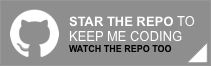https://github.com/chrisdhaan/cdyelpfusionkit
An extensive Swift wrapper for the Yelp Fusion API.
https://github.com/chrisdhaan/cdyelpfusionkit
api carthage cocoapods ios macos swift swift-package-manager tvos watchos wrapper xcode yelp
Last synced: 5 months ago
JSON representation
An extensive Swift wrapper for the Yelp Fusion API.
- Host: GitHub
- URL: https://github.com/chrisdhaan/cdyelpfusionkit
- Owner: chrisdhaan
- License: mit
- Created: 2016-11-07T03:15:40.000Z (almost 9 years ago)
- Default Branch: master
- Last Pushed: 2023-02-20T14:21:53.000Z (over 2 years ago)
- Last Synced: 2025-04-09T00:51:25.320Z (6 months ago)
- Topics: api, carthage, cocoapods, ios, macos, swift, swift-package-manager, tvos, watchos, wrapper, xcode, yelp
- Language: Swift
- Homepage:
- Size: 1.29 MB
- Stars: 55
- Watchers: 7
- Forks: 18
- Open Issues: 5
-
Metadata Files:
- Readme: README.md
- Changelog: CHANGELOG.md
- Contributing: CONTRIBUTING.md
- License: LICENSE
Awesome Lists containing this project
README
This Swift wrapper covers all possible network endpoints and responses for the Yelp Fusion API.
For a demonstration of the capabilities of CDYelpFusionKit; run the iOS Example project after cloning the repo.
- [Features](#features)
- [Requirements](#requirements)
- [Dependencies](#dependencies)
- [Installation](#installation)
- [Contributing](#contributing)
- [Usage](#usage)
- [Initialization](#initialization)
- [Search Endpoint](#search-endpoint)
- [Phone Search Endpoint](#phone-search-endpoint)
- [Transaction Search Endpoint](#transaction-search-endpoint)
- [Business Endpoint](#business-endpoint)
- [Business Match Endpoint](#business-match-endpoint)
- [Reviews Endpoint](#reviews-endpoint)
- [Autocomplete Endpoint](#autocomplete-endpoint)
- [Event Lookup Endpoint](#event-lookup)
- [Event Search Endpoint](#event-search-endpoint)
- [Featured Event Endpoint](#featured-event-endpoint)
- [All Categories Endpoint](#all-categories-endpoint)
- [Category Details Endpoint](#category-details-endpoint)
- [Deep Linking](#deep-linking)
- [Web Linking](#web-linking)
- [Brand Assets](#brand-assets)
- [Author](#author)
- [Resources](#resources)
- [License](#license)
---
## Features
- [x] Authentication
- [x] API Endpoints
- [x] Search
- [x] Phone Search
- [x] Transaction Search
- [x] Business
- [x] Business Match
- [x] Reviews
- [x] Autocomplete
- [x] Event Lookup
- [x] Event Search
- [x] Featured Event
- [x] All Categories
- [x] Category Details
- [x] Deep Linking
- [x] Web Linking
- [x] Brand Assets
- [x] Color
- [x] Logos
- [x] Platform Support
- [x] iOS
- [x] macOS
- [x] tvOS
- [x] watchOS
- [x] Documentation
---
## Requirements
- iOS 10.0+ / macOS 10.12+ / tvOS 10.0+ / watchOS 3.0+
- Swift 5.3+
- [Yelp API Access](https://www.yelp.com/developers/v3/manage_app)
---
## Dependencies
- [Alamofire](https://github.com/Alamofire/Alamofire)
---
## Installation
### CocoaPods
[CocoaPods](https://cocoapods.org) is a dependency manager for Cocoa projects. For usage and installation instructions, visit their website. To integrate CDYelpFusionKit into your Xcode project using CocoaPods, specify it in your `Podfile`:
```ruby
pod 'CDYelpFusionKit', '3.2.0'
```
### Carthage
[Carthage](https://github.com/Carthage/Carthage) is a decentralized dependency manager that builds your dependencies and provides you with binary frameworks. To integrate CDYelpFusionKit into your Xcode project using Carthage, specify it in your `Cartfile`:
```ogdl
github "chrisdhaan/CDYelpFusionKit" == 3.2.0
```
### Swift Package Manager
The [Swift Package Manager](https://swift.org/package-manager/) is a tool for automating the distribution of Swift code and is integrated into the `swift` compiler.
Once you have your Swift package set up, adding CDYelpFusionKit as a dependency is as easy as adding it to the `dependencies` value of your `Package.swift`.
```swift
dependencies: [
.package(url: "https://github.com/chrisdhaan/CDYelpFusionKit.git", .upToNextMajor(from: "3.2.0"))
]
```
### Git Submodule
If you prefer not to use any of the aforementioned dependency managers, you can integrate CDYelpFusionKit into your project manually.
- Open up Terminal, `cd` into your top-level project directory, and run the following command "if" your project is not initialized as a git repository:
```bash
$ git init
```
- Add CDYelpFusionKit as a git [submodule](https://git-scm.com/docs/git-submodule) by running the following command:
```git
git submodule add https://github.com/chrisdhaan/CDYelpFusionKit.git
```
- Open the new `CDYelpFusionKit` folder, and drag the `CDYelpFusionKit.xcodeproj` into the Project Navigator of your application's Xcode project.
> It should appear nested underneath your application's blue project icon. Whether it is above or below all the other Xcode groups does not matter.
- Select the `CDYelpFusionKit.xcodeproj` in the Project Navigator and verify the deployment target matches that of your application target.
- Next, select your application project in the Project Navigator (blue project icon) to navigate to the target configuration window and select the application target under the "Targets" heading in the sidebar.
- In the tab bar at the top of that window, open the "General" panel.
- Click on the `+` button under the "Embedded Binaries" section.
- You will see two different `CDYelpFusionKit.xcodeproj` folders each with two different versions of the `CDYelpFusionKit.framework` nested inside a `Products` folder.
> It does not matter which `Products` folder you choose from, but it does matter whether you choose the top or bottom `CDYelpFusionKit.framework`.
- Select the top `CDYelpFusionKit.framework` for iOS and the bottom one for macOS.
> You can verify which one you selected by inspecting the build log for your project. The build target for `CDYelpFusionKit` will be listed as either `CDYelpFusionKit iOS`, `CDYelpFusionKit macOS`, `CDYelpFusionKit tvOS` or `CDYelpFusionKit watchOS`.
- And that's it!
> The `CDYelpFusionKit.framework` is automagically added as a target dependency, linked framework and embedded framework in a copy files build phase which is all you need to build on the simulator and a device.
---
## Contributing
Before contributing to CDYelpFusionKit, please read the instructions detailed in our [contribution guide](https://github.com/chrisdhaan/CDYelpFusionKit/blob/master/CONTRIBUTING.md).
---
## Usage
### Initialization
```swift
let yelpAPIClient = CDYelpAPIClient(apiKey: "YOUR_API_KEY")
```
Once you've created a CDYelpAPIClient object you can use it to query the Yelp Fusion API using any of the following methods.
- Parameters with `// Optional` can take nil as a value.
- Parameters with `// Required` will throw an exception when passing nil as a value.
### [Search Endpoint](https://www.yelp.com/developers/documentation/v3/business_search)
```swift
public func searchBusinesses(byTerm term: String?, // Optional
location: String?, // Optional
latitude: Double?, // Optional
longitude: Double?, // Optional
radius: Int?, // Optional - Max = 40000
categories: [CDYelpCategoryAlias]?, // Optional
locale: CDYelpLocale?, // Optional
limit: Int?, // Optional - Default = 20, Max = 50
offset: Int?, // Optional
sortBy: CDYelpBusinessSortType?, // Optional - Default = .bestMatch
priceTiers: [CDYelpPriceTier]?, // Optional
openNow: Bool?, // Optional - Default = false
openAt: Int?, // Optional
attributes: [CDYelpAttributeFilter]?, // Optional
completion: @escaping (CDYelpSearchResponse.Business?) -> Void);
```
The search endpoint has a `categories` parameter which allows for query results to be returned based off one thousand four hundred and sixty-one types of categories. The full list of categories can be found in `CDYelpEnums.swift`. The following lines of code show an example of a category that can be passed into the `categories` parameter.
```swift
CDYelpCategoryAlias.activeLife
```
The search endpoint has a `locale` parameter which allows for query results to be returned based off forty-two types of language and country codes. The following lines of code show which locales can be passed into the `locale` parameter.
```swift
CDYelpLocale.chinese_hongKong
CDYelpLocale.chinese_taiwan
CDYelpLocale.czech_czechRepublic
CDYelpLocale.danish_denmark
CDYelpLocale.dutch_belgium
CDYelpLocale.dutch_theNetherlands
CDYelpLocale.english_australia
CDYelpLocale.english_belgium
CDYelpLocale.english_canada
CDYelpLocale.english_hongKong
CDYelpLocale.english_malaysia
CDYelpLocale.english_newZealand
CDYelpLocale.english_philippines
CDYelpLocale.english_republicOfIreland
CDYelpLocale.english_singapore
CDYelpLocale.english_switzerland
CDYelpLocale.english_unitedKingdom
CDYelpLocale.english_unitedStates
CDYelpLocale.filipino_philippines
CDYelpLocale.finnish_finland
CDYelpLocale.french_belgium
CDYelpLocale.french_canada
CDYelpLocale.french_france
CDYelpLocale.french_switzerland
CDYelpLocale.german_austria
CDYelpLocale.german_germany
CDYelpLocale.german_switzerland
CDYelpLocale.italian_italy
CDYelpLocale.italian_switzerland
CDYelpLocale.japanese_japan
CDYelpLocale.malay_malaysia
CDYelpLocale.norwegian_norway
CDYelpLocale.polish_poland
CDYelpLocale.portuguese_brazil
CDYelpLocale.portuguese_portugal
CDYelpLocale.spanish_argentina
CDYelpLocale.spanish_chile
CDYelpLocale.spanish_mexico
CDYelpLocale.spanish_spain
CDYelpLocale.swedish_finland
CDYelpLocale.swedish_sweden
CDYelpLocale.turkish_turkey
```
The search endpoint has a `sortBy` parameter which allows for query results to be filtered based off four types of criteria. The following lines of code show which sort types can be passed into the `sortBy` parameter.
```swift
CDYelpBusinessSortType.bestMatch // Default
CDYelpBusinessSortType.rating
CDYelpBusinessSortType.reviewCount
CDYelpBusinessSortType.distance
```
The search endpoint has a `price` parameter which allows for query results to be filtered based off four types of criteria. The following lines of code show which price tiers can be passed into the `priceTiers` parameter.
```swift
CDYelpPriceTier.oneDollarSign
CDYelpPriceTier.twoDollarSigns
CDYelpPriceTier.threeDollarSigns
CDYelpPriceTier.fourDollarSigns
```
The search endpoint has an `attributes` parameter which allows for query results to be filtered based off five types of criteria. The following lines of code show which attributes can be passed into the `attributes` parameter.
```swift
CDYelpAttributeFilter.hotAndNew
CDYelpAttributeFilter.requestAQuote
CDYelpAttributeFilter.reservation
CDYelpAttributeFilter.waitlistReservation
CDYelpAttributeFilter.deals
CDYelpAttributeFilter.genderNeutralRestrooms
CDYelpAttributeFilter.openToAll
CDYelpAttributeFilter.wheelchairAccessible
```
The following lines of code show an example query to the search endpoint.
```swift
// Cancel any API requests previously made
yelpAPIClient.cancelAllPendingAPIRequests()
// Query Yelp Fusion API for business results
yelpAPIClient.searchBusinesses(byTerm: "Food",
location: "San Francisco",
latitude: nil,
longitude: nil,
radius: 10000,
categories: [.activeLife, .food],
locale: .english_unitedStates,
limit: 5,
offset: 0,
sortBy: .rating,
priceTiers: [.oneDollarSign, .twoDollarSigns],
openNow: true,
openAt: nil,
attributes: nil) { (response) in
if let response = response,
let businesses = response.businesses,
businesses.count > 0 {
print(businesses)
}
}
```
### [Phone Search Endpoint](https://www.yelp.com/developers/documentation/v3/business_search_phone)
```swift
public func searchBusinesses(byPhoneNumber phoneNumber: String!, // Required
completion: @escaping (CDYelpSearchResponse.Phone?) -> Void)
```
The following lines of code show an example query to the phone search endpoint.
```swift
yelpAPIClient.searchBusinesses(byPhoneNumber: "+14157492060") { (response) in
if let response = response,
let businesses = response.businesses,
businesses.count > 0 {
print(businesses)
}
}
```
### [Transaction Search Endpoint](https://www.yelp.com/developers/documentation/v3/transactions_search)
```swift
public func searchTransactions(byType type: CDYelpTransactionType!, // Required
location: String?, // Optional
latitude: Double?, // Optional
longitude: Double?, // Optional
completion: @escaping (CDYelpSearchResponse.Transaction?) -> Void)
```
The transactions search endpoint has a `type` parameter which allows for query results to be filtered based off one type of criteria. The following lines of code show which transaction types can be passed into the `byType` parameter.
```swift
CDYelpTransactionType.foodDelivery
```
The following lines of code show an example query to the transactions search endpoint.
```swift
yelpAPIClient.searchTransactions(byType: .foodDelivery,
location: "San Francisco",
latitude: nil,
longitude: nil) { (response) in
if let response = response,
let businesses = response.businesses,
businesses.count > 0 {
print(businesses)
}
}
```
### [Business Endpoint](https://www.yelp.com/developers/documentation/v3/business)
```swift
public func fetchBusiness(forId id: String!, // Required
locale: CDYelpLocale?, // Optional
completion: @escaping (CDYelpBusinessResponse?) -> Void)
```
The following lines of code show an example query to the business endpoint.
```swift
yelpAPIClient.fetchBusiness(forId: "north-india-restaurant-san-francisco"
locale: nil) { (business) in
if let response = response,
let business = response.business {
print(business)
}
}
```
### [Business Match Endpoint](https://www.yelp.com/developers/documentation/v3/business_match)
```swift
public func searchBusinesses(name: String!, // Required - Max length = 64
addressOne: String?, // Optional - Max length = 64
addressTwo: String?, // Optional - Max length = 64
addressThree: String?, // Optional - Max length = 64
city: String!, // Required - Max length = 64
state: String!, // Required - Max length = 3
country: String!, // Required - Max length = 2
latitude: Double?, // Optional - Min = -90, Max = +90
longitude: Double?, // Optional - Min = -180, Max = +180
phone: String?, // Optional - Max length = 32
zipCode: String?, // Optional
yelpBusinessId: String?, // Optional
limit: Int?, // Optional - Min = 1, Default = 3, Max = 10
matchThresholdType: CDYelpBusinessMatchThresholdType, // Required
completion: @escaping (CDYelpSearchResponse.BusinessMatch?) -> Void)
```
The business match endpoint has a `matchThresholdType` parameter which allows for query results to be filtered based off three types of criteria. The following lines of code show which business match threshold types can be passed into the `matchThresholdType` parameter.
```swift
CDYelpBusinessMatchThresholdType.none
CDYelpBusinessMatchThresholdType.normal
CDYelpBusinessMatchThresholdType.strict
```
The following lines of code show an example query to the business match endpoint.
```swift
yelpAPIClient.searchBusinesses(name: "Gary Danko",
addressOne: "800 N Point St",
addressTwo: nil,
addressThree: nil,
city: "San Francisco",
state: "CA",
country: "US",
latitude: nil,
longitude: nil,
phone: nil,
zipCode: nil,
yelpBusinessId: nil,
limit: 5,
matchThresholdType: .normal) { (response) in
if let response = response,
let businesses = response.businesses,
businesses.count > 0 {
print(businesses)
}
}
```
### [Reviews Endpoint](https://www.yelp.com/developers/documentation/v3/business_reviews)
```swift
public func fetchReviews(forBusinessId id: String!, // Required
locale: CDYelpLocale?, // Optional
completion: @escaping (CDYelpReviewsResponse?) -> Void)
```
The reviews endpoint has a `locale` parameter which allows for query results to be returned based off forty-two types of language and country codes. Refer to the [search endpoint](#search-endpoint) for information regarding using the `locale` parameter.
The following lines of code show an example query to the reviews endpoint.
```swift
yelpAPIClient.fetchReviews(forBusinessId: "north-india-restaurant-san-francisco",
locale: nil) { (reviews) in
if let response = response,
let reviews = response.reviews,
reviews.count > 0 {
print(reviews)
}
}
```
### [Autocomplete Endpoint](https://www.yelp.com/developers/documentation/v3/autocomplete)
```swift
public func autocompleteBusinesses(byText text: String!, // Required
latitude: Double!, // Required
longitude: Double!, // Required
locale: CDYelpLocale?, // Optional
completion: @escaping (CDYelpAutoCompleteResponse?) -> Void)
```
The autocomplete endpoint has a `locale` parameter which allows for query results to be returned based off forty-two types of language and country codes. Refer to the [search endpoint](#search-endpoint) for information regarding using the `locale` parameter.
The following lines of code show an example query to the autocomplete endpoint.
```swift
yelpAPIClient.autocompleteBusinesses(byText: "Pizza Delivery",
latitude: 37.786572,
longitude: -122.415192,
locale: nil) { (response) in
if let response = response,
let businesses = response.businesses,
businesses.count > 0 {
print(businesses)
}
}
```
### [Event Lookup Endpoint](https://www.yelp.com/developers/documentation/v3/event)
```swift
public func fetchEvent(forId id: String!, // Required
locale: CDYelpLocale?, // Optional
completion: @escaping (CDYelpEventResponse?) -> Void)
```
The event lookup endpoint has a `locale` parameter which allows for query results to be returned based off forty-two types of language and country codes. Refer to the [search endpoint](#search-endpoint) for information regarding using the `locale` parameter.
The following lines of code show an example query to the event lookup endpoint.
```swift
yelpAPIClient.fetchEvent(forId: "san-francisco-yelp-celebrates-pride-month-2021",
locale: nil) { (event) in
if let response = response,
event = response.event {
print(event)
}
}
```
### [Event Search Endpoint](https://www.yelp.com/developers/documentation/v3/event_search)
```swift
public func searchEvents(byLocale locale: CDYelpLocale?, // Optional
offset: Int?, // Optional
limit: Int?, // Optional - Default = 3, Max = 50
sortBy: CDYelpEventSortByType?, // Optional - Default = .descending
sortOn: CDYelpEventSortOnType?, // Optional - Default = .popularity
startDate: Date?, // Optional
endDate: Date?, // Optional
categories: [CDYelpEventCategoryFilter]?, // Optional
isFree: Bool?, // Optional - Default = false
location: String?, // Optional
latitude: Double?, // Optional
longitude: Double?, // Optional
radius: Int?, // Optional - Max = 40000
excludedEvents: [String]?, // Optional
completion: @escaping (CDYelpEventsResponse?) -> Void)
```
The event search endpoint has a `locale` parameter which allows for query results to be returned based off forty-two types of language and country codes. Refer to the [search endpoint](#search-endpoint) for information regarding using the `locale` parameter.
The event search endpoint has a `sortBy` parameter which allows for query results to be filtered based off two types of criteria. The following lines of code show which sort types can be passed into the `sortBy` parameter.
```swift
CDYelpEventSortByType.ascending
CDYelpEventSortByType.descending // Default
```
The event search endpoint has a `sortOn` parameter which allows for query results to be filtered based off two types of criteria. The following lines of code show which sort types can be passed into the `sortBy` parameter.
```swift
CDYelpEventSortOnType.popularity // Default
CDYelpEventSortOnType.timeStart
```
The event search endpoint has a `categories` parameter which allows for query results to be returned based off thirteen types of categories. The following lines of code show which category types can be passed into the `categories` parameter.
```swift
CDYelpEventCategoryFilter.charities
CDYelpEventCategoryFilter.fashion
CDYelpEventCategoryFilter.festivalsAndFairs
CDYelpEventCategoryFilter.film
CDYelpEventCategoryFilter.foodAndDrink
CDYelpEventCategoryFilter.kidsAndFamily
CDYelpEventCategoryFilter.lecturesAndBooks
CDYelpEventCategoryFilter.music
CDYelpEventCategoryFilter.nightlife
CDYelpEventCategoryFilter.other
CDYelpEventCategoryFilter.performingArts
CDYelpEventCategoryFilter.sportsAndActiveLife
CDYelpEventCategoryFilter.visualArts
```
The following lines of code show an example query to the event search endpoint.
```swift
yelpAPIClient.searchEvents(byLocale: nil,
offset: nil,
limit: 5,
sortBy: .descending,
sortOn: .popularity,
startDate: nil,
endDate: nil,
categories: [.music, .foodAndDrink],
isFree: false,
location: nil,
latitude: 37.786572,
longitude: -122.415192,
radius: 10000,
excludedEvents: nil) { (response) in
if let response = response,
let events = response.events,
events.count > 0 {
print(events)
}
}
```
### [Featured Event Endpoint](https://www.yelp.com/developers/documentation/v3/featured_event)
```swift
public func fetchFeaturedEvent(forLocale locale: CDYelpLocale?, // Optional
location: String?, // Optional
latitude: Double?, // Optional
longitude: Double?, // Optional
completion: @escaping (CDYelpEventResponse?) -> Void)
```
The featured event endpoint has a `locale` parameter which allows for query results to be returned based off forty-two types of language and country codes. Refer to the [search endpoint](#search-endpoint) for information regarding using the `locale` parameter.
The following lines of code show an example query to the featured event endpoint.
```swift
yelpAPIClient.fetchFeaturedEvent(forLocale: nil,
location: nil,
latitude: 37.786572,
longitude: -122.415192) { (event) in
if let response = response,
event = response.event {
print(event)
}
}
```
### [All Categories Endpoint](https://www.yelp.com/developers/documentation/v3/all_categories)
```swift
public func fetchCategories(forLocale locale: CDYelpLocale?, // Optional
completion: @escaping (CDYelpCategoriesResponse?) -> Void)
```
The all categories endpoint has a `locale` parameter which allows for query results to be returned based off forty-two types of language and country codes. Refer to the [search endpoint](#search-endpoint) for information regarding using the `locale` parameter.
The following lines of code show an example query to the featured event endpoint.
```swift
yelpAPIClient.fetchCategories(forLocale: nil) { (response) in
if let response = response,
let categories = response.categories {
print(categories)
}
}
```
### [Category Details Endpoint](https://www.yelp.com/developers/documentation/v3/category)
```swift
public func fetchCategory(forAlias alias: CDYelpCategoryAlias!, // Required
andLocale locale: CDYelpLocale?, // Optional
completion: @escaping (CDYelpCategoryResponse?) -> Void)
```
The category details endpoint has an `alias` parameter which allows for query results to be returned based off one thousand four hundred and sixty-one types of categories. The full list of categories can be found in `CDYelpEnums.swift`. The following lines of code show an example of a category that can be passed into the `alias` parameter.
```swift
CDYelpCategoryAlias.activeLife
```
The category details endpoint has a `locale` parameter which allows for query results to be returned based off forty-two types of language and country codes. Refer to the [search endpoint](#search-endpoint) for information regarding using the `locale` parameter.
The following lines of code show an example query to the featured event endpoint.
```swift
yelpAPIClient.fetchCategory(forAlias: .fastFood,
andLocale: nil) { (response) in
if let response = response,
let category = response.category {
print(category)
}
}
```
### [Deep Linking](https://www.yelp.com/developers/documentation/v2/iphone)
The Yelp iPhone application registers URL schemes that can be used to open the Yelp application, perform searches, view business information, or check-in.
```swift
static func yelpDeepLink() -> URL?
```
The following lines of code show an example of how to check if the Yelp application is installed and then open it.
```swift
if let url = URL.yelpDeepLink(),
UIApplication.shared.canOpenURL(url) {
UIApplication.shared.open(url,
options: [:],
completionHandler: nil)
}
```
### [Search](https://www.yelp.com/developers/documentation/v2/iphone)
```swift
static func yelpSearchDeepLink(withTerm term: String?, // Optional
category: CDYelpCategoryAlias?, // Optional
location: String?) -> URL? // Optional
```
The search deep link has a `category` parameter which allows for query results to be returned based off one thousand four hundred and sixty-one types of categories. Refer to the [search endpoint](#search-endpoint) for information regarding using the `category` parameter.
The following lines of code show an example query to the search deep link.
```swift
if let url = URL.yelpSearchDeepLink(withTerm: "burrito",
category: .food,
location: "San Francisco, CA"),
UIApplication.shared.canOpenURL(url) {
UIApplication.shared.open(url,
options: [:],
completionHandler: nil)
}
```
### [Business](https://www.yelp.com/developers/documentation/v2/iphone)
```swift
static func yelpBusinessDeepLink(forId id: String!) -> URL? // Required
```
The following lines of code show an example query to the business deep link.
```swift
if let url = URL.yelpBusinessDeepLink(forId: "the-sentinel-san-francisco"),
UIApplication.shared.canOpenURL(url) {
UIApplication.shared.open(url,
options: [:],
completionHandler: nil)
}
```
### [Check In Nearby](https://www.yelp.com/developers/documentation/v2/iphone)
```swift
static func yelpCheckInNearbyDeepLink() -> URL?
```
The following lines of code show an example query to the check in nearby deep link.
```swift
if let url = URL.yelpCheckInNearbyDeepLink(),
UIApplication.shared.canOpenURL(url) {
UIApplication.shared.open(url,
options: [:],
completionHandler: nil)
}
```
### [Check-Ins](https://www.yelp.com/developers/documentation/v2/iphone)
```swift
static func yelpCheckInsDeepLink() -> URL?
```
The following lines of code show an example query to the check-ins deep link.
```swift
if let url = URL.yelpCheckInsDeepLink(),
UIApplication.shared.canOpenURL(url) {
UIApplication.shared.open(url,
options: [:],
completionHandler: nil)
}
```
### [Check-In Rankings](https://www.yelp.com/developers/documentation/v2/iphone)
```swift
static func yelpCheckInRankingsDeepLink() -> URL?
```
The following lines of code show an example query to the check-in rankings deep link.
```swift
if let url = URL.yelpCheckInRankingsDeepLink(),
UIApplication.shared.canOpenURL(url) {
UIApplication.shared.open(url,
options: [:],
completionHandler: nil)
}
```
### [Web Linking](https://www.yelp.com/developers/documentation/v2/iphone)
The Yelp website registers URL schemes that can be used to open the Yelp website, perform searches or view business information.
```swift
static func yelpWebLink() -> URL?
```
The following lines of code show an example of how to open the Yelp website.
```swift
if let url = URL.yelpWebLink(),
UIApplication.shared.canOpenURL(url) {
UIApplication.shared.open(url,
options: [:],
completionHandler: nil)
}
```
### [Search](https://www.yelp.com/developers/documentation/v2/iphone)
```swift
static func yelpSearchWebLink(withTerm term: String?, // Optional
category: CDYelpCategoryAlias?, // Optional
location: String?) -> URL? // Optional
```
The search deep link has a `category` parameter which allows for query results to be returned based off one thousand four hundred and sixty-one types of categories. Refer to the [search endpoint](#search-endpoint) for information regarding using the `category` parameter.
The following lines of code show an example query to the search web link.
```swift
if let url = URL.yelpSearchWebLink(withTerm: "burrito",
category: .food,
location: "San Francisco, CA"),
UIApplication.shared.canOpenURL(url) {
UIApplication.shared.open(url,
options: [:],
completionHandler: nil)
}
```
### [Business](https://www.yelp.com/developers/documentation/v2/iphone)
```swift
static func yelpBusinessWebLink(forId id: String!) -> URL? // Required
```
The following lines of code show an example query to the business web link.
```swift
if let url = URL.yelpBusinessWebLink(forId: "the-sentinel-san-francisco"),
UIApplication.shared.canOpenURL(url) {
UIApplication.shared.open(url,
options: [:],
completionHandler: nil)
}
```
### [Brand Assets](https://www.yelp.com/brand)
The Yelp brand guidelines exist to achieve consistency and make sure the branded elements of Yelp are used correctly across every application.
### [Color](https://www.yelp.com/brand)
```swift
class func yelpFiveStarRed() -> UIColor
```
The following lines of code show an example of how to use the brand color.
```swift
cell.textLabel?.textColor = UIColor.yelpFiveStarRed()
```
### [Logo](https://www.yelp.com/brand)
```swift
class func yelpLogo() -> UIImage?
class func yelpLogoOutline() -> UIImage?
class func yelpBurstLogoRed() -> UIImage?
class func yelpBurstLogoWhite() -> UIImage?
```
The following lines of code show examples of how to use the brand logo and the brand burst logo.
```swift
cell.imageView?.image = UIImage.yelpLogo()
cell.imageView?.image = UIImage.yelpLogoOutline()
cell.imageView?.image = UIImage.yelpBurstLogoRed()
cell.imageView?.image = UIImage.yelpBurstLogoWhite()
```
### [Stars](https://www.yelp.com/developers/display_requirements)
```swift
class func yelpStars(numberOfStars: CDYelpStars!,
forSize size: CDYelpStarsSize!) -> UIImage?
```
The stars image has a `numberOfStars` parameter which defines the number of filled stars in the returned image. The following lines of code show which number of stars can be passed into the `numberOfStars` parameter.
```swift
CDYelpStars.zero
CDYelpStars.one
CDYelpStars.oneHalf
CDYelpStars.two
CDYelpStars.twoHalf
CDYelpStars.three
CDYelpStars.threeHalf
CDYelpStars.four
CDYelpStars.fourHalf
CDYelpStars.five
```
The stars image has a `forSize` parameter which defines the size of the returned image. The following lines of code show which sizes can be passed into the `forSize` parameter.
```swift
CDYelpStarsSize.small
CDYelpStarsSize.regular
CDYelpStarsSize.large
CDYelpStarsSize.extraLarge
```
The following lines of code show an example of how to use the stars image.
```swift
cell.imageView?.image = UIImage.yelpStars(numberOfStars: .twoHalf, forSize: .large)
```
---
## Author
Christopher de Haan, contact@christopherdehaan.me
---
## Resources
Visit the [Yelp Developers](https://www.yelp.com/developers) portal for additional resources regarding the Yelp API.
---
## License
CDYelpFusionKit is available under the MIT license. See the LICENSE file for more info.
---