https://github.com/christianhelle/httpgenerator
Generate .http files from OpenAPI (Swagger) specifications
https://github.com/christianhelle/httpgenerator
openapi openapi-specification openapi3 rest-client swagger
Last synced: 9 months ago
JSON representation
Generate .http files from OpenAPI (Swagger) specifications
- Host: GitHub
- URL: https://github.com/christianhelle/httpgenerator
- Owner: christianhelle
- License: mit
- Created: 2023-11-05T10:19:39.000Z (about 2 years ago)
- Default Branch: main
- Last Pushed: 2025-05-13T19:16:01.000Z (9 months ago)
- Last Synced: 2025-05-13T20:41:11.776Z (9 months ago)
- Topics: openapi, openapi-specification, openapi3, rest-client, swagger
- Language: C#
- Homepage:
- Size: 1.11 MB
- Stars: 98
- Watchers: 2
- Forks: 9
- Open Issues: 7
-
Metadata Files:
- Readme: README.md
- Changelog: CHANGELOG.md
- Funding: .github/FUNDING.yml
- License: LICENSE
Awesome Lists containing this project
README
- [HTTP File Generator](#http-file-generator)
- [Installation](#installation)
- [Usage](#usage)
- [Error Logging, Telemetry, and Privacy](#error-logging-telemetry-and-privacy)
- [Visual Studio 2022 Extension](#visual-studio-2022-extension)
- [](#)
[](https://github.com/christianhelle/httpgenerator/actions/workflows/build.yml)
[](https://github.com/christianhelle/httpgenerator/actions/workflows/smoke-tests.yml)
[](https://www.nuget.org/packages/httpgenerator)
[](https://sonarcloud.io/summary/new_code?id=christianhelle_httpgenerator)
[](https://codecov.io/gh/christianhelle/httpgenerator)
# HTTP File Generator
Generate .http files from OpenAPI specifications
`.http` files were made popular by the Visual Studio Code extension [REST Client](https://marketplace.visualstudio.com/items?itemName=humao.rest-client), which then was adopted by JetBrains IDE's, and later on [Visual Studio 2022](https://marketplace.visualstudio.com/items?itemName=MadsKristensen.RestClient)
## Installation
This is tool is distrubuted as a .NET Tool on NuGet.org
To install, simply use the following command
```bash
dotnet tool install --global httpgenerator
```
## Usage
```text
USAGE:
httpgenerator [URL or input file] [OPTIONS]
EXAMPLES:
httpgenerator ./openapi.json
httpgenerator ./openapi.json --output ./
httpgenerator ./openapi.json --output-type onefile
httpgenerator https://petstore.swagger.io/v2/swagger.json
httpgenerator https://petstore3.swagger.io/api/v3/openapi.json --base-url https://petstore3.swagger.io
httpgenerator ./openapi.json --authorization-header Bearer eyJhbGciOiJIUzI1NiIsInR5cCI6IkpXVCJ9c
httpgenerator ./openapi.json --azure-scope [Some Application ID URI]/.default
httpgenerator ./openapi.json --generate-intellij-tests
httpgenerator ./openapi.json --custom-header X-Custom-Header: Value --custom-header X-Another-Header: AnotherValue
ARGUMENTS:
[URL or input file] URL or file path to OpenAPI Specification file
OPTIONS:
DEFAULT
-h, --help Prints help information
-v, --version Prints version information
-o, --output ./ Output directory
--no-logging Don't log errors or collect telemetry
--skip-validation Skip validation of OpenAPI Specification file
--authorization-header Authorization header to use for all requests
--load-authorization-header-from-environment Load the authorization header from an environment variable or define it in the
.http file. You can use --authorization-header-variable-name to specify the
environment variable name
--authorization-header-variable-name authorization Name of the environment variable to load the authorization header from
--content-type application/json Default Content-Type header to use for all requests
--base-url Default Base URL to use for all requests. Use this if the OpenAPI spec doesn't
explicitly specify a server URL
--output-type OneRequestPerFile OneRequestPerFile generates one .http file per request. OneFile generates a
single .http file for all requests. OneFilePerTag generates one .http file per
first tag associated with each request
--azure-scope Azure Entra ID Scope to use for retrieving Access Token for Authorization header
--azure-tenant-id Azure Entra ID Tenant ID to use for retrieving Access Token for Authorization
header
--timeout 120 Timeout (in seconds) for writing files to disk
--generate-intellij-tests Generate IntelliJ tests that assert whether the response status code is 200
--custom-header Add custom HTTP headers to the generated request
```
Running the following:
```sh
httpgenerator https://petstore.swagger.io/v2/swagger.json
```
Outputs the following:
```
HTTP File Generator v0.1.5
Support key: mbmbqvd
OpenAPI statistics:
- Path Items: 14
- Operations: 20
- Parameters: 14
- Request Bodies: 9
- Responses: 20
- Links: 0
- Callbacks: 0
- Schemas: 67
Files: 20
Duration: 00:00:02.3089450
```
Which will produce the following files:
```sh
-rw-r--r-- 1 christian 197121 593 Dec 10 10:44 DeleteOrder.http
-rw-r--r-- 1 christian 197121 231 Dec 10 10:44 DeletePet.http
-rw-r--r-- 1 christian 197121 358 Dec 10 10:44 DeleteUser.http
-rw-r--r-- 1 christian 197121 432 Dec 10 10:44 GetFindPetsByStatus.http
-rw-r--r-- 1 christian 197121 504 Dec 10 10:44 GetFindPetsByTags.http
-rw-r--r-- 1 christian 197121 371 Dec 10 10:44 GetInventory.http
-rw-r--r-- 1 christian 197121 247 Dec 10 10:44 GetLoginUser.http
-rw-r--r-- 1 christian 197121 291 Dec 10 10:44 GetLogoutUser.http
-rw-r--r-- 1 christian 197121 540 Dec 10 10:44 GetOrderById.http
-rw-r--r-- 1 christian 197121 275 Dec 10 10:44 GetPetById.http
-rw-r--r-- 1 christian 197121 245 Dec 10 10:44 GetUserByName.http
-rw-r--r-- 1 christian 197121 513 Dec 10 10:44 PostAddPet.http
-rw-r--r-- 1 christian 197121 521 Dec 10 10:44 PostCreateUser.http
-rw-r--r-- 1 christian 197121 610 Dec 10 10:44 PostCreateUsersWithListInput.http
-rw-r--r-- 1 christian 197121 464 Dec 10 10:44 PostPlaceOrder.http
-rw-r--r-- 1 christian 197121 299 Dec 10 10:44 PostUpdatePetWithForm.http
-rw-r--r-- 1 christian 197121 274 Dec 10 10:44 PostUploadFile.http
-rw-r--r-- 1 christian 197121 513 Dec 10 10:44 PutUpdatePet.http
-rw-r--r-- 1 christian 197121 541 Dec 10 10:44 PutUpdateUser.http
```
In this example, the contents of `PostAddPet.http` looks like this:
```sh
@contentType = application/json
#############################################
### Request: POST /pet
### Summary: Add a new pet to the store
### Description: Add a new pet to the store
#############################################
POST https://petstore3.swagger.io/api/v3/pet
Content-Type: {{contentType}}
{
"id": 0,
"name": "name",
"category": {
"id": 0,
"name": "name"
},
"photoUrls": [
""
],
"tags": [
{
"id": 0,
"name": "name"
}
],
"status": "available"
}
```
and the contents of `GetPetById.http` looks like this:
```sh
@contentType = application/json
#######################################
### Request: GET /pet/{petId}
### Summary: Find pet by ID
### Description: Returns a single pet
#######################################
### Path Parameter: ID of pet to return
@petId = 0
GET https://petstore3.swagger.io/api/v3/pet/{{petId}}
Content-Type: {{contentType}}
```
with the `--generate-intellij-tests` option, the output looks like this:
```sh
@contentType = application/json
#######################################
### Request: GET /pet/{petId}
### Summary: Find pet by ID
### Description: Returns a single pet
#######################################
### Path Parameter: ID of pet to return
@petId = 1
GET https://petstore3.swagger.io/api/v3/pet/{{petId}}
Content-Type: {{contentType}}
> {%
client.test("Request executed successfully", function() {
client.assert(
response.status === 200,
"Response status is not 200");
});
%}
```
Here's an advanced example of generating `.http` files for a REST API hosted on Microsoft Azure that uses the Microsoft Entra ID service as an STS. For this example, I use PowerShell and Azure CLI to retrieve an access token for the user I'm currently logged in with.
```powershell
az account get-access-token --scope [Some Application ID URI]/.default `
| ConvertFrom-Json `
| %{
httpgenerator `
https://api.example.com/swagger/v1/swagger.json `
--authorization-header ("Bearer " + $_.accessToken) `
--base-url https://api.example.com `
--output ./HttpFiles
}
```
You can also use the `--azure-scope` and `azure-tenant-id` arguments internally use `DefaultAzureCredentials` from the `Microsoft.Extensions.Azure` NuGet package to retrieve an access token for the specified `scope`.
```powershell
httpgenerator `
https://api.example.com/swagger/v1/swagger.json `
--azure-scope [Some Application ID URI]/.default `
--base-url https://api.example.com `
--output ./HttpFiles
```
### Error Logging, Telemetry, and Privacy
This tool collects errors and tracks features usages to service called [Exceptionless](https://exceptionless.com/)
By default, error logging and telemetry collection is enabled but it is possible to **opt-out** by using the `--no-logging` CLI argument.
User tracking is done anonymously using the **Support key** shown when running the tool and a generated anonymous identity based on a secure hash algorithm of username@host.
```sh
HTTP File Generator v0.1.5
Support key: mbmbqvd
```
The support key is just the first 7 characters of the generated anonymous identity


The `--authorization-header` value is **`[REDACTED]`** and the same goes for all personal identifiable information like the IP address, machine name, and file system folders

It's important to know that no **support key** will be generated if you opt-out from telemetry collection and that the Exceptionless SDK will be completely disabled.
### Visual Studio 2022 Extension
This tool is also available as a [Visual Studio 2022 extension](https://marketplace.visualstudio.com/items?itemName=ChristianResmaHelle.HttpGenerator)
From the **Tools** menu select **Generate .http files**
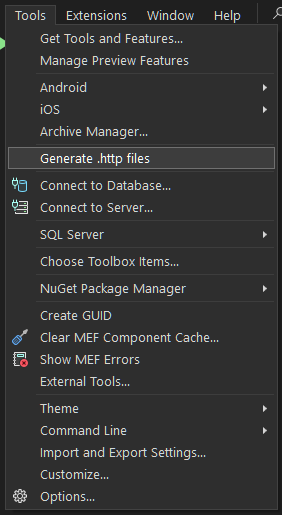
This opens the main dialog which has similar input fields as the CLI tool
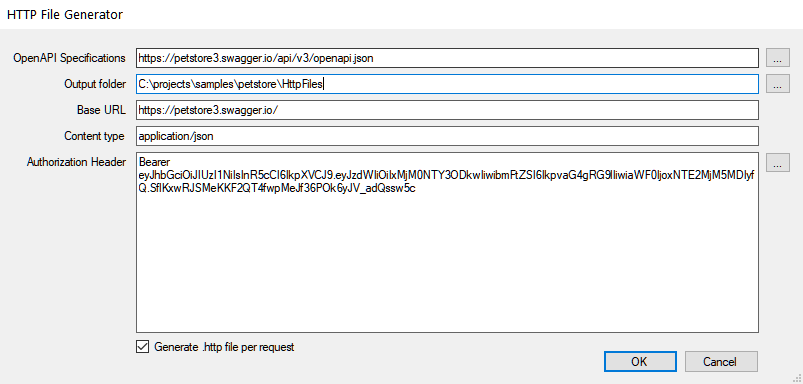
You can acquire an Azure Entra ID access token by clicking on the `...` button beside the **Authorization Headers** input field
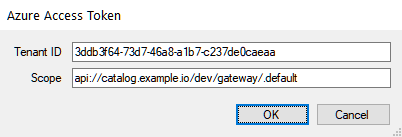
By default, the **Output folder** is pre-filled with the path of the currently active C# Project in the Solution Explorer, suffixed with **\HttpFiles**
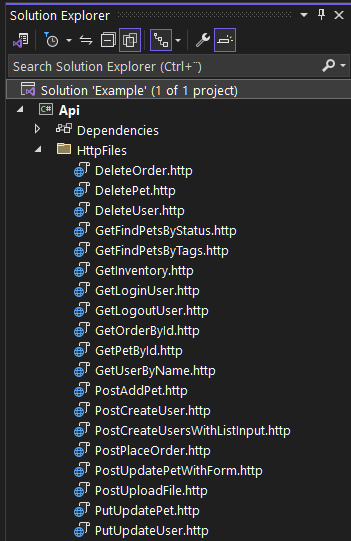
Once the .http files are generated you can easily open and inspect them
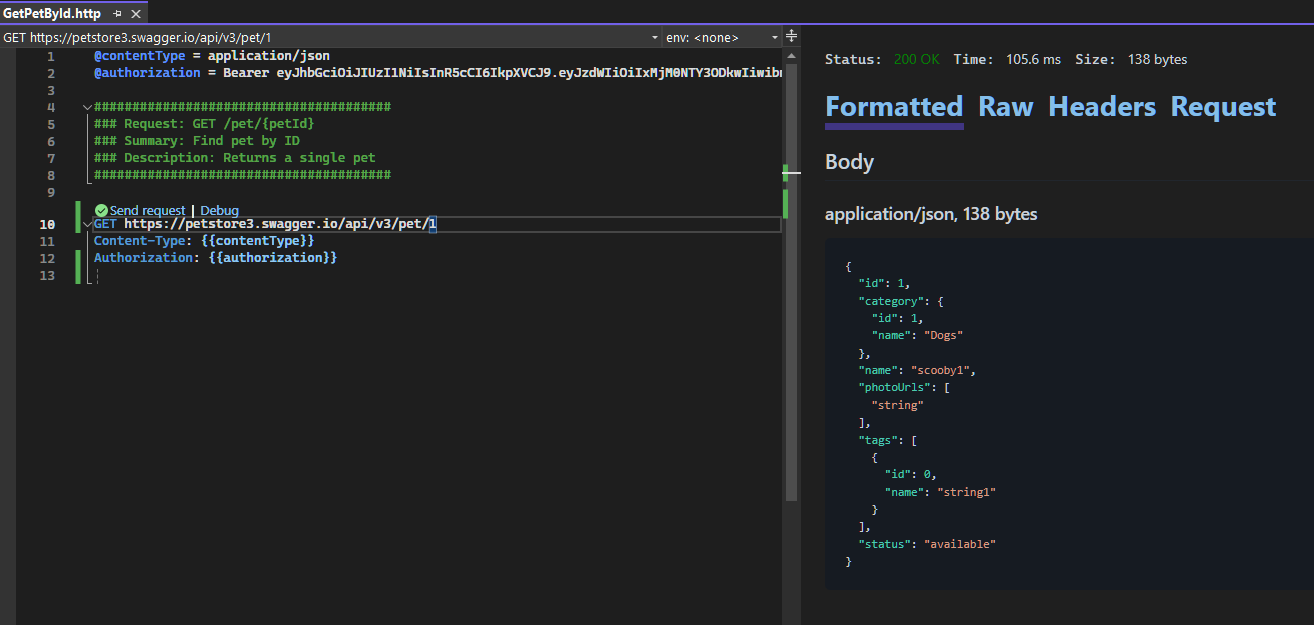
#
For tips and tricks on software development, check out [my blog](https://christianhelle.com)
If you find this useful and feel a bit generous then feel free to [buy me a coffee ☕](https://www.buymeacoffee.com/christianhelle)