https://github.com/chromeuniverse/luccanotes
A full-stack note-taking app for Markdown lovers 💙
https://github.com/chromeuniverse/luccanotes
markdown nextjs note-taking t3-stack typescript
Last synced: 4 months ago
JSON representation
A full-stack note-taking app for Markdown lovers 💙
- Host: GitHub
- URL: https://github.com/chromeuniverse/luccanotes
- Owner: ChromeUniverse
- Created: 2023-02-05T17:22:51.000Z (about 3 years ago)
- Default Branch: main
- Last Pushed: 2024-03-25T06:31:28.000Z (almost 2 years ago)
- Last Synced: 2024-10-10T01:44:10.550Z (over 1 year ago)
- Topics: markdown, nextjs, note-taking, t3-stack, typescript
- Language: TypeScript
- Homepage: https://luccanotes.vercel.app
- Size: 2.01 MB
- Stars: 21
- Watchers: 2
- Forks: 1
- Open Issues: 6
-
Metadata Files:
- Readme: README.md
Awesome Lists containing this project
README
# LuccaNotes
A full-stack note-taking app made by Lucca Rodrigues for fellow lovers of Markdown. 💙
Built with the awesome [T3 stack](https://create.t3.gg/) for [Next.js](https://nextjs.org/), deployed on [Supabase](https://supabase.com/) and [Vercel](https://vercel.com/).
[LuccaNotes is now live!](https://luccanotes.vercel.app/) Go check it out.
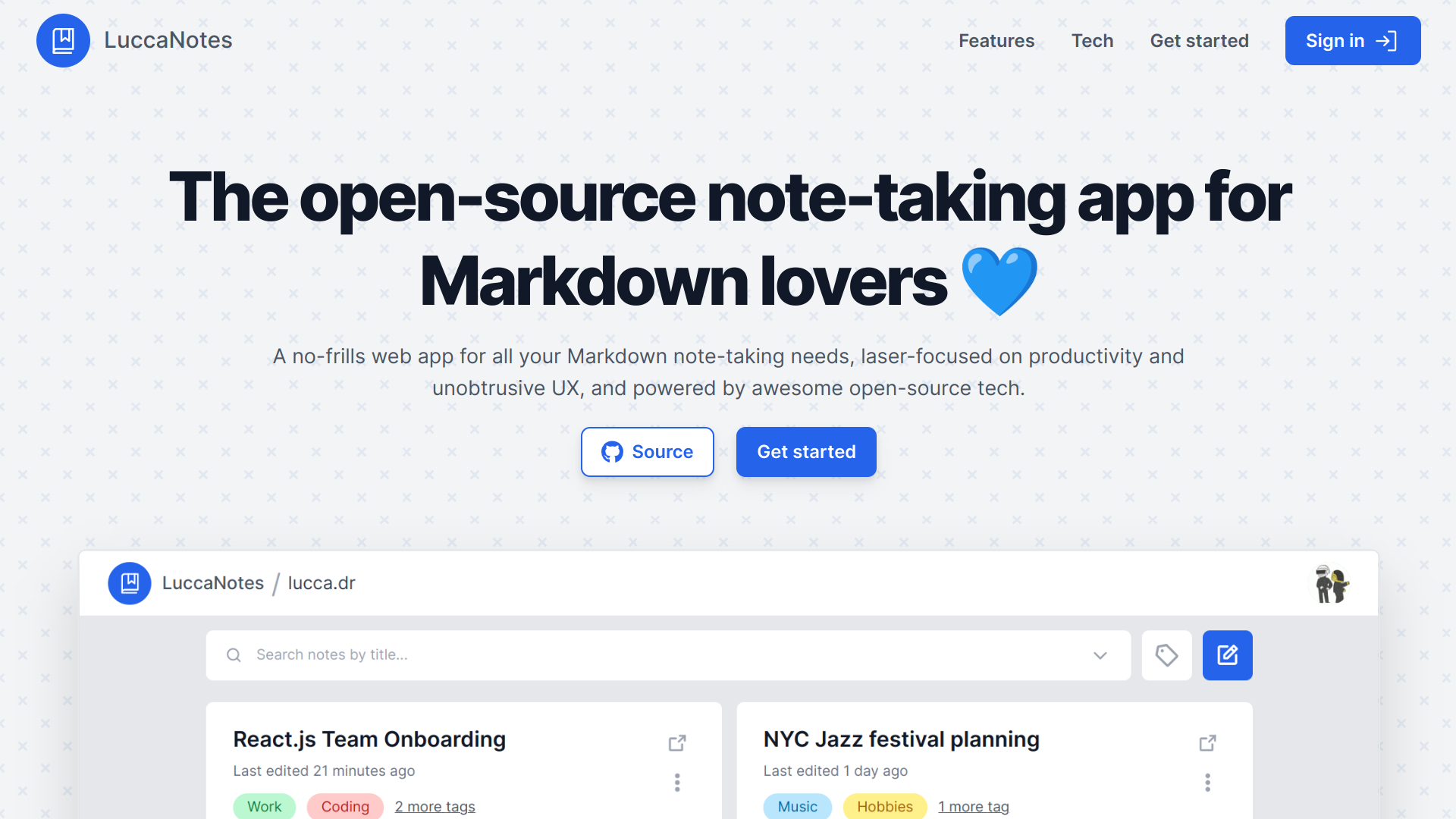
## Features
Here are just a few of LuccaNotes' awesome features:
- **GitHub Flavored Markdown**: The best flavor of Markdown! The GFM spec is supported by LuccaNotes' text editor and Markdown renderer for note previews.
- **Auto-saving**: Changes to your notes are automatically saved to LuccaNotes' backend, meaning you'll never need to worry about losing your work.
- **Tags keep notes tidy**: Our tagging system allows you to effortlessly group, organize, and search through your notes - regardless if you have 5 or 5000!
- **Note previews**: The toggleable Markdown preview displays a fully rendered version of your note's content as you type it out in the text editor.
- **Keyboard navigation & a11y**: LuccaNotes is built with full accessibility in mind. In addition to a more inclusive UX, this allows for speedy keyboard navigation throughout the entire app.
- **Sort, Filter & Search**: A sensible and easy-to-use search tool lets you quickly browse your collection and find the note you're looking for. It's as simple as that!
## Local development
**Prerequisites**: Make sure [Node.js](https://nodejs.org/) and [PostgreSQL](https://www.postgresql.org/) are installed on your system.
- Clone and `cd` into this repo.
```
$ git clone https://github.com/ChromeUniverse/luccanotes.git
$ cd luccanotes
```
- Install dependencies:
```
npm i
```
- Register new OAuth2 apps with Google and Discord. See [NextAuth docs on Authentication Providers](https://next-auth.js.org/providers/) for more information.
- Create a new `.env` file by copying and pasting `.env.example`, then populate it with your environment variables, including Prisma connection string, OAuth2 credentials and NextAuth secret.
- Create a new PostgreSQL database for this app and push the Prisma schema.
```
npx prisma db push
```
- Start the local development server.
```
npm run dev
```
## Deploying
LuccaNotes' live demo is deployed on Vercel (Next.js app) and Supabase (PostgreSQL database), but any hosting services with support for Next.js and/or PostgreSQL should work fine.
**First, set up your database.** To deploy on Supabase, first create a new project. Once it's set up, go to Project Settings -> Database -> Connection String. Copy the Node.js connection string and temporarily change it to your local `.env`, then push your Prisma schema by running `npx prisma db push` locally.
**Now, the Next.js app.** To deploy on Vercel, simply visit your [dashboard](https://vercel.com/dashboard), select your GitHub repo, set up your environment variables, and voilà!