Ecosyste.ms: Awesome
An open API service indexing awesome lists of open source software.
https://github.com/chuksjoshuaa/ecommerce-native-app
This is a native application built for ecommerce purposes. It allows users to browse products, add them to cart, and proceed to checkout.
https://github.com/chuksjoshuaa/ecommerce-native-app
expo-cli expo-ico nativewind react-native react-native-navigation tailwindcss
Last synced: about 1 month ago
JSON representation
This is a native application built for ecommerce purposes. It allows users to browse products, add them to cart, and proceed to checkout.
- Host: GitHub
- URL: https://github.com/chuksjoshuaa/ecommerce-native-app
- Owner: ChuksJoshuaa
- Created: 2023-09-26T03:31:53.000Z (over 1 year ago)
- Default Branch: main
- Last Pushed: 2024-01-29T04:36:29.000Z (about 1 year ago)
- Last Synced: 2024-11-13T02:08:37.874Z (3 months ago)
- Topics: expo-cli, expo-ico, nativewind, react-native, react-native-navigation, tailwindcss
- Language: TypeScript
- Homepage:
- Size: 1.51 MB
- Stars: 0
- Watchers: 1
- Forks: 1
- Open Issues: 0
-
Metadata Files:
- Readme: README.md
Awesome Lists containing this project
README
# Ecommerce Native App
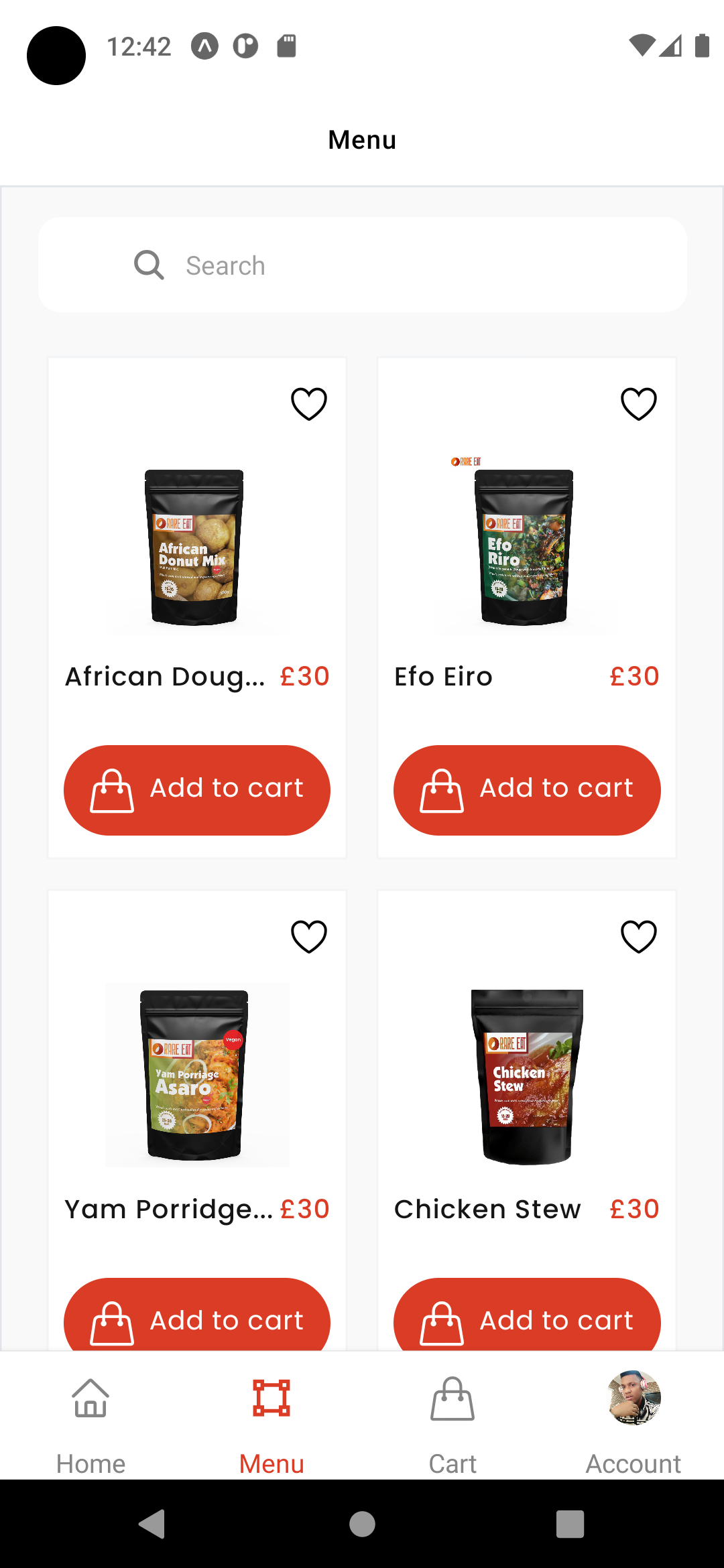
This is a native application built for ecommerce purposes. It allows users to browse products, add them to cart, and proceed to checkout..
Features include:
- Browse and search for products
- Add products to cart
- Styling using Tailwindcss (Nativewind)
## Prerequisites
- Node.js (version 16.20.0)
- npm (version 8.19.4)
## Technologies Used
- React Native
- Tailwind css (Nativewind)
- JavaScript
- Typescript
- Expo CLI
## Installation
1. Clone the repository: `git clone [email protected]:ChuksJoshuaa/ecommerce-native-app.git`
2. Navigate to the project directory: `cd ecommerce-native-app`
3. Install dependencies: `npm install`
## Configuration
You don't need any configuration to run the project
## Folder Structure
```
├── components/ # React Native components
├── constants/ # Folder themes, size and fonts
├── screens/ # Navigation Screens
├── utils/ # Utility functions
├── navigation/ # Bottom tab navigation
```
## Usage
1. Start the application: `npm start` or `npm run dev`
2. Open your emulator or connect your device and run the application.
## Contributing
Contributions are welcome! If you would like to contribute to this project, please follow these steps:
1. Fork the repository.
2. Create a new branch: `git checkout -b feature/your-feature-name`.
3. Make your changes and commit them: `git commit -m 'Add some feature'`.
4. Push to the branch: `git push origin feature/your-feature-name`.