https://github.com/chuongtrh/html_to_pdf
Generate a simple invoice PDF from HTML using puppeteer & handlebars
https://github.com/chuongtrh/html_to_pdf
handlebars htmltopdf pdf puppeteer
Last synced: 2 months ago
JSON representation
Generate a simple invoice PDF from HTML using puppeteer & handlebars
- Host: GitHub
- URL: https://github.com/chuongtrh/html_to_pdf
- Owner: chuongtrh
- Created: 2018-10-03T08:29:56.000Z (about 7 years ago)
- Default Branch: master
- Last Pushed: 2025-06-07T05:10:18.000Z (6 months ago)
- Last Synced: 2025-06-29T09:08:03.447Z (5 months ago)
- Topics: handlebars, htmltopdf, pdf, puppeteer
- Language: JavaScript
- Homepage: https://www.npmjs.com/package/@chuongtrh/html-to-pdf
- Size: 497 KB
- Stars: 116
- Watchers: 2
- Forks: 38
- Open Issues: 0
-
Metadata Files:
- Readme: README.md
Awesome Lists containing this project
- awesome-puppeteer - html_to_pdf - Generate a simple invoice PDF from HTML. (Examples)
README
## html_to_pdf
Generate beautiful PDF invoices from HTML using [Puppeteer](https://github.com/GoogleChrome/puppeteer) & [Handlebars](http://handlebarsjs.com/).
**Modern, flexible, and easy to use!**
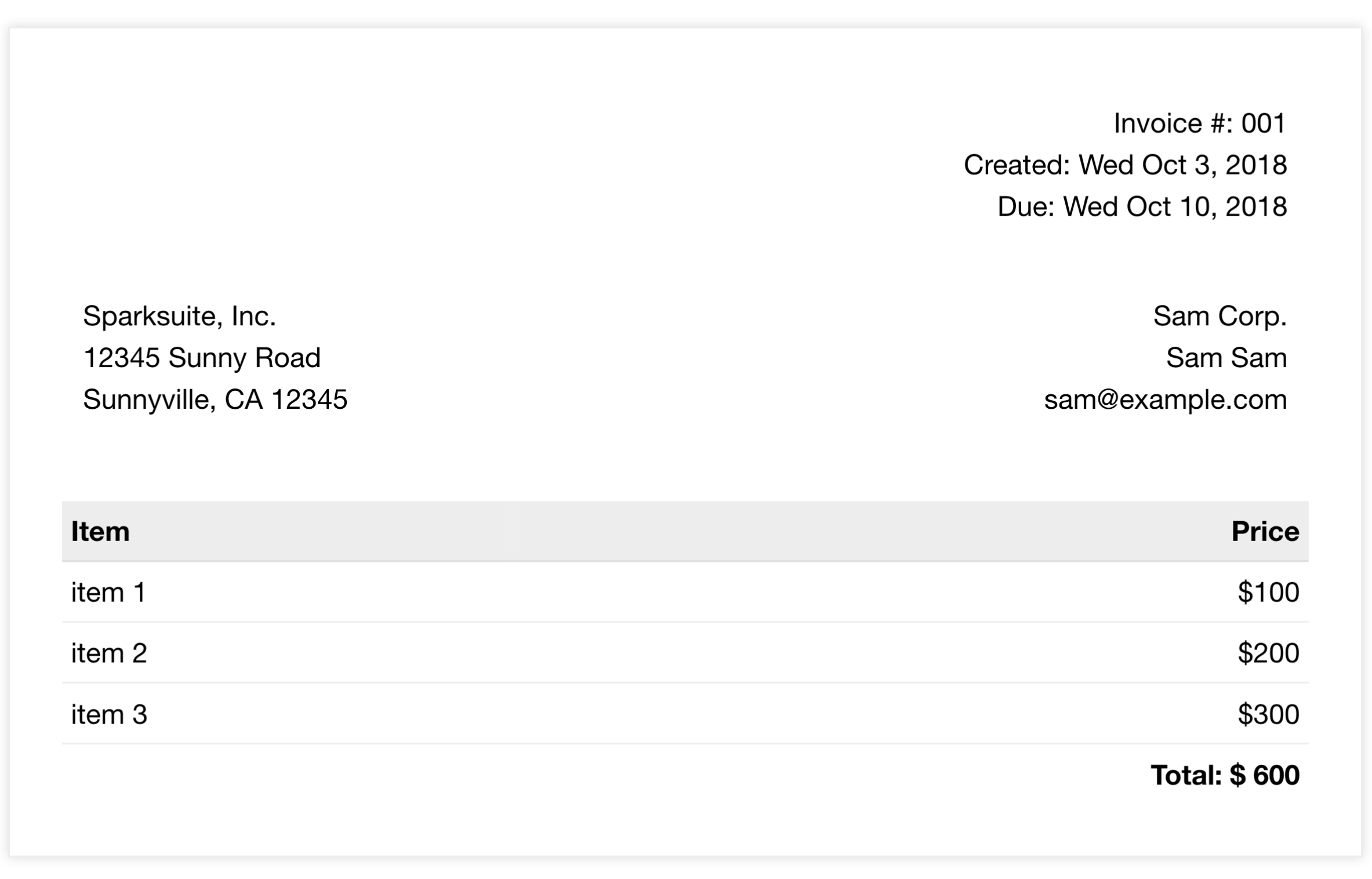
---
## ⭐ Features
- **Modern rendering:** Uses real Chrome engine for pixel-perfect PDFs
- **Dynamic templates:** Handlebars for easy data binding
- **Watermark/stamp support:** Add "PAID" or custom stamps with a simple flag
- **Full CSS/JS support:** Works with modern HTML, CSS, and JavaScript
- **Easy integration:** Just a few lines of code to get started
---
## 🚀 Quick Start
1. **Install dependencies**
```sh
npm install
```
2. **Generate your first PDF**
```sh
node example.js
```
This will create `invoice.pdf` in your project folder.
---
## How It Works
1. Prepare your HTML template (`invoice.html`)
2. Bind your data using Handlebars
3. Generate PDF with Puppeteer
---
## Example Usage
**index.js**
```js
const puppeteer = require("puppeteer");
const handlebars = require("handlebars");
module.exports.html_to_pdf = async ({ templateHtml, dataBinding, options }) => {
const template = handlebars.compile(templateHtml);
const finalHtml = encodeURIComponent(template(dataBinding));
const browser = await puppeteer.launch({
args: ["--no-sandbox"],
headless: true,
});
const page = await browser.newPage();
await page.goto(`data:text/html;charset=UTF-8,${finalHtml}`, {
waitUntil: "networkidle0",
});
await page.pdf(options);
await browser.close();
};
```
**example.js**
```js
const fs = require("fs");
const path = require("path");
const { html_to_pdf } = require(".");
(async () => {
const dataBinding = {
items: [
{ name: "item 1", price: 100 },
{ name: "item 2", price: 200 },
{ name: "item 3", price: 300 },
],
total: 600,
isWatermark: true,
};
const templateHtml = fs.readFileSync(
path.join(process.cwd(), "invoice.html"),
"utf8"
);
const options = {
format: "A4",
headerTemplate: "
",
footerTemplate: "",
displayHeaderFooter: false,
margin: { top: "40px", bottom: "100px" },
printBackground: true,
path: "invoice.pdf",
};
await html_to_pdf({ templateHtml, dataBinding, options });
console.log("Done: invoice.pdf is created!");
})();
```
---
## 💡 Watermark/Stamp Example
Add a "PAID" stamp using Handlebars:
```handlebars
{{#if isWatermark}}
PAID
{{/if}}
```
Set `isWatermark: true` in your data and run again!
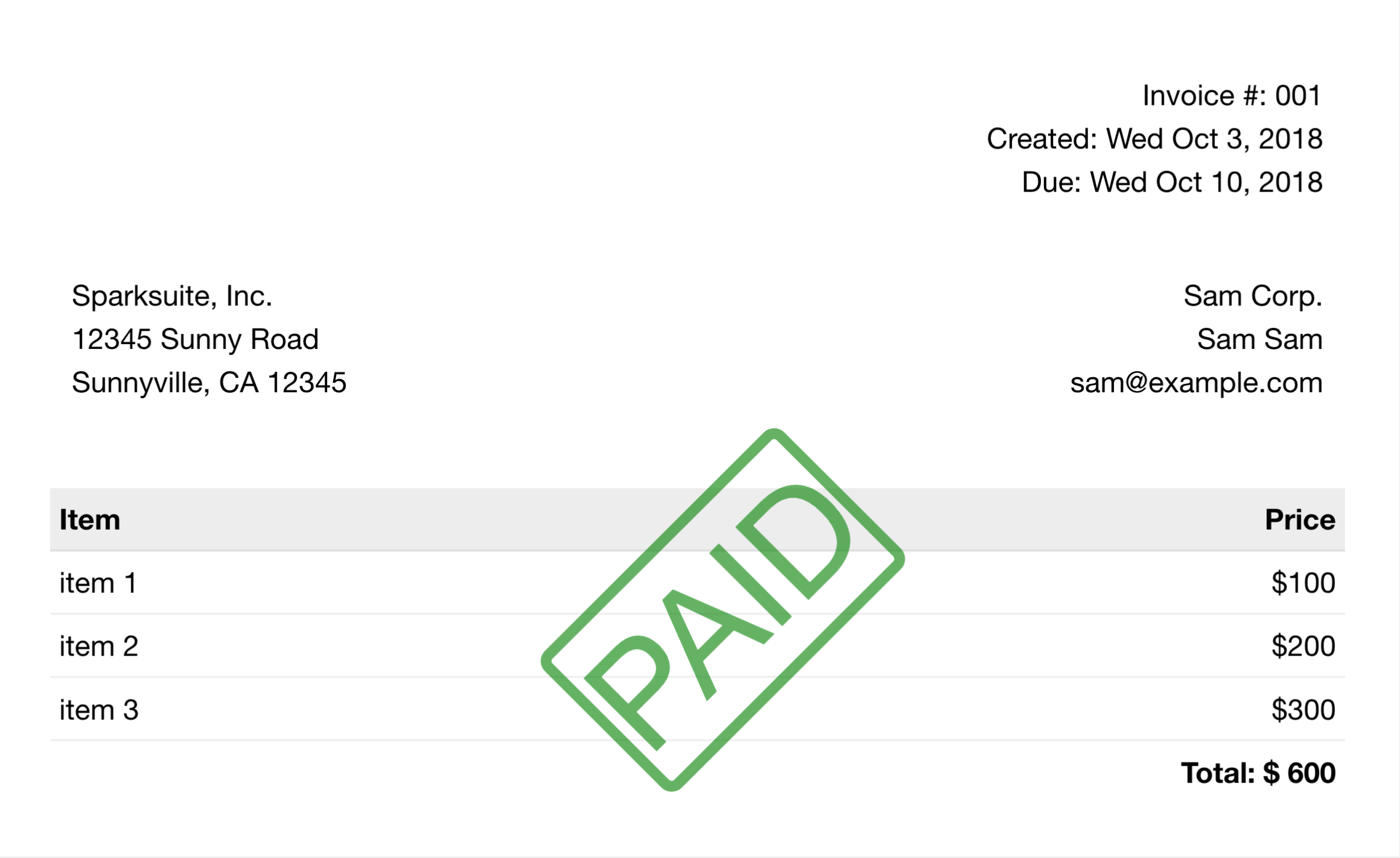
---
## 🆚 Comparison: Puppeteer vs. wkhtmltopdf vs. dompdf
| Feature | Puppeteer (This Project) | wkhtmltopdf | dompdf (PHP) |
|------------------------|-------------------------|----------------------------|---------------------------|
| Language | Node.js | Standalone (CLI, C++) | PHP |
| Rendering Engine | Headless Chrome | WebKit | PHP-based HTML parser |
| CSS/JS Support | Full (modern browser) | Limited (older WebKit) | Limited (no JS) |
| JavaScript Execution | Yes | Partial | No |
| Template Engine | Handlebars (JS) | None (raw HTML) | None (raw HTML) |
| Custom Fonts | Yes | Yes | Yes |
| Page Features | Headers/Footers, Margins| Headers/Footers, Margins | Basic |
| Watermark/Stamp | Easy (template logic) | Possible (CSS/HTML) | Possible (CSS/HTML) |
| Installation | `npm install puppeteer` | Download binary | Composer (PHP) |
| Platform | Cross-platform | Cross-platform | Cross-platform |
| Output Format | PDF | PDF | PDF |
### Pros & Cons
#### Puppeteer (This Project)
**Pros:**
- Accurate rendering (uses real Chrome engine)
- Full support for modern CSS and JavaScript
- Highly customizable with Node.js and Handlebars
- Easy watermark/stamp logic
- Active community and frequent updates
**Cons:**
- Requires Node.js environment
- Larger binary size due to Chromium
- Higher memory usage compared to simpler tools
#### wkhtmltopdf
**Pros:**
- Simple CLI usage, easy to integrate in scripts
- No programming language dependency
- Good for static HTML to PDF conversion
**Cons:**
- Uses outdated WebKit engine (limited CSS/JS support)
- JavaScript support is partial and sometimes buggy
- Less accurate rendering for modern web pages
#### dompdf
**Pros:**
- Native PHP solution, easy for PHP projects
- Simple to install via Composer
- Good for basic HTML/CSS to PDF
**Cons:**
- No JavaScript support
- Limited CSS support (no flexbox, grid, etc.)
- Rendering may differ from browsers
**Summary:**
Choose **Puppeteer** if you need modern web features, dynamic templates, or advanced PDF customization. Use **wkhtmltopdf** for simple CLI-based workflows, or **dompdf** for basic PHP-based PDF generation.
---
## 🙌 Contributing
Pull requests are welcome! For major changes, please open an issue first to discuss what you would like to change.
---
## 📣 Spread the Word
If you find this project useful, please ⭐ star the repo and share it with others!
---
## License
html_to_pdf is available under the MIT license. See the LICENSE file for more info.