https://github.com/chwebdude/mkdocs-leanix-plugin
MkDocs plugin to show LeanIX data
https://github.com/chwebdude/mkdocs-leanix-plugin
leanix mkdocs
Last synced: 5 months ago
JSON representation
MkDocs plugin to show LeanIX data
- Host: GitHub
- URL: https://github.com/chwebdude/mkdocs-leanix-plugin
- Owner: chwebdude
- License: mit
- Created: 2021-12-28T21:55:33.000Z (over 3 years ago)
- Default Branch: master
- Last Pushed: 2022-01-27T09:23:22.000Z (over 3 years ago)
- Last Synced: 2025-01-27T22:03:09.477Z (6 months ago)
- Topics: leanix, mkdocs
- Language: Python
- Homepage:
- Size: 162 KB
- Stars: 2
- Watchers: 3
- Forks: 0
- Open Issues: 0
-
Metadata Files:
- Readme: README.md
- License: LICENSE
Awesome Lists containing this project
README
# MkDocs LeanIX Plugin
This is a plugin for [MkDocs](mkdocs) to display data from [LeanIX](leanix).
## Setup
Install the plugin using pip:
`pip install mkdocs-leanix-plugin`
Activate the plugin in `mkdocs.yml`:
```yaml
plugins:
- leanix
```
> **Note:** If you have no `plugins` entry in your config file yet, you'll likely also want to add the `search` plugin. MkDocs enables it by default if there is no `plugins` entry set, but now you have to enable it explicitly.
More information about plugins in the [MkDocs documentation][mkdocs-plugins].
## Configuration
* `api_token` - The API token
* `base_url` - Base URL of your LeanIX instance. Can be `https://yourorganization.leanix.net`
* `material` [optional] - Set this to `true` if the material design template should be used. This requires the `pymdownx.tabbed` extension to be enabled
Alternatively to the `api_token` in the `mkdocs.yml` a environment variable called `LEANIX_API_TOKEN` can be set. This is likely the way in CI/CD scenarios.
Workspace information (name and id) is retrived from the JWT token.
### Sample
```yaml
plugins
- leanix:
api_token: asdfsa23kjlsadflkjsalkjf3 # or LEANIX_API_TOKEN environment variable
base_url: https://yourcompany.leanix.net/
workspace_name: test
```
## Usage
Simply create a code block of the type `leanix-factsheet` and insert the GUID of the factsheet to be shown:
### Sample
````markdown
```leanix-factsheet
d3bdeca8-8f79-4ee9-af4b-e390accf9f3d
```
````
### Customization
Own templates can be used. Add the path to the template after the factsheet GUID. The template must be inside the docs directory.
````markdown
```leanix-factsheet
d3bdeca8-8f79-4ee9-af4b-e390accf9f3d
templates/custom_factsheet.jinja2
```
````
Get some inspiration of the [packed templates](gh-templates). A factsheet object will be provided as `fs` and can be printed out with `{{ fs }}`. Two helper functions are provided:
* `get_user(userid)` - Gets friendly username from LeanIX and creates a Markdown mailto-link.
* `get_font_color(backgroundColor)` - Gets a black or white CSS color from a provided CSS background color. Can be used to ensure enough contrast between text and background color.
## Screenshots
### Overview
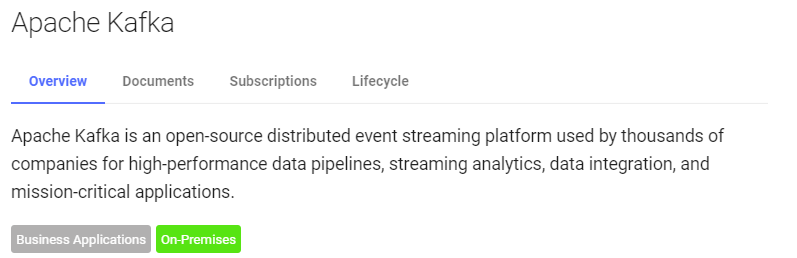
### Documents
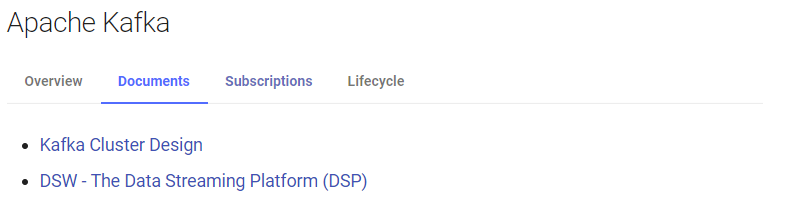
### Subscriptions
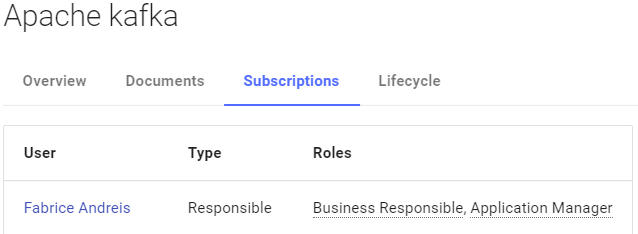
### Lifecycle
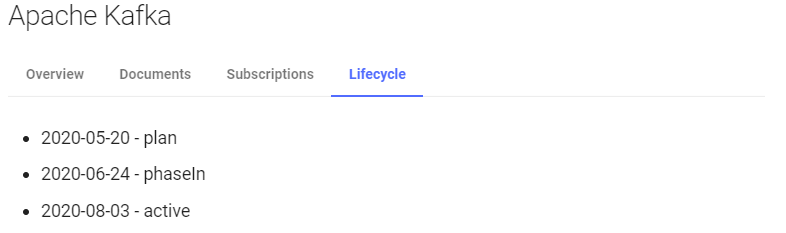
[mkdocs]: https://www.mkdocs.org/
[mkdocs-plugins]: http://www.mkdocs.org/user-guide/plugins/
[mkdocs-block]: https://www.mkdocs.org/user-guide/styling-your-docs/#overriding-template-blocks
[leanix]: https://www.leanix.net/
[gh-templates]: https://github.com/chwebdude/mkdocs-leanix-plugin/tree/master/leanix/templates