https://github.com/claudiospizzi/dscpullserverweb
WebAPI and website to manage the on-premises DSC pull server artifacts like nodes, modules and configurations.
https://github.com/claudiospizzi/dscpullserverweb
Last synced: 5 months ago
JSON representation
WebAPI and website to manage the on-premises DSC pull server artifacts like nodes, modules and configurations.
- Host: GitHub
- URL: https://github.com/claudiospizzi/dscpullserverweb
- Owner: claudiospizzi
- License: mit
- Created: 2016-10-27T09:33:11.000Z (over 8 years ago)
- Default Branch: dev
- Last Pushed: 2023-02-22T23:48:19.000Z (over 2 years ago)
- Last Synced: 2023-08-11T09:10:08.161Z (almost 2 years ago)
- Language: PowerShell
- Homepage:
- Size: 3.17 MB
- Stars: 43
- Watchers: 19
- Forks: 11
- Open Issues: 8
-
Metadata Files:
- Readme: README.md
- Changelog: CHANGELOG.md
- License: LICENSE
Awesome Lists containing this project
README
[](https://ci.appveyor.com/project/claudiospizzi/DSCPullServerWeb/branch/master)
[](https://ci.appveyor.com/project/claudiospizzi/DSCPullServerWeb/branch/dev)
[](https://github.com/claudiospizzi/DSCPullServerWeb/releases)
[](https://www.powershellgallery.com/packages/DSCPullServerWeb)
# DSCPullServerWeb PowerShell Module
WebAPI and website to manage the on-premises DSC pull server artifacts like
nodes, modules and configurations.
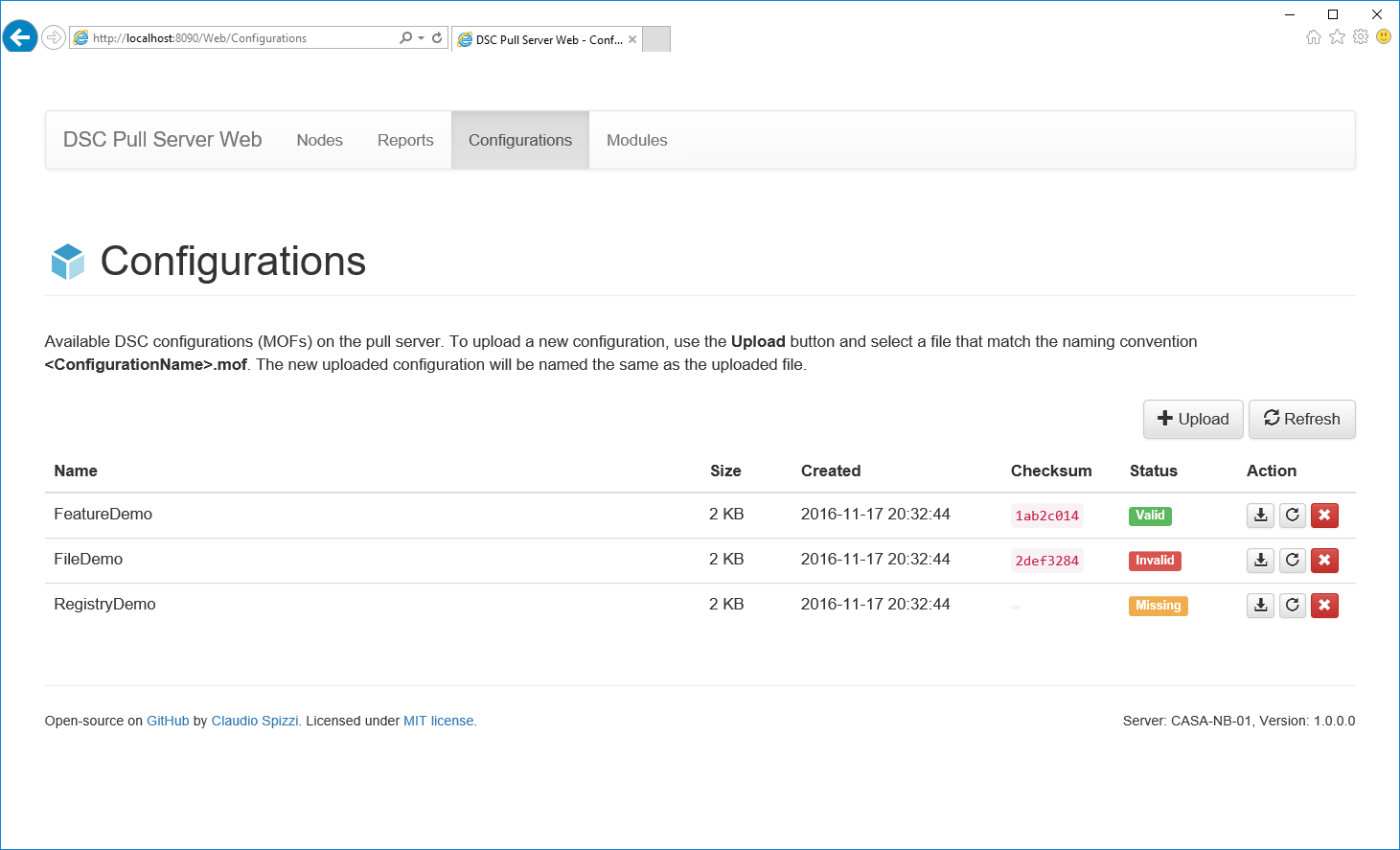
## Introduction
The DSCPullServerWeb PowerShell module provides an extension to an on-premises
DSC Pull Server. It will provide a user-friendly website to manage modules and
configurations as well as show all registered nodes and their reports.
In addition, the website provides a [REST API]. The website UI itself uses the
REST API to interact with the DSC Pull Server. The REST API can be called
directly or throught the provided [PowerShell cmdlets](#features). The cmdlets
mock all API functions.
## Requirements
The following minimum requirements are necessary to use this module:
* Windows PowerShell 5.0
* Windows Server 2012 R2
* DSC Pull Server with ESENT database
## Installation
### Module
With PowerShell 5.0, the new [PowerShell Gallery] was introduced. Additionally,
the new module [PowerShellGet] was added to the default WMF 5.0 installation.
With the cmdlet `Install-Module`, a published module from the PowerShell Gallery
can be downloaded and installed directly within the PowerShell host, optionally
with the scope definition:
```powershell
Install-Module DSCPullServerWeb [-Scope {CurrentUser | AllUsers}]
```
Alternatively, download the latest release from GitHub and install the module
manually on your local system:
1. Download the latest release from GitHub as a ZIP file: [GitHub Releases]
2. Extract the module and install it: [Installing a PowerShell Module]
### Website
The DSC Pull Server website can be installed with the embedded DSC resource.
Refer to the following example to install the website on your DSC pull server:
[DscPullServerWeb_Configuration.ps1](https://github.com/claudiospizzi/DSCPullServerWeb/blob/dev/Modules/DSCPullServerWeb/Examples/DscPullServerWeb_Configuration.ps1)
## Features
* **Get-DSCPullServerIdNode**
Returns all ConfigurationID nodes from a DSC Pull Server.
* **Get-DSCPullServerNamesNode**
Returns all ConfigurationNames nodes from a DSC Pull Server.
* **Get-DSCPullServerReport**
Returns all reports from a DSC Pull Server.
* **Get-DSCPullServerConfiguration**
Returns MOF configurations from a DSC Pull Server.
* **Save-DSCPullServerConfiguration**
Save a MOF configuration from the DSC Pull Server to the local system.
* **Publish-DSCPullServerConfiguration**
Publish a MOF configuration to a DSC Pull Server.
* **Unpublish-DSCPullServerConfiguration**
Unpublish an existing MOF configuration from a DSC Pull Server.
* **Update-DSCPullServerConfigurationChecksum**
Update a MOF configuration checksum on a DSC Pull Server.
* **Get-DSCPullServerModule**
Returns PowerShell modules from a DSC Pull Server.
* **Save-DSCPullServerModule**
Save a PowerShell module from the DSC Pull Server to the local system.
* **Publish-DSCPullServerModule**
Publish a PowerShell module to a DSC Pull Server.
* **Unpublish-DSCPullServerModule**
Unpublish an existing PowerShell module from a DSC Pull Server.
* **Update-DSCPullServerModuleChecksum**
Update a PowerShell module checksum on a DSC Pull Server.
## Versions
Please find all versions in the [GitHub Releases] section and the release notes
in the [CHANGELOG.md] file.
## Contribute
Please feel free to contribute by opening new issues or providing pull requests.
For the best development experience, open this project as a folder in Visual
Studio Code and ensure that the PowerShell extension is installed.
* [Visual Studio Code]
* [PowerShell Extension]
This module is tested with the PowerShell testing framework Pester. To run all
tests, just start the included test script `.\Scripts\test.ps1` or invoke Pester
directly with the `Invoke-Pester` cmdlet. The tests will automatically download
the latest meta test from the claudiospizzi/PowerShellModuleBase repository.
To debug the module, just copy the existing `.\Scripts\debug.default.ps1` file
to `.\Scripts\debug.ps1`, which is ignored by git. Now add the command to the
debug file and start it.
### Acknowledgment
This module has been inspired by [grayzu] and his presentation at the PowerShell
Summit EU 2015 about the [DSCPullServerUI] in the [What's Up with the DSC Pull Server]
session.
[grayzu]: https://github.com/grayzu
[DSCPullServerUI]: https://github.com/grayzu/DSCPullServerUI
[What's Up with the DSC Pull Server]: https://www.youtube.com/watch?v=y3-_XBQTpS8
[REST API]: https://github.com/claudiospizzi/DSCPullServerWeb/blob/dev/RESTAPI.md
[PowerShell Gallery]: https://www.powershellgallery.com/packages/DSCPullServerWeb
[PowerShellGet]: https://technet.microsoft.com/en-us/library/dn807169.aspx
[GitHub Releases]: https://github.com/claudiospizzi/DSCPullServerWeb/releases
[Installing a PowerShell Module]: https://msdn.microsoft.com/en-us/library/dd878350
[Visual Studio Code]: https://code.visualstudio.com/
[PowerShell Extension]: https://marketplace.visualstudio.com/items?itemName=ms-vscode.PowerShell