https://github.com/clazex/eslint-config-lux
An ESLint Config
https://github.com/clazex/eslint-config-lux
babel eslint eslint-config esm import node npm npm-package promise quasar-framework vue
Last synced: 4 months ago
JSON representation
An ESLint Config
- Host: GitHub
- URL: https://github.com/clazex/eslint-config-lux
- Owner: Clazex
- License: agpl-3.0
- Created: 2020-06-13T09:24:27.000Z (over 5 years ago)
- Default Branch: master
- Last Pushed: 2023-03-06T11:43:48.000Z (over 2 years ago)
- Last Synced: 2025-02-05T20:06:00.331Z (10 months ago)
- Topics: babel, eslint, eslint-config, esm, import, node, npm, npm-package, promise, quasar-framework, vue
- Language: JavaScript
- Homepage: https://www.npmjs.com/package/eslint-config-lux
- Size: 403 KB
- Stars: 1
- Watchers: 1
- Forks: 0
- Open Issues: 0
-
Metadata Files:
- Readme: README.md
- License: LICENSE
Awesome Lists containing this project
README
# eslint-config-lux
> An ESLint Config
[](https://github.com/Sciencmine/eslint-config-lux/blob/master/LICENSE)
[](https://github.com/Sciencmine/eslint-config-lux/commits)
[](https://github.com/Sciencmine/eslint-config-lux/actions?query=workflow%3ALint)
[](https://github.com/Sciencmine/eslint-config-lux/issues?q=is%3Aissue+is%3Aopen)
[](http://commitizen.github.io/cz-cli/)
[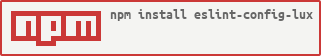](https://www.npmjs.com/package/eslint-config-lux)
## Usage
1. Ensure [ESLint](https://npmjs.com/package/eslint) is installed, all peer dependencies are installed, the configuration file is initiated, and the config package is installed
```bash
npm install --save-dev eslint@^7.18.0 # Install ESLint
npm install --save-dev eslint-plugin-import@^2.22.1 eslint-plugin-node@^11.1.0 eslint-plugin-promise@^4.2.1 # Install peer dependencies
npm install --save-dev eslint-config-lux # Install this package
```
```bash
npx eslint --init # Init config file
```
Or also with optional dependencies
```bash
npm install --save-dev @babel/core@^7.12.10 @babel/eslint-parser@^7.12.1 @babel/eslint-plugin@^7.12.1 # Babel
```
2. Extend the config in the config file
```js
// In .eslintrc.js
module.exports = {
/*
parserOptions: {
parser: "babel-eslint"
},
*/ // Use this if you want "babel-eslint" enabled
extends: [
// The "eslint-config-" prefix can be omitted
"lux" // alias for "lux/base"
// "lux/base",
// "lux/import", // Rules for esm related rules, requires "eslint-plugin-import"
// "lux/node", // Rules for Node.js related rules, requires "eslint-plugin-node"
]
};
```
3. Add `npm` tasks for code linting and fixing
```json
// In package.json
{
"scripts": {
"lint": "eslint --ext .js --ignore-path .gitignore ./",
"fix": "npm run lint -- --fix"
}
}
```
Use the following instead if you are using Vue
```json
// In package.json
{
"scripts": {
"lint": "eslint --ext .js,.vue --ignore-path .gitignore ./",
"fix": "npm run lint -- --fix"
}
}
```
4. Run linting and fixing for the first time and enforce the code styles
```bash
npm run fix
```
5. Extra configuration for editors
+ Visual Studio Code
The [ESLint plugin](https://marketplace.visualstudio.com/items?itemName=dbaeumer.vscode-eslint) is needed.
```json
{
"eslint.validate": [
"javascript"
],
"editor.insertSpaces": false,
"editor.detectIndentation": false,
"editor.formatOnPaste": true,
"editor.formatOnSave": true,
"editor.codeActionsOnSave": {
"source.fixAll": true
},
"javascript.format.insertSpaceBeforeFunctionParenthesis": false,
"javascript.format.placeOpenBraceOnNewLineForControlBlocks": false,
"javascript.format.placeOpenBraceOnNewLineForFunctions": false,
"typescript.format.insertSpaceBeforeFunctionParenthesis": false,
"typescript.format.placeOpenBraceOnNewLineForControlBlocks": false,
"typescript.format.placeOpenBraceOnNewLineForFunctions": false,
"eslint.lintTask.enable": true
}
```
...And also the following if you are using Vue
```json
{
"eslint.validate": [
"vue"
],
"vetur.validation.template": false
}
```
+ EditorConfig
```editorconfig
root = true
[*]
charset = utf-8
end_of_line = lf
indent_style = tab
indent_size = tab
insert_final_newline = true
trim_trailing_whitespace = true
```
+ Others
Please refer to [ESLint Integrations](https://eslint.org/docs/user-guide/integrations)
Add [ESLint Plugin Vue Editor integrations](https://github.com/vuejs/eslint-plugin-vue/tree/v6.2.2/docs/user-guide#computer-editor-integrations) for Vue
6. Enjoy!