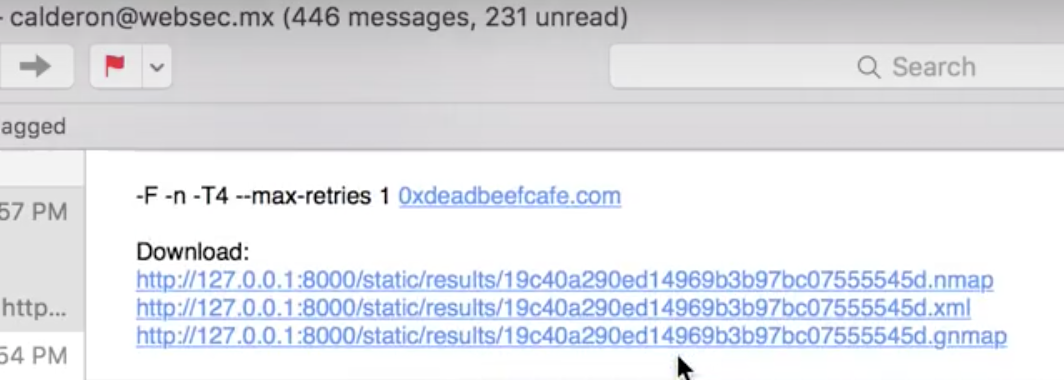https://github.com/cldrn/rainmap-lite
Rainmap Lite - Responsive web based interface that allows users to launch Nmap scans from their mobiles/tablets/web browsers!
https://github.com/cldrn/rainmap-lite
Last synced: about 2 months ago
JSON representation
Rainmap Lite - Responsive web based interface that allows users to launch Nmap scans from their mobiles/tablets/web browsers!
- Host: GitHub
- URL: https://github.com/cldrn/rainmap-lite
- Owner: cldrn
- License: gpl-3.0
- Created: 2016-04-18T20:29:36.000Z (over 9 years ago)
- Default Branch: master
- Last Pushed: 2020-12-11T17:03:41.000Z (almost 5 years ago)
- Last Synced: 2025-04-10T01:12:49.737Z (7 months ago)
- Language: Python
- Size: 4.76 MB
- Stars: 231
- Watchers: 16
- Forks: 65
- Open Issues: 4
-
Metadata Files:
- Readme: README.md
- Changelog: CHANGELOG.md
- License: LICENSE
Awesome Lists containing this project
README
# rainmap-lite
Rainmap Lite - Responsive web application that allows users to launch Nmap scans from their mobiles/tablets/web browsers!
Unlike it's predecessor [1], Rainmap-lite does not require special services (RabbitMQ, PostgreSQL, Celery, supervisor, etc) to make it easy to install on any server. You simply need to install the Django application and add the cron polling task to set up a new scanning server. Nmap scans on the road for everyone!
[1] Rainmap - https://nmap.org/rainmap/
## Features
* Easily launch Nmap scans with a few clicks.
* Responsive interface runs smoothly from your phone/tablet.
* Reports delivered by email in all formats.
* View reports from your web browser.
* Schedule scans.
* Dozens of scanning profiles to choose from.
* Easy to install/set up.
* Share results with your team.
* Compatible with Python 3 (Tested on Python 3.7.4)
This project is still in beta version. Any feedback, bug reports and PRs are greatly appreciated!
## Demo
https://youtu.be/3oNegHPBd3o
## Documentation
You can find all the documentation related to this project on the [Wiki](https://github.com/cldrn/rainmap-lite/wiki/ "Rainmap Lite Documentation")
## Installation
1. Make sure the **python3**, **pip3**, **nmap**, **nmap-scripts** and **cron** installed on system
2. git clone this project
3. Rename/Copy the .env.sample to .env
4. Prepare the environment file (.env)
5. sh setup.sh
## Environment variables (.env.sample file)
### Configuration for setup.sh
- APP_ROOT_PATH="/opt/rainmap-lite/"
- HTTP_PORT="8000"
- LOG_PATH="/var/log/nmaper.log"
- ADMIN_USER="admin"
- ADMIN_PASS="admin"
- ADMIN_EMAIL="user@domain.org"
### Config for namper-cronjob.py
#### Please follow the format that described in [python-dotenv](https://github.com/theskumar/python-dotenv)
- BASE_URL="[http://127.0.0.1:${HTTP_PORT}](http://127.0.0.1:${HTTP_PORT}/)"
- SMTP_USER="SMTP_USER"
- SMTP_PASS="SMTP_PASS"
- SMTP_SERVER="SMTP_SERVER"
- SMTP_PORT="SMTP_PORT"
- SMTP_DOMAIN_NAME="SMTP_DOMAIN_NAME"
## Screenshots
* Responsive interface
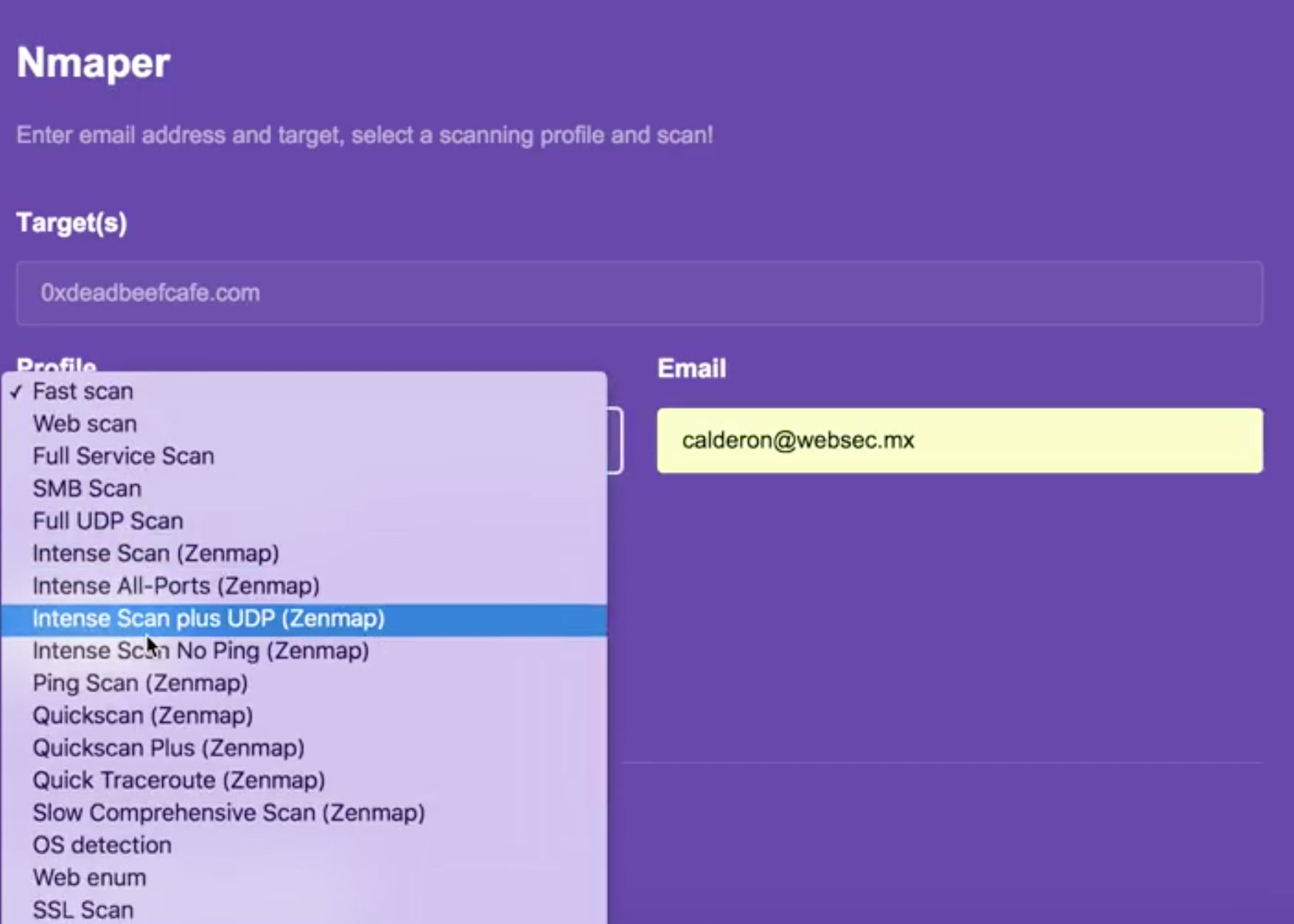
* Customizable
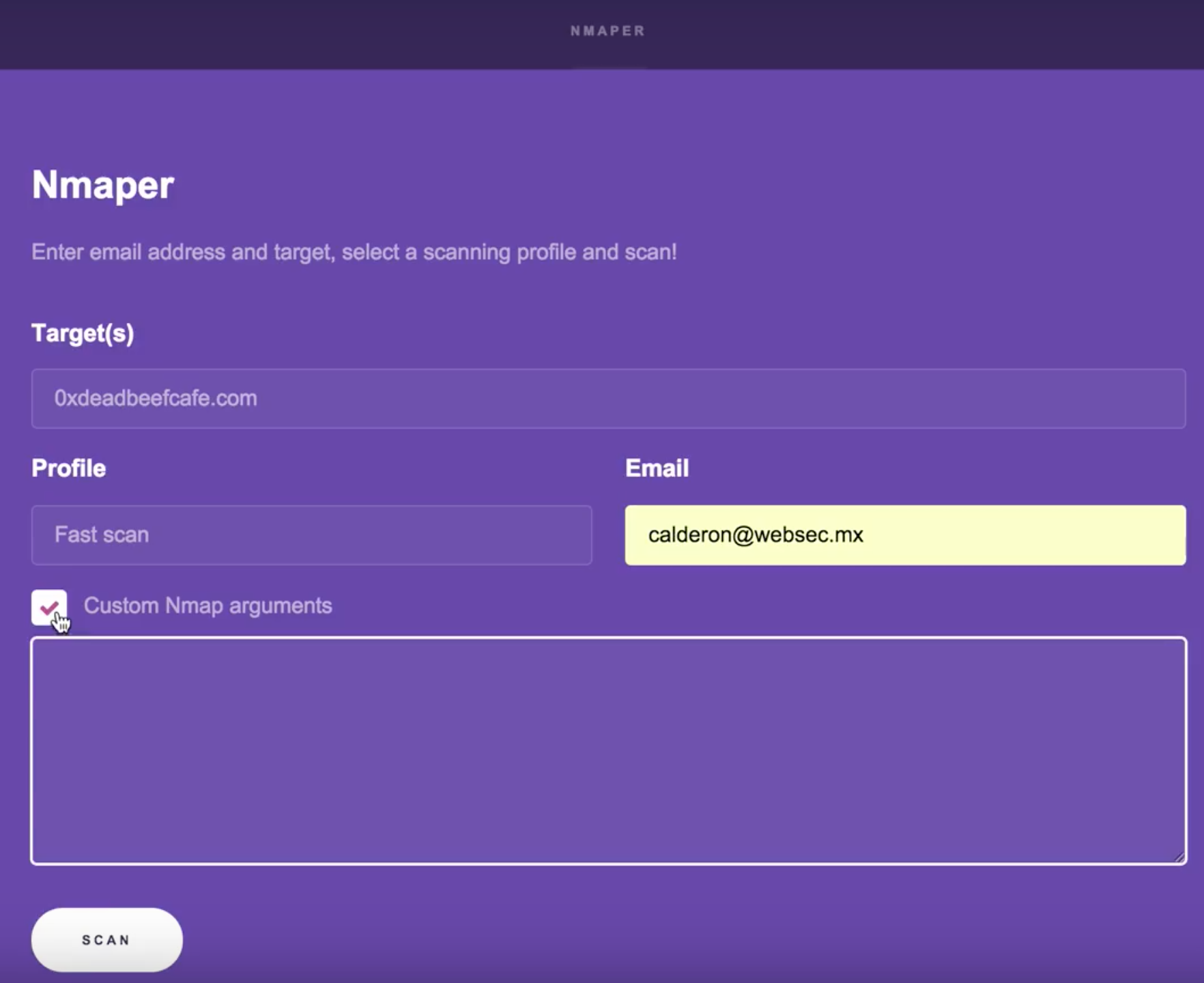
* Scanning profiles
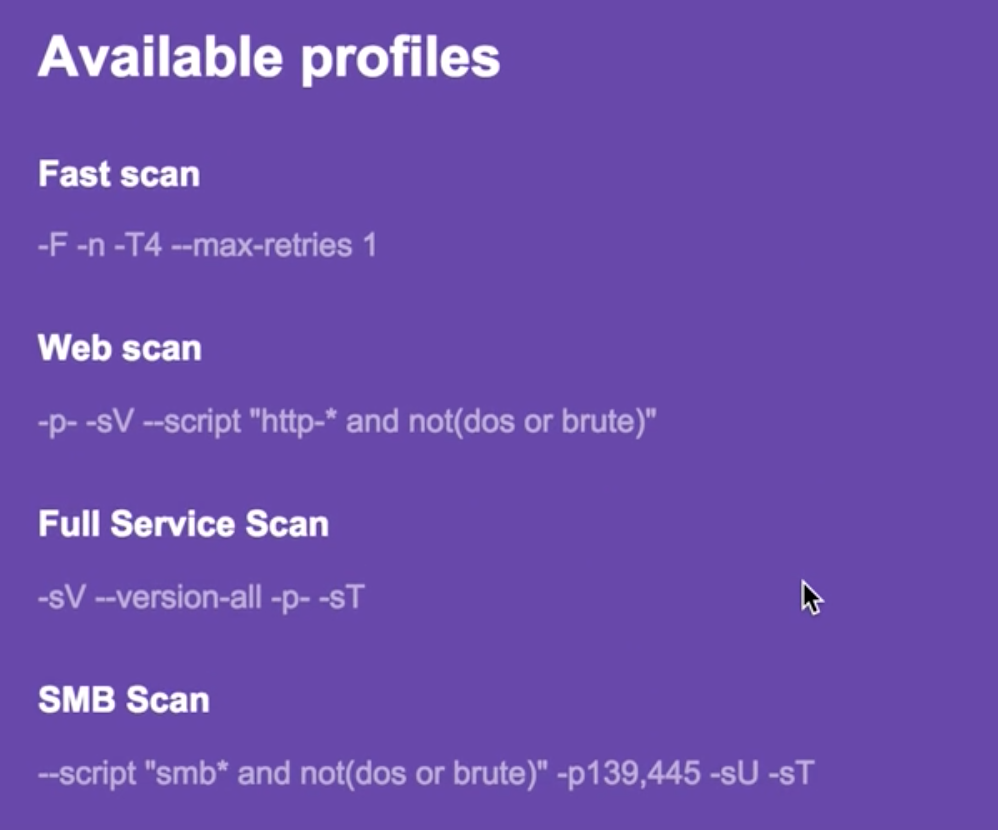
* Site Administration allows managements of users, scanning profiles and scans
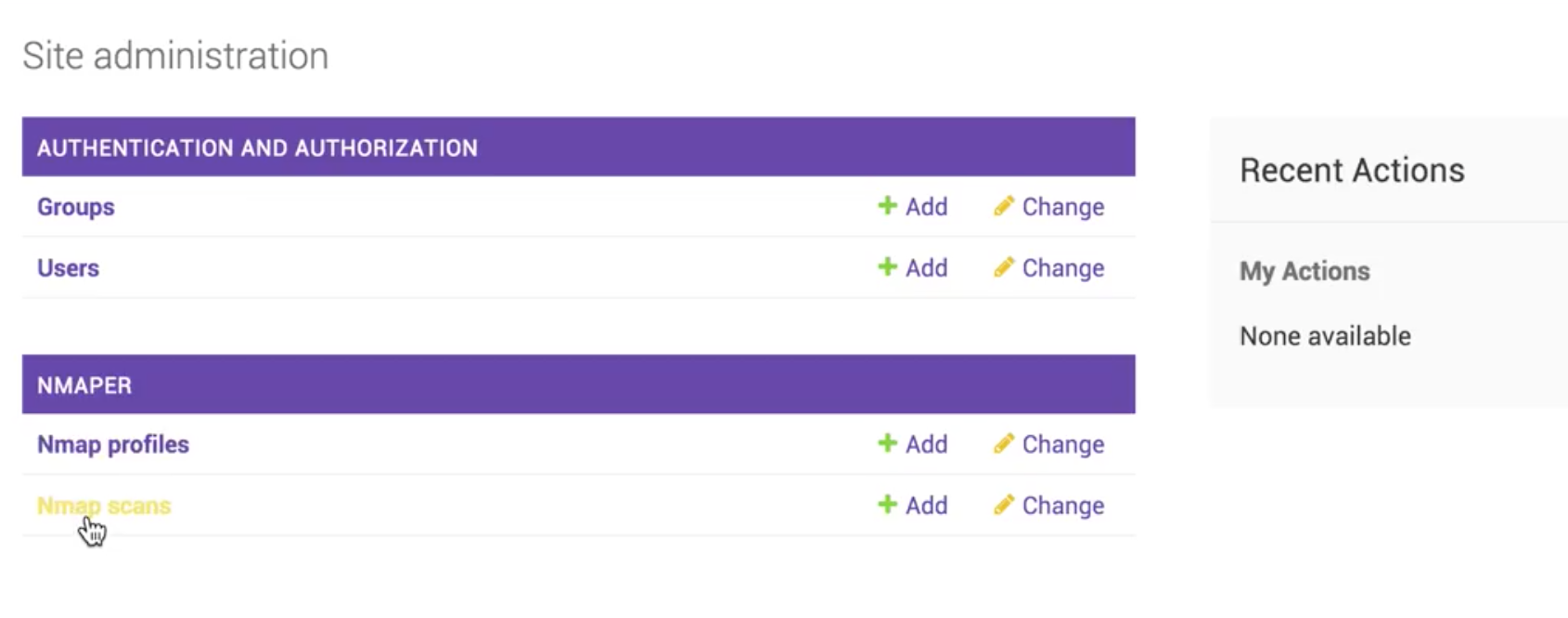
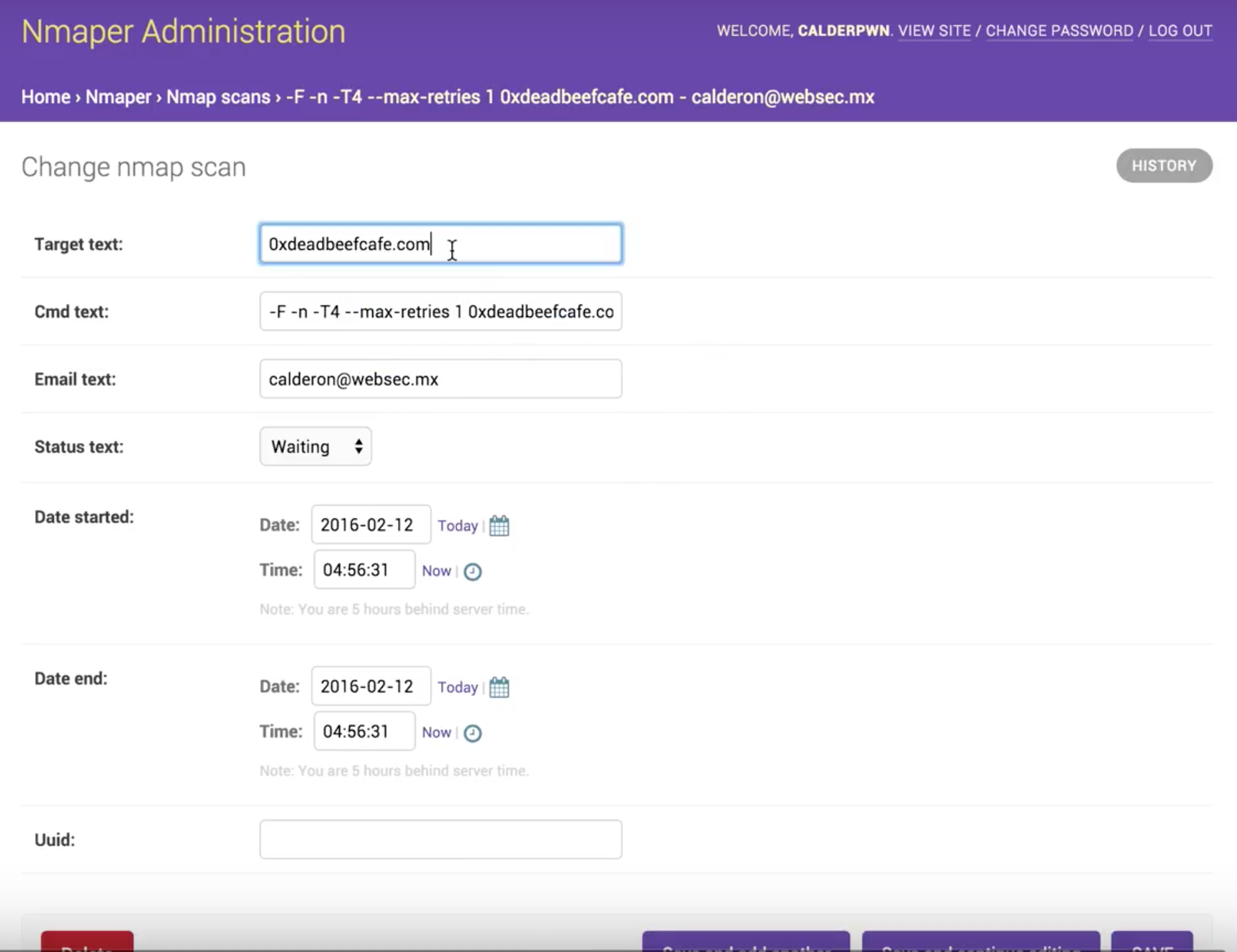
* Cron based
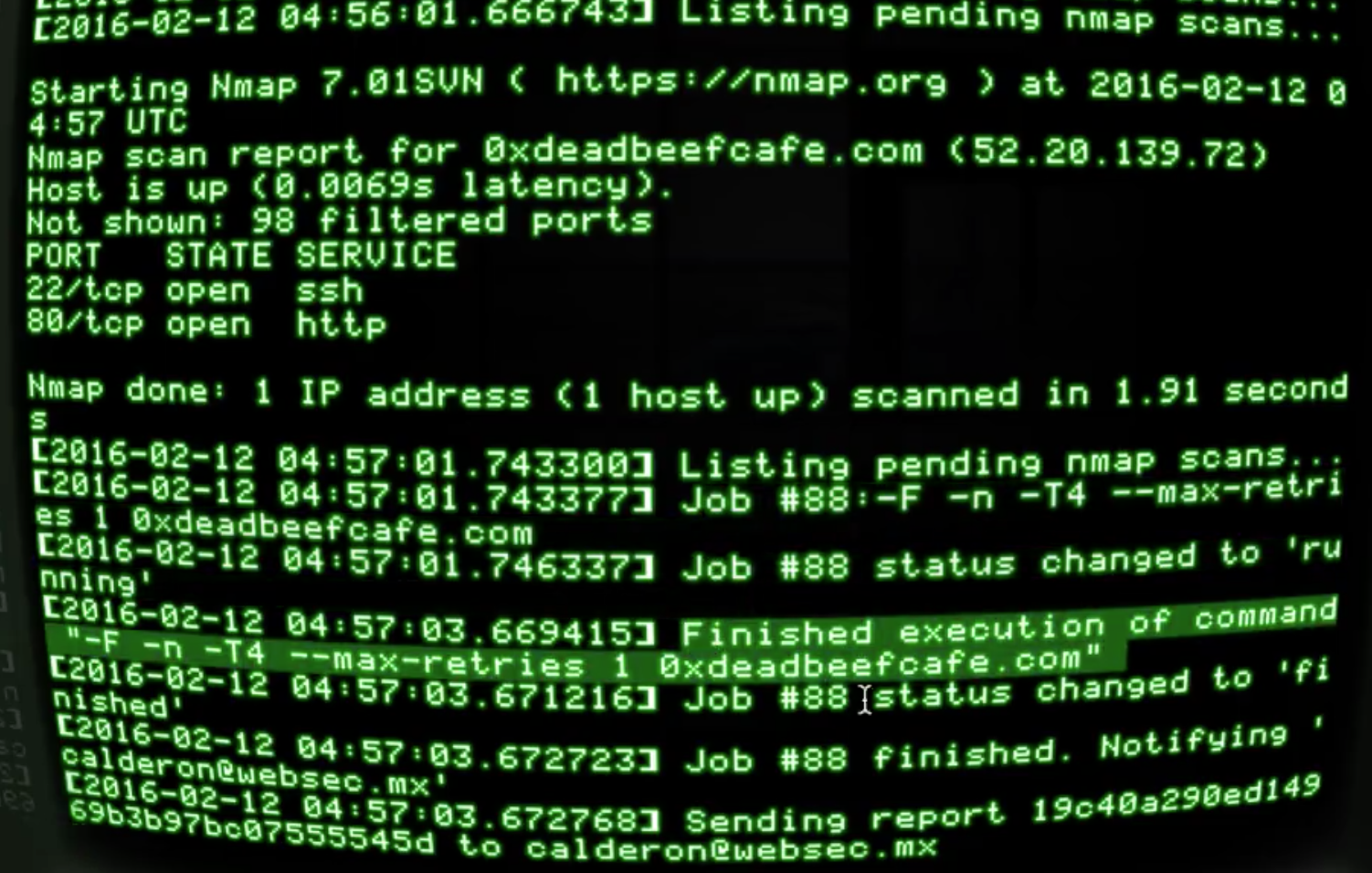
* Results delivered by email