https://github.com/clementmadiot/typing_animation-typescript
Replicate the typing animations in TypeScript without using a library
https://github.com/clementmadiot/typing_animation-typescript
Last synced: 4 months ago
JSON representation
Replicate the typing animations in TypeScript without using a library
- Host: GitHub
- URL: https://github.com/clementmadiot/typing_animation-typescript
- Owner: ClementMadiot
- Created: 2024-11-08T09:53:21.000Z (8 months ago)
- Default Branch: main
- Last Pushed: 2024-11-08T11:17:07.000Z (8 months ago)
- Last Synced: 2025-02-06T06:50:00.567Z (5 months ago)
- Language: TypeScript
- Size: 287 KB
- Stars: 0
- Watchers: 1
- Forks: 0
- Open Issues: 0
-
Metadata Files:
- Readme: README.md
Awesome Lists containing this project
README
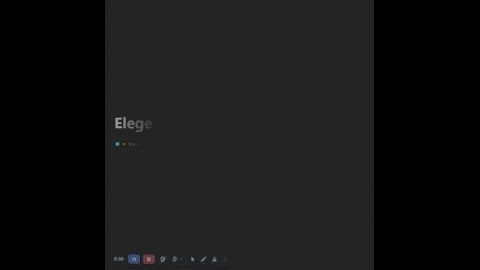


Elegant Text Reveal
##
📋 Summary
- ✨ [Introduction](#introduction)
- 🛠 [Technology Used](#tech-stack)
- 📝 [Features](#features)
- 🚀 [Launch App](#launch-app)
**[ENG]** This project showcases an elegant Text Reveal Effect built using TypeScript and Framer Motion. It utilizes the power of Framer Motion's staggerChildren prop to create a visually appealing animation.
**[FR]** Ce projet présente un effet de révélation de texte élégant construit à l'aide de TypeScript et de Framer Motion. Il utilise la puissance de la propriété staggerChildren de Framer Motion pour créer une animation visuellement attrayante.
- [framer-motion](https://www.npmjs.com/package/framer-motion)
Framer Motion is an open source, production-ready library that’s designed for all creative developers.
- 📝 [Features](#features)
## 📝 Features
👉 **Staggered Text Reveal** : Employs Framer Motion's staggerChildren prop to animate the reveal of text characters with a stylish delay.
##
🚀 Launch App
Follow these steps to set up the project locally on your machine.
**Prerequisites**
> [!NOTE]
> Make sure you have the following installed on your machine:
- [Git](https://git-scm.com/)
- [Node.js](https://nodejs.org/en)
- [npm](https://www.npmjs.com/) _(Node Package Manager)_
**Cloning the Repository**
```bash
git clone {git remote URL}
cd {git project..}
```
**Installation**
> After cloning the repository, run the command `npm i` or `yarn i` to install the project's dependencies.
_npm_
```
npm install
```
_yarn_
```
yarn install
```
> Once the dependencies are installed, start the project with the command `npm run dev`.