https://github.com/clinicjs/notare
https://github.com/clinicjs/notare
Last synced: 7 months ago
JSON representation
- Host: GitHub
- URL: https://github.com/clinicjs/notare
- Owner: clinicjs
- License: other
- Created: 2020-05-09T04:56:56.000Z (over 5 years ago)
- Default Branch: main
- Last Pushed: 2020-11-24T21:01:09.000Z (almost 5 years ago)
- Last Synced: 2025-04-18T04:48:44.670Z (7 months ago)
- Language: JavaScript
- Size: 2.49 MB
- Stars: 53
- Watchers: 5
- Forks: 3
- Open Issues: 1
-
Metadata Files:
- Readme: README.md
- Contributing: CONTRIBUTING
- License: LICENSE
- Code of conduct: CODE_OF_CONDUCT.md
Awesome Lists containing this project
README
# notare -- Node.js observer
Inspired by Matteo Collina's [climem](https://www.npmjs.com/package/climem)...
Utility for monitoring Node.js performance metrics from the command line.
First, install globally:
```console
$ npm i -g notare
```
Then, within your project:
```console
$ npm i --save-dev notare
$ node -r notare myscript.js
```
Then, from a separate terminal window, run:
```console
$ notare
```
## Screenshots
Use the keyboard arrow keys to navigate screens.
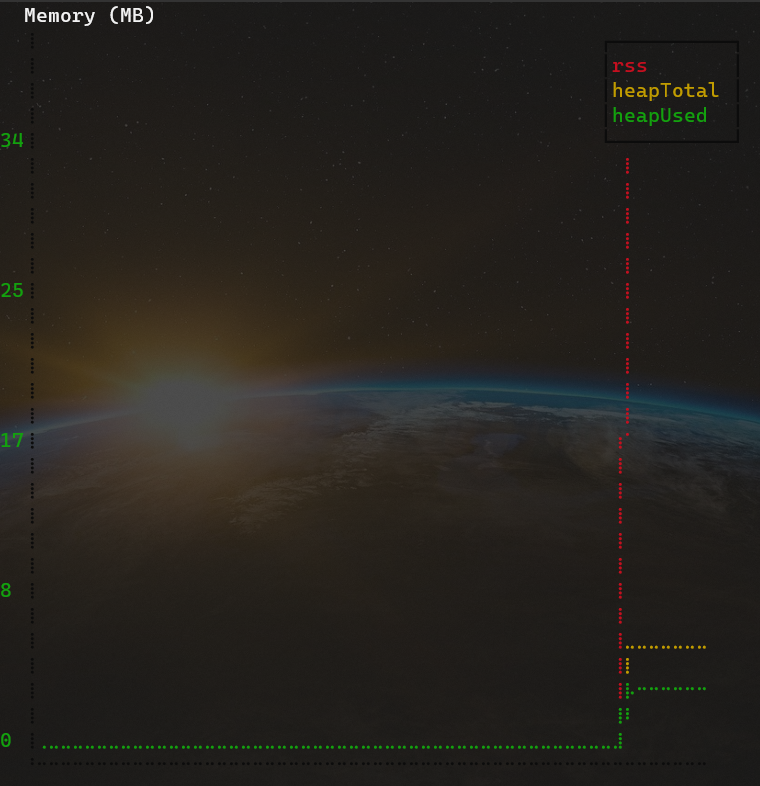

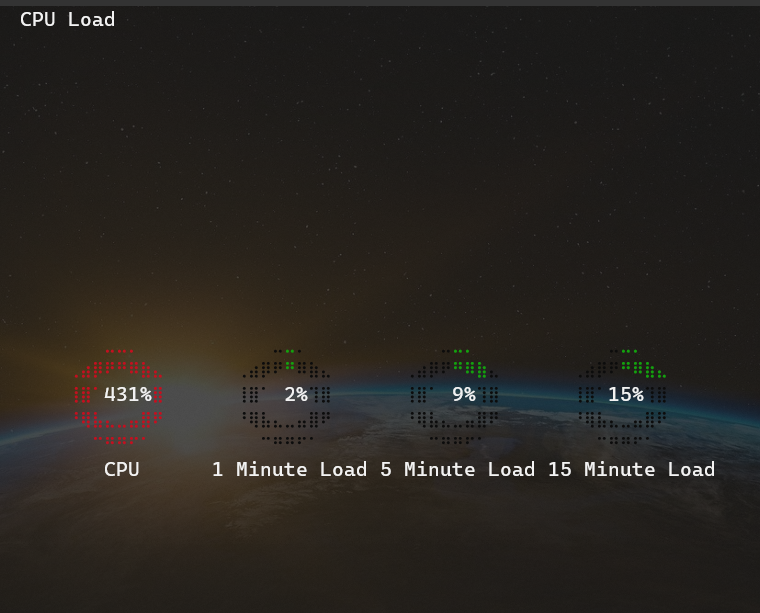
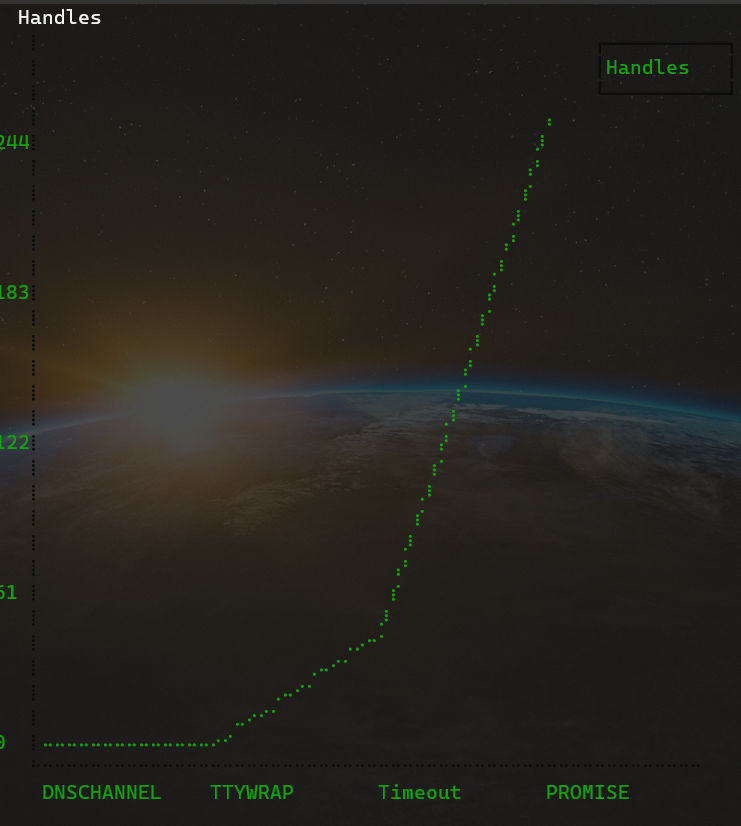
## Configuration via Environment Variables
* `NOTARE_HZ=n` where `n` is the number of samples per second (default `2`)
* `NOTARE_PORT=n` where `n` is the UDP port notare should use (default `8999`)
* `NOTARE_HOST=n` where `n` is the UDP hostname (default `localhost`)
* `NOTARE_HANDLES=1` instructs notare to monitor async hook handle counts
* `NOTARE_GC=1` instructs notare to monitor garbage collection
(disabled by default)