https://github.com/clivern/kevin
🐺 Web Application to Inspect HTTP Requests & Build Custom Endpoints.
https://github.com/clivern/kevin
automation django docker endpoints http-requests kevin mockbin python python3 requestbin testing testing-tool
Last synced: 7 months ago
JSON representation
🐺 Web Application to Inspect HTTP Requests & Build Custom Endpoints.
- Host: GitHub
- URL: https://github.com/clivern/kevin
- Owner: Clivern
- License: apache-2.0
- Created: 2018-04-07T17:59:41.000Z (almost 8 years ago)
- Default Branch: master
- Last Pushed: 2023-12-15T08:56:33.000Z (about 2 years ago)
- Last Synced: 2025-03-08T04:29:28.528Z (11 months ago)
- Topics: automation, django, docker, endpoints, http-requests, kevin, mockbin, python, python3, requestbin, testing, testing-tool
- Language: Python
- Homepage:
- Size: 4.36 MB
- Stars: 3
- Watchers: 1
- Forks: 0
- Open Issues: 16
-
Metadata Files:
- Readme: README.md
- License: LICENSE
- Code of conduct: CODE_OF_CONDUCT.md
Awesome Lists containing this project
README
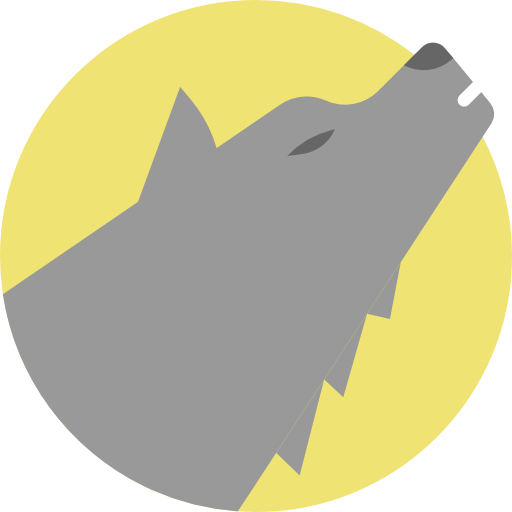
# Kevin
Web Application to Inspect HTTP Requests & Build Custom Endpoints.
[](https://travis-ci.org/Clivern/Kevin)
Installation
------------
In order to run this app do the following:
### Default Install
1. Get the application code
```bash
git clone https://github.com/Clivern/Kevin.git kevin
cd kevin
cp .env.example .env
```
2. Install dependencies
```bash
pip install -r requirements.txt
```
3. Edit the .env file manually or use command for that
```bash
# Set DB Host
python manage.py kevin update_env DB_HOST=127.0.0.1
# Set DB Port
python manage.py kevin update_env DB_PORT=3306
# Set DB Name
python manage.py kevin update_env DB_DATABASE=kevin
# Set DB Username
python manage.py kevin update_env DB_USERNAME=root
# Set DB Password
python manage.py kevin update_env DB_PASSWORD=
# Create a new app key (Required)
python manage.py kevin update_app_key
# Set DB Type (mysql or sqlite supported till now)
python manage.py kevin update_env DB_CONNECTION=mysql
```
4. Migrate The Database.
```bash
python manage.py migrate
```
5. Run The Server
```bash
python manage.py runserver
```
6. Run the Jobs Schedule.
```bash
python manage.py schedule run < /dev/null
# Or as a process
python manage.py schedule run