https://github.com/clj-kondo/clj-kondo
Static analyzer and linter for Clojure code that sparks joy
https://github.com/clj-kondo/clj-kondo
clojure clojurescript graalvm graalvm-native-image linter static-analysis
Last synced: 8 months ago
JSON representation
Static analyzer and linter for Clojure code that sparks joy
- Host: GitHub
- URL: https://github.com/clj-kondo/clj-kondo
- Owner: clj-kondo
- License: epl-1.0
- Created: 2019-03-20T22:58:13.000Z (almost 7 years ago)
- Default Branch: master
- Last Pushed: 2025-04-10T13:36:51.000Z (9 months ago)
- Last Synced: 2025-05-07T23:05:38.039Z (8 months ago)
- Topics: clojure, clojurescript, graalvm, graalvm-native-image, linter, static-analysis
- Language: Clojure
- Homepage:
- Size: 14.3 MB
- Stars: 1,763
- Watchers: 19
- Forks: 292
- Open Issues: 101
-
Metadata Files:
- Readme: README.md
- Changelog: CHANGELOG.md
- Contributing: CONTRIBUTING.md
- Funding: .github/FUNDING.yml
- License: LICENSE
Awesome Lists containing this project
- awesome-list - clj-kondo - kondo | 1198 | (Clojure)
- stars - clj-kondo/clj-kondo - Static analyzer and linter for Clojure code that sparks joy \[*Eclipse Public License 1.0*\] (⭐️1809) (Clojure)
README

[](https://clojars.org/clj-kondo)
[](https://opencollective.com/clj-kondo)
[](https://circleci.com/gh/clj-kondo/clj-kondo/tree/master)
[](https://ci.appveyor.com/project/clj-kondo/clj-kondo/branch/master)
[](https://cljdoc.org/d/clj-kondo/clj-kondo/CURRENT)
[](https://clojurians.slack.com/messages/CHY97NXE2)
[](https://twitter.com/search?q=%23cljkondo&src=typed_query&f=live)
A static analyzer and linter for Clojure code that sparks joy.

Thanks a lot for clj-kondo. It is like a companion for me. It has made clojure fun again.
—
@geraldodev on Clojurians Slack
## Rationale
Clj-kondo performs [static analysis]() on Clojure, ClojureScript and EDN. It
informs you about potential errors while you are typing (without executing your
program).
## Features
Clj-kondo detects:
* inline `def` expressions
* redundant `do` and `let` wrappings
* arity errors:
- within the same namespace and across namespaces
- of static Java method calls
- of local `let` and `letfn` binding calls
- of recursive calls (including `recur`)
- conflicting arities in overloaded functions
* unused private vars
* private and deprecated var usage
* required but unused namespaces
* unsorted required namespaces
* referred but unused vars
* duplicate requires
* unused function arguments and let bindings
* marked as unused, but used arguments and let bindings (optional)
* unused imports
* redefined vars
* unresolved symbols, vars and namespaces
* misplaced docstrings
* duplicate map keys and set elements
* duplicates and quoting in case test constants
* missing map keys
* invalid number of forms in binding vectors
* missing assertions in `clojure.test/deftest`
* alias consistency
* [type checking](doc/types.md)
* Datalog syntax checking
* format string argument mismatches
* shadowed vars
* 2 argument usage of reduce (optional)
before your form hits the REPL.
It suggests several style guide recommendations, such as:
* rules from Stuart Sierra's [how to ns](https://stuartsierra.com/2016/clojure-how-to-ns.html)
* use `:else` as the catch-all test expression in `cond` (see [Clojure style guide](https://github.com/bbatsov/clojure-style-guide#else-keyword-in-cond))
* use `seq` instead of `(not (empty? ,,,))` (see [Clojure style guide](https://github.com/bbatsov/clojure-style-guide#nil-punning))
* don't make your lines too long (see [Clojure style guide](https://github.com/bbatsov/clojure-style-guide#80-character-limits))

It has support for syntax of commonly used macros like
`clojure.core.async/alt!!`, `schema.core/defn` and `potemkin/import-vars`.
It detects common errors in `deps.edn` and `bb.edn`
It provides [analysis data](analysis) so you build your own custom linters.
View all available linters [here](doc/linters.md).
This linter is:
* compatible with `.clj`, `.cljs`, `.cljc` and `.edn` files
* build tool and editor agnostic
* a static code analyzer
* compiled to native code using GraalVM
Try clj-kondo at the [interactive playground](https://clj-kondo.michielborkent.nl).
Watch the talk:
[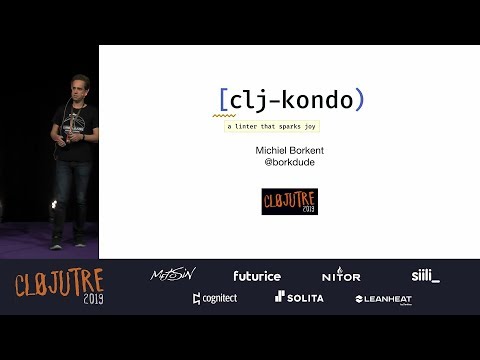](https://www.youtube.com/watch?v=MB3vVREkI7s)
## Support :heart:
You can support this project via [Github
Sponsors](https://github.com/sponsors/borkdude),
[OpenCollective](https://opencollective.com/clj-kondo),
[Ko-fi](https://ko-fi.com/borkdude) or indirectly via [Clojurists
Together](https://www.clojuriststogether.org/).
Top sponsors
- [Clojurists Together](https://clojuriststogether.org/)
- [Roam Research](https://roamresearch.com/)
- [Nextjournal](https://nextjournal.com/)
- [Toyokumo](https://toyokumo.co.jp/)
- [Cognitect](https://www.cognitect.com/)
- [Kepler16](https://kepler16.com/)
- [Adgoji](https://www.adgoji.com/)
## [Installation](doc/install.md)
## [Running on the JVM](doc/jvm.md)
## [Running with Docker](doc/docker.md)
## Usage
### Command line
Lint from stdin:
``` shellsession
$ echo '(def x (def x 1))' | clj-kondo --lint -
:1:8: warning: inline def
```
Lint a file:
``` shellsession
$ echo '(def x (def x 1))' > /tmp/foo.clj
$ clj-kondo --lint /tmp/foo.clj
/tmp/foo.clj:1:8: warning: inline def
```
Lint a directory:
``` shellsession
$ clj-kondo --lint src
src/clj_kondo/test.cljs:7:1: warning: redundant do
src/clj_kondo/calls.clj:291:3: error: Wrong number of args (1) passed to clj-kondo.calls/analyze-calls
```
Lint a project classpath:
``` shellsession
$ clj-kondo --lint "$(lein classpath)"
```
Help:
``` shellsession
$ clj-kondo --help
clj-kondo v2024.11.14
Options:
--lint : a file can either be a normal file, directory or classpath. In the
case of a directory or classpath, only .clj, .cljs and .cljc will be
processed. Use - as filename for reading from stdin.
--lang : if lang cannot be derived from the file extension this option will be
used. Supported values: clj, cljs, cljc.
--filename : in case stdin is used for linting, use this to set the
reported filename.
--cache-dir: when this option is provided, the cache will be resolved to this
directory. If --cache is false, this option will be ignored.
--cache: if false, won't use cache. Otherwise, will try to resolve cache
using `--cache-dir`. If `--cache-dir` is not set, cache is resolved using the
nearest `.clj-kondo` directory in the current and parent directories.
--config : extra config that is merged. May be a file or an EDN expression. See https://github.com/clj-kondo/clj-kondo/blob/master/doc/config.md.
--config-dir : use this config directory instead of auto-detected
.clj-kondo dir.
--parallel: lint sources in parallel.
--dependencies: don't report any findings. Useful for populating cache while linting dependencies.
--copy-configs: copy configs from dependencies while linting.
--skip-lint: skip lint/analysis, still check for other tasks like copy-configs.
--fail-level : minimum severity for exit with error code. Supported values:
warning, error. The default level if unspecified is warning.
--report-level : minimum severity for which to report. Supported values:
info, warning, error. The default level if unspecified is info.
--debug: print debug information.
```
## Project setup
To detect lint errors across namespaces in your project, a cache is needed. To
let clj-kondo know where to create one, make a `.clj-kondo` directory in the
root of your project, meaning on the same level as your `project.clj`,
`deps.edn` or `build.boot`:
``` clojure
$ mkdir -p .clj-kondo
```
A cache will be created inside of it when you run `clj-kondo`. Before linting
inside your editor, it is recommended to lint the entire classpath to teach
`clj-kondo` about all the libraries you are using, including Clojure and/or
ClojureScript itself. Some libraries come with configurations. To import them, first run:
``` shellsession
$ clj-kondo --lint "" --dependencies --copy-configs --skip-lint
```
The `--copy-configs` flag will search and copy configurations from dependencies into the
`.clj-kondo` directory, while linting (see
[config.md](doc/config.md#exporting-and-importing-configuration)).
With the configurations in place, now we can analyze the dependencies properly:
``` shellsession
$ clj-kondo --lint "" --dependencies --parallel
```
The `--dependencies` flag indicates that clj-kondo is used to analyze sources to
populate the cache. When enabled, clj-kondo will suppress warnings and skips over
already linted `.jar` files for performance.
The `--parallel` option will use multiple threads to lint your sources, going through them faster.
NOTE: in the version after `2024.05.24` copying configs and linting dependencies can be done in one go using:
``` shellsession
$ clj-kondo --lint "" --dependencies --parallel --copy-configs
```
Build tool specific ways to get a classpath:
- `lein classpath`
- `boot with-cp -w -f -`
- `clojure -Spath`
- `npx shadow-cljs classpath`
So for `lein` the entire command would be:
$ clj-kondo --lint "$(lein classpath)" --dependencies --parallel --copy-configs
Now you are ready to lint single files using [editor
integration](doc/editor-integration.md). A simulation of what happens when you
edit a file in your editor:
``` shellsession
$ echo '(select-keys)' | clj-kondo --lang cljs --lint -
:1:1: error: Wrong number of args (0) passed to cljs.core/select-keys
```
Since clj-kondo now knows about your version of ClojureScript via the cache,
it detects that the number of arguments you passed to `select-keys` is
invalid. Each time you edit a file, the cache is incrementally updated, so
clj-kondo is informed about new functions you just wrote.
If you want to use a different directory to read and write the cache, use the
`--cache-dir` option. To disable the cache even if you have a `.clj-kondo`
directory, use `--cache false`.
## [Configuration](doc/config.md)
## [Editor integration](doc/editor-integration.md)
## Exit codes
Exit codes can be controlled by the `--fail-level ` option. The
default fail level is `warning` which returns exit codes as follows:
- `0`: no errors or warnings were found
- `2`: one or more warnings were found
- `3`: one or more errors were found
If `--fail-level error` is supplied, warnings do not lead to a non-zero exit code:
- `0`: no errors were found
- `0`: one or more warnings were found
- `3`: one or more errors were found
All exit codes other than `0`, `2` and `3` indicate an error because of a bug in
clj-kondo or some other unexpected error beyond the control of clj-kondo.
## [CI Integration](doc/ci-integration.md)
## [Analysis data](analysis)
## [Developer documentation](doc/dev.md)
## [Companies](doc/companies.md) using clj-kondo
## Macros
As clj-kondo is a static analyzer is does not need a runtime (JVM, browser,
Node.js, etc.). It doesn't execute your code. As such it can be a faster
alternative to linters that do use a runtime, like
[eastwood](https://github.com/jonase/eastwood). This approach comes with the
limitation that clj-kondo cannot execute your macros as macros can use arbitrary
features from a runtime. Clj-kondo has support for clojure core macros and some
popular libraries from the community. Macros that are not supported out of the
box can be supported using
[configuration](https://github.com/clj-kondo/clj-kondo/blob/master/doc/config.md#unrecognized-macros). One
of the ways to configure macros is to write
[hooks](https://github.com/clj-kondo/clj-kondo/blob/master/doc/hooks.md) for
them (also see this
[blogpost](https://blog.michielborkent.nl/clj-kondo-hooks.html)).
For many libraries there is already a configuration available that you can
[import](https://github.com/clj-kondo/clj-kondo/blob/master/doc/config.md#importing). Also
check out clj-kondo [configs](https://github.com/clj-kondo/configs) which
contains configurations for third party libraries.
## Babashka pod
Clj-kondo can be invoked as a [babashka
pod](https://github.com/babashka/babashka.pods).
``` clojure
#!/usr/bin/env bb
(ns script
(:require [babashka.pods :as pods]))
(pods/load-pod "clj-kondo")
(require '[pod.borkdude.clj-kondo :as clj-kondo])
(clj-kondo/merge-configs
'{:linters {:unresolved-symbol {:exclude [(foo1.bar)]}}}
'{:linters {:unresolved-symbol {:exclude [(foo2.bar)]}}})
;;=> {:linters {:unresolved-symbol {:exclude [(foo1.bar) (foo2.bar)]}}}
(-> (clj-kondo/run! {:lint ["src"]})
:summary)
;;=> {:error 0, :warning 0, :info 0, :type :summary, :duration 779}
```
## Podcasts
+ [defnpodcast](https://soundcloud.com/defn-771544745)
+ [ClojureScript Podcast](https://clojurescriptpodcast.com/)
## Articles
- [How to catch derived Vars with a clj-kondo hook](https://www.mikkokoski.com/blog/derived-vars/index.html) by Mikko Koski
- [Taking your linting to the next level](https://blog.tvaisanen.com/take-your-linting-game-to-the-next-level?showSharer=true#heading-benefits-of-types-in-the-editor) by Toni Vaisanen
## Thanks to:
- [joker](https://github.com/candid82/joker) for inspiration
- [rewrite-clj](https://github.com/xsc/rewrite-clj) for the Clojure parser code
- [eastwood](https://github.com/jonase/eastwood) for `var-info.edn` and inspiration
- [contributors](https://github.com/clj-kondo/clj-kondo/graphs/contributors) and
other users posting issues with bug reports and ideas
- [Nikita Prokopov](https://github.com/tonsky) for the logo
- [adgoji](https://www.adgoji.com/) for financial support
- [Clojurists Together](https://www.clojuriststogether.org/) for sponsoring work
on hooks
## License
Copyright © 2019 - 2023 Michiel Borkent
Distributed under the EPL License, same as Clojure. See LICENSE.
The directory `inlined` contains source from [`tools.reader`](https://github.com/clojure/tools.reader) which is licensed under the EPL license.
The directory `parser` contains modified source from [`rewrite-clj`](https://github.com/xsc/rewrite-clj) which is licensed under the MIT license.