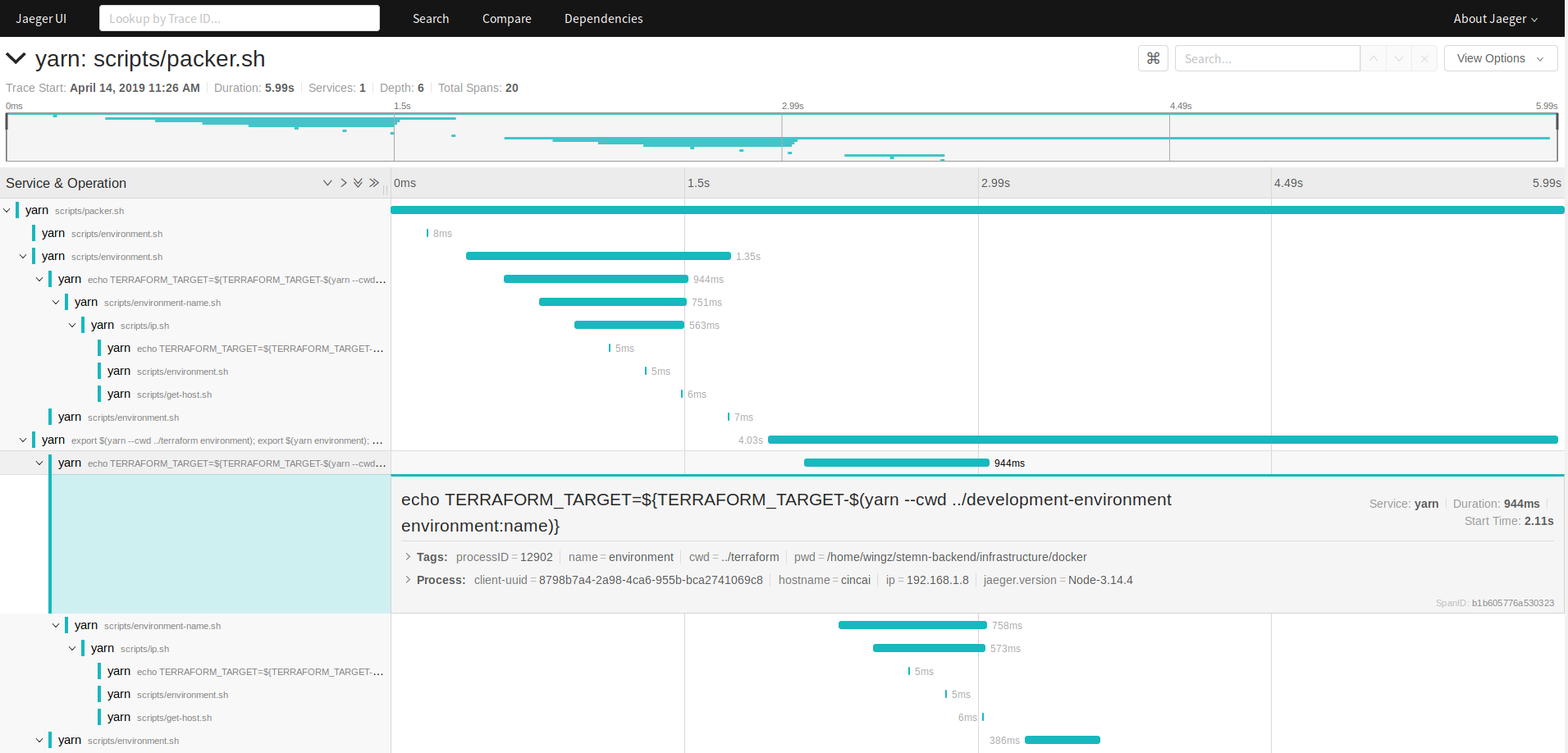https://github.com/cloud-computer/cloud-computer
☁️ The Cloud Native Computer
https://github.com/cloud-computer/cloud-computer
cloud-computer cloud-native docker git grafana jaeger krita nginx packer prometheus terraform tmux typescript ubuntu vnc vscode xvfb yarn zsh zshell
Last synced: 5 months ago
JSON representation
☁️ The Cloud Native Computer
- Host: GitHub
- URL: https://github.com/cloud-computer/cloud-computer
- Owner: cloud-computer
- Created: 2019-04-16T10:07:29.000Z (almost 7 years ago)
- Default Branch: master
- Last Pushed: 2024-07-25T06:41:51.000Z (over 1 year ago)
- Last Synced: 2025-08-08T14:46:40.195Z (6 months ago)
- Topics: cloud-computer, cloud-native, docker, git, grafana, jaeger, krita, nginx, packer, prometheus, terraform, tmux, typescript, ubuntu, vnc, vscode, xvfb, yarn, zsh, zshell
- Language: Shell
- Homepage:
- Size: 12.6 MB
- Stars: 32
- Watchers: 4
- Forks: 22
- Open Issues: 18
-
Metadata Files:
- Readme: README.md
Awesome Lists containing this project
README
# Cloud Computer
[](https://gitter.im/cloud-computer/community?utm_source=badge&utm_medium=badge&utm_campaign=pr-badge)
The cloud computer is a one click deploy computer accessible through any web browser. It can be run on-premises, or on a cloud provider. It can be thought of as an open source [Citrix Receiver](https://user-images.githubusercontent.com/1094600/64485122-9f6da580-d25f-11e9-83a0-e6a63a9fe9fa.png).
## Supported Applications
|||||||
|-|-|-|-|-|-|
| VS Code | Blender | Chrome | Krita | Darktable | Slack |
|  |
|  |
|  |
|  |
|  |
| 
| Postman | KiCad | Notion | OnlyOffice | Terminal | Gnumeric |
|  |
|  |
|  |
|  |
|  |
| 
| Grafana ||||
| 
## Supported Storage
||||
|-|-|-|
| Drive | Dropbox | OneDrive | Krita | Darktable | Slack |
|  |
|  |
| 
## Getting Started
The cloud computer deploys with one command once cloud provider credentials are supplied.
1. Supply your cloud provider and domain name [configuration](#configuration).
2. Run `yarn create:cloud-computer`.
3. Open `https://terminal.your-domain.com` to access the terminal user interface or `https://desktop.your-domain.com` to access the desktop environment.
## Configuration
The cloud computer can be hosted in the public cloud or on-prem. Public hosting requires [credentials](infrastructure/credentials/cloud-provider.json) for creating cloud resources. Currently only Google Cloud Platform is supported. On-prem requires only Docker and Yarn to be installed.
The cloud computer is accessible via a URL. This requires a [domain name and credentials](infrastructure/dns/scripts/environment.sh) for configuring DNS. Currently only CloudFlare is supported.
## Technologies
The cloud computer is built on 100% open source technologies.
- [Docker](https://github.com/docker/docker-ce)
- [Git](https://github.com/git/git)
- [GoTTY](https://github.com/yudai/gotty)
- [Grafana](https://github.com/grafana/grafana)
- [Istio](https://github.com/istio/istio)
- [Jaeger](https://github.com/jaegertracing/jaeger)
- [Let's Encrypt](https://github.com/letsencrypt)
- [noVNC](https://github.com/novnc/noVNC)
- [Packer](https://github.com/hashicorp/packer)
- [Prometheus](https://github.com/prometheus/prometheus)
- [Terraform](https://github.com/hashicorp/terraform)
- [Tmux](https://github.com/tmux/tmux)
- [Traefik](https://github.com/containous/traefik)
- [TypeScript](https://github.com/Microsoft/TypeScript)
- [VS Code](https://github.com/codercom/code-server)
- [X11VNC](https://github.com/LibVNC/x11vnc)
- [Xvfb](https://www.x.org/releases/X11R7.6/doc/man/man1/Xvfb.1.xhtml)
- [Yarn](https://github.com/cloud-computer/yarn)
- [Zsh](https://github.com/zsh-users/zsh)
## Screenshots