https://github.com/cloudfoundry/cli
The official command line client for Cloud Foundry
https://github.com/cloudfoundry/cli
cf-cli cli cloud-foundry cloud-foundry-cli
Last synced: 5 months ago
JSON representation
The official command line client for Cloud Foundry
- Host: GitHub
- URL: https://github.com/cloudfoundry/cli
- Owner: cloudfoundry
- License: apache-2.0
- Created: 2013-08-19T17:47:45.000Z (about 12 years ago)
- Default Branch: main
- Last Pushed: 2025-05-12T09:14:16.000Z (5 months ago)
- Last Synced: 2025-05-12T13:19:40.736Z (5 months ago)
- Topics: cf-cli, cli, cloud-foundry, cloud-foundry-cli
- Language: Go
- Homepage: https://docs.cloudfoundry.org/cf-cli
- Size: 169 MB
- Stars: 1,772
- Watchers: 231
- Forks: 946
- Open Issues: 63
-
Metadata Files:
- Readme: README.md
- Contributing: .github/CONTRIBUTING.md
- License: LICENSE
Awesome Lists containing this project
- awesome-ibmcloud - Cloud Foundry CLI - The official command line client for Cloud Foundry. (Command Line Tools)
README
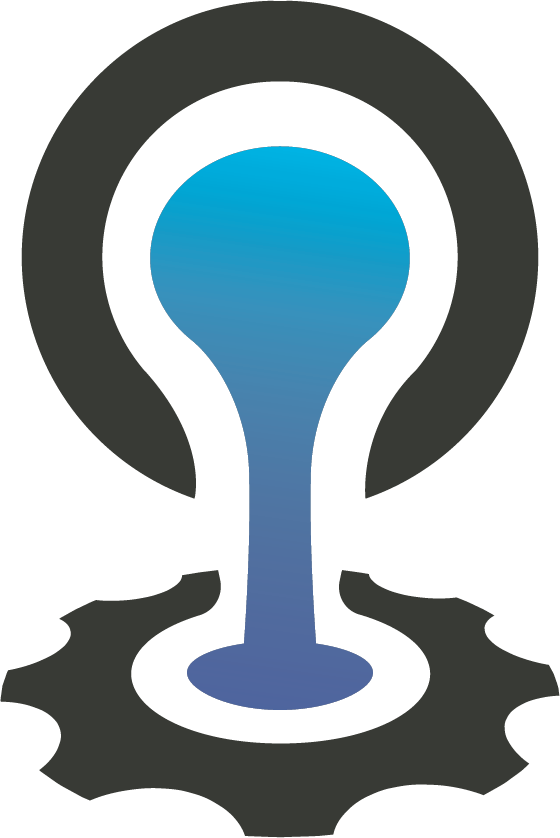
# Cloud Foundry CLI
The official command line client for [Cloud Foundry](https://cloudfoundry.org).
View the latest help for [**The v8 CLI**](https://cli.cloudfoundry.org/en-US/v8) -OR- [**The v7 CLI**](https://cli.cloudfoundry.org/en-US/v7), or run `cf help -a` to view the help for all commands available in your currently installed version.
[](https://github.com/cloudfoundry/cli/releases/latest)
[](https://docs.cloudfoundry.org/cf-cli)
[](https://cli.cloudfoundry.org)
[](https://slack.cloudfoundry.org)
[](https://github.com/cloudfoundry/cli/blob/main/LICENSE)
CF CLI Binary Download Server's uptime:
[](https://uptime.com/devices/services/689896/01026e1a663caab4)
***
Sections:
Getting Started
|
Download
|
Known Issues
|
Bugs/Feature Requests
|
Plugin Development
|
Contributing
***
## Getting Started
Download and install the cf CLI from the [Downloads Section](#downloads) for either the [v8 cf CLI](https://github.com/cloudfoundry/cli/wiki/V8-CLI-Installation-Guide) or the [v7 cf CLI](https://github.com/cloudfoundry/cli/wiki/V7-CLI-Installation-Guide).
Once installed, you can log in and push an app.
There are now three supported versions of the cf CLI:
1. The v8 cf CLI is backed by the [v3 CC API](http://v3-apidocs.cloudfoundry.org/version/3.85.0/) (with the exception of plugins). See [our v8 documentation](https://docs.cloudfoundry.org/cf-cli/v8.html) for more information.
1. The v7 cf CLI is backed by the [v3 CC API](http://v3-apidocs.cloudfoundry.org/version/3.85.0/) (with the exception of plugins). See [our v7 documentation](https://docs.cloudfoundry.org/cf-cli/v7.html) for more information.
View our [CLI v7 & v8 Versioning and Support Policy](https://github.com/cloudfoundry/cli/wiki/Versioning-and-Support-Policy) documentation.
If you have any questions, ask away on the #cli channel in [our Slack
community](https://slack.cloudfoundry.org/) and the
[cf-dev](https://lists.cloudfoundry.org/archives/list/cf-dev@lists.cloudfoundry.org/)
mailing list, or [open a GitHub issue](https://github.com/cloudfoundry/cli/issues/new).
## Contributing & Build Instructions
Please read the [contributors' guide](.github/CONTRIBUTING.md)
If you'd like to submit updated translations, please see the [i18n README](https://github.com/cloudfoundry/cli/blob/main/cf/i18n/README-i18n.md) for instructions on how to submit an update.

Check out our [community contributed CLI plugins](https://plugins.cloudfoundry.org) to further enhance your CLI experience.
## Downloads
### Installation instructions
- [Install V7](https://github.com/cloudfoundry/cli/wiki/V7-CLI-Installation-Guide)
- [Install V8](https://github.com/cloudfoundry/cli/wiki/V8-CLI-Installation-Guide)
- [Switching Between Multiple Versions](https://github.com/cloudfoundry/cli/wiki/Version-Switching-Guide)
## Known Issues
**Note:** For most up-to-date information in issues and workarounds please review [the open and closed github issues](https://github.com/cloudfoundry/cli/issues)
* On Windows in Cygwin and Git Bash, interactive password prompts (in `cf login`) do not hide the password properly from stdout ([issue #1835](https://github.com/cloudfoundry/cli/issues/1835)). Please use an alternative command (non-interactive authentication `cf auth` instead of `cf login`) to work around this. Or, use the Windows `cmd` command line.
* On Windows, `cf ssh` may not display correctly if the `TERM` is not set. We've found that setting `TERM` to `msys` fixes some of these issues.
* On Windows, `cf ssh` will hang when run from the MINGW32 or MINGW64 shell. A workaround is to use PowerShell instead.
* CF CLI/GoLang do not use OpenSSL. Custom/Self Signed Certificates need to be [installed in specific locations](https://docs.cloudfoundry.org/cf-cli/self-signed.html) in order to `login`/`auth` without `--skip-ssl-validation`.
* API tracing to terminal (using `CF_TRACE=true`, `-v` option or `cf config --trace`) doesn't work well with some CLI plugin commands. Trace to file works fine. On Linux, `CF_TRACE=/dev/stdout` works too. See [this Diego-Enabler plugin issue](https://github.com/cloudfoundry-attic/Diego-Enabler/issues/6) for more information.
* .cfignore used in `cf push` must be in UTF-8 encoding for CLI to interpret correctly. ([issue #281](https://github.com/cloudfoundry/cli/issues/281#issuecomment-65315518))
* On Linux, when encountering message "bash: .cf: No such file or directory", ensure that you're using the [correct binary or installer for your architecture](https://askubuntu.com/questions/133389/no-such-file-or-directory-but-the-file-exists).
* X-Cf-Warnings are printed through the `stdout`, if that's an inconvenience you could set `CF_RAISE_ERROR_ON_WARNINGS` and in that case warnings will be printed through the `stderr`. See [X-Cf-Warnings printed through stdout issue](https://github.com/cloudfoundry/cli/issues/2164)
* False negative message for user org creation. CLI v7.0 and CLI v7.1 non-admin users with the user-org-creation feature flag enabled will experience a failure when running cf create-org. The command will explicitly fail attempting to grant the user an org-manager role. However, it actually succeeds because the user would have an org-manager role granted to them via CAPI and therefore be able to access their org. This issue is resolved as of CLI v7.2. See [Inconsistent v2/v3 behavior around creating new orgs + assigning roles](https://github.com/cloudfoundry/cloud_controller_ng/issues/1879).
## Filing Issues & Feature Requests
First, update to the [latest cli](https://github.com/cloudfoundry/cli/releases)
and try the command again.
If the error remains or feature still missing, check the [open issues](https://github.com/cloudfoundry/cli/issues) and if not already raised please file a new issue with the requested details.
## Plugin Development
The CF CLI supports external code execution via the plugins API. For more
information follow:
* [The CF CLI plugin development guide](https://github.com/cloudfoundry/cli/tree/main/plugin/plugin_examples)
* [The official plugins repository](https://plugins.cloudfoundry.org/)
When importing the plugin code use `import "code.cloudfoundry.org/cli/plugin"`.
Older plugins that import `github.com/cloudfoundry/cli/plugin` will still work
as long they vendor the plugins directory.