https://github.com/cloudlinkd-networks/smartschool-whatsapp-notification
Smart School WhatsApp Notification
https://github.com/cloudlinkd-networks/smartschool-whatsapp-notification
cloudlinkd crm notification notifications plugins smart-school smartschool whatsapp whatsapp-api whatsapp-bot whatsapp-notification whatsapp-notifications
Last synced: 4 months ago
JSON representation
Smart School WhatsApp Notification
- Host: GitHub
- URL: https://github.com/cloudlinkd-networks/smartschool-whatsapp-notification
- Owner: cloudlinkd-networks
- License: mit
- Created: 2024-12-19T07:19:45.000Z (6 months ago)
- Default Branch: main
- Last Pushed: 2025-01-24T16:51:32.000Z (4 months ago)
- Last Synced: 2025-02-12T19:08:30.493Z (4 months ago)
- Topics: cloudlinkd, crm, notification, notifications, plugins, smart-school, smartschool, whatsapp, whatsapp-api, whatsapp-bot, whatsapp-notification, whatsapp-notifications
- Homepage: https://wa.cloudlinkd.com
- Size: 114 KB
- Stars: 2
- Watchers: 0
- Forks: 0
- Open Issues: 0
-
Metadata Files:
- Readme: README.md
- License: LICENSE
Awesome Lists containing this project
README

# CloudLinkd Smart School WhatsApp Notification
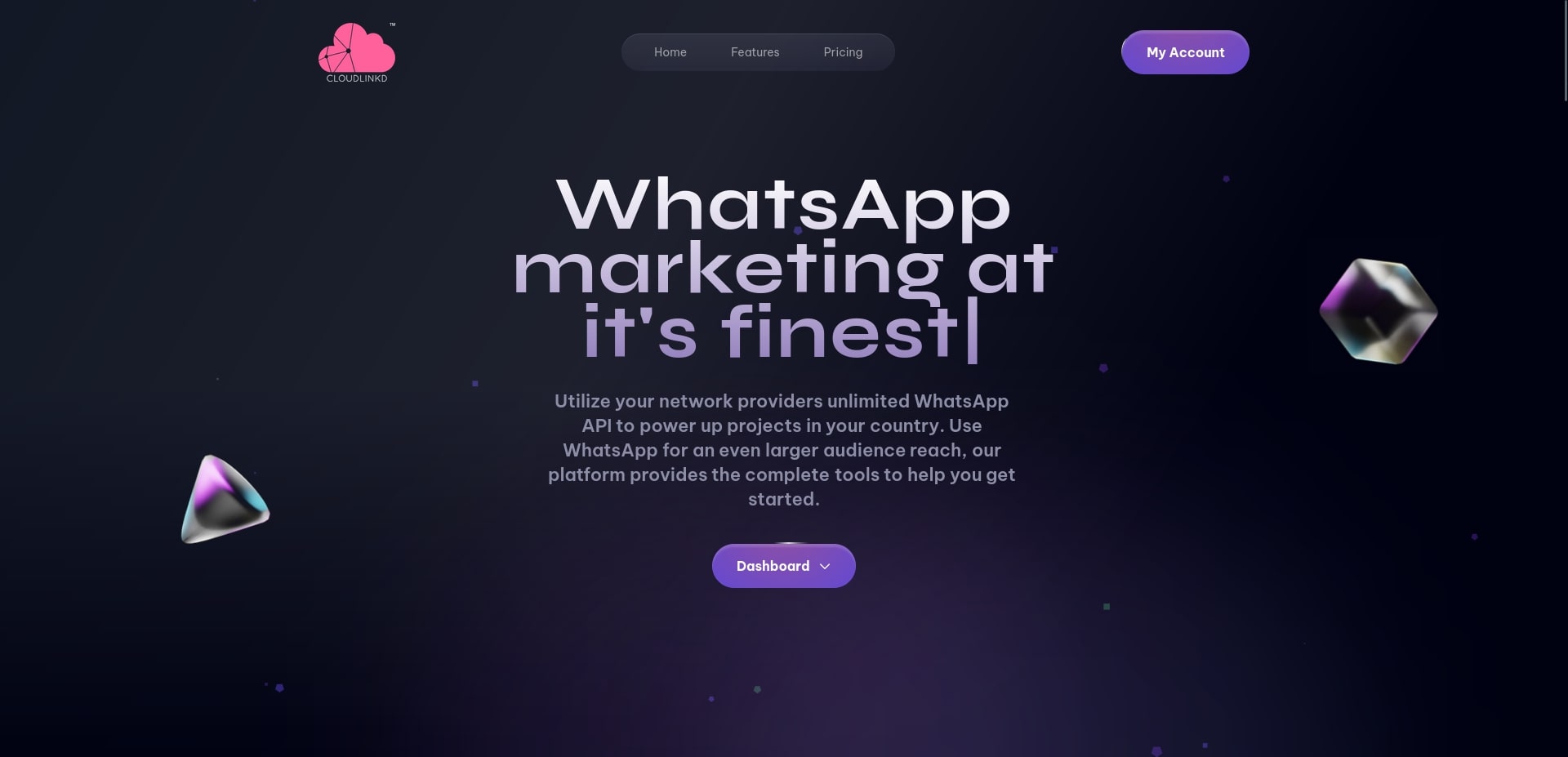
Our aim is to deliver maximum functionality, enabling you as a site owner to configure the plugin exactly as needed, all while maintaining an user-friendly interface.
However, it's beneficial to be familiar with all the available options.
The plugin is organized into two primary sections:
Installation and Settings.
## Installation
- Download the "CloudLinkd-Smart-School.zip" file from the releases tab.
- Unzip the Downloaded file to the root of your smart school website.
- Go to application/libraries/customsms.php and enter your API Key and Sender/Phone Number ( *Country Code without + ) from your CloudLinkd WhatsApp account https://wa.cloudlinkd.com.
## Settings
- Log in to your Smart School admin panel.
- Select the System Settings then select SMS Settings.
- Select Custom SMS Gateway.
- Enter the Gateway Name: CloudLinkd.
- Select Enabled then save.
- Select Communicate tab then select Send SMS.
- Select Send Through : SMS.
- Select option from Message to field.
- Enter your message in the Message field.
- Select Send Now and then Submit.
## Settings 1 :
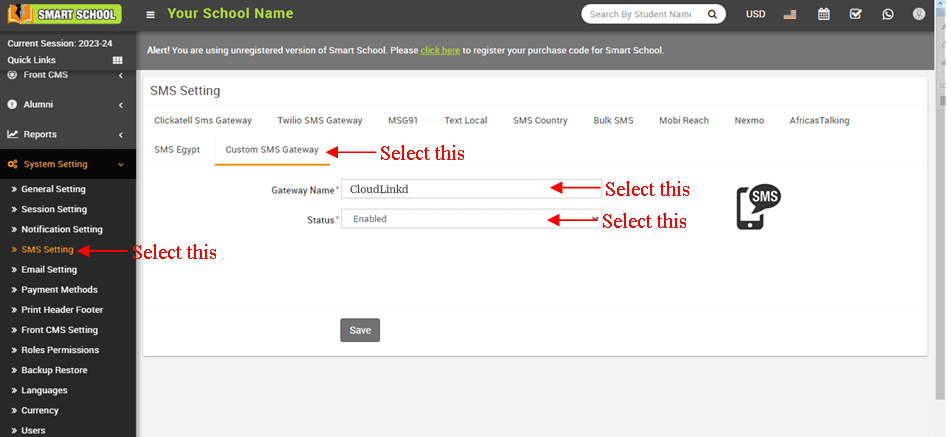
## Settings 2 :
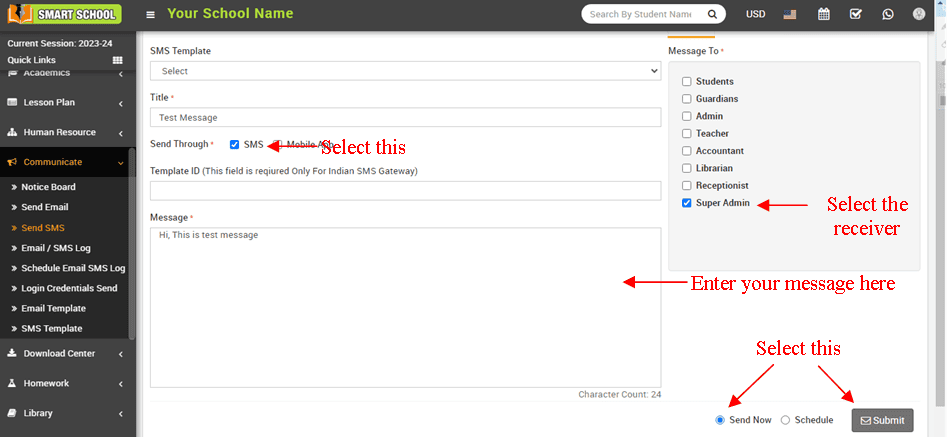
----------
## Credits
All credits to the [Team CloudLinkd](https://www.cloudlinkd.com) and the original creators of these files.