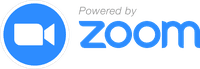https://github.com/cloudposse/terraform-aws-eks-cluster
Terraform module for provisioning an EKS cluster
https://github.com/cloudposse/terraform-aws-eks-cluster
aws eks eks-cluster eks-workers fargate hcl2 k8s kubernetes masters terraform terraform-module
Last synced: 7 months ago
JSON representation
Terraform module for provisioning an EKS cluster
- Host: GitHub
- URL: https://github.com/cloudposse/terraform-aws-eks-cluster
- Owner: cloudposse
- License: apache-2.0
- Created: 2018-07-07T03:30:29.000Z (over 7 years ago)
- Default Branch: main
- Last Pushed: 2025-02-19T21:54:03.000Z (10 months ago)
- Last Synced: 2025-04-13T20:44:25.635Z (8 months ago)
- Topics: aws, eks, eks-cluster, eks-workers, fargate, hcl2, k8s, kubernetes, masters, terraform, terraform-module
- Language: HCL
- Homepage: https://cloudposse.com/accelerate
- Size: 4.41 MB
- Stars: 531
- Watchers: 27
- Forks: 360
- Open Issues: 6
-
Metadata Files:
- Readme: README.md
- License: LICENSE
- Codeowners: .github/CODEOWNERS
- Security: security-group.tf
Awesome Lists containing this project
README
Terraform module to provision an [EKS](https://aws.amazon.com/eks/) cluster on AWS.
This Terraform module provisions a fully configured AWS [EKS](https://aws.amazon.com/eks/) (Elastic Kubernetes Service) cluster.
It's engineered to integrate smoothly with [Karpenter](https://karpenter.sh/) and [EKS addons](https://docs.aws.amazon.com/eks/latest/userguide/eks-add-ons.html),
forming a critical part of [Cloud Posse's reference architecture](https://cloudposse.com/reference-architecture).
Ideal for teams looking to deploy scalable and manageable Kubernetes clusters on AWS with minimal fuss.
> [!TIP]
> #### 👽 Use Atmos with Terraform
> Cloud Posse uses [`atmos`](https://atmos.tools) to easily orchestrate multiple environments using Terraform.
> Works with [Github Actions](https://atmos.tools/integrations/github-actions/), [Atlantis](https://atmos.tools/integrations/atlantis), or [Spacelift](https://atmos.tools/integrations/spacelift).
>
>
> Watch demo of using Atmos with Terraform
> 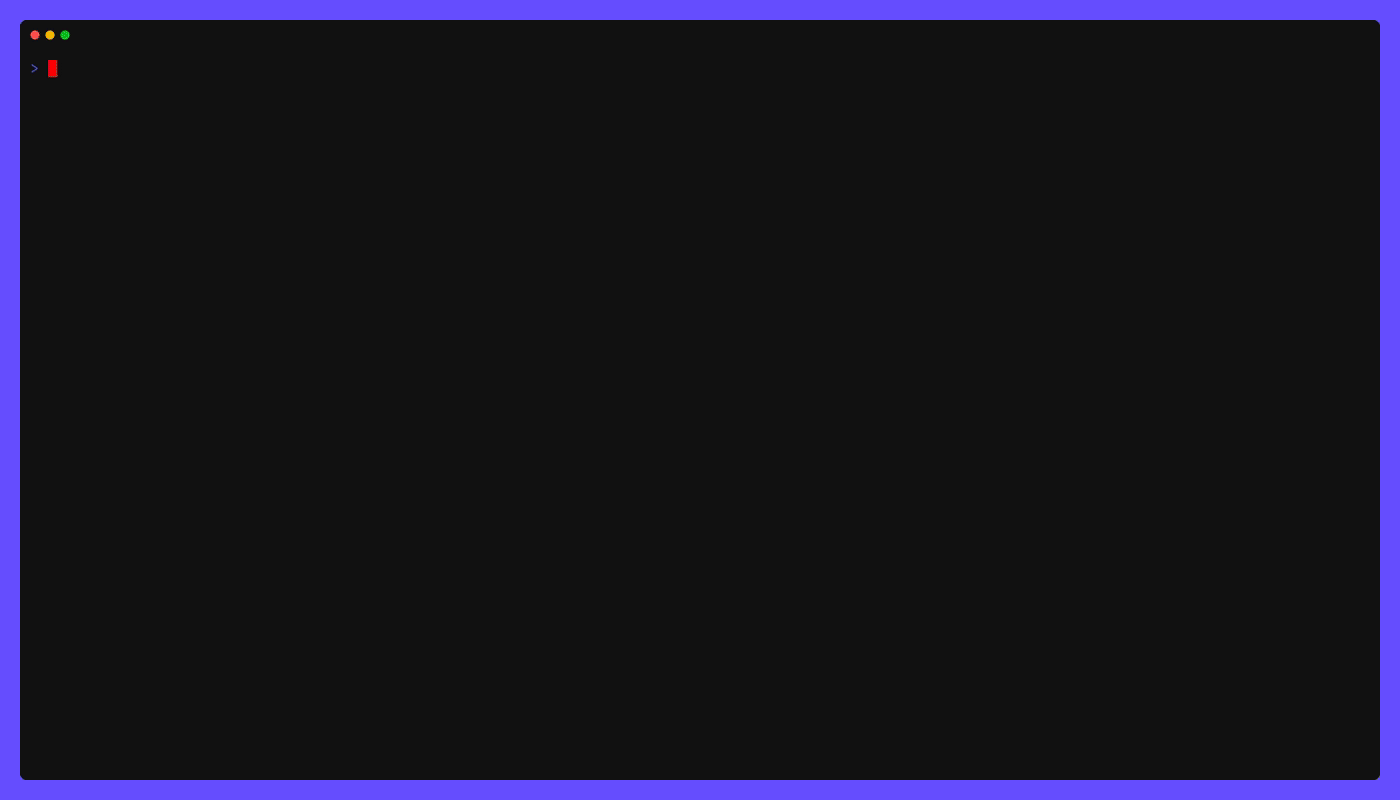
> Example of running atmos to manage infrastructure from our Quick Start tutorial.
>
## Introduction
The module provisions the following resources:
- EKS cluster of master nodes that can be used together with the
[terraform-aws-eks-node-group](https://github.com/cloudposse/terraform-aws-eks-node-group) and
[terraform-aws-eks-fargate-profile](https://github.com/cloudposse/terraform-aws-eks-fargate-profile)
modules to create a full-blown EKS/Kubernetes cluster. You can also use the [terraform-aws-eks-workers](https://github.com/cloudposse/terraform-aws-eks-workers)
module to provision worker nodes for the cluster, but it is now rare for that to be a better choice than to use `terraform-aws-eks-node-group`.
- IAM Role to allow the cluster to access other AWS services
- EKS access entries to allow IAM users to access and administer the cluster
## Usage
For a complete example, see [examples/complete](examples/complete).
For automated tests of the complete example using [bats](https://github.com/bats-core/bats-core) and [Terratest](https://github.com/gruntwork-io/terratest) (which tests and deploys the example on AWS), see [test/src](test/src).
Other examples:
- [terraform-aws-components/eks/cluster](https://github.com/cloudposse/terraform-aws-components/tree/master/modules/eks/cluster) - Cloud Posse's service catalog of "root module" invocations for provisioning reference architectures
```hcl
provider "aws" {
region = var.region
}
# Note: This example creates an explicit access entry for the current user,
# but in practice, you should use a static map of IAM users or roles that should have access to the cluster.
# Granting access to the current user in this way is not recommended for production use.
data "aws_caller_identity" "current" {}
# IAM session context converts an assumed role ARN into an IAM Role ARN.
# Again, this is primarily to simplify the example, and in practice, you should use a static map of IAM users or roles.
data "aws_iam_session_context" "current" {
arn = data.aws_caller_identity.current.arn
}
locals {
# The usage of the specific kubernetes.io/cluster/* resource tags below are required
# for EKS and Kubernetes to discover and manage networking resources
# https://aws.amazon.com/premiumsupport/knowledge-center/eks-vpc-subnet-discovery/
# https://github.com/kubernetes-sigs/aws-load-balancer-controller/blob/main/docs/deploy/subnet_discovery.md
tags = { "kubernetes.io/cluster/${module.label.id}" = "shared" }
# required tags to make ALB ingress work https://docs.aws.amazon.com/eks/latest/userguide/alb-ingress.html
public_subnets_additional_tags = {
"kubernetes.io/role/elb" : 1
}
private_subnets_additional_tags = {
"kubernetes.io/role/internal-elb" : 1
}
# Enable the IAM user creating the cluster to administer it,
# without using the bootstrap_cluster_creator_admin_permissions option,
# as an example of how to use the access_entry_map feature.
# In practice, this should be replaced with a static map of IAM users or roles
# that should have access to the cluster, but we use the current user
# to simplify the example.
access_entry_map = {
(data.aws_iam_session_context.current.issuer_arn) = {
access_policy_associations = {
ClusterAdmin = {}
}
}
}
}
module "label" {
source = "cloudposse/label/null"
# Cloud Posse recommends pinning every module to a specific version
# version = "x.x.x"
namespace = var.namespace
name = var.name
stage = var.stage
delimiter = var.delimiter
tags = var.tags
}
module "vpc" {
source = "cloudposse/vpc/aws"
# Cloud Posse recommends pinning every module to a specific version
# version = "x.x.x"
ipv4_primary_cidr_block = "172.16.0.0/16"
tags = local.tags
context = module.label.context
}
module "subnets" {
source = "cloudposse/dynamic-subnets/aws"
# Cloud Posse recommends pinning every module to a specific version
# version = "x.x.x"
availability_zones = var.availability_zones
vpc_id = module.vpc.vpc_id
igw_id = [module.vpc.igw_id]
ipv4_cidr_block = [module.vpc.vpc_cidr_block]
nat_gateway_enabled = true
nat_instance_enabled = false
public_subnets_additional_tags = local.public_subnets_additional_tags
private_subnets_additional_tags = local.private_subnets_additional_tags
tags = local.tags
context = module.label.context
}
module "eks_node_group" {
source = "cloudposse/eks-node-group/aws"
# Cloud Posse recommends pinning every module to a specific version
# version = "x.x.x"
instance_types = [var.instance_type]
subnet_ids = module.subnets.private_subnet_ids
health_check_type = var.health_check_type
min_size = var.min_size
max_size = var.max_size
cluster_name = module.eks_cluster.eks_cluster_id
# Enable the Kubernetes cluster auto-scaler to find the auto-scaling group
cluster_autoscaler_enabled = var.autoscaling_policies_enabled
context = module.label.context
}
module "eks_cluster" {
source = "cloudposse/eks-cluster/aws"
# Cloud Posse recommends pinning every module to a specific version
# version = "x.x.x"
subnet_ids = concat(module.subnets.private_subnet_ids, module.subnets.public_subnet_ids)
kubernetes_version = var.kubernetes_version
oidc_provider_enabled = true
addons = [
# https://docs.aws.amazon.com/eks/latest/userguide/managing-vpc-cni.html#vpc-cni-latest-available-version
{
addon_name = "vpc-cni"
addon_version = var.vpc_cni_version
resolve_conflicts_on_create = "OVERWRITE"
resolve_conflicts_on_update = "OVERWRITE"
service_account_role_arn = var.vpc_cni_service_account_role_arn # Creating this role is outside the scope of this example
},
# https://docs.aws.amazon.com/eks/latest/userguide/managing-kube-proxy.html
{
addon_name = "kube-proxy"
addon_version = var.kube_proxy_version
resolve_conflicts_on_create = "OVERWRITE"
resolve_conflicts_on_update = "OVERWRITE"
service_account_role_arn = null
},
# https://docs.aws.amazon.com/eks/latest/userguide/managing-coredns.html
{
addon_name = "coredns"
addon_version = var.coredns_version
resolve_conflicts_on_create = "OVERWRITE"
resolve_conflicts_on_update = "OVERWRITE"
service_account_role_arn = null
},
]
addons_depends_on = [module.eks_node_group]
context = module.label.context
cluster_depends_on = [module.subnets]
}
```
Module usage with two unmanaged worker groups:
```hcl
locals {
# Unfortunately, the `aws_ami` data source attribute `most_recent` (https://github.com/cloudposse/terraform-aws-eks-workers/blob/34a43c25624a6efb3ba5d2770a601d7cb3c0d391/main.tf#L141)
# does not work as you might expect. If you are not going to use a custom AMI you should
# use the `eks_worker_ami_name_filter` variable to set the right kubernetes version for EKS workers,
# otherwise the first version of Kubernetes supported by AWS (v1.11) for EKS workers will be selected, but the
# EKS control plane will ignore it to use one that matches the version specified by the `kubernetes_version` variable.
eks_worker_ami_name_filter = "amazon-eks-node-${var.kubernetes_version}*"
}
module "eks_workers" {
source = "cloudposse/eks-workers/aws"
# Cloud Posse recommends pinning every module to a specific version
# version = "x.x.x"
attributes = ["small"]
instance_type = "t3.small"
eks_worker_ami_name_filter = local.eks_worker_ami_name_filter
vpc_id = module.vpc.vpc_id
subnet_ids = module.subnets.public_subnet_ids
health_check_type = var.health_check_type
min_size = var.min_size
max_size = var.max_size
wait_for_capacity_timeout = var.wait_for_capacity_timeout
cluster_name = module.label.id
cluster_endpoint = module.eks_cluster.eks_cluster_endpoint
cluster_certificate_authority_data = module.eks_cluster.eks_cluster_certificate_authority_data
cluster_security_group_id = module.eks_cluster.eks_cluster_managed_security_group_id
# Auto-scaling policies and CloudWatch metric alarms
autoscaling_policies_enabled = var.autoscaling_policies_enabled
cpu_utilization_high_threshold_percent = var.cpu_utilization_high_threshold_percent
cpu_utilization_low_threshold_percent = var.cpu_utilization_low_threshold_percent
context = module.label.context
}
module "eks_workers_2" {
source = "cloudposse/eks-workers/aws"
# Cloud Posse recommends pinning every module to a specific version
# version = "x.x.x"
attributes = ["medium"]
instance_type = "t3.medium"
eks_worker_ami_name_filter = local.eks_worker_ami_name_filter
vpc_id = module.vpc.vpc_id
subnet_ids = module.subnets.public_subnet_ids
health_check_type = var.health_check_type
min_size = var.min_size
max_size = var.max_size
wait_for_capacity_timeout = var.wait_for_capacity_timeout
cluster_name = module.label.id
cluster_endpoint = module.eks_cluster.eks_cluster_endpoint
cluster_certificate_authority_data = module.eks_cluster.eks_cluster_certificate_authority_data
cluster_security_group_id = module.eks_cluster.eks_cluster_managed_security_group_id
# Auto-scaling policies and CloudWatch metric alarms
autoscaling_policies_enabled = var.autoscaling_policies_enabled
cpu_utilization_high_threshold_percent = var.cpu_utilization_high_threshold_percent
cpu_utilization_low_threshold_percent = var.cpu_utilization_low_threshold_percent
context = module.label.context
}
module "eks_cluster" {
source = "cloudposse/eks-cluster/aws"
# Cloud Posse recommends pinning every module to a specific version
# version = "x.x.x"
subnet_ids = concat(module.subnets.private_subnet_ids, module.subnets.public_subnet_ids)
kubernetes_version = var.kubernetes_version
oidc_provider_enabled = true # needed for VPC CNI
access_entries_for_nodes = {
EC2_LINUX = [module.eks_workers.workers_role_arn, module.eks_workers_2.workers_role_arn]
}
context = module.label.context
}
```
> [!WARNING]
> Release `4.0.0` contains major breaking changes that will require you to update your existing EKS cluster
> and configuration to use this module. Please see the [v3 to v4 migration path](./docs/migration-v3-v4.md) for more information.
> Release `2.0.0` (previously released as version `0.45.0`) contains some changes that,
> if applied to a cluster created with an earlier version of this module,
> could result in your existing EKS cluster being replaced (destroyed and recreated).
> To prevent this, follow the instructions in the [v1 to v2 migration path](./docs/migration-v1-v2.md).
> [!NOTE]
> Prior to v4 of this module, AWS did not provide an API to manage access to the EKS cluster,
> causing numerous challenges. With v4 of this module, it exclusively uses the AWS API, resolving
> many issues you may read about that had affected prior versions. See the version 2 README and release notes
> for more information on the challenges and workarounds that were required prior to v3.
> [!IMPORTANT]
> In Cloud Posse's examples, we avoid pinning modules to specific versions to prevent discrepancies between the documentation
> and the latest released versions. However, for your own projects, we strongly advise pinning each module to the exact version
> you're using. This practice ensures the stability of your infrastructure. Additionally, we recommend implementing a systematic
> approach for updating versions to avoid unexpected changes.
## Makefile Targets
```text
Available targets:
help Help screen
help/all Display help for all targets
help/short This help short screen
lint Lint terraform code
```
## Requirements
| Name | Version |
|------|---------|
| [terraform](#requirement\_terraform) | >= 1.3.0 |
| [aws](#requirement\_aws) | >= 5.74.0 |
| [tls](#requirement\_tls) | >= 3.1.0, != 4.0.0 |
## Providers
| Name | Version |
|------|---------|
| [aws](#provider\_aws) | >= 5.74.0 |
| [tls](#provider\_tls) | >= 3.1.0, != 4.0.0 |
## Modules
| Name | Source | Version |
|------|--------|---------|
| [label](#module\_label) | cloudposse/label/null | 0.25.0 |
| [this](#module\_this) | cloudposse/label/null | 0.25.0 |
## Resources
| Name | Type |
|------|------|
| [aws_cloudwatch_log_group.default](https://registry.terraform.io/providers/hashicorp/aws/latest/docs/resources/cloudwatch_log_group) | resource |
| [aws_eks_access_entry.linux](https://registry.terraform.io/providers/hashicorp/aws/latest/docs/resources/eks_access_entry) | resource |
| [aws_eks_access_entry.map](https://registry.terraform.io/providers/hashicorp/aws/latest/docs/resources/eks_access_entry) | resource |
| [aws_eks_access_entry.standard](https://registry.terraform.io/providers/hashicorp/aws/latest/docs/resources/eks_access_entry) | resource |
| [aws_eks_access_entry.windows](https://registry.terraform.io/providers/hashicorp/aws/latest/docs/resources/eks_access_entry) | resource |
| [aws_eks_access_policy_association.list](https://registry.terraform.io/providers/hashicorp/aws/latest/docs/resources/eks_access_policy_association) | resource |
| [aws_eks_access_policy_association.map](https://registry.terraform.io/providers/hashicorp/aws/latest/docs/resources/eks_access_policy_association) | resource |
| [aws_eks_addon.cluster](https://registry.terraform.io/providers/hashicorp/aws/latest/docs/resources/eks_addon) | resource |
| [aws_eks_cluster.default](https://registry.terraform.io/providers/hashicorp/aws/latest/docs/resources/eks_cluster) | resource |
| [aws_iam_openid_connect_provider.default](https://registry.terraform.io/providers/hashicorp/aws/latest/docs/resources/iam_openid_connect_provider) | resource |
| [aws_iam_policy.cluster_elb_service_role](https://registry.terraform.io/providers/hashicorp/aws/latest/docs/resources/iam_policy) | resource |
| [aws_iam_role.default](https://registry.terraform.io/providers/hashicorp/aws/latest/docs/resources/iam_role) | resource |
| [aws_iam_role_policy_attachment.amazon_eks_cluster_policy](https://registry.terraform.io/providers/hashicorp/aws/latest/docs/resources/iam_role_policy_attachment) | resource |
| [aws_iam_role_policy_attachment.amazon_eks_service_policy](https://registry.terraform.io/providers/hashicorp/aws/latest/docs/resources/iam_role_policy_attachment) | resource |
| [aws_iam_role_policy_attachment.cluster_elb_service_role](https://registry.terraform.io/providers/hashicorp/aws/latest/docs/resources/iam_role_policy_attachment) | resource |
| [aws_kms_alias.cluster](https://registry.terraform.io/providers/hashicorp/aws/latest/docs/resources/kms_alias) | resource |
| [aws_kms_key.cluster](https://registry.terraform.io/providers/hashicorp/aws/latest/docs/resources/kms_key) | resource |
| [aws_vpc_security_group_ingress_rule.custom_ingress_rules](https://registry.terraform.io/providers/hashicorp/aws/latest/docs/resources/vpc_security_group_ingress_rule) | resource |
| [aws_vpc_security_group_ingress_rule.managed_ingress_cidr_blocks](https://registry.terraform.io/providers/hashicorp/aws/latest/docs/resources/vpc_security_group_ingress_rule) | resource |
| [aws_vpc_security_group_ingress_rule.managed_ingress_security_groups](https://registry.terraform.io/providers/hashicorp/aws/latest/docs/resources/vpc_security_group_ingress_rule) | resource |
| [aws_iam_policy_document.assume_role](https://registry.terraform.io/providers/hashicorp/aws/latest/docs/data-sources/iam_policy_document) | data source |
| [aws_iam_policy_document.cluster_elb_service_role](https://registry.terraform.io/providers/hashicorp/aws/latest/docs/data-sources/iam_policy_document) | data source |
| [aws_partition.current](https://registry.terraform.io/providers/hashicorp/aws/latest/docs/data-sources/partition) | data source |
| [tls_certificate.cluster](https://registry.terraform.io/providers/hashicorp/tls/latest/docs/data-sources/certificate) | data source |
## Inputs
| Name | Description | Type | Default | Required |
|------|-------------|------|---------|:--------:|
| [access\_config](#input\_access\_config) | Access configuration for the EKS cluster. |
object({
authentication_mode = optional(string, "API")
bootstrap_cluster_creator_admin_permissions = optional(bool, false)
}) | `{}` | no |
| [access\_entries](#input\_access\_entries) | List of IAM principles to allow to access the EKS cluster.
It is recommended to use the default `user_name` because the default includes
the IAM role or user name and the session name for assumed roles.
Use when Principal ARN is not known at plan time. | list(object({
principal_arn = string
user_name = optional(string, null)
kubernetes_groups = optional(list(string), null)
})) | `[]` | no |
| [access\_entries\_for\_nodes](#input\_access\_entries\_for\_nodes) | Map of list of IAM roles for the EKS non-managed worker nodes.
The map key is the node type, either `EC2_LINUX` or `EC2_WINDOWS`,
and the list contains the IAM roles of the nodes of that type.
There is no need for or utility in creating Fargate access entries, as those
are always created automatically by AWS, just as with managed nodes.
Use when Principal ARN is not known at plan time. | `map(list(string))` | `{}` | no |
| [access\_entry\_map](#input\_access\_entry\_map) | Map of IAM Principal ARNs to access configuration.
Preferred over other inputs as this configuration remains stable
when elements are added or removed, but it requires that the Principal ARNs
and Policy ARNs are known at plan time.
Can be used along with other `access_*` inputs, but do not duplicate entries.
Map `access_policy_associations` keys are policy ARNs, policy
full name (AmazonEKSViewPolicy), or short name (View).
It is recommended to use the default `user_name` because the default includes
IAM role or user name and the session name for assumed roles.
As a special case in support of backwards compatibility, membership in the
`system:masters` group is is translated to an association with the ClusterAdmin policy.
In all other cases, including any `system:*` group in `kubernetes_groups` is prohibited. | map(object({
# key is principal_arn
user_name = optional(string)
# Cannot assign "system:*" groups to IAM users, use ClusterAdmin and Admin instead
kubernetes_groups = optional(list(string), [])
type = optional(string, "STANDARD")
access_policy_associations = optional(map(object({
# key is policy_arn or policy_name
access_scope = optional(object({
type = optional(string, "cluster")
namespaces = optional(list(string))
}), {}) # access_scope
})), {}) # access_policy_associations
})) | `{}` | no |
| [access\_policy\_associations](#input\_access\_policy\_associations) | List of AWS managed EKS access policies to associate with IAM principles.
Use when Principal ARN or Policy ARN is not known at plan time.
`policy_arn` can be the full ARN, the full name (AmazonEKSViewPolicy) or short name (View). | list(object({
principal_arn = string
policy_arn = string
access_scope = optional(object({
type = optional(string, "cluster")
namespaces = optional(list(string))
}), {})
})) | `[]` | no |
| [additional\_tag\_map](#input\_additional\_tag\_map) | Additional key-value pairs to add to each map in `tags_as_list_of_maps`. Not added to `tags` or `id`.
This is for some rare cases where resources want additional configuration of tags
and therefore take a list of maps with tag key, value, and additional configuration. | `map(string)` | `{}` | no |
| [addons](#input\_addons) | Manages [`aws_eks_addon`](https://registry.terraform.io/providers/hashicorp/aws/latest/docs/resources/eks_addon) resources.
Note: `resolve_conflicts` is deprecated. If `resolve_conflicts` is set and
`resolve_conflicts_on_create` or `resolve_conflicts_on_update` is not set,
`resolve_conflicts` will be used instead. If `resolve_conflicts_on_create` is
not set and `resolve_conflicts` is `PRESERVE`, `resolve_conflicts_on_create`
will be set to `NONE`.
If `additional_tags` are specified, they are added to the standard resource tags. | list(object({
addon_name = string
addon_version = optional(string, null)
configuration_values = optional(string, null)
# resolve_conflicts is deprecated, but we keep it for backwards compatibility
# and because if not declared, Terraform will silently ignore it.
resolve_conflicts = optional(string, null)
resolve_conflicts_on_create = optional(string, null)
resolve_conflicts_on_update = optional(string, null)
service_account_role_arn = optional(string, null)
create_timeout = optional(string, null)
update_timeout = optional(string, null)
delete_timeout = optional(string, null)
additional_tags = optional(map(string), {})
})) | `[]` | no |
| [addons\_depends\_on](#input\_addons\_depends\_on) | If provided, all addons will depend on this object, and therefore not be installed until this object is finalized.
This is useful if you want to ensure that addons are not applied before some other condition is met, e.g. node groups are created.
See [issue #170](https://github.com/cloudposse/terraform-aws-eks-cluster/issues/170) for more details. | `any` | `null` | no |
| [allowed\_cidr\_blocks](#input\_allowed\_cidr\_blocks) | A list of IPv4 CIDRs to allow access to the cluster.
The length of this list must be known at "plan" time. | `list(string)` | `[]` | no |
| [allowed\_security\_group\_ids](#input\_allowed\_security\_group\_ids) | A list of IDs of Security Groups to allow access to the cluster. | `list(string)` | `[]` | no |
| [associated\_security\_group\_ids](#input\_associated\_security\_group\_ids) | A list of IDs of Security Groups to associate the cluster with.
These security groups will not be modified. | `list(string)` | `[]` | no |
| [attributes](#input\_attributes) | ID element. Additional attributes (e.g. `workers` or `cluster`) to add to `id`,
in the order they appear in the list. New attributes are appended to the
end of the list. The elements of the list are joined by the `delimiter`
and treated as a single ID element. | `list(string)` | `[]` | no |
| [bootstrap\_self\_managed\_addons\_enabled](#input\_bootstrap\_self\_managed\_addons\_enabled) | Manages bootstrap of default networking addons after cluster has been created | `bool` | `null` | no |
| [cloudwatch\_log\_group\_class](#input\_cloudwatch\_log\_group\_class) | Specified the log class of the log group. Possible values are: `STANDARD` or `INFREQUENT_ACCESS` | `string` | `null` | no |
| [cloudwatch\_log\_group\_kms\_key\_id](#input\_cloudwatch\_log\_group\_kms\_key\_id) | If provided, the KMS Key ID to use to encrypt AWS CloudWatch logs | `string` | `null` | no |
| [cluster\_attributes](#input\_cluster\_attributes) | Override label module default cluster attributes | `list(string)` | [
"cluster"
]
| no |
| [cluster\_depends\_on](#input\_cluster\_depends\_on) | If provided, the EKS will depend on this object, and therefore not be created until this object is finalized.
This is useful if you want to ensure that the cluster is not created before some other condition is met, e.g. VPNs into the subnet are created. | `any` | `null` | no |
| [cluster\_encryption\_config\_enabled](#input\_cluster\_encryption\_config\_enabled) | Set to `true` to enable Cluster Encryption Configuration | `bool` | `true` | no |
| [cluster\_encryption\_config\_kms\_key\_deletion\_window\_in\_days](#input\_cluster\_encryption\_config\_kms\_key\_deletion\_window\_in\_days) | Cluster Encryption Config KMS Key Resource argument - key deletion windows in days post destruction | `number` | `10` | no |
| [cluster\_encryption\_config\_kms\_key\_enable\_key\_rotation](#input\_cluster\_encryption\_config\_kms\_key\_enable\_key\_rotation) | Cluster Encryption Config KMS Key Resource argument - enable kms key rotation | `bool` | `true` | no |
| [cluster\_encryption\_config\_kms\_key\_id](#input\_cluster\_encryption\_config\_kms\_key\_id) | KMS Key ID to use for cluster encryption config | `string` | `""` | no |
| [cluster\_encryption\_config\_kms\_key\_policy](#input\_cluster\_encryption\_config\_kms\_key\_policy) | Cluster Encryption Config KMS Key Resource argument - key policy | `string` | `null` | no |
| [cluster\_encryption\_config\_resources](#input\_cluster\_encryption\_config\_resources) | Cluster Encryption Config Resources to encrypt, e.g. ['secrets'] | `list(any)` | [
"secrets"
]
| no |
| [cluster\_log\_retention\_period](#input\_cluster\_log\_retention\_period) | Number of days to retain cluster logs. Requires `enabled_cluster_log_types` to be set. See https://docs.aws.amazon.com/en_us/eks/latest/userguide/control-plane-logs.html. | `number` | `0` | no |
| [context](#input\_context) | Single object for setting entire context at once.
See description of individual variables for details.
Leave string and numeric variables as `null` to use default value.
Individual variable settings (non-null) override settings in context object,
except for attributes, tags, and additional\_tag\_map, which are merged. | `any` | {
"additional_tag_map": {},
"attributes": [],
"delimiter": null,
"descriptor_formats": {},
"enabled": true,
"environment": null,
"id_length_limit": null,
"label_key_case": null,
"label_order": [],
"label_value_case": null,
"labels_as_tags": [
"unset"
],
"name": null,
"namespace": null,
"regex_replace_chars": null,
"stage": null,
"tags": {},
"tenant": null
} | no |
| [create\_eks\_service\_role](#input\_create\_eks\_service\_role) | Set `false` to use existing `eks_cluster_service_role_arn` instead of creating one | `bool` | `true` | no |
| [custom\_ingress\_rules](#input\_custom\_ingress\_rules) | A List of Objects, which are custom security group rules that | list(object({
description = string
from_port = number
to_port = number
protocol = string
source_security_group_id = string
})) | `[]` | no |
| [delimiter](#input\_delimiter) | Delimiter to be used between ID elements.
Defaults to `-` (hyphen). Set to `""` to use no delimiter at all. | `string` | `null` | no |
| [descriptor\_formats](#input\_descriptor\_formats) | Describe additional descriptors to be output in the `descriptors` output map.
Map of maps. Keys are names of descriptors. Values are maps of the form
`{
format = string
labels = list(string)
}`
(Type is `any` so the map values can later be enhanced to provide additional options.)
`format` is a Terraform format string to be passed to the `format()` function.
`labels` is a list of labels, in order, to pass to `format()` function.
Label values will be normalized before being passed to `format()` so they will be
identical to how they appear in `id`.
Default is `{}` (`descriptors` output will be empty). | `any` | `{}` | no |
| [eks\_cluster\_service\_role\_arn](#input\_eks\_cluster\_service\_role\_arn) | The ARN of an IAM role for the EKS cluster to use that provides permissions
for the Kubernetes control plane to perform needed AWS API operations.
Required if `create_eks_service_role` is `false`, ignored otherwise. | `string` | `null` | no |
| [enabled](#input\_enabled) | Set to false to prevent the module from creating any resources | `bool` | `null` | no |
| [enabled\_cluster\_log\_types](#input\_enabled\_cluster\_log\_types) | A list of the desired control plane logging to enable. For more information, see https://docs.aws.amazon.com/en_us/eks/latest/userguide/control-plane-logs.html. Possible values [`api`, `audit`, `authenticator`, `controllerManager`, `scheduler`] | `list(string)` | `[]` | no |
| [endpoint\_private\_access](#input\_endpoint\_private\_access) | Indicates whether or not the Amazon EKS private API server endpoint is enabled. Default to AWS EKS resource and it is false | `bool` | `false` | no |
| [endpoint\_public\_access](#input\_endpoint\_public\_access) | Indicates whether or not the Amazon EKS public API server endpoint is enabled. Default to AWS EKS resource and it is true | `bool` | `true` | no |
| [environment](#input\_environment) | ID element. Usually used for region e.g. 'uw2', 'us-west-2', OR role 'prod', 'staging', 'dev', 'UAT' | `string` | `null` | no |
| [id\_length\_limit](#input\_id\_length\_limit) | Limit `id` to this many characters (minimum 6).
Set to `0` for unlimited length.
Set to `null` for keep the existing setting, which defaults to `0`.
Does not affect `id_full`. | `number` | `null` | no |
| [kubernetes\_network\_ipv6\_enabled](#input\_kubernetes\_network\_ipv6\_enabled) | Set true to use IPv6 addresses for Kubernetes pods and services | `bool` | `false` | no |
| [kubernetes\_version](#input\_kubernetes\_version) | Desired Kubernetes master version. If you do not specify a value, the latest available version is used | `string` | `"1.21"` | no |
| [label\_key\_case](#input\_label\_key\_case) | Controls the letter case of the `tags` keys (label names) for tags generated by this module.
Does not affect keys of tags passed in via the `tags` input.
Possible values: `lower`, `title`, `upper`.
Default value: `title`. | `string` | `null` | no |
| [label\_order](#input\_label\_order) | The order in which the labels (ID elements) appear in the `id`.
Defaults to ["namespace", "environment", "stage", "name", "attributes"].
You can omit any of the 6 labels ("tenant" is the 6th), but at least one must be present. | `list(string)` | `null` | no |
| [label\_value\_case](#input\_label\_value\_case) | Controls the letter case of ID elements (labels) as included in `id`,
set as tag values, and output by this module individually.
Does not affect values of tags passed in via the `tags` input.
Possible values: `lower`, `title`, `upper` and `none` (no transformation).
Set this to `title` and set `delimiter` to `""` to yield Pascal Case IDs.
Default value: `lower`. | `string` | `null` | no |
| [labels\_as\_tags](#input\_labels\_as\_tags) | Set of labels (ID elements) to include as tags in the `tags` output.
Default is to include all labels.
Tags with empty values will not be included in the `tags` output.
Set to `[]` to suppress all generated tags.
**Notes:**
The value of the `name` tag, if included, will be the `id`, not the `name`.
Unlike other `null-label` inputs, the initial setting of `labels_as_tags` cannot be
changed in later chained modules. Attempts to change it will be silently ignored. | `set(string)` | [
"default"
]
| no |
| [managed\_security\_group\_rules\_enabled](#input\_managed\_security\_group\_rules\_enabled) | Flag to enable/disable the ingress and egress rules for the EKS managed Security Group | `bool` | `true` | no |
| [name](#input\_name) | ID element. Usually the component or solution name, e.g. 'app' or 'jenkins'.
This is the only ID element not also included as a `tag`.
The "name" tag is set to the full `id` string. There is no tag with the value of the `name` input. | `string` | `null` | no |
| [namespace](#input\_namespace) | ID element. Usually an abbreviation of your organization name, e.g. 'eg' or 'cp', to help ensure generated IDs are globally unique | `string` | `null` | no |
| [oidc\_provider\_enabled](#input\_oidc\_provider\_enabled) | Create an IAM OIDC identity provider for the cluster, then you can create IAM roles to associate with a
service account in the cluster, instead of using kiam or kube2iam. For more information,
see [EKS User Guide](https://docs.aws.amazon.com/eks/latest/userguide/enable-iam-roles-for-service-accounts.html). | `bool` | `false` | no |
| [permissions\_boundary](#input\_permissions\_boundary) | If provided, all IAM roles will be created with this permissions boundary attached | `string` | `null` | no |
| [public\_access\_cidrs](#input\_public\_access\_cidrs) | Indicates which CIDR blocks can access the Amazon EKS public API server endpoint when enabled. EKS defaults this to a list with 0.0.0.0/0. | `list(string)` | [
"0.0.0.0/0"
]
| no |
| [regex\_replace\_chars](#input\_regex\_replace\_chars) | Terraform regular expression (regex) string.
Characters matching the regex will be removed from the ID elements.
If not set, `"/[^a-zA-Z0-9-]/"` is used to remove all characters other than hyphens, letters and digits. | `string` | `null` | no |
| [region](#input\_region) | OBSOLETE (not needed): AWS Region | `string` | `null` | no |
| [service\_ipv4\_cidr](#input\_service\_ipv4\_cidr) | The CIDR block to assign Kubernetes service IP addresses from.
You can only specify a custom CIDR block when you create a cluster, changing this value will force a new cluster to be created. | `string` | `null` | no |
| [stage](#input\_stage) | ID element. Usually used to indicate role, e.g. 'prod', 'staging', 'source', 'build', 'test', 'deploy', 'release' | `string` | `null` | no |
| [subnet\_ids](#input\_subnet\_ids) | A list of subnet IDs to launch the cluster in | `list(string)` | n/a | yes |
| [tags](#input\_tags) | Additional tags (e.g. `{'BusinessUnit': 'XYZ'}`).
Neither the tag keys nor the tag values will be modified by this module. | `map(string)` | `{}` | no |
| [tenant](#input\_tenant) | ID element \_(Rarely used, not included by default)\_. A customer identifier, indicating who this instance of a resource is for | `string` | `null` | no |
| [upgrade\_policy](#input\_upgrade\_policy) | Configuration block for the support policy to use for the cluster | object({
support_type = optional(string, null)
}) | `null` | no |
| [zonal\_shift\_config](#input\_zonal\_shift\_config) | Configuration block with zonal shift configuration for the cluster | object({
enabled = optional(bool, null)
}) | `null` | no |
## Outputs
| Name | Description |
|------|-------------|
| [cloudwatch\_log\_group\_kms\_key\_id](#output\_cloudwatch\_log\_group\_kms\_key\_id) | KMS Key ID to encrypt AWS CloudWatch logs |
| [cloudwatch\_log\_group\_name](#output\_cloudwatch\_log\_group\_name) | The name of the log group created in cloudwatch where cluster logs are forwarded to if enabled |
| [cluster\_encryption\_config\_enabled](#output\_cluster\_encryption\_config\_enabled) | If true, Cluster Encryption Configuration is enabled |
| [cluster\_encryption\_config\_provider\_key\_alias](#output\_cluster\_encryption\_config\_provider\_key\_alias) | Cluster Encryption Config KMS Key Alias ARN |
| [cluster\_encryption\_config\_provider\_key\_arn](#output\_cluster\_encryption\_config\_provider\_key\_arn) | Cluster Encryption Config KMS Key ARN |
| [cluster\_encryption\_config\_resources](#output\_cluster\_encryption\_config\_resources) | Cluster Encryption Config Resources |
| [eks\_addons\_versions](#output\_eks\_addons\_versions) | Map of enabled EKS Addons names and versions |
| [eks\_cluster\_arn](#output\_eks\_cluster\_arn) | The Amazon Resource Name (ARN) of the cluster |
| [eks\_cluster\_certificate\_authority\_data](#output\_eks\_cluster\_certificate\_authority\_data) | The Kubernetes cluster certificate authority data |
| [eks\_cluster\_endpoint](#output\_eks\_cluster\_endpoint) | The endpoint for the Kubernetes API server |
| [eks\_cluster\_id](#output\_eks\_cluster\_id) | The name of the cluster |
| [eks\_cluster\_identity\_oidc\_issuer](#output\_eks\_cluster\_identity\_oidc\_issuer) | The OIDC Identity issuer for the cluster |
| [eks\_cluster\_identity\_oidc\_issuer\_arn](#output\_eks\_cluster\_identity\_oidc\_issuer\_arn) | The OIDC Identity issuer ARN for the cluster that can be used to associate IAM roles with a service account |
| [eks\_cluster\_ipv4\_service\_cidr](#output\_eks\_cluster\_ipv4\_service\_cidr) | The IPv4 CIDR block that Kubernetes pod and service IP addresses are assigned from
if `kubernetes_network_ipv6_enabled` is set to false. If set to true this output will be null. |
| [eks\_cluster\_ipv6\_service\_cidr](#output\_eks\_cluster\_ipv6\_service\_cidr) | The IPv6 CIDR block that Kubernetes pod and service IP addresses are assigned from
if `kubernetes_network_ipv6_enabled` is set to true. If set to false this output will be null. |
| [eks\_cluster\_managed\_security\_group\_id](#output\_eks\_cluster\_managed\_security\_group\_id) | Security Group ID that was created by EKS for the cluster.
EKS creates a Security Group and applies it to the ENI that are attached to EKS Control Plane master nodes and to any managed workloads. |
| [eks\_cluster\_role\_arn](#output\_eks\_cluster\_role\_arn) | ARN of the EKS cluster IAM role |
| [eks\_cluster\_version](#output\_eks\_cluster\_version) | The Kubernetes server version of the cluster |
## Related Projects
Check out these related projects.
- [terraform-aws-components eks/clusters](https://github.com/cloudposse/terraform-aws-components/tree/main/modules/eks/cluster) - Cloud Posse's component (root module) using this module to provision an EKS cluster
- [terraform-aws-components eks/karpenter and eks/karpenter-provisioner](https://github.com/cloudposse/terraform-aws-components/tree/main/modules/eks/karpenter) - Cloud Posse's components (root modules) deploying Karpenter to manage auto-scaling of EKS node groups
- [terraform-aws-eks-workers](https://github.com/cloudposse/terraform-aws-eks-workers) - Terraform module to provision an AWS AutoScaling Group, IAM Role, and Security Group for EKS Workers
- [terraform-aws-ec2-autoscale-group](https://github.com/cloudposse/terraform-aws-ec2-autoscale-group) - Terraform module to provision Auto Scaling Group and Launch Template on AWS
- [terraform-aws-ecs-container-definition](https://github.com/cloudposse/terraform-aws-ecs-container-definition) - Terraform module to generate well-formed JSON documents (container definitions) that are passed to the aws_ecs_task_definition Terraform resource
- [terraform-aws-ecs-alb-service-task](https://github.com/cloudposse/terraform-aws-ecs-alb-service-task) - Terraform module which implements an ECS service which exposes a web service via ALB
- [terraform-aws-ecs-web-app](https://github.com/cloudposse/terraform-aws-ecs-web-app) - Terraform module that implements a web app on ECS and supports autoscaling, CI/CD, monitoring, ALB integration, and much more
- [terraform-aws-ecs-codepipeline](https://github.com/cloudposse/terraform-aws-ecs-codepipeline) - Terraform module for CI/CD with AWS Code Pipeline and Code Build for ECS
- [terraform-aws-ecs-cloudwatch-autoscaling](https://github.com/cloudposse/terraform-aws-ecs-cloudwatch-autoscaling) - Terraform module to autoscale ECS Service based on CloudWatch metrics
- [terraform-aws-ecs-cloudwatch-sns-alarms](https://github.com/cloudposse/terraform-aws-ecs-cloudwatch-sns-alarms) - Terraform module to create CloudWatch Alarms on ECS Service level metrics
- [terraform-aws-ec2-instance](https://github.com/cloudposse/terraform-aws-ec2-instance) - Terraform module for providing a general purpose EC2 instance
- [terraform-aws-ec2-instance-group](https://github.com/cloudposse/terraform-aws-ec2-instance-group) - Terraform module for provisioning multiple general purpose EC2 hosts for stateful applications
> [!TIP]
> #### Use Terraform Reference Architectures for AWS
>
> Use Cloud Posse's ready-to-go [terraform architecture blueprints](https://cloudposse.com/reference-architecture/) for AWS to get up and running quickly.
>
> ✅ We build it together with your team.
> ✅ Your team owns everything.
> ✅ 100% Open Source and backed by fanatical support.
>
> 
> 📚 Learn More
>
>
>
> Cloud Posse is the leading [**DevOps Accelerator**](https://cpco.io/commercial-support?utm_source=github&utm_medium=readme&utm_campaign=cloudposse/terraform-aws-eks-cluster&utm_content=commercial_support) for funded startups and enterprises.
>
> *Your team can operate like a pro today.*
>
> Ensure that your team succeeds by using Cloud Posse's proven process and turnkey blueprints. Plus, we stick around until you succeed.
> #### Day-0: Your Foundation for Success
> - **Reference Architecture.** You'll get everything you need from the ground up built using 100% infrastructure as code.
> - **Deployment Strategy.** Adopt a proven deployment strategy with GitHub Actions, enabling automated, repeatable, and reliable software releases.
> - **Site Reliability Engineering.** Gain total visibility into your applications and services with Datadog, ensuring high availability and performance.
> - **Security Baseline.** Establish a secure environment from the start, with built-in governance, accountability, and comprehensive audit logs, safeguarding your operations.
> - **GitOps.** Empower your team to manage infrastructure changes confidently and efficiently through Pull Requests, leveraging the full power of GitHub Actions.
>
> 
>
> #### Day-2: Your Operational Mastery
> - **Training.** Equip your team with the knowledge and skills to confidently manage the infrastructure, ensuring long-term success and self-sufficiency.
> - **Support.** Benefit from a seamless communication over Slack with our experts, ensuring you have the support you need, whenever you need it.
> - **Troubleshooting.** Access expert assistance to quickly resolve any operational challenges, minimizing downtime and maintaining business continuity.
> - **Code Reviews.** Enhance your team’s code quality with our expert feedback, fostering continuous improvement and collaboration.
> - **Bug Fixes.** Rely on our team to troubleshoot and resolve any issues, ensuring your systems run smoothly.
> - **Migration Assistance.** Accelerate your migration process with our dedicated support, minimizing disruption and speeding up time-to-value.
> - **Customer Workshops.** Engage with our team in weekly workshops, gaining insights and strategies to continuously improve and innovate.
>
> 
>
## ✨ Contributing
This project is under active development, and we encourage contributions from our community.
Many thanks to our outstanding contributors:
For 🐛 bug reports & feature requests, please use the [issue tracker](https://github.com/cloudposse/terraform-aws-eks-cluster/issues).
In general, PRs are welcome. We follow the typical "fork-and-pull" Git workflow.
1. Review our [Code of Conduct](https://github.com/cloudposse/terraform-aws-eks-cluster/?tab=coc-ov-file#code-of-conduct) and [Contributor Guidelines](https://github.com/cloudposse/.github/blob/main/CONTRIBUTING.md).
2. **Fork** the repo on GitHub
3. **Clone** the project to your own machine
4. **Commit** changes to your own branch
5. **Push** your work back up to your fork
6. Submit a **Pull Request** so that we can review your changes
**NOTE:** Be sure to merge the latest changes from "upstream" before making a pull request!
### 🌎 Slack Community
Join our [Open Source Community](https://cpco.io/slack?utm_source=github&utm_medium=readme&utm_campaign=cloudposse/terraform-aws-eks-cluster&utm_content=slack) on Slack. It's **FREE** for everyone! Our "SweetOps" community is where you get to talk with others who share a similar vision for how to rollout and manage infrastructure. This is the best place to talk shop, ask questions, solicit feedback, and work together as a community to build totally *sweet* infrastructure.
### 📰 Newsletter
Sign up for [our newsletter](https://cpco.io/newsletter?utm_source=github&utm_medium=readme&utm_campaign=cloudposse/terraform-aws-eks-cluster&utm_content=newsletter) and join 3,000+ DevOps engineers, CTOs, and founders who get insider access to the latest DevOps trends, so you can always stay in the know.
Dropped straight into your Inbox every week — and usually a 5-minute read.
[Join us every Wednesday via Zoom](https://cloudposse.com/office-hours?utm_source=github&utm_medium=readme&utm_campaign=cloudposse/terraform-aws-eks-cluster&utm_content=office_hours) for your weekly dose of insider DevOps trends, AWS news and Terraform insights, all sourced from our SweetOps community, plus a _live Q&A_ that you can’t find anywhere else.
It's **FREE** for everyone!
## License
Preamble to the Apache License, Version 2.0
Complete license is available in the [`LICENSE`](LICENSE) file.
```text
Licensed to the Apache Software Foundation (ASF) under one
or more contributor license agreements. See the NOTICE file
distributed with this work for additional information
regarding copyright ownership. The ASF licenses this file
to you under the Apache License, Version 2.0 (the
"License"); you may not use this file except in compliance
with the License. You may obtain a copy of the License at
https://www.apache.org/licenses/LICENSE-2.0
Unless required by applicable law or agreed to in writing,
software distributed under the License is distributed on an
"AS IS" BASIS, WITHOUT WARRANTIES OR CONDITIONS OF ANY
KIND, either express or implied. See the License for the
specific language governing permissions and limitations
under the License.
```
## Trademarks
All other trademarks referenced herein are the property of their respective owners.
---
Copyright © 2017-2025 [Cloud Posse, LLC](https://cpco.io/copyright)