https://github.com/clxrityy/nextjs-md-blog
Nextjs markdown blog template with authentication, middleware, & prisma database
https://github.com/clxrityy/nextjs-md-blog
blog github markdown-editor nextjs postgres prisma tailwindcss template typescript vercel
Last synced: about 8 hours ago
JSON representation
Nextjs markdown blog template with authentication, middleware, & prisma database
- Host: GitHub
- URL: https://github.com/clxrityy/nextjs-md-blog
- Owner: clxrityy
- Created: 2024-10-17T11:33:06.000Z (9 months ago)
- Default Branch: main
- Last Pushed: 2025-01-17T20:12:38.000Z (6 months ago)
- Last Synced: 2025-03-29T05:42:12.591Z (4 months ago)
- Topics: blog, github, markdown-editor, nextjs, postgres, prisma, tailwindcss, template, typescript, vercel
- Language: TypeScript
- Homepage: https://nextjs-md-blog-sigma.vercel.app
- Size: 422 KB
- Stars: 1
- Watchers: 1
- Forks: 0
- Open Issues: 0
-
Metadata Files:
- Readme: README.md
Awesome Lists containing this project
README
# Next.js Markdown Blog Template 
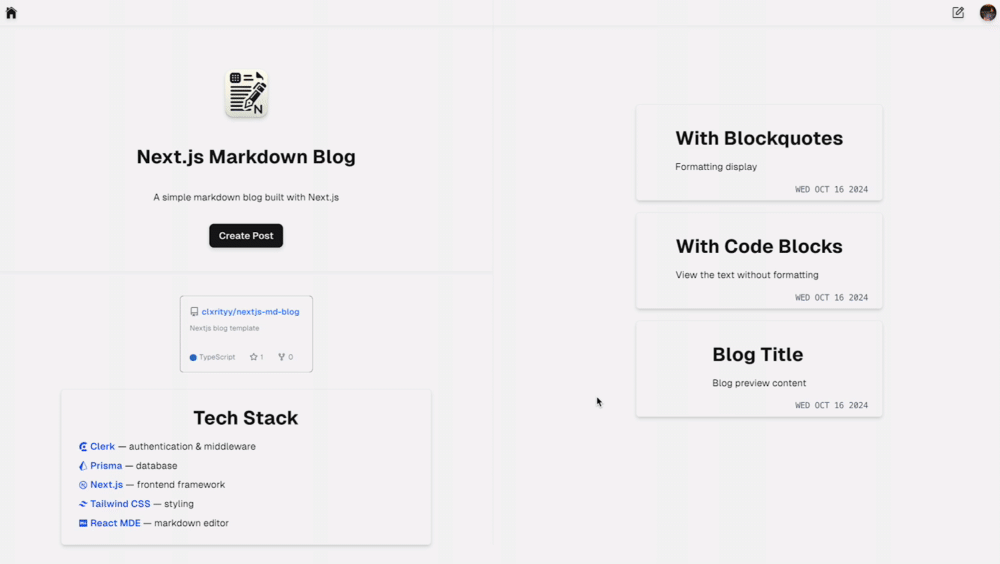
## [🔗 Demo](https://nextjs-md-blog-sigma.vercel.app/)
## Features
- [Clerk authentication](#clerk-authentication)
- [Middleware](#middleware)
- [Prisma database](#prisma)
- [Markdown editor](#markdown-editor)
Preview
#### Before Authentication
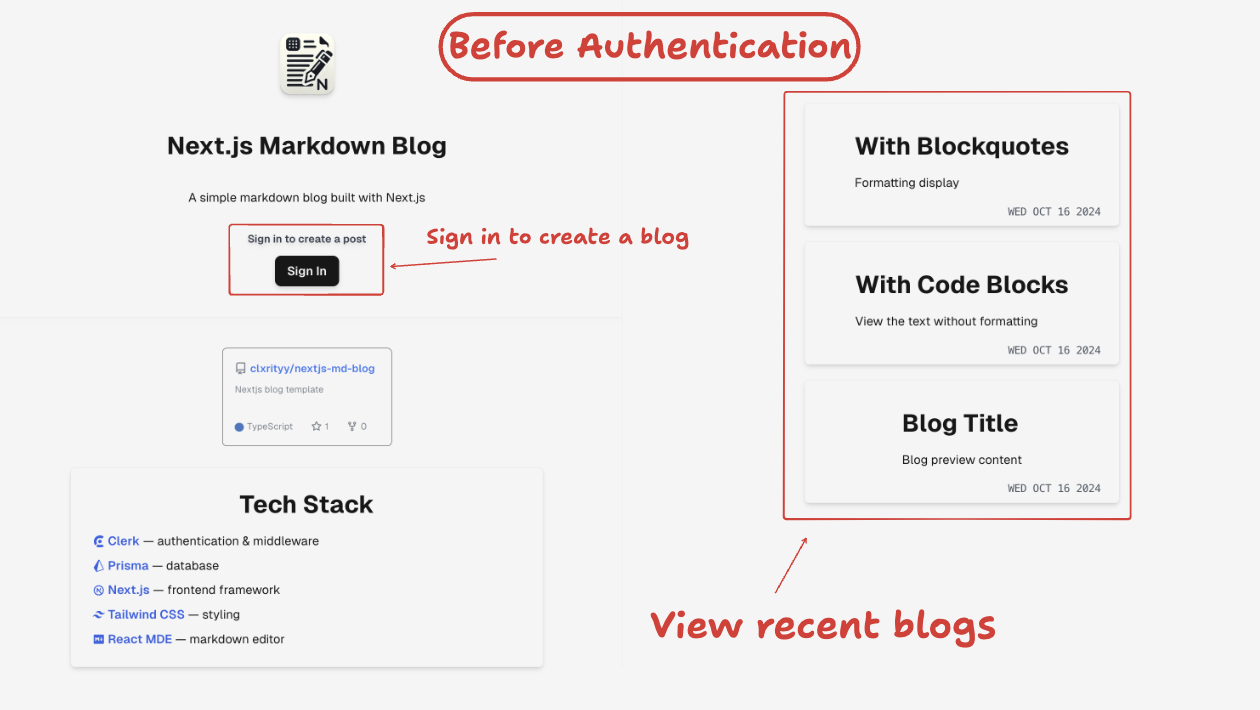
---
#### After Authentication
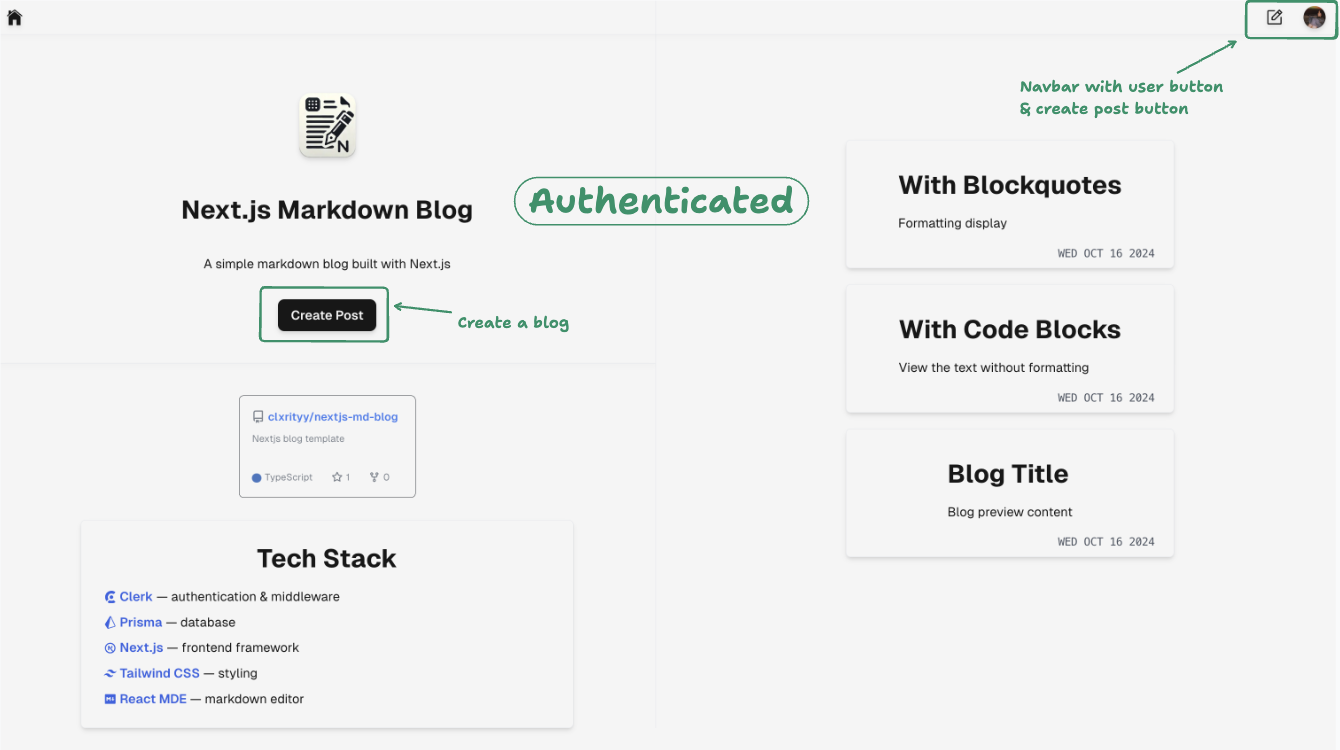
## Set up
##### Clone or use the template
```zsh
git clone https://github.com/clxrityy/nextjs-md-blog.git
```
##### Include your [`.env`](/.env.example) variables
```env
POSTGRES_URL=""
POSTGRES_URL_NON_POOLING=""
NEXT_PUBLIC_CLERK_PUBLISHABLE_KEY=""
CLERK_SECRET_KEY=""
```
- Acquire your `POSTGRES_URL` & `POSTGRES_URL_NON_POOLING` through vercel
- See [this guide](https://vercel.com/docs/storage/vercel-postgres) on Postgres with Vercel
- Get your `NEXT_PUBLIC_CLERK_PUBLISHABLE_KEY` & `CLERK_SECRET_KEY` on your [clerk dashboard](https://dashboard.clerk.com/)
---
## Clerk Authentication
Clerk is a very simple authentication tool.
Rather than going through step by step instructions, give the [Clerk Next.js Quickstart](https://clerk.com/docs/quickstarts/nextjs) guide a look for more information.
### Middleware
Two vital imports are required for the middleware to work & protect the appropriate routes:
- [`clerkMiddleware()`](https://clerk.com/docs/references/nextjs/clerk-middleware)
- [`createRouteMatcher()`](https://clerk.com/docs/references/nextjs/clerk-middleware#create-route-matcher)
```ts
import { clerkMiddleware, createRouteMatcher } from "@clerk/nextjs/server";
```
- Per all Next.js middleware, export the [config matcher](https://nextjs.org/docs/app/building-your-application/routing/middleware#matcher) to determine what files/routes the middleware function will apply to:
```ts
export const config = {
matcher: [
// Skip Next.js internals and all static files, unless found in search params
'/((?!_next|[^?]*\\.(?:html?|css|js(?!on)|jpe?g|webp|png|gif|svg|ttf|woff2?|ico|csv|docx?|xlsx?|zip|webmanifest)).*)',
// Always run for API routes
'/(api|trpc)(.*)',
]
}
```
- Create a *route matcher* that declares which routes to protect
```ts
const isAuthenticatedRoute = createRouteMatcher([
"/blog/new", // Ensure no unauthenticated users can post a blog
])
```
- Export the clerk middleware (must be exported as **default**) and handle the authenticated route(s)
```ts
export default clerkMiddleware((auth, req) => {
const {
sessionClaims // auth object properties
} = auth();
if (isAuthenticatedRoute(req) && !sessionClaims) {
/**
* If the request is an authenticated route and there's no auth object properties, redirect to sign in
*/
auth().redirectToSignIn();
}
})
```
---
## Prisma
If you're deploying with [Vercel](https://vercel.com/) (recommended): on your dashboard under the **Storage** tab, there is an option to set up a **free** postgres database (regardless of your plan).
Once you've set that up, it should be pretty straight forward to get your `.env` variables to get started with Prisma.
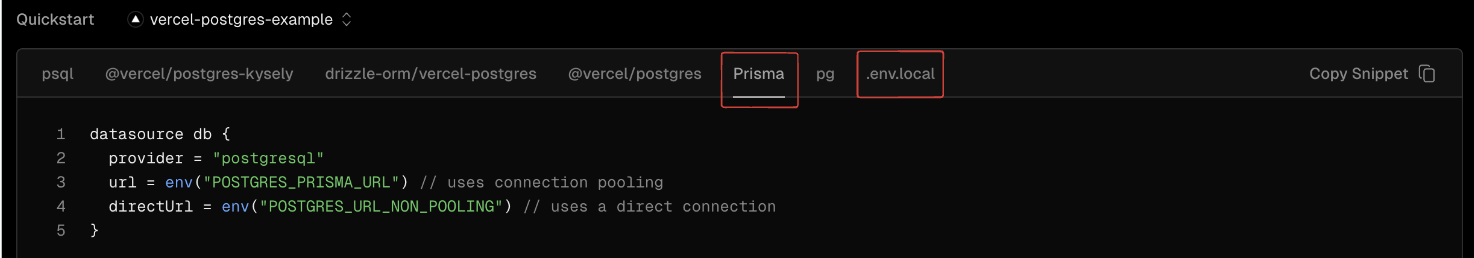
Prisma should already be installed if you're using this repo; but if not:
```zsh
pnpm add @prisma/client
```
```zsh
pnpm add --save-dev prisma
```
### Setting Up Prisma
1. Prisma init
```zsh
npx prisma init
```
- This will create [`/prisma/schema.prisma`](/prisma/schema.prisma) within the root of your application.
2. Ensure your [generator/client](https://www.prisma.io/docs/orm/prisma-client/setup-and-configuration/generating-prisma-client) & [datasource](https://www.prisma.io/docs/orm/prisma-schema/overview/data-sources) are directing to the proper values. In this case:
```prisma
generator client {
provider = "prisma-client-js"
}
datasource db {
provider = "postgresql"
url = env("POSTGRES_URL")
directUrl = env("POSTGRES_URL_NON_POOLING")
}
```
3. Generate the prisma client
```zsh
npx prisma generate
```
4. Define your prisma client
```ts
/**
* ~/lib/db.ts
*/
import { PrismaClient } from "@prisma/client";
// ...
```
5. With any changes to models within your schema, ensure you're pushing and pulling your changes locally:
```zsh
npx prisma db push
```
```zsh
npx prisma db pull
```
6. Lastly, update your `build` script within your `package.json` to generate your prisma client every time the application is built
- (Update this script on vercel for production as well)
```json
"scripts": {
"build": "prisma generate && next build"
}
```
---
## Markdown Editor
The markdown editor comes from the package [`react-mde`](https://github.com/andrerpena/react-mde).
```tsx
"use client";
import { ComponentPropsWithoutRef } from "react";
import ReactMde from "react-mde";
import "react-mde/lib/styles/css/react-mde-all.css";
import "@/styles/mde.css";
type EditorProps = ComponentPropsWithoutRef;
const Editor = ({ ...props }: EditorProps) => {
return (
)
}
export default Editor;
```
---
## Issues & Contributions
- Make a [pull request](https://github.com/clxrityy/nextjs-md-blog/pulls)
- Report an [issue](https://github.com/clxrityy/nextjs-md-blog/issues)
- Contact me at [[email protected]](mailto:[email protected])
> Thank you <3