https://github.com/cmrunton/tls-dashboard
A dashboard written in JavaScript & HTML to check the remaining time before a TLS certificate expires.
https://github.com/cmrunton/tls-dashboard
Last synced: about 1 month ago
JSON representation
A dashboard written in JavaScript & HTML to check the remaining time before a TLS certificate expires.
- Host: GitHub
- URL: https://github.com/cmrunton/tls-dashboard
- Owner: cmrunton
- License: mit
- Created: 2016-05-17T21:58:13.000Z (almost 9 years ago)
- Default Branch: master
- Last Pushed: 2016-08-26T14:26:08.000Z (over 8 years ago)
- Last Synced: 2024-11-04T03:32:42.004Z (6 months ago)
- Language: JavaScript
- Size: 1.53 MB
- Stars: 185
- Watchers: 9
- Forks: 18
- Open Issues: 4
-
Metadata Files:
- Readme: README.md
- License: LICENSE
Awesome Lists containing this project
- awesome-starred - cmrunton/tls-dashboard - A dashboard written in JavaScript & HTML to check the remaining time before a TLS certificate expires. (others)
README
# tls-dashboard
A dashboard written in JavaScript & HTML to check the remaining time before a TLS certificate expires. A combination of a Node module and an HTML/CSS/JS webpage to display the info.
 [Release Notes][notes]
## Node Setup
### `node_app/config.js`
Copy `node_app/example_config.js` to `node_app/config.js`. You won't need to change the defaults unless you want a special snowflake. Contains the configuration variables for the node script, as described below.
* `connection_timeout` - The time in milliseconds that node should leave a connection open without response after the socket has been assigned. Once the timeout expires, node emits a `timeout` event and aborts the connection request. Default is 5000ms.
* `output_file`
* `path` - The path to the directory that you want the output file written to. Can be relative or absolute, requires a trailing `/`, and defaults to the `../web_service/js/tls-dashboard/` directory. If you move the contents of the `./web_service` directory, make sure you update this path.
* `name` - The name of the output file. This typically doesn't need to be changed, but if you do change it, you'll also need to change the filename in `index.html` at line 14.
### `node_app/monitored_hosts.js`
Copy the `node_app/example_monitored_hosts.js` to `node_app/monitored_hosts.js`. Contains an array of all of the hostnames that you want to monitor. Modify this array for all of the hosts that you want to monitor.
### `node_app/get_cert_info.js`
This module performs the actual HTTPS connection and evaluation of the peer certificates, and outputs the results into a flat file. There are no configuration changes needed in this file. To get things going, you can either:
1. Run the script manually whenever you need to update your dashboard by calling `node get_cert_info.js`; or
2. Set up the script to run on a cronjob
It's entirely up to you how you want to handle it.
## Web Service Setup
### Development
If you're using this on a local machine, and you haven't made any changes to the default config, then once you've ran `node get_cert_info.js` as described above, all you have to do is open the `web_service/index.html` file in your browser of choice. All of the dependencies are there and the links are relative, so you should be good to go.
### Production
To get the web service started on a remote server, you'll need to either move the contents of the `web_service` directory to somewhere in your web site's path, or create a symlink (recommended if you're using Git to deploy) from the web site path back to the directory. If you move the contents, please update the `output_file.path` config value. Again, since all of the Dashbaord's dependencies are in the `web_service` directory, and the links are relative links, there's nothing else you need to change.
#### UI theme
The dashboard now defaults to a darker theme because I liked it better. If you want to enable the light theme again you can. Just edit line 11 of the `web_service/index.html` file from
```html
```
to
```html
```
and that will bring back the lightness.
## Example
Take a look at a live example pages on GitLab. [Dark one here][dark], and the [light one here][light]. Screenshots below.
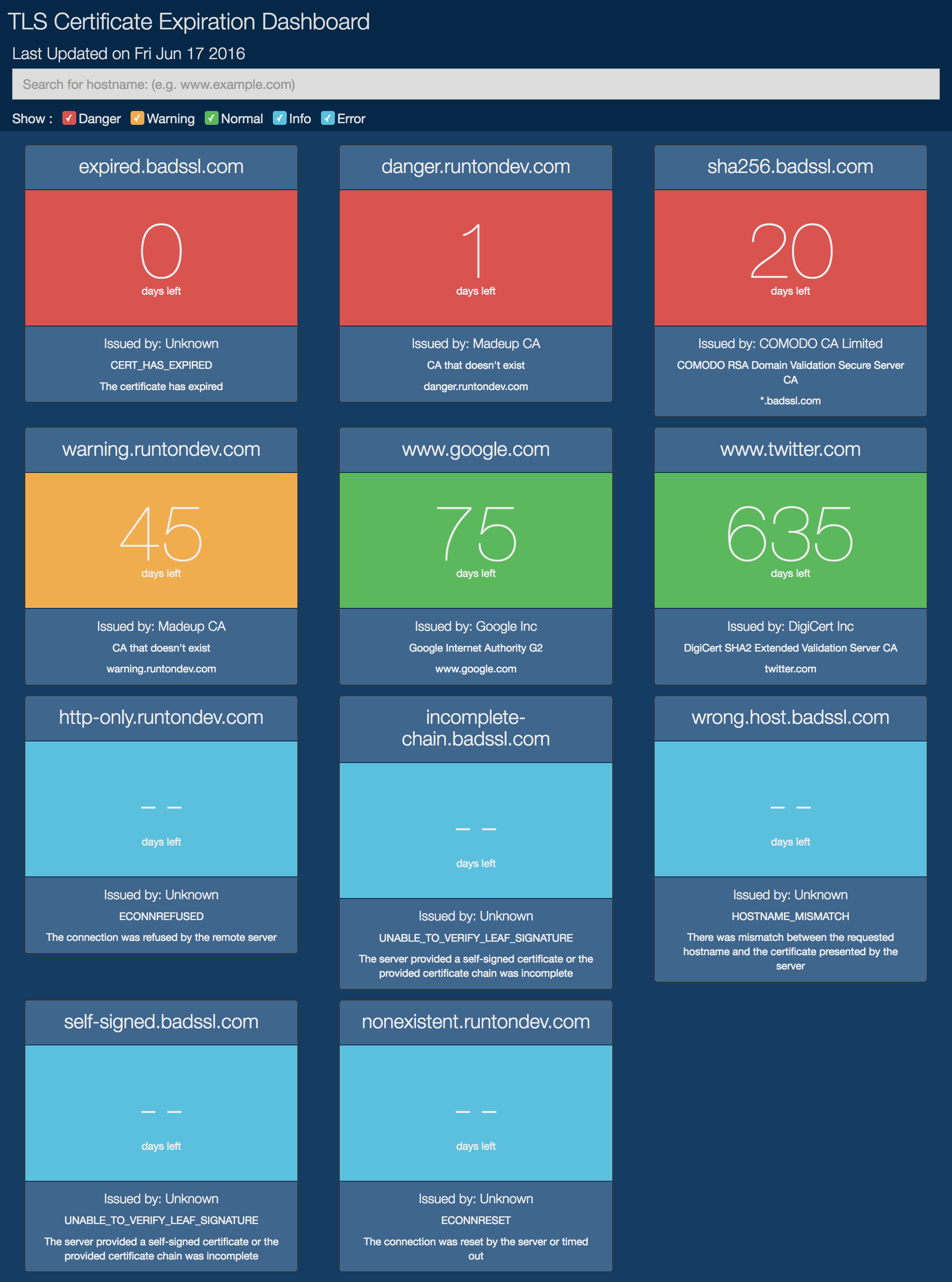

## TODO
1. Database integration?
2. Slack integration?
3. Monitor CRLs
4. Non-standard ~ports~/paths?
## Dependencies
The node module has no dependencies external to the node core. The following dependencies are provided for the web service to render properly.
* jQuery v3.1.0
* Handlebars v4.0.5
* Bootstrap v4.0.0-alpha (CSS only)
## Credits
Thanks to [flatlogic on GitHub][2] for the checkbox styling, the [Bootstrap team][3], the [jQuery team][4], the [Handlebars team][5], and the [Twitter Typeahead team][6].
[notes]:./release-notes.md
[dark]:https://pages.runtondev.com/tls-dashboard/demo-dark/
[light]:https://pages.runtondev.com/tls-dashboard/demo-light/
[2]:https://github.com/flatlogic/awesome-bootstrap-checkbox
[3]:https://github.com/twbs/bootstrap
[4]:http://jquery.com/
[5]:http://handlebarsjs.com/
[6]:https://github.com/twitter/typeahead.js