https://github.com/cncjs/cncjs-pendant-tinyweb
A tiny web console for small 320x240 LCD display
https://github.com/cncjs/cncjs-pendant-tinyweb
cnc pendant tinyweb
Last synced: 3 days ago
JSON representation
A tiny web console for small 320x240 LCD display
- Host: GitHub
- URL: https://github.com/cncjs/cncjs-pendant-tinyweb
- Owner: cncjs
- License: mit
- Created: 2017-02-03T01:58:30.000Z (over 8 years ago)
- Default Branch: master
- Last Pushed: 2020-01-06T18:48:32.000Z (almost 6 years ago)
- Last Synced: 2025-04-18T16:30:43.393Z (6 months ago)
- Topics: cnc, pendant, tinyweb
- Language: JavaScript
- Homepage: https://cncjs.github.io/cncjs-pendant-tinyweb/src/
- Size: 923 KB
- Stars: 26
- Watchers: 8
- Forks: 26
- Open Issues: 3
-
Metadata Files:
- Readme: README.md
- License: LICENSE
Awesome Lists containing this project
README
# cncjs-pendant-tinyweb [](https://travis-ci.org/cncjs/cncjs-pendant-tinyweb)
### A tiny web console for small 320x240 LCD display
For users who want the jog function on a small 320x240 LCD display, use the mount option to set a mount point to serve static files. For example:
```
$ cnc -h
Usage: cnc [options]
Options:
-m, --mount [:] set the mount point for serving static files (default: /static:static)
```
First, download the latest zip file from https://github.com/cncjs/cncjs-pendant-tinyweb/releases and save it to your Raspberry Pi to serve as static files. Let's assume you extract the zip file within the `/home` directory, you will see the a `tinyweb` directory under `/home` after extraction.
Then, run cnc with the `-m` option, like below:
```
$ cnc -m /pendant:/home/tinyweb/src
```
After that, you should be able to see the tinyweb console as shown below at `http://localhost:8000/pendant/`.
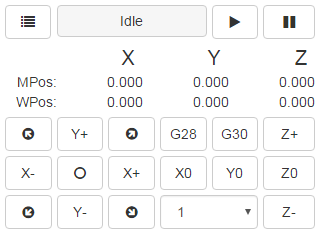
It should fit perfectly with your 320x240 LCD display.