https://github.com/cocopon/xcode-iceberg
Dark blue color theme for Xcode
https://github.com/cocopon/xcode-iceberg
dark iceberg theme xcode
Last synced: 6 days ago
JSON representation
Dark blue color theme for Xcode
- Host: GitHub
- URL: https://github.com/cocopon/xcode-iceberg
- Owner: cocopon
- Created: 2016-12-18T07:04:37.000Z (almost 9 years ago)
- Default Branch: master
- Last Pushed: 2022-08-17T03:58:02.000Z (about 3 years ago)
- Last Synced: 2025-08-23T04:29:18.030Z (about 2 months ago)
- Topics: dark, iceberg, theme, xcode
- Homepage: https://cocopon.github.io/iceberg.vim/
- Size: 6.84 KB
- Stars: 13
- Watchers: 2
- Forks: 1
- Open Issues: 0
-
Metadata Files:
- Readme: README.md
Awesome Lists containing this project
README
Iceberg for Xcode
=================
Overview
--------
Iceberg is a dark blue color scheme, originally for [Vim](https://github.com/cocopon/iceberg.vim).
It brings a cool-headed perspective for your happy coding!
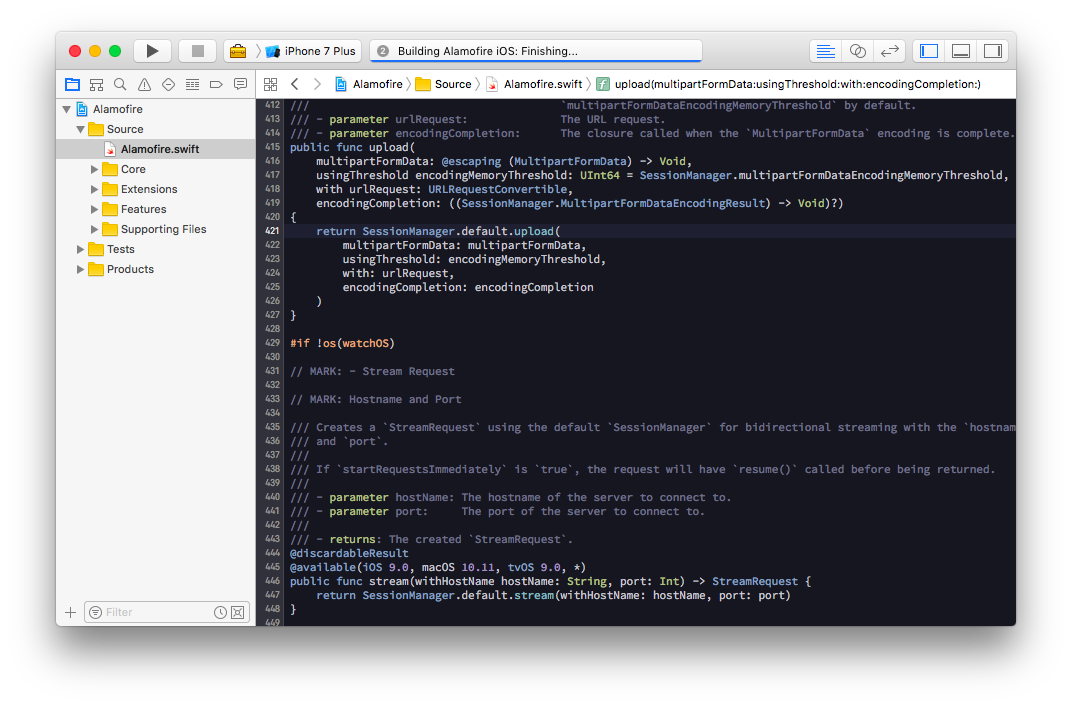
See the [official site](http://cocopon.github.io/iceberg.vim/) for more
information.
How to Use
----------
1. Download the [latest release](https://github.com/cocopon/xcode-iceberg/archive/master.zip).
2. Move `Iceberg.xccolortheme` to `~/Library/Developer/Xcode/UserData/FontAndColorThemes/`.
3. Relaunch Xcode.
4. `Xcode > Preferences... > Fonts & Colors` and select `Iceberg`.