https://github.com/codait/covid-notebooks
Jupyter notebooks that analyze COVID-19 time series data
https://github.com/codait/covid-notebooks
Last synced: 10 months ago
JSON representation
Jupyter notebooks that analyze COVID-19 time series data
- Host: GitHub
- URL: https://github.com/codait/covid-notebooks
- Owner: CODAIT
- License: apache-2.0
- Created: 2020-04-22T16:36:35.000Z (almost 6 years ago)
- Default Branch: master
- Last Pushed: 2022-02-24T19:03:18.000Z (almost 4 years ago)
- Last Synced: 2025-03-29T03:23:05.498Z (10 months ago)
- Language: Jupyter Notebook
- Homepage:
- Size: 45.2 MB
- Stars: 106
- Watchers: 25
- Forks: 38
- Open Issues: 4
-
Metadata Files:
- Readme: README.md
- License: LICENSE
Awesome Lists containing this project
README
# Analyzing COVID-19 time series data
This repository provides a set of [Jupyter Notebooks](https://jupyter.org) that augment and
analyze COVID-19 time series data.
While working on this scenario, we identified that building a pipeline would help organize the
notebooks and simplify running the full workflow to process and analyze new data. For this, we leveraged
[Elyra's](https://github.com/elyra-ai/elyra) ability to build
[notebook pipelines](https://elyra.readthedocs.io/en/latest/getting_started/overview.html#notebook-pipelines-visual-editor)
to orchestrate the running of the full scenario on a [Kubeflow Pipeline](https://www.kubeflow.org/docs/pipelines/overview/pipelines-overview/)
runtime.

### Configuring the local development environment
**WARNING: Do not run these notebooks from your system Python environment.**
Use the following steps to create a consistent Python environment for running the
notebooks in this repository:
1. Install [Anaconda](https://docs.anaconda.com/anaconda/install/)
or [Miniconda](https://docs.conda.io/en/latest/miniconda.html)
1. Navigate to your local copy of this repository.
1. Run the script `env.sh` to create an Anaconda environment in the directory `./env`:
```console
$ bash env.sh
```
Note: This script takes a while to run.
1. Activate the new environment and start JupyterLab:
```console
$ conda activate ./env
$ jupyter lab --debug
```
#### Configuring a local Kubeflow Pipeline runtime
[Elyra's Notebook pipeline visual editor](https://elyra.readthedocs.io/en/latest/getting_started/overview.html#notebook-pipelines-visual-editor)
currently supports running these pipelines in a Kubeflow Pipeline runtime. If required, these are
[the steps to install a local deployment of KFP](https://elyra.readthedocs.io/en/latest/recipes/deploying-kubeflow-locally-for-dev.html).
After installing your Kubeflow Pipeline runtime, use the command below (with proper updates) to configure the new
KFP runtime with Elyra.
```bash
elyra-metadata install runtimes --replace=true \
--schema_name=kfp \
--name=kfp-local \
--display_name="Kubeflow Pipeline (local)" \
--api_endpoint=http://[host]:[api port]/pipeline \
--cos_endpoint=http://[host]:[cos port] \
--cos_username=[cos username] \
--cos_password=[cos password] \
--cos_bucket=covid
```
**Note:** The cloud object storage above is a local minio object storage but other cloud-based object storage
services could be configured and used in this scenario.
## Elyra Notebook pipelines
Elyra provides a visual editor for building Notebook-based AI pipelines, simplifying the conversion of
multiple notebooks into batch jobs or workflows. By leveraging cloud-based resources to run their
experiments faster, the data scientists, machine learning engineers, and AI developers are then more productive,
allowing them to spend their time using their technical skills.
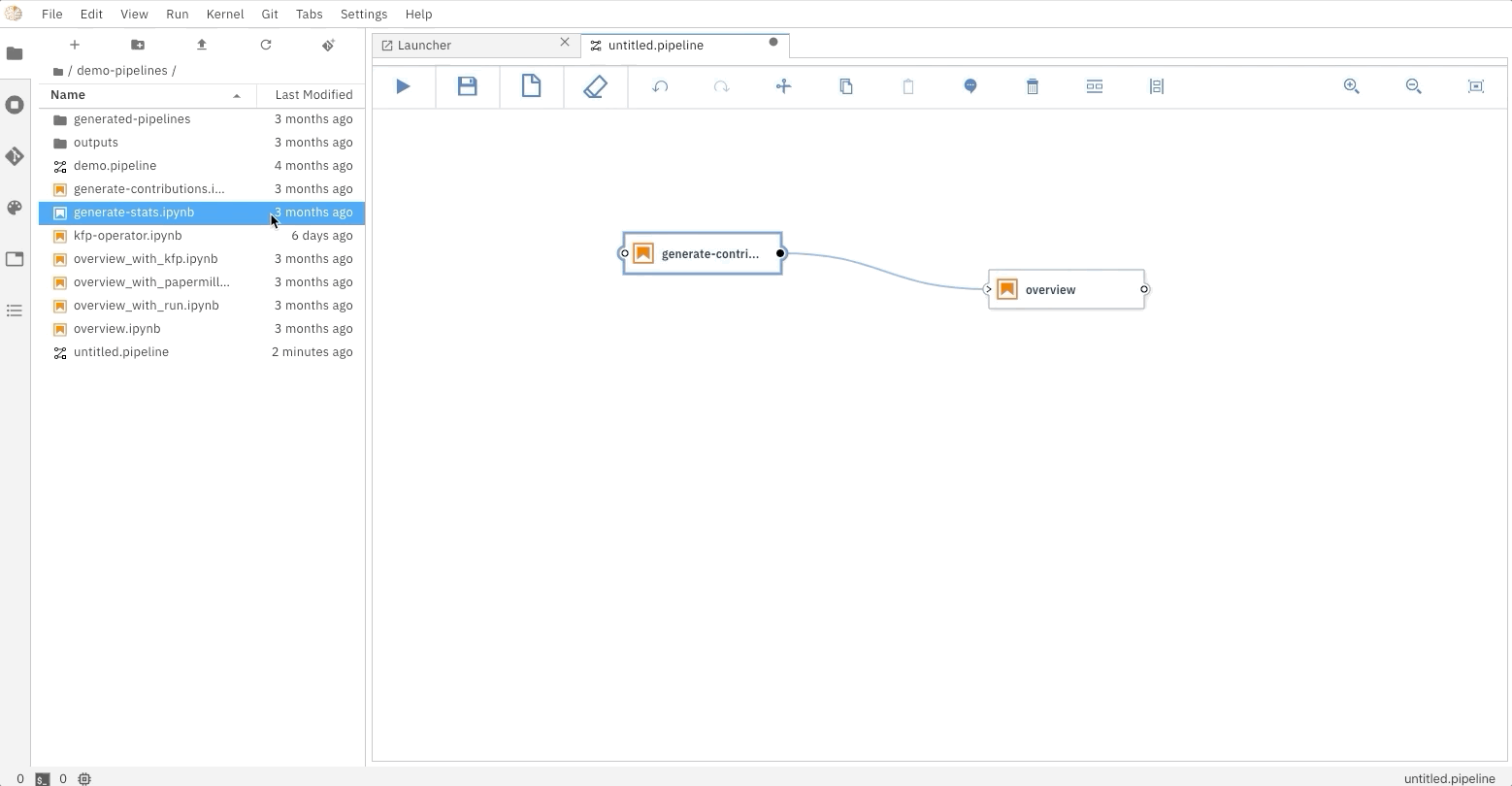
### Running the Elyra pipeline
The Elyra pipeline `us_data.pipeline`, which is located in the `pipeline` directory, can be run by clicking
on the `play` button as seen on the image above. The `submit` dialog will request two inputs from the user: a name
for the pipeline and a runtime to use while executing the pipeline. The list of available runtimes comes from
the registered Kubeflow Pipelines runtimes documented above. After submission, Elyra will show a dialog with a direct
link to where the experiment is being executed on Kubeflow Piplines.
The user can access the pipelines, and respective experiment runs, via the `api_endpoint` of the Kubeflow Pipelines
runtime (e.g. `http://[host]:[port]/pipeline`)

The output from the executed experiments are then available in the associated `object storage`
and the executed notebooks are available as native ipynb notebooks and also in html format
to facilitate the visualization and sharing of the results.

### References
Find more project details on [Elyra's GitHub](https://github.com/elyra-ai/elyra) or watching the
[Elyra's demo](https://www.youtube.com/watch?v=Nj0yga6T4U8).